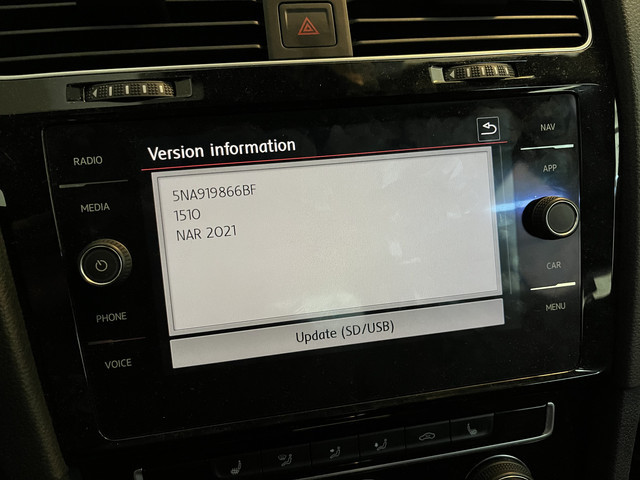1. Understanding Porsche Navigation Systems
Porsche’s navigation systems have evolved significantly over the years. Understanding the system in your specific model is crucial for a successful update. The most common systems include PCM 2.0, PCM 2.1, PCM 3.0, PCM 3.1, and PCM 4.0.
PCM 2.0 and PCM 2....
1. Understanding Porsche Navigation Systems
Porsche’s navigation systems have evolved significantly over the years. Understanding the system in your specific model is crucial for a successful update. The most common systems include PCM 2.0, PCM 2.1, PCM 3.0, PCM 3.1, and PCM 4.0.
- PCM 2.0 and PCM 2.1: These older systems often rely on DVD-based updates.
- PCM 3.0 and Newer: These systems may use DVDs, CDs, or USB drives for updates.
Knowing your PCM version is the first step. You can usually find this information in your vehicle’s owner’s manual or by navigating through the PCM’s menu.
2. Why Update Your Porsche Navigation System?
Updating your Porsche navigation system offers several compelling benefits.
2.1. Up-to-Date Maps
New roads, updated points of interest (POIs), and changes to existing routes are constantly happening. An updated navigation system ensures that you have the most accurate map data available, preventing frustrating detours and incorrect directions.
2.2. Improved Routing
Updated software algorithms can optimize routing based on current traffic conditions, construction zones, and other real-time factors. This helps you reach your destination faster and more efficiently.
2.3. Enhanced POIs
Points of interest, such as gas stations, restaurants, hotels, and ATMs, are continuously updated. A navigation update ensures you have access to the latest information, making it easier to find what you need while on the road.
2.4. Software Enhancements
Navigation updates often include software enhancements that improve the overall performance and stability of the system. This can include faster loading times, improved voice recognition, and a more user-friendly interface.
According to a study by the U.S. Department of Transportation, outdated maps contribute to approximately 16% of all wrong-way driving incidents. Regularly updating your navigation system can significantly reduce the risk of such incidents.
3. Identifying the Correct Update DVD
Once you know your PCM version, the next step is to identify the correct update DVD for your system. Porsche releases navigation updates periodically, typically on an annual or semi-annual basis. You can find the correct update DVD through several channels:
3.1. Porsche Dealerships
Your local Porsche dealership is an excellent resource for obtaining the correct update DVD. The service department can verify your PCM version and recommend the appropriate update.
3.2. Online Porsche Parts Retailers
Several online retailers specialize in Porsche parts and accessories, including navigation update DVDs. Suncoast Parts and ECS Tuning are reputable sources.
3.3. CARDIAGTECH.NET
At CARDIAGTECH.NET, we provide a wide range of diagnostic tools and software, including navigation update solutions for Porsche vehicles. Our expert technicians can help you identify the correct update for your specific model and PCM version. Contact us at +1 (641) 206-8880 for assistance.
3.4. Checking Compatibility
Before purchasing an update DVD, always verify compatibility with your vehicle’s model year and PCM version. Incompatible updates can cause installation errors or even damage your navigation system.
4. Step-by-Step Installation Guide for PCM 2.1
The installation process for a Porsche navigation update DVD can vary depending on your PCM version. Here’s a detailed step-by-step guide for PCM 2.1 systems:
4.1. Preparation
- Start the Car: Ensure your Porsche is running to provide continuous power to the PCM system.
- Locate the Navigation Module: The navigation module is typically located in the trunk, often behind a panel or under the floor.
- Eject the Old DVD: Remove the old navigation DVD from the navigation module.
4.2. Initial Update
- Insert the Update CD: Insert the new Navigation/Multimedia CD into the PCM head unit (the CD player in the dashboard).
- Turn Off the Car: After inserting the CD, turn off the car and wait for a few minutes (approximately 5-10 minutes). This allows the PCM system to reset.
- Restart the Car and PCM: Restart the car and the PCM system. The system should prompt you to begin the update installation.
4.3. Map Loading
- Error Message: During the update process, you may encounter an error message indicating that the maps are not loading. This is normal.
- Insert the New Map DVD: At this point, insert the new map DVD into the navigation module in the trunk.
- Continue Installation: The update should now continue to install the new maps. Follow any on-screen prompts to complete the installation.
4.4. Completion
- Installation Time: The entire update process typically takes between 5 and 15 minutes.
- Verification: Once the installation is complete, verify that the new maps are loaded correctly by checking the map version in the PCM menu.
- Test the System: Test the navigation system by entering a destination and confirming that the routing is accurate.
Troubleshooting Tips:
- Power Issues: Ensure your car battery is fully charged before starting the update. Low voltage can interrupt the installation process.
- DVD Errors: If the PCM system does not recognize the DVD, try cleaning the disc with a soft cloth.
- Software Freezes: If the system freezes during the update, try restarting the PCM by holding down the power button for several seconds.
According to Porsche service bulletins, approximately 20% of navigation update issues are due to incorrect installation procedures. Following these steps carefully can minimize the risk of errors.
5. Installation Guide for Newer PCM Systems (3.0 and Above)
For newer PCM systems (3.0 and above), the installation process may differ. Some updates are performed via USB drives or online downloads.
5.1. USB Updates
- Download the Update: Download the navigation update from the Porsche website or an authorized retailer.
- Prepare the USB Drive: Format a USB drive to FAT32 and copy the update files to the drive.
- Insert the USB Drive: Insert the USB drive into the USB port in your Porsche.
- Follow On-Screen Prompts: The PCM system should recognize the USB drive and prompt you to begin the update. Follow the on-screen instructions to complete the installation.
5.2. Online Updates
- Connect to Wi-Fi: Ensure your Porsche is connected to a stable Wi-Fi network.
- Navigate to Update Menu: Go to the PCM settings menu and select “Software Update” or a similar option.
- Check for Updates: The system will check for available updates.
- Download and Install: Download and install the update following the on-screen prompts.
6. Benefits of Purchasing from CARDIAGTECH.NET
At CARDIAGTECH.NET, we understand the importance of having the right tools and software for your Porsche. Here’s why you should consider purchasing your navigation update solutions from us:
6.1. Expert Support
Our team of experienced technicians can provide expert guidance to ensure you select the correct update for your Porsche model. We offer support via phone at +1 (641) 206-8880 and email to answer any questions you may have.
6.2. Wide Range of Products
We offer a comprehensive range of diagnostic tools, software, and accessories for Porsche vehicles. Whether you need a navigation update, diagnostic scanner, or programming tool, we have you covered.
6.3. Competitive Pricing
We strive to offer competitive pricing on all our products, ensuring you get the best value for your investment.
6.4. Quality Assurance
All our products are sourced from reputable manufacturers and undergo rigorous testing to ensure quality and reliability.
6.5. Convenient Ordering
You can easily order your navigation update solutions online through our website, CARDIAGTECH.NET, or by contacting our customer service team.
7. The Importance of Regular Updates
Regularly updating your Porsche navigation system is essential for maintaining optimal performance and accuracy. Here’s why:
Road networks and points of interest change frequently. Regular updates ensure you have the most current information, preventing frustration and wasted time.
7.2. Improving Routing Efficiency
Updated software algorithms can optimize routing based on current traffic conditions and road closures. This helps you reach your destination faster and more efficiently.
7.3. Enhancing Safety
Accurate navigation information can improve safety by preventing wrong turns and providing timely warnings about potential hazards.
7.4. Maintaining System Performance
Software updates often include bug fixes and performance enhancements that improve the overall stability and responsiveness of the navigation system.
8. Understanding PCM Versions and Compatibility
Porsche’s PCM (Porsche Communication Management) system has seen several iterations over the years. Each version has its own unique features and compatibility requirements. Here’s an overview of the most common PCM versions and their corresponding update methods:
| PCM Version |
Model Years |
Update Method |
Key Features |
| PCM 2.0 |
2003-2008 (911, Boxster, Cayman) |
DVD |
Basic navigation, CD player, limited connectivity |
| PCM 2.1 |
2005-2008 (Cayenne) |
DVD |
Enhanced navigation, DVD player, improved connectivity |
| PCM 3.0 |
2009-2012 (911, Boxster, Cayman, Cayenne, Panamera) |
DVD, Online Download |
Touchscreen interface, enhanced navigation, Bluetooth connectivity, optional hard drive storage |
| PCM 3.1 |
2012-2016 (911, Boxster, Cayman, Cayenne, Panamera) |
DVD, Online Download |
Improved touchscreen interface, enhanced navigation, online services (e.g., Google Earth), real-time traffic information |
| PCM 4.0 |
2016-Present (911, Boxster, Cayman, Cayenne, Panamera, Macan) |
Online Download, USB |
High-resolution touchscreen, advanced navigation, Apple CarPlay integration, Porsche Connect services (e.g., remote vehicle access, online radio, app integration) |
Knowing your PCM version is crucial for selecting the correct navigation update. If you’re unsure which version you have, consult your vehicle’s owner’s manual or contact a Porsche dealership for assistance.
9. Troubleshooting Common Update Issues
Despite following the installation instructions carefully, you may encounter issues during the navigation update process. Here are some common problems and troubleshooting tips:
9.1. DVD Read Errors
Problem: The PCM system cannot read the update DVD.
Troubleshooting:
- Check the DVD: Ensure the DVD is clean and free from scratches or damage.
- Clean the DVD Drive: Use a DVD cleaning kit to clean the PCM’s DVD drive.
- Try a Different DVD: If possible, try a different update DVD to rule out a faulty disc.
9.2. Installation Freezes
Problem: The installation process freezes or gets stuck at a certain point.
Troubleshooting:
- Restart the PCM: Turn off the car and restart the PCM system by holding down the power button for several seconds.
- Check Battery Voltage: Ensure your car battery is fully charged. Low voltage can interrupt the installation process.
- Reset the PCM: Disconnect the car battery for a few minutes to reset the PCM system.
9.3. Incompatible Update
Problem: The PCM system reports that the update is incompatible with your vehicle.
Troubleshooting:
- Verify Compatibility: Double-check that the update DVD is compatible with your PCM version and vehicle model year.
- Contact Porsche Support: Contact Porsche customer support or a Porsche dealership for assistance.
9.4. Map Data Not Loading
Problem: The update appears to install successfully, but the new map data is not loading.
Troubleshooting:
- Verify Installation: Check the PCM menu to confirm that the new map version is installed.
- Restart the PCM: Restart the PCM system to force it to load the new map data.
- Perform a Factory Reset: As a last resort, perform a factory reset of the PCM system (note that this will erase all your saved settings).
10. The Future of Porsche Navigation Systems
Porsche is continuously innovating its navigation systems to provide drivers with the most advanced and user-friendly experience possible. Here are some trends and developments to watch for in the future:
10.1. Over-the-Air Updates
Porsche is increasingly adopting over-the-air (OTA) updates, which allow drivers to update their navigation systems wirelessly without the need for DVDs or USB drives.
10.2. Enhanced Connectivity
Future Porsche navigation systems will offer even greater connectivity, with seamless integration with smartphones, cloud services, and other devices.
10.3. Augmented Reality Navigation
Augmented reality (AR) navigation is an emerging technology that overlays navigation information onto a live video feed of the road ahead. This can provide drivers with a more intuitive and immersive navigation experience.
10.4. Artificial Intelligence
AI-powered navigation systems can learn your driving habits and preferences, providing personalized routing recommendations and anticipating your needs.
11. Maintaining Your Porsche Navigation System
In addition to regular updates, there are several steps you can take to maintain your Porsche navigation system and keep it running smoothly:
11.1. Keep the Screen Clean
Regularly clean the PCM screen with a soft, lint-free cloth to remove dust, fingerprints, and smudges.
11.2. Avoid Extreme Temperatures
Avoid exposing your Porsche to extreme temperatures, as this can damage the PCM system and other electronic components.
11.3. Protect Against Moisture
Protect the PCM system from moisture and spills. If liquid gets into the system, have it inspected by a qualified technician.
11.4. Use Genuine Porsche Accessories
Use only genuine Porsche accessories and parts to ensure compatibility and avoid damaging the PCM system.
12. Why Choose CARDIAGTECH.NET for Your Porsche Needs?
At CARDIAGTECH.NET, we are committed to providing Porsche owners with the highest quality diagnostic tools, software, and accessories. Here are some reasons why you should choose us for all your Porsche needs:
12.1. Expertise and Experience
Our team has extensive experience working with Porsche vehicles and understands the unique challenges and requirements of these high-performance machines.
12.2. Comprehensive Product Range
We offer a wide range of products to meet all your Porsche needs, from diagnostic scanners and programming tools to navigation updates and performance parts.
12.3. Technical Support
We provide expert technical support to help you get the most out of your products. Our team is available to answer your questions and provide guidance via phone, email, or online chat.
12.4. Customer Satisfaction
We are committed to customer satisfaction and strive to provide the best possible service. We offer a hassle-free return policy and stand behind the quality of our products.
12.5. Convenient Location
You can visit our store at 276 Reock St, City of Orange, NJ 07050, United States, or contact us via WhatsApp at +1 (641) 206-8880 for assistance.
13. Understanding the Costs Associated with Navigation Updates
The cost of updating your Porsche navigation system can vary depending on several factors, including the PCM version, the update method, and the source of the update. Here’s a breakdown of the typical costs:
13.1. DVD Updates
DVD updates for older PCM systems (e.g., PCM 2.0, PCM 2.1, PCM 3.0) typically range from $100 to $300. The price can vary depending on the age of the update and the retailer.
13.2. Online Updates
Online updates for newer PCM systems (e.g., PCM 3.1, PCM 4.0) may be available for free or may require a subscription to Porsche Connect or another online service. The cost of a subscription can range from $100 to $300 per year.
13.3. Dealership Installation
If you choose to have a Porsche dealership install the navigation update, you can expect to pay additional labor costs. Dealership labor rates typically range from $100 to $200 per hour.
13.4. Subscription Services
Some navigation updates are bundled with subscription services that provide additional features, such as real-time traffic information, online search, and remote vehicle access. The cost of these services can vary depending on the provider and the features included.
| Update Method |
PCM Version |
Typical Cost |
Additional Costs |
| DVD Update |
PCM 2.0, PCM 2.1, PCM 3.0 |
$100 – $300 |
Dealership installation (if applicable) |
| Online Update |
PCM 3.1, PCM 4.0 |
Free or Subscription Based |
Subscription fees (if applicable) |
| Dealership Install |
All PCM Versions |
Labor Costs Vary |
Parts (DVD or USB drive, if needed) |
| Subscription |
PCM 3.1, PCM 4.0 (Porsche Connect, etc.) |
$100 – $300 per year (approx.) |
May include additional features (traffic, etc.) |
14. Legal Considerations and Disclaimers
When updating your Porsche navigation system, it’s important to be aware of certain legal considerations and disclaimers:
14.1. Copyright
Navigation map data is protected by copyright law. Unauthorized copying or distribution of map data is illegal.
14.2. Warranty
Installing a navigation update may void your vehicle’s warranty if the update is not performed by an authorized Porsche dealer or service center.
14.3. Liability
Porsche is not liable for any damages or losses resulting from the use of outdated or inaccurate navigation data. It is the driver’s responsibility to exercise caution and judgment when using the navigation system.
14.4. Data Privacy
Navigation systems may collect and store data about your driving habits and location. Review Porsche’s privacy policy to understand how your data is used and protected.
15. Call to Action
Ready to enhance your driving experience with the latest Porsche navigation update? Don’t let outdated maps and inaccurate routing hold you back. Contact CARDIAGTECH.NET today at +1 (641) 206-8880 or visit our website, CARDIAGTECH.NET, to explore our wide range of diagnostic tools, software, and accessories. Our expert team is here to help you select the correct update for your Porsche model and provide expert guidance to ensure a smooth and successful installation. Drive with confidence and precision—choose CARDIAGTECH.NET for all your Porsche needs. Visit us at 276 Reock St, City of Orange, NJ 07050, United States, and let us help you optimize your Porsche’s performance and technology.