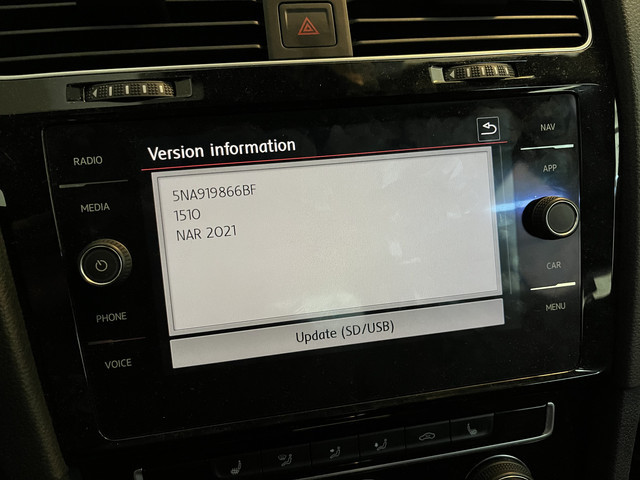Are you struggling with an outdated navigation system in your VW Touareg? CARDIAGTECH.NET offers solutions to simplify the update process and enhance your driving experience. Discover how to update your VW Touareg navigation efficiently and affordably, and explore potential fixes for common update issues. Let’s delve into VW navigation updates, Touareg RNS 850 navigation updates, and compatible diagnostic tools.
Contents
- 1. Understanding the Need for Navigation Updates in Your VW Touareg
- 1.1. Benefits of Regular Navigation Updates
- 1.2. Consequences of Using an Outdated System
- 2. Identifying Your VW Touareg Navigation System
- 2.1. Common VW Touareg Navigation Systems
- 2.2. How to Determine Your Navigation System Version
- 3. Step-by-Step Guide to Updating Your VW Touareg RNS 850 Navigation
- 3.1. Preparing for the Update
- 3.2. Update Process
- 3.3. Common Issues and Troubleshooting
- 4. Updating Newer VW Touareg Navigation Systems (Discover Media/Pro)
- 4.1. Update Methods
- 4.2. Step-by-Step Instructions
- 4.3. Tips for a Smooth Update
- 5. Using Diagnostic Tools for Navigation System Issues
- 5.1. Popular Diagnostic Tools for VW Touareg
- 5.2. How Diagnostic Tools Can Help
- 5.3. Example Diagnostic Procedure
- 6. Understanding Activation Codes and Licensing
- 6.1. What are Activation Codes?
- 6.2. Where to Find Activation Codes
- 6.3. Troubleshooting Activation Issues
- 7. Exploring Alternative Navigation Solutions
- 7.1. Smartphone Integration (Apple CarPlay/Android Auto)
- 7.2. Portable Navigation Devices (Garmin, TomTom)
- 7.3. Advantages and Disadvantages
- 8. Maintaining Your Navigation System
- 8.1. Tips for Longevity
- 8.2. Preventing Common Issues
- 8.3. Professional Servicing
- 9. Cost Analysis of Navigation Updates
- 9.1. Factors Affecting the Price
- 9.2. Estimated Costs
- 9.3. Saving Money on Updates
- 10. Future Trends in Automotive Navigation
- 10.1. Over-the-Air Updates
- 10.2. Augmented Reality Navigation
- 10.3. Integration with Advanced Driver-Assistance Systems (ADAS)
- 10.4. Enhanced Connectivity
- 11. Common Navigation Problems and Solutions
- 11.1. GPS Signal Loss
- 11.2. Incorrect Map Data
- 11.3. System Freezes or Crashes
- 11.4. Slow Performance
- 12. Legal and Ethical Considerations
- 12.1. Copyright and Licensing
- 12.2. Data Privacy
- 12.3. Safe Usage
- 13. How CARDIAGTECH.NET Can Help
- 13.1. Diagnostic Tools Available
- 13.2. Expert Advice and Support
- 13.3. Why Choose CARDIAGTECH.NET?
- 14. VW Touareg Navigation Update: Owner Experiences
- 14.1. Positive Experiences
- 14.2. Challenges Faced
- 14.3. Tips from Other Owners
- 15. Conclusion: Keeping Your VW Touareg Navigation System Up-to-Date
1. Understanding the Need for Navigation Updates in Your VW Touareg
An outdated navigation system can lead to frustration, inaccurate directions, and missed opportunities. Keeping your VW Touareg’s navigation system current ensures you have the latest maps, points of interest, and software improvements. This not only enhances your driving experience but also improves safety and efficiency.
1.1. Benefits of Regular Navigation Updates
Regular navigation updates offer several key advantages:
- Accurate Mapping: Stay up-to-date with the latest road changes, new constructions, and updated points of interest.
- Improved Routing: Benefit from optimized routes that take into account current traffic conditions and road closures.
- Enhanced User Experience: Enjoy a smoother and more intuitive navigation interface with updated software.
- Safety: Receive timely alerts about potential hazards and speed limits.
- Increased Vehicle Value: Maintain the value of your VW Touareg by keeping its technology current.
1.2. Consequences of Using an Outdated System
Using an outdated navigation system can lead to:
- Inaccurate Directions: Getting lost due to outdated road information.
- Missed POIs: Missing out on new restaurants, gas stations, and other points of interest.
- Inefficient Routes: Wasting time and fuel due to suboptimal routing.
- Compatibility Issues: Experiencing glitches and errors with outdated software.
- Frustration: Dealing with an unreliable and cumbersome navigation system.
2. Identifying Your VW Touareg Navigation System
Before attempting to update your navigation, it’s crucial to identify which system you have. VW Touaregs have used different navigation systems over the years, each with its own update process.
2.1. Common VW Touareg Navigation Systems
- RNS 850: Found in Touaregs from approximately 2011 to 2017. This system uses a touchscreen interface and can be updated via SD card or DVD.
- Discover Media: Used in newer Touareg models. Updates are typically performed via SD card or USB.
- Discover Pro: A more advanced system with a larger screen and additional features. Updates are usually done via online download or USB.
2.2. How to Determine Your Navigation System Version
- Check Your Owner’s Manual: The owner’s manual should specify the type of navigation system installed in your vehicle.
- Inspect the System Interface: Look for identifying marks or labels on the navigation unit itself.
- Navigate the System Menus: Go to the settings or system information menu to find the system version and model number.
3. Step-by-Step Guide to Updating Your VW Touareg RNS 850 Navigation
The RNS 850 system requires a specific update procedure. Here’s how to do it:
3.1. Preparing for the Update
- Gather Necessary Materials: You’ll need the correct navigation update SD card or DVD, available from VW or authorized dealers.
- Ensure Battery Readiness: Make sure your car battery is fully charged to avoid interruptions during the update process.
- Find a Suitable Location: Park your vehicle in a safe, well-ventilated area.
3.2. Update Process
- Insert the SD Card or DVD: Locate the SD card slot or DVD drive in your RNS 850 unit and insert the update media.
- Access the Media Menu: Turn on your RNS 850 unit and navigate to the media menu.
- Initiate the Update: Select the SD card or DVD as the media source and follow the on-screen prompts to begin the update.
- Enter Activation Codes (if required): Some updates require activation codes, which should be provided with the update media.
- Wait for Completion: The update process may take some time, so be patient and do not interrupt the process.
- Verify the Update: Once the update is complete, verify that the new maps and software are installed correctly.
3.3. Common Issues and Troubleshooting
- System Not Recognizing the SD Card: Ensure the SD card is properly formatted and compatible with the RNS 850 system.
- Update Freezes or Fails: Check your battery and try restarting the update process.
- Activation Code Errors: Double-check the activation codes and ensure they are entered correctly.
VW Touareg RNS 850 Navigation System featuring a clear display and user-friendly interface
4. Updating Newer VW Touareg Navigation Systems (Discover Media/Pro)
Newer VW Touaregs with Discover Media or Discover Pro systems have slightly different update procedures.
4.1. Update Methods
- SD Card: Download the update files from the VW website onto an SD card and insert it into the system.
- USB: Similar to SD card updates, but using a USB drive.
- Online Download: Some systems allow over-the-air updates via a Wi-Fi connection.
4.2. Step-by-Step Instructions
- Download Update Files: Visit the official VW update portal and download the latest navigation update for your system.
- Prepare the SD Card or USB Drive: Format the SD card or USB drive and copy the update files onto it.
- Insert the Media: Insert the SD card or USB drive into your VW Touareg’s system.
- Initiate the Update: Follow the on-screen prompts to start the update process.
- Verify Installation: Once completed, confirm that the new maps and software are correctly installed.
4.3. Tips for a Smooth Update
- Use a High-Quality SD Card or USB Drive: Ensure the media is reliable and has enough storage space.
- Follow Official Instructions: Always adhere to the instructions provided by VW to avoid errors.
- Maintain a Stable Power Supply: Keep the vehicle running or use a battery charger to prevent power interruptions.
5. Using Diagnostic Tools for Navigation System Issues
Diagnostic tools can be invaluable for troubleshooting navigation system problems.
5.1. Popular Diagnostic Tools for VW Touareg
- VCDS (VAG-COM Diagnostic System): A popular tool for VW, Audi, and other VAG vehicles, offering extensive diagnostic and coding capabilities.
- OBD-Eleven: A user-friendly tool that works with a smartphone app, providing access to a wide range of diagnostic and customization features.
- Autel MaxiSYS: A professional-grade diagnostic tool with advanced functions and comprehensive vehicle coverage.
5.2. How Diagnostic Tools Can Help
- Identifying Error Codes: Read and clear error codes related to the navigation system.
- Performing System Tests: Run diagnostic tests to check the functionality of various navigation components.
- Coding and Programming: Use diagnostic tools to code and program new features or replace faulty modules.
5.3. Example Diagnostic Procedure
- Connect the Diagnostic Tool: Plug the diagnostic tool into your VW Touareg’s OBD-II port.
- Power On and Connect: Turn on the ignition and establish a connection between the tool and the vehicle.
- Select Control Module: Choose the navigation or infotainment control module from the list of available modules.
- Read Fault Codes: Read any stored fault codes and research their meaning.
- Perform Tests: Run relevant diagnostic tests to assess the system’s performance.
- Clear Codes (if appropriate): Clear the fault codes after addressing the underlying issues.
6. Understanding Activation Codes and Licensing
Some navigation updates require activation codes or licenses to unlock the new maps and features.
6.1. What are Activation Codes?
Activation codes are unique alphanumeric keys that verify the legitimacy of your navigation update. They prevent unauthorized use and ensure that you have a genuine copy of the software.
6.2. Where to Find Activation Codes
Activation codes are typically provided with the purchase of the navigation update, either on a physical card or via email. Always keep the activation code in a safe place, as you may need it for future updates or reinstalls.
6.3. Troubleshooting Activation Issues
- Incorrect Code: Double-check the activation code and ensure that you are entering it correctly.
- Invalid Code: If the code is invalid, contact VW customer support or the dealer from whom you purchased the update.
- System Errors: Sometimes, system errors can prevent the activation code from being accepted. Try restarting the navigation system and re-entering the code.
7. Exploring Alternative Navigation Solutions
If you are experiencing persistent issues with your VW Touareg’s built-in navigation system, you might consider alternative navigation solutions.
7.1. Smartphone Integration (Apple CarPlay/Android Auto)
Most newer VW Touaregs support Apple CarPlay and Android Auto, allowing you to use your smartphone’s navigation apps on the car’s display.
- Benefits: Up-to-date maps, real-time traffic information, voice control, and access to a wide range of navigation apps.
- Limitations: Requires a compatible smartphone and data connection.
7.2. Portable Navigation Devices (Garmin, TomTom)
Portable navigation devices offer a reliable and cost-effective alternative to built-in systems.
- Benefits: Dedicated navigation hardware, offline maps, and regular updates.
- Limitations: Requires a separate device and mounting solution.
7.3. Advantages and Disadvantages
| Feature | Smartphone Integration | Portable Navigation Devices | Built-In Navigation System |
|---|---|---|---|
| Map Updates | Automatic | Manual | Manual |
| Traffic Info | Real-time | Real-time | Varies |
| Voice Control | Yes | Yes | Yes |
| Cost | Low (requires phone) | Moderate | High |
| Integration | Seamless | Separate Device | Integrated |
8. Maintaining Your Navigation System
Proper maintenance can prolong the life of your VW Touareg’s navigation system and prevent common issues.
8.1. Tips for Longevity
- Keep the Screen Clean: Regularly clean the navigation screen with a soft, lint-free cloth.
- Protect from Extreme Temperatures: Avoid exposing the navigation system to extreme heat or cold.
- Update Regularly: Install the latest software and map updates to ensure optimal performance.
- Handle with Care: Avoid rough handling of the navigation unit or its components.
8.2. Preventing Common Issues
- Software Glitches: Keep the system software up to date to prevent glitches and errors.
- Map Inaccuracies: Regularly update the maps to ensure accurate directions.
- System Freezes: Avoid overloading the system with too many apps or functions running simultaneously.
8.3. Professional Servicing
If you encounter persistent issues with your navigation system, consider seeking professional servicing from a qualified technician.
9. Cost Analysis of Navigation Updates
Understanding the costs associated with navigation updates can help you budget and make informed decisions.
9.1. Factors Affecting the Price
- System Type: Different navigation systems have different update costs.
- Update Method: SD card, DVD, or online updates may have varying prices.
- Dealer vs. DIY: Dealer installations are typically more expensive than DIY updates.
- Subscription Services: Some systems require a subscription for ongoing map updates.
9.2. Estimated Costs
| Update Type | Estimated Cost |
|---|---|
| SD Card Update | $100 – $300 |
| DVD Update | $150 – $350 |
| Online Update Subscription | $50 – $150/year |
| Dealer Installation | $200 – $500+ |
9.3. Saving Money on Updates
- DIY Updates: Perform the updates yourself to save on labor costs.
- Look for Discounts: Check for promotional offers or discounts on navigation updates.
- Consider Alternative Solutions: Explore smartphone integration or portable navigation devices for cost-effective alternatives.
10. Future Trends in Automotive Navigation
The future of automotive navigation is rapidly evolving with advancements in technology.
10.1. Over-the-Air Updates
Over-the-air (OTA) updates are becoming increasingly common, allowing for seamless and convenient software and map updates without the need for physical media.
10.2. Augmented Reality Navigation
Augmented reality (AR) navigation overlays real-time directions and information onto the driver’s view of the road, enhancing situational awareness and safety.
10.3. Integration with Advanced Driver-Assistance Systems (ADAS)
Navigation systems are becoming more integrated with ADAS features, such as adaptive cruise control and lane-keeping assist, to provide a more seamless and automated driving experience.
10.4. Enhanced Connectivity
Future navigation systems will offer enhanced connectivity with other vehicles, infrastructure, and cloud-based services, enabling real-time traffic updates, predictive routing, and personalized recommendations.
A modern car navigation system showcasing real-time traffic updates and user-friendly interface
11. Common Navigation Problems and Solutions
Encountering issues with your VW Touareg’s navigation system is not uncommon. Here are some typical problems and how to address them.
11.1. GPS Signal Loss
Problem: The navigation system occasionally loses GPS signal, leading to inaccurate positioning or route recalculations.
Solutions:
- Check Antenna Connection: Ensure the GPS antenna is securely connected and not obstructed.
- Update Firmware: Outdated firmware can cause GPS connectivity issues. Update to the latest version.
- Clear Cache: Clear the navigation system’s cache to remove any corrupted data that might be interfering with GPS reception.
- Professional Inspection: If the problem persists, have a professional technician inspect the GPS module and antenna.
11.2. Incorrect Map Data
Problem: The map data is outdated or contains errors, leading to incorrect directions.
Solutions:
- Update Maps: Regularly update the navigation system with the latest map data.
- Report Errors: If you encounter incorrect map data, report it to the map provider so they can correct it in future updates.
- Verify Installation: Ensure the map data was installed correctly. Reinstall if necessary.
11.3. System Freezes or Crashes
Problem: The navigation system freezes or crashes unexpectedly.
Solutions:
- Restart System: Restart the navigation system by turning off the vehicle and then turning it back on.
- Update Software: Ensure the navigation system has the latest software updates installed.
- Check Storage: Make sure there is enough free storage space on the system. Delete unnecessary files if needed.
- Factory Reset: As a last resort, perform a factory reset to restore the system to its original settings. Note that this will erase any personal data.
11.4. Slow Performance
Problem: The navigation system is slow to respond or takes a long time to calculate routes.
Solutions:
- Clear Cache: Clear the navigation system’s cache to improve performance.
- Disable Unnecessary Features: Disable any unnecessary features or apps that might be slowing down the system.
- Update Software: Ensure the navigation system has the latest software updates installed, as these often include performance improvements.
- Upgrade Hardware: If the system is very old, consider upgrading to a newer navigation system with more processing power.
12. Legal and Ethical Considerations
When updating and using your navigation system, it’s essential to consider legal and ethical factors.
12.1. Copyright and Licensing
- Respect Copyright: Only use legitimate navigation updates and avoid pirated or unauthorized copies.
- Understand Licensing: Review the licensing terms for your navigation software and map data.
12.2. Data Privacy
- Protect Personal Information: Be aware of how your navigation system collects and uses your personal data.
- Review Privacy Settings: Adjust the privacy settings on your navigation system to control the collection and sharing of your data.
12.3. Safe Usage
- Avoid Distractions: Use the navigation system responsibly and avoid distractions while driving.
- Obey Traffic Laws: Always obey traffic laws and use the navigation system as a tool to assist, not replace, safe driving practices.
13. How CARDIAGTECH.NET Can Help
At CARDIAGTECH.NET, we understand the challenges of maintaining and updating your VW Touareg’s navigation system. We offer a range of diagnostic tools and resources to help you keep your navigation system running smoothly.
13.1. Diagnostic Tools Available
We provide a variety of diagnostic tools compatible with VW Touareg, including:
- VCDS (VAG-COM Diagnostic System)
- OBD-Eleven
- Autel MaxiSYS
These tools can help you identify and resolve navigation system issues, update software, and perform system tests.
13.2. Expert Advice and Support
Our team of experienced technicians is available to provide expert advice and support for all your navigation system needs. Whether you need help troubleshooting a problem or choosing the right diagnostic tool, we are here to assist you.
13.3. Why Choose CARDIAGTECH.NET?
- Wide Selection: We offer a wide selection of high-quality diagnostic tools.
- Competitive Prices: Our prices are competitive, and we offer excellent value for your money.
- Expert Support: Our team of experts is here to provide support and guidance.
- Customer Satisfaction: We are committed to customer satisfaction and strive to provide the best possible service.
Don’t let navigation issues hold you back. Contact CARDIAGTECH.NET today to learn more about our diagnostic tools and how we can help you keep your VW Touareg’s navigation system running smoothly.
Contact Information:
- Address: 276 Reock St, City of Orange, NJ 07050, United States
- WhatsApp: +1 (641) 206-8880
- Website: CARDIAGTECH.NET
Take action now and ensure your VW Touareg’s navigation system is always up-to-date and reliable. Contact us today for personalized assistance and expert advice!
14. VW Touareg Navigation Update: Owner Experiences
Hearing from other VW Touareg owners can provide valuable insights into the navigation update process.
14.1. Positive Experiences
- Improved Accuracy: Many owners report significant improvements in map accuracy and routing after updating their navigation systems.
- Enhanced Features: Updated software often includes new features and enhancements, such as improved voice control and real-time traffic information.
- Smoother Performance: Some owners experience smoother and more responsive navigation system performance after updating.
14.2. Challenges Faced
- Update Complications: Some owners encounter difficulties during the update process, such as system errors or compatibility issues.
- Cost Concerns: The cost of navigation updates can be a concern for some owners, especially if they need to purchase new software or hardware.
- Dealer Dependence: Some owners feel that they are too dependent on dealers for navigation updates and would prefer a more DIY-friendly approach.
14.3. Tips from Other Owners
- Research Thoroughly: Before attempting a navigation update, research the process and ensure you have the correct software and hardware.
- Follow Instructions Carefully: Follow the update instructions carefully to avoid errors.
- Seek Support: If you encounter difficulties, seek support from online forums, VW customer support, or a qualified technician.
15. Conclusion: Keeping Your VW Touareg Navigation System Up-to-Date
Keeping your VW Touareg’s navigation system up-to-date is crucial for ensuring accurate directions, efficient routing, and a safe driving experience. By understanding the different navigation systems, update procedures, and diagnostic tools available, you can maintain your navigation system and address any issues that may arise.
Remember, CARDIAGTECH.NET is here to support you with high-quality diagnostic tools and expert advice. Contact us today to learn more and keep your VW Touareg running smoothly.
1. How often should I update my VW Touareg navigation system?
- It is generally recommended to update your navigation system at least once a year to ensure you have the latest map data and software improvements.
2. Can I update my VW Touareg navigation system myself, or do I need to go to a dealer?
- You can update your navigation system yourself if you have the correct software, hardware, and instructions. However, if you are not comfortable performing the update yourself, you can go to a dealer for assistance.
3. What is the cost of updating my VW Touareg navigation system?
- The cost of updating your navigation system can vary depending on the system type, update method, and whether you perform the update yourself or go to a dealer. Estimated costs range from $100 to $500+.
4. What diagnostic tools are compatible with VW Touareg navigation systems?
- Popular diagnostic tools compatible with VW Touareg include VCDS (VAG-COM Diagnostic System), OBD-Eleven, and Autel MaxiSYS.
5. How can CARDIAGTECH.NET help me with my VW Touareg navigation system?
- CARDIAGTECH.NET offers a wide selection of high-quality diagnostic tools and expert advice to help you maintain and update your VW Touareg navigation system.
6. What are the benefits of using smartphone integration (Apple CarPlay/Android Auto) for navigation?
- Smartphone integration offers up-to-date maps, real-time traffic information, voice control, and access to a wide range of navigation apps.
7. How do I troubleshoot common navigation system issues, such as GPS signal loss or incorrect map data?
- Troubleshooting steps include checking the antenna connection, updating firmware, clearing cache, updating maps, and reporting errors to the map provider.
8. What are activation codes, and why are they required for some navigation updates?
- Activation codes are unique alphanumeric keys that verify the legitimacy of your navigation update and prevent unauthorized use.
9. What are the future trends in automotive navigation?
- Future trends include over-the-air updates, augmented reality navigation, integration with ADAS, and enhanced connectivity.
10. Is it legal to use pirated or unauthorized copies of navigation software?
* No, using pirated or unauthorized copies of navigation software is illegal and unethical. Always use legitimate navigation updates and respect copyright laws.