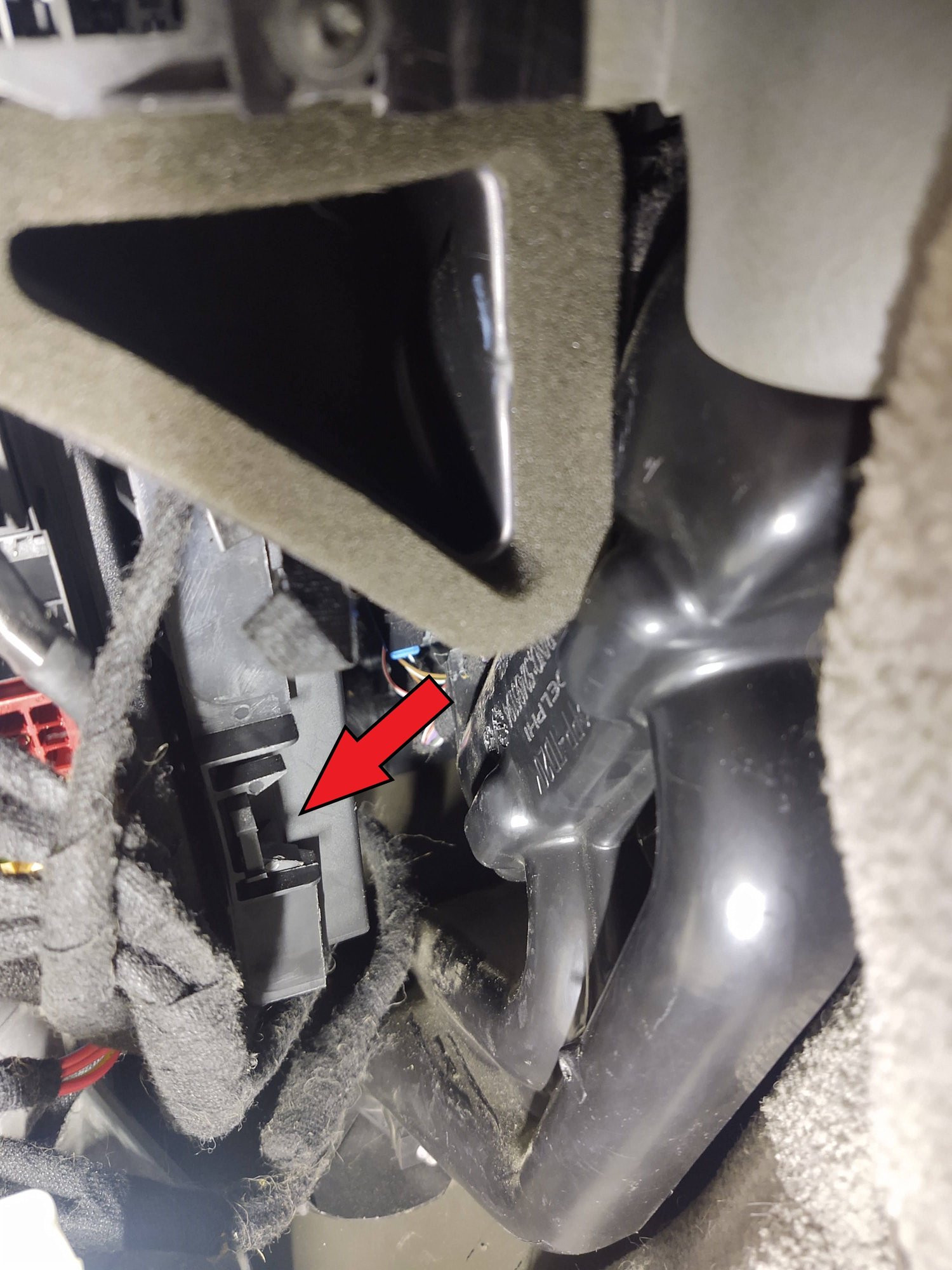Programming An Audi Key Fob might seem daunting, but it’s a skill that empowers you to maintain control over your vehicle’s security and convenience features. At CARDIAGTECH.NET, we understand the importance of having a properly functioning key fob, whether it’s for keyless entry, remote start, or alarm activation. This guide offers simple instructions and insights to help you handle Audi key fob programming, ensuring seamless access and operation of your Audi vehicle with enhanced auto repair tools.
Contents
- 1. Understanding Audi Key Fob Basics
- 1.1. Key Fob Components
- 1.2. Common Key Fob Issues
- 2. Identifying Your Audi Key Fob Type
- 2.1. Recognizing Your Key Fob Model
- 2.2. Why Identification Matters
- 3. Essential Tools and Materials
- 3.1. Choosing the Right Battery
- 3.2. Where to Buy Supplies
- 4. Step-by-Step Guide to Audi Key Fob Battery Replacement
- 4.1. Audi Flip Key Fob Battery Replacement
- 4.2. Audi Smart Keyless Entry Remote Battery Replacement
- 4.3. Audi Standard Remote Battery Replacement
- 4.4. Troubleshooting Battery Replacement Issues
- 5. How to Program Your Audi Key Fob
- 5.1. Programming an Existing Remote
- 5.2. Programming a New or Additional Remote
- 5.3. When to Seek Professional Help
- 6. Advanced Programming Techniques
- 6.1. Using VCDS (VAG-COM Diagnostic System)
- 6.2. Using OBDII Scanners
- 6.3. Security Considerations
- 7. Troubleshooting Common Key Fob Problems
- 7.1. Diagnosing Electronic Interference
- 7.2. Checking Car Battery Health
- 8. Maintaining Your Audi Key Fob
- 8.1. Protecting from Damage
- 8.2. Regular Battery Checks
- 8.3. Cleaning Your Key Fob
- 9. Key Fob Programming Services at CARDIAGTECH.NET
- 9.1. Benefits of Professional Programming
- 9.2. Service Options
- 9.3. Contact Information
- 10. The Future of Keyless Technology
- 10.1. Emerging Trends
- 10.2. Preparing for Future Technologies
- 11. Understanding Key Fob Security
- 11.1. Preventing Key Fob Cloning
- 11.2. Reporting Lost or Stolen Key Fobs
- 12. Audi Key Fob FAQs
- 13. Case Studies: Real-World Key Fob Issues
- 13.1. Case Study 1: Battery Drain in Cold Weather
- 13.2. Case Study 2: Key Fob Cloning Attempt
- 14. Resources and Further Reading
1. Understanding Audi Key Fob Basics
An Audi key fob is more than just a key; it’s a sophisticated device that communicates with your car’s computer system. These fobs use radio frequencies to lock, unlock, and even start your vehicle remotely. However, the technology isn’t foolproof. Batteries die, and sometimes, the fob needs to be reprogrammed. Knowing the basics will save you time and money.
1.1. Key Fob Components
An Audi key fob typically includes:
- A physical key (some models)
- Lock/unlock buttons
- A trunk release button
- An alarm button
Alt Text: Close-up of an Audi key fob, highlighting the lock, unlock, trunk release, and alarm buttons.
1.2. Common Key Fob Issues
- Dead Battery: The most common issue.
- Programming Loss: Sometimes, the key fob loses its programming due to electronic interference or a dead car battery.
- Damage: Physical damage can also cause malfunctions.
2. Identifying Your Audi Key Fob Type
Audi has used various key fob designs over the years. Knowing your key fob type is crucial for battery replacement and programming. Here are the most common types:
- Flip Key Fob: Features a key that flips out.
- Smart Keyless Entry Remote: A more modern design with keyless entry and start.
- Standard Remote: A basic remote with essential functions.
2.1. Recognizing Your Key Fob Model
Check your owner’s manual or compare your key fob to images online. The model number is often printed on the back of the fob. Accurate identification ensures you follow the correct procedures for battery replacement and programming.
2.2. Why Identification Matters
Different key fob models require different batteries and programming steps. Using the wrong battery or procedure can damage the fob or fail to program it correctly.
3. Essential Tools and Materials
Before you start, gather the necessary tools and materials:
- New Battery: Correct type for your key fob (CR1620 or CR2032 are common)
- Small Screwdriver: Flathead and Phillips head
- Soft Cloth: To protect surfaces
- Safety Glasses: For eye protection
3.1. Choosing the Right Battery
Refer to your owner’s manual or the markings inside the key fob to determine the correct battery type. Using the wrong battery can damage the key fob or prevent it from working.
3.2. Where to Buy Supplies
You can purchase batteries and screwdrivers at most hardware stores, auto parts stores, or online retailers. CARDIAGTECH.NET also provides a range of tools and accessories to assist with key fob maintenance.
4. Step-by-Step Guide to Audi Key Fob Battery Replacement
Replacing the battery is often the first step in troubleshooting key fob issues. Follow these detailed instructions for each key fob type:
4.1. Audi Flip Key Fob Battery Replacement
- Open the Key Fob: Use a small flathead screwdriver to gently pry open the case. Start at the seam and work your way around.
- Separate the Halves: Carefully separate the two halves of the key fob.
- Remove the Old Battery: Note the orientation of the battery (positive and negative sides). Use the screwdriver to gently pry it out.
- Insert the New Battery: Place the new CR1620 battery in the same orientation as the old one.
- Reassemble the Key Fob: Snap the two halves back together, ensuring they are securely closed.
Alt Text: Step-by-step visual guide to replacing the battery in an Audi flip key fob, showing the disassembly and reassembly process.
4.2. Audi Smart Keyless Entry Remote Battery Replacement
- Remove the Metal Key: Press the key release button on the chrome part of the fob and remove the metal key.
- Remove the Battery Holder: Grip the exposed plastic of the battery holder and carefully pull it out of the key fob.
- Remove the Old Battery: Note the orientation of the battery. Use the screwdriver to gently pry it out.
- Insert the New Battery: Place the new CR2032 battery in the same orientation.
- Reassemble the Key Fob: Slide the battery holder back into the fob and reinsert the metal key.
Alt Text: Detailed steps for replacing the battery in an Audi smart keyless entry remote, including removing the metal key and battery holder.
4.3. Audi Standard Remote Battery Replacement
- Open the Metal Key: Flip open the metal key.
- Remove the Back Cover: Use a small screwdriver to press the back cover of the key fob.
- Pop Up the Back Cover: Gently pop up the back cover at the end of the fob.
- Remove the Old Battery: Note the orientation. Pull out the battery.
- Insert the New Battery: Place the new CR2032 battery in the correct position.
- Reassemble the Key Fob: Put the cover back on the key fob.
4.4. Troubleshooting Battery Replacement Issues
- Key Fob Not Working: Double-check the battery orientation and ensure the battery is new and fully charged.
- Case Difficult to Open: Use gentle pressure and avoid forcing the case open to prevent damage.
- Battery Holder Stuck: Ensure the metal key is fully removed before attempting to remove the battery holder.
5. How to Program Your Audi Key Fob
After replacing the battery, you may need to reprogram your Audi key fob. Here’s how:
5.1. Programming an Existing Remote
- Manual Unlock: Manually unlock your car using the physical key.
- Insert Key: Insert the key into the ignition.
- Turn to “On” Position: Turn the key to the “On” position without starting the engine.
- Press and Hold Unlock: Press and hold the “Unlock” button on your key fob.
- Wait: Hold the “Unlock” button for a few seconds until you hear a beep or see a light flash.
- Turn Off and Remove Key: Turn the ignition off and remove the key.
- Test the Remote: Test the key fob by locking and unlocking the doors remotely.
5.2. Programming a New or Additional Remote
Programming a new or additional remote often requires specialized tools and software. Contact CARDIAGTECH.NET for assistance with advanced programming.
5.3. When to Seek Professional Help
If you’re unable to program your key fob using the above methods, it’s time to seek professional help. CARDIAGTECH.NET can connect you with qualified technicians who have the tools and expertise to program your key fob correctly.
6. Advanced Programming Techniques
For certain Audi models or in situations where standard programming methods fail, advanced techniques may be required.
6.1. Using VCDS (VAG-COM Diagnostic System)
VCDS is a powerful diagnostic tool that allows you to access and modify your car’s computer system. It can be used to program key fobs, but it requires technical knowledge and specific software.
- Connect VCDS: Connect the VCDS interface to your car’s OBD-II port.
- Open Software: Launch the VCDS software on your computer.
- Select Control Module: Select the “46 – Central Conv.” control module.
- Adaptation: Go to “Adaptation – 10.”
- Channel 001: Enter “Channel 001” to view the number of stored keys.
- Add New Key: Enter the total number of keys you want to be programmed (including the new one).
- Save: Save the changes and follow the on-screen instructions to program the new key.
Alt Text: Illustration of using VCDS (VAG-COM Diagnostic System) to program an Audi key fob, showing the software interface and connection process.
6.2. Using OBDII Scanners
OBDII scanners with key programming capabilities can also be used. These tools offer a more user-friendly interface but may not be as comprehensive as VCDS.
- Connect Scanner: Connect the OBDII scanner to your car’s OBD-II port.
- Select Key Programming: Navigate to the key programming function.
- Follow Instructions: Follow the on-screen instructions to program the key fob.
6.3. Security Considerations
When using advanced programming techniques, be aware of security risks. Always use reputable tools and software and follow the instructions carefully.
7. Troubleshooting Common Key Fob Problems
Even with a new battery and proper programming, key fob problems can still occur. Here are some common issues and how to address them:
- Key Fob Not Recognized:
- Ensure the battery is correctly installed.
- Try reprogramming the key fob.
- Check for interference from other electronic devices.
- Limited Range:
- Replace the battery.
- Check for obstructions between the key fob and the car.
- Ensure the car’s antenna is functioning correctly.
- Buttons Not Working:
- Clean the key fob buttons with a soft cloth.
- Check for physical damage to the buttons.
7.1. Diagnosing Electronic Interference
Electronic interference can prevent your key fob from communicating with your car. Common sources of interference include:
- Other Key Fobs
- Cell Phones
- Radio Transmitters
Try moving away from these devices when using your key fob.
7.2. Checking Car Battery Health
A weak car battery can also cause key fob issues. Ensure your car battery is fully charged and in good condition.
8. Maintaining Your Audi Key Fob
Proper maintenance can extend the life of your key fob and prevent many common issues.
8.1. Protecting from Damage
- Use a Key Fob Cover: Protect your key fob from scratches and impacts.
- Avoid Extreme Temperatures: Do not leave your key fob in direct sunlight or extreme cold.
- Keep Away from Water: Water damage can ruin your key fob.
8.2. Regular Battery Checks
Replace the battery every one to two years, even if it’s still working. This can prevent unexpected failures.
8.3. Cleaning Your Key Fob
Clean your key fob regularly with a soft, dry cloth. Avoid using harsh chemicals or abrasive cleaners.
9. Key Fob Programming Services at CARDIAGTECH.NET
If you prefer professional assistance, CARDIAGTECH.NET offers comprehensive key fob programming services.
9.1. Benefits of Professional Programming
- Expertise: Trained technicians ensure the job is done correctly.
- Tools: Access to specialized programming tools and software.
- Warranty: Protection against programming errors.
9.2. Service Options
- In-Store Programming: Visit our location for on-site programming services.
(276 Reock St, City of Orange, NJ 07050, United States) - Mobile Programming: We can come to you for convenient programming at your location.
9.3. Contact Information
For more information or to schedule a service appointment, contact us:
- Phone: +1 (641) 206-8880
- Website: CARDIAGTECH.NET
10. The Future of Keyless Technology
Keyless technology is constantly evolving. Stay informed about the latest advancements to keep your Audi secure and up-to-date.
10.1. Emerging Trends
- Smartphone Integration: Using your smartphone as a key.
- Biometric Authentication: Fingerprint or facial recognition.
- Advanced Security Features: Enhanced encryption and anti-theft measures.
10.2. Preparing for Future Technologies
Stay informed about software updates and new features available for your Audi. Regularly check with CARDIAGTECH.NET for the latest advancements in keyless technology.
11. Understanding Key Fob Security
Your key fob’s security is paramount. Protecting it from theft and hacking is crucial.
11.1. Preventing Key Fob Cloning
Key fob cloning is a growing concern. Here are some steps to prevent it:
- Store Key Fobs Securely: Keep your key fob in a safe place when not in use.
- Use a Faraday Bag: A Faraday bag blocks radio signals, preventing unauthorized access.
- Disable Keyless Entry: If you’re concerned about cloning, disable the keyless entry feature.
11.2. Reporting Lost or Stolen Key Fobs
If your key fob is lost or stolen, report it immediately to your dealer and local authorities. They can disable the key fob and prevent unauthorized access to your vehicle.
12. Audi Key Fob FAQs
Here are some frequently asked questions about Audi key fobs:
- How often should I replace my Audi key fob battery?
- Every 1-2 years, or when you notice the range decreasing.
- Can I program a used Audi key fob to my car?
- It depends on the model. Some used key fobs can be reprogrammed, while others cannot.
- What do I do if my Audi key fob is not working after replacing the battery?
- Double-check the battery orientation, try reprogramming the key fob, and check for electronic interference.
- How much does it cost to replace an Audi key fob?
- The cost varies depending on the model and location, but it typically ranges from $200 to $500.
- Can I program my Audi key fob myself?
- Yes, for basic functions like locking and unlocking. Advanced programming may require professional assistance.
- What is the best way to protect my Audi key fob from damage?
- Use a key fob cover, avoid extreme temperatures, and keep it away from water.
- Where can I buy a replacement Audi key fob battery?
- Hardware stores, auto parts stores, or online retailers.
- What is VCDS and how can it help with key fob programming?
- VCDS (VAG-COM Diagnostic System) is a diagnostic tool that allows you to access and modify your car’s computer system, including key fob programming.
- What should I do if my Audi key fob is lost or stolen?
- Report it immediately to your dealer and local authorities.
- Are there any security risks associated with keyless entry systems?
- Yes, key fob cloning is a potential risk. Take steps to protect your key fob, such as storing it securely and using a Faraday bag.
13. Case Studies: Real-World Key Fob Issues
Understanding real-world scenarios can help you better prepare for potential issues.
13.1. Case Study 1: Battery Drain in Cold Weather
Problem: An Audi owner experienced rapid battery drain in their key fob during the winter months.
Solution: The owner replaced the battery with a high-quality lithium battery designed for cold weather performance. They also started keeping the key fob in their pocket to keep it warm.
13.2. Case Study 2: Key Fob Cloning Attempt
Problem: An Audi owner suspected someone was trying to clone their key fob after noticing suspicious activity near their car.
Solution: The owner purchased a Faraday bag to store their key fob and disabled the keyless entry feature. They also installed a security system with advanced anti-theft measures.
14. Resources and Further Reading
Expand your knowledge with these helpful resources:
- Audi Owner’s Manual: Your primary source of information.
- Audi Forums: Connect with other Audi owners and share experiences.
- CARDIAGTECH.NET Blog: Stay up-to-date on the latest automotive technology.
Programming an Audi key fob is a manageable task with the right knowledge and tools. By understanding the basics, following the correct procedures, and taking preventative measures, you can ensure your key fob remains a reliable and secure component of your Audi ownership experience. Remember, CARDIAGTECH.NET is here to assist you with all your automotive needs, from key fob programming to advanced diagnostic services with versatile auto diagnostic tools. If you’re facing challenges with your Audi key fob, don’t hesitate to reach out for expert support. Contact us at +1 (641) 206-8880 or visit our website at CARDIAGTECH.NET for more information.
Is maintaining and programming your Audi key fob proving more challenging than expected? Are you looking for expert guidance and professional tools to streamline the process? At CARDIAGTECH.NET, we understand the intricacies of automotive technology and offer comprehensive solutions tailored to your needs. From advanced diagnostic equipment to specialized programming tools, we have everything you need to enhance your auto repair capabilities. Contact us today at +1 (641) 206-8880 or visit our website at CARDIAGTECH.NET for personalized assistance and unlock the full potential of your Audi key fob and automotive repair endeavors.