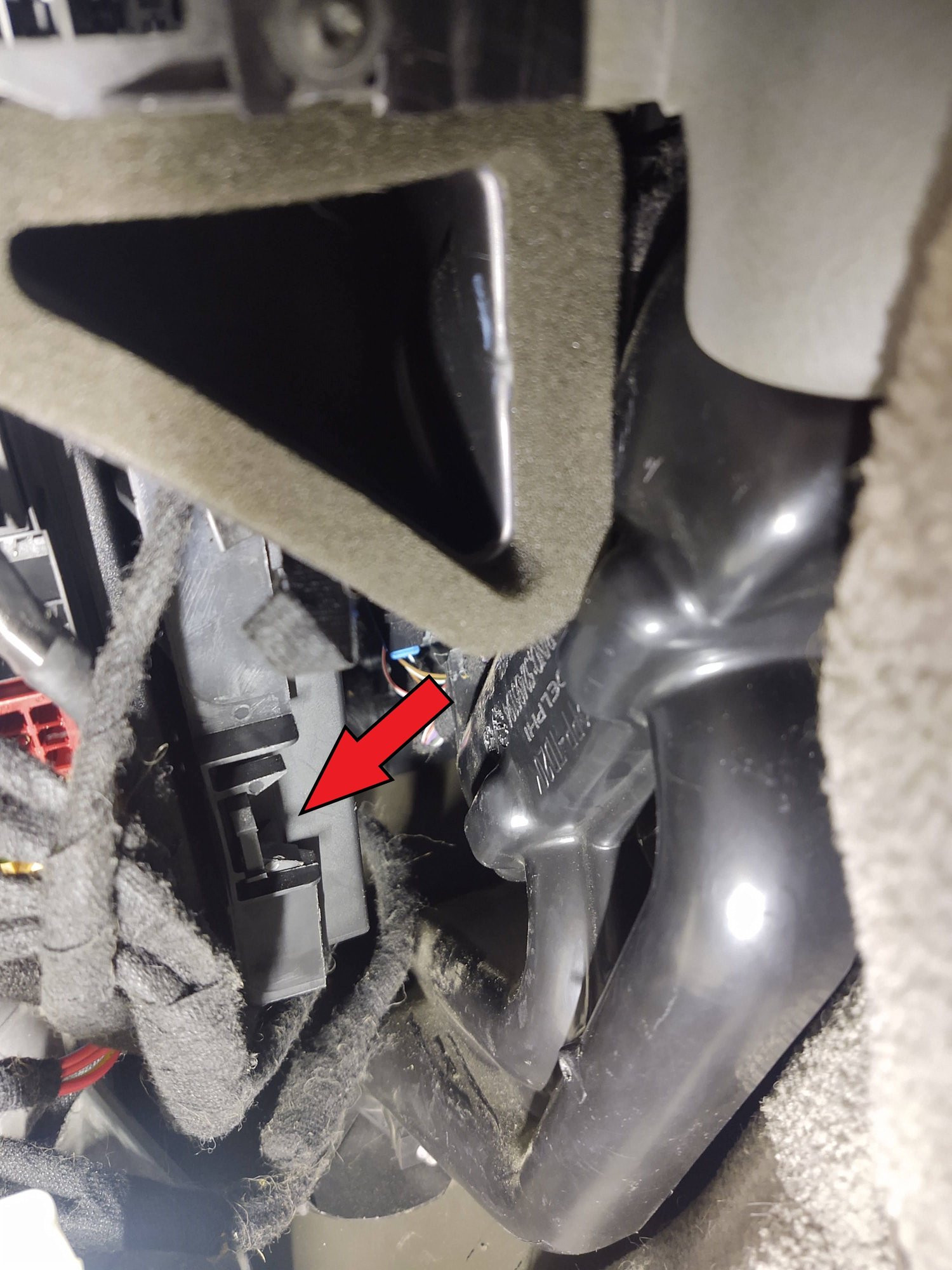Programming a VW key can seem daunting, but with the right tools and knowledge, it can be manageable. This comprehensive guide explores how to program a VW key, whether you’re a professional mechanic or a DIY enthusiast, ensuring you can get back on the road quickly and efficiently. Trust CARDIAGTECH.NET to provide reliable solutions for your automotive needs.
Contents
- 1. Understanding VW Key Programming
- 1.1. Why Program a VW Key?
- 1.2. Key Components Involved
- 2. Essential Tools for VW Key Programming
- 2.1. Diagnostic Tools
- 2.2. Key Programmers
- 2.3. Software and Apps
- 2.4. Where to Buy Tools
- 3. Step-by-Step Guide to Programming a VW Key with OBDEleven
- 3.1. Prerequisites
- 3.2. Finding the PIN Code
- 3.3. Programming Steps
- 3.4. Troubleshooting Common Issues
- 4. Programming a VW Key with VCDS
- 4.1. Prerequisites
- 4.2. Programming Steps
- 4.3. Troubleshooting Common Issues
- 5. Programming VW Key with Autel MaxiIM IM608
- 5.1. Prerequisites
- 5.2. Programming Steps
- 5.3. Troubleshooting Common Issues
- 6. Programming VW Key with Xhorse VVDI2
- 6.1. Prerequisites
- 6.2. Programming Steps
- 6.3. Troubleshooting Common Issues
- 7. Common Challenges and Solutions
- 7.1. Incorrect PIN Code
- 7.2. Communication Errors
- 7.3. Key Not Recognized
- 7.4. Immobilizer Issues
- 7.5. Software Issues
- 8. Safety Precautions
- 9. The Cost of Programming a VW Key
- 10. Choosing the Right Option
- 11. Benefits of Using CARDIAGTECH.NET
- 11.1. Quality Products
- 11.2. Expert Support
- 11.3. Competitive Pricing
- 11.4. Convenience
- 12. Staying Updated with VW Key Programming Technology
- 13. Addressing Customer Challenges with CARDIAGTECH.NET
- 14. Meeting Customer Needs with CARDIAGTECH.NET
- 15. Remote Key Fob: Aftermarket Options
- 15.1. Aftermarket Key Fobs
- 15.2. Considerations When Buying Aftermarket
- 16. Understanding FCC IDs
- 16.1. Locating the FCC ID
- 16.2. Why the FCC ID Matters
- 17. Security Tips for VW Keys
- 18. VW Key Programming FAQs
- 19. Conclusion
1. Understanding VW Key Programming
VW key programming involves synchronizing the car’s immobilizer system with the transponder chip inside the key. This process ensures that only authorized keys can start the vehicle, providing security against theft. Modern VW vehicles use sophisticated electronic systems, making key programming more complex than simply cutting a new key.
1.1. Why Program a VW Key?
- Lost or Stolen Keys: If you’ve lost your VW key, programming a new one is essential for security.
- Additional Keys: Having a spare key can be a lifesaver, and programming it yourself can save money.
- Damaged Keys: If your key is damaged, programming a replacement is necessary to ensure vehicle access and operation.
- Aftermarket Keys: When purchasing aftermarket keys, they need to be programmed to work with your vehicle’s system.
1.2. Key Components Involved
Understanding the components involved in VW key programming is crucial for a successful process.
- Transponder Chip: This is a small microchip embedded in the key that communicates with the car’s immobilizer system.
- Immobilizer System: This is the vehicle’s security system that prevents unauthorized starting.
- Remote Fob: This part of the key allows for remote locking, unlocking, and sometimes starting the vehicle.
- OBD Port: The On-Board Diagnostics port is used to connect diagnostic tools to the vehicle’s computer.
 VW Key Components
VW Key Components
Alt: VW key components showcasing the transponder chip, remote fob, and key blade.
2. Essential Tools for VW Key Programming
Having the right tools is essential for successfully programming a VW key. Several options are available, ranging from dealer-specific equipment to aftermarket diagnostic tools.
2.1. Diagnostic Tools
- OBDEleven: A popular tool for VW owners, OBDEleven allows users to perform diagnostics, coding, and adaptations. The Pro version offers advanced features, including key programming.
- VCDS (VAG-COM Diagnostic System): Developed by Ross-Tech, VCDS is a comprehensive diagnostic tool that provides in-depth access to VW’s control modules.
- Autel MaxiIM IM608: This advanced tool is designed for professional locksmiths and offers extensive key programming capabilities.
- Xhorse VVDI2: Another professional-grade tool, the VVDI2, supports a wide range of VW models and key programming functions.
2.2. Key Programmers
- AK90+ Key Programmer: A basic but effective tool for reading and writing key information.
- SuperVAG K+CAN Plus 2.0: A versatile tool that supports various diagnostic and key programming functions.
2.3. Software and Apps
- OBDEleven App: For users of the OBDEleven device, the app provides a user-friendly interface for performing key programming.
- VCDS Software: The VCDS software, when used with the appropriate cable, allows for advanced diagnostics and programming.
2.4. Where to Buy Tools
You can purchase these tools from various sources:
- CARDIAGTECH.NET: Offers a range of diagnostic tools and key programmers. Contact us at +1 (641) 206-8880 or visit our location at 276 Reock St, City of Orange, NJ 07050, United States.
- Amazon: A convenient online marketplace with a wide selection of diagnostic tools and key programmers.
- eBay: Another online marketplace where you can find both new and used diagnostic tools.
- Ross-Tech: The official website for VCDS, where you can purchase the tool and software directly.
- Autel: The official website for Autel products, offering detailed information and purchasing options for the MaxiIM IM608.
- Xhorse: The official website for Xhorse products, providing information and purchasing options for the VVDI2.
3. Step-by-Step Guide to Programming a VW Key with OBDEleven
Using OBDEleven to program a VW key can be a cost-effective solution. Here’s a detailed guide:
3.1. Prerequisites
- OBDEleven Device: Ensure you have the OBDEleven device and the Pro version if advanced functions are needed.
- Android Device: The OBDEleven app runs on Android devices.
- PIN Code: You will need the vehicle’s PIN code (also known as the SKC – Secret Key Code) to access the immobilizer functions.
- New Key: Have the new, uncut key ready.
- Internet Connection: Ensure your Android device has a stable internet connection.
3.2. Finding the PIN Code
Obtaining the PIN code is a critical step. Here are several methods:
- Dealer: The VW dealer can provide the PIN code with proof of ownership.
- Locksmith: A professional automotive locksmith can often retrieve the PIN code.
- Online Services: Some online services claim to provide PIN codes, but use them with caution as they may not be reliable.
- EEPROM Reader: For advanced users, reading the EEPROM (Electrically Erasable Programmable Read-Only Memory) from the instrument cluster can reveal the PIN code.
3.3. Programming Steps
- Connect OBDEleven: Plug the OBDEleven device into the OBD port of your VW.
- Turn on Ignition: Turn on the ignition with the original working key.
- Open OBDEleven App: Launch the OBDEleven app on your Android device.
- Connect to Vehicle: Allow the app to connect to your vehicle.
- Select Control Unit: Go to “Control Units” and select “17-Instruments.”
- Access Security Access: Click on “Security Access” and enter the PIN code.
- Adaptation: Go to “Adaptation.”
- Select Channel: Choose the channel related to key programming (usually channel 01 or 21, depending on the model).
- Enter Number of Keys: Enter the number of keys you want to program, including the existing key.
- Save: Save the adaptation.
- Follow On-Screen Prompts: The app will guide you through the process of inserting each key. Follow the prompts carefully.
- Test Keys: After programming, test all keys to ensure they start the vehicle and the remote functions work.
3.4. Troubleshooting Common Issues
- Incorrect PIN Code: Double-check the PIN code. An incorrect PIN will prevent programming.
- Communication Errors: Ensure the OBDEleven device is properly connected and the internet connection is stable.
- Key Not Recognized: Try re-inserting the key or restarting the programming process.
- Immobilizer Active: If the immobilizer is active, it may require a longer adaptation time or a different procedure.
4. Programming a VW Key with VCDS
VCDS is another powerful tool for VW key programming, offering comprehensive diagnostic and adaptation capabilities.
4.1. Prerequisites
- VCDS Interface: You need the VCDS interface cable connected to your laptop.
- VCDS Software: Ensure you have the latest version of the VCDS software installed on your laptop.
- PIN Code: Obtain the vehicle’s PIN code.
- New Key: Have the new, uncut key ready.
- Laptop: A laptop with a USB port to connect the VCDS interface.
4.2. Programming Steps
- Connect VCDS Interface: Plug the VCDS interface cable into the OBD port of your VW and connect it to your laptop.
- Turn on Ignition: Turn on the ignition with the original working key.
- Launch VCDS Software: Open the VCDS software on your laptop.
- Select Control Unit: Click on “Select” and choose “17-Instruments.”
- Access Security Access: Click on “Security Access – 16” and enter the PIN code.
- Adaptation – 10: Click on “Adaptation – 10.”
- Channel 01: Enter “01” in the channel number field and click “Read.”
- Enter Number of Keys: The “Stored Value” will show the number of keys currently programmed. Add the number of new keys you want to program to this value. For example, if the “Stored Value” is “2” and you want to add one key, enter “3.”
- Test: Click “Test” to verify the new value.
- Save: Click “Save” to save the adaptation.
- Follow On-Screen Prompts: The software will prompt you to turn off the ignition and insert the new key. Follow the prompts carefully.
- Test Keys: After programming, test all keys to ensure they start the vehicle and the remote functions work.
4.3. Troubleshooting Common Issues
- Incorrect PIN Code: Verify the PIN code is correct.
- Communication Errors: Ensure the VCDS interface is properly connected and the software is correctly installed.
- Key Not Recognized: Try re-inserting the key or restarting the programming process.
- Adaptation Errors: Ensure you are entering the correct channel and values.
5. Programming VW Key with Autel MaxiIM IM608
The Autel MaxiIM IM608 is a professional-grade tool that offers advanced key programming capabilities for VW vehicles.
5.1. Prerequisites
- Autel MaxiIM IM608: Ensure you have the Autel MaxiIM IM608 device.
- Vehicle Connection Cable: The cable to connect the Autel MaxiIM IM608 to the vehicle’s OBD port.
- PIN Code: Obtain the vehicle’s PIN code.
- New Key: Have the new, uncut key ready.
- Internet Connection: Ensure the Autel MaxiIM IM608 has a stable internet connection.
5.2. Programming Steps
- Connect Autel MaxiIM IM608: Plug the Autel MaxiIM IM608 into the OBD port of your VW.
- Turn on Ignition: Turn on the ignition with the original working key.
- Power On: Turn on the Autel MaxiIM IM608.
- Select Vehicle: Select the vehicle’s make, model, and year from the menu.
- Immo Functions: Navigate to “Immo Functions” or “Key Programming.”
- Key Learning: Select “Key Learning” or “Add Key.”
- Enter PIN Code: Enter the vehicle’s PIN code when prompted.
- Follow On-Screen Prompts: The Autel MaxiIM IM608 will guide you through the process of inserting each key. Follow the prompts carefully.
- Test Keys: After programming, test all keys to ensure they start the vehicle and the remote functions work.
5.3. Troubleshooting Common Issues
- Incorrect PIN Code: Verify the PIN code is correct.
- Communication Errors: Ensure the Autel MaxiIM IM608 is properly connected and the internet connection is stable.
- Key Not Recognized: Try re-inserting the key or restarting the programming process.
- Software Updates: Ensure the Autel MaxiIM IM608 has the latest software updates.
6. Programming VW Key with Xhorse VVDI2
The Xhorse VVDI2 is another professional-grade tool that offers advanced key programming capabilities for VW vehicles.
6.1. Prerequisites
- Xhorse VVDI2: Ensure you have the Xhorse VVDI2 device.
- Vehicle Connection Cable: The cable to connect the Xhorse VVDI2 to the vehicle’s OBD port.
- PIN Code: Obtain the vehicle’s PIN code.
- New Key: Have the new, uncut key ready.
- Laptop: A laptop to run the VVDI2 software.
6.2. Programming Steps
- Connect Xhorse VVDI2: Plug the Xhorse VVDI2 into the OBD port of your VW and connect it to your laptop.
- Turn on Ignition: Turn on the ignition with the original working key.
- Power On: Turn on the Xhorse VVDI2.
- Launch VVDI2 Software: Open the VVDI2 software on your laptop.
- Select Vehicle: Select the vehicle’s make, model, and year from the menu.
- Key Learn: Navigate to “Key Learn” or “Immo Data Tool.”
- Enter PIN Code: Enter the vehicle’s PIN code when prompted.
- Prepare Dealer Key: Follow the software prompts to prepare a dealer key.
- Key Learning: Select “Key Learning” or “Add Key.”
- Follow On-Screen Prompts: The Xhorse VVDI2 will guide you through the process of inserting each key. Follow the prompts carefully.
- Test Keys: After programming, test all keys to ensure they start the vehicle and the remote functions work.
6.3. Troubleshooting Common Issues
- Incorrect PIN Code: Verify the PIN code is correct.
- Communication Errors: Ensure the Xhorse VVDI2 is properly connected and the software is correctly installed.
- Key Not Recognized: Try re-inserting the key or restarting the programming process.
- Software Updates: Ensure the Xhorse VVDI2 has the latest software updates.
7. Common Challenges and Solutions
Even with the right tools and instructions, you may encounter challenges during VW key programming. Here are some common issues and solutions:
7.1. Incorrect PIN Code
- Challenge: Entering the wrong PIN code will prevent the key programming process from proceeding.
- Solution: Double-check the PIN code with the dealer or a trusted locksmith. Ensure you are entering the correct code format.
7.2. Communication Errors
- Challenge: Communication errors between the diagnostic tool and the vehicle can halt the programming process.
- Solution: Ensure the diagnostic tool is properly connected to the OBD port. Check the cable for damage. Restart the tool and try again.
7.3. Key Not Recognized
- Challenge: The vehicle may not recognize the new key even after programming.
- Solution: Ensure the key is properly inserted into the ignition. Try re-inserting the key and restarting the programming process. Verify that the transponder chip in the key is compatible with the vehicle.
7.4. Immobilizer Issues
- Challenge: The immobilizer system may prevent key programming due to security protocols.
- Solution: Ensure you are following the correct procedure for your vehicle model. Some models may require a longer adaptation time or a specific sequence of steps.
7.5. Software Issues
- Challenge: Outdated or corrupted software can cause programming errors.
- Solution: Ensure your diagnostic tool has the latest software updates. Reinstall the software if necessary.
8. Safety Precautions
When working with vehicle electronics, it’s important to take safety precautions to avoid damage or injury:
- Battery Voltage: Ensure the vehicle’s battery voltage is stable. Low voltage can cause errors during programming.
- Proper Connections: Always ensure proper connections between the diagnostic tool and the vehicle’s OBD port.
- Software Updates: Keep your diagnostic tool’s software up to date.
- Follow Instructions: Follow the programming instructions carefully to avoid errors.
9. The Cost of Programming a VW Key
The cost of programming a VW key can vary depending on several factors:
- Dealer vs. Locksmith vs. DIY: Dealers typically charge the highest rates, while locksmiths are often more affordable. DIY programming can save money but requires an investment in tools.
- Type of Key: The type of key (standard, remote, smart key) affects the cost. Smart keys are generally more expensive to program.
- Vehicle Model and Year: Some models and years require more complex programming, which can increase the cost.
- Tool Costs: If you choose to program the key yourself, you’ll need to factor in the cost of the diagnostic tool and any necessary software.
Here’s a general cost breakdown:
| Service | Cost |
|---|---|
| Dealer | $200 – $400+ |
| Locksmith | $100 – $300 |
| DIY (Tool Cost) | $80 – $1000+ |
Note: Prices are estimates and may vary.
10. Choosing the Right Option
Deciding whether to program a VW key yourself, hire a locksmith, or go to a dealer depends on your budget, technical skills, and time constraints.
- DIY: If you are comfortable working with vehicle electronics and have the necessary tools, DIY programming can be a cost-effective option.
- Locksmith: A locksmith offers a balance between cost and convenience. They typically charge less than dealers and can come to your location.
- Dealer: Dealers provide the most reliable service but are also the most expensive. They have specialized equipment and expertise for VW vehicles.
11. Benefits of Using CARDIAGTECH.NET
At CARDIAGTECH.NET, we understand the challenges of VW key programming. That’s why we offer a range of diagnostic tools and key programmers to help you get the job done right.
11.1. Quality Products
We provide high-quality diagnostic tools and key programmers from trusted brands like Autel, Xhorse, and OBDEleven. Our products are designed to meet the needs of both professional mechanics and DIY enthusiasts.
11.2. Expert Support
Our team of experts is available to provide technical support and guidance. Whether you have questions about tool compatibility or programming procedures, we’re here to help.
11.3. Competitive Pricing
We offer competitive pricing on all our products, ensuring you get the best value for your money.
11.4. Convenience
Shop online at CARDIAGTECH.NET or visit our physical location at 276 Reock St, City of Orange, NJ 07050, United States. Contact us at +1 (641) 206-8880 for assistance.
12. Staying Updated with VW Key Programming Technology
VW key programming technology is constantly evolving. Staying updated with the latest advancements is essential for successful programming.
- Software Updates: Regularly update your diagnostic tool’s software to ensure compatibility with the latest VW models.
- Training Courses: Consider taking training courses to learn advanced key programming techniques.
- Online Forums: Participate in online forums and communities to exchange information and tips with other technicians.
- Industry Publications: Read industry publications to stay informed about the latest trends and technologies.
13. Addressing Customer Challenges with CARDIAGTECH.NET
We understand the challenges our customers face, such as the physical demands of the job, the need to stay updated with new technologies, and the pressure to complete repairs quickly and efficiently. At CARDIAGTECH.NET, we offer solutions to help you overcome these challenges.
- Ergonomic Tools: We offer ergonomic tools designed to reduce physical strain and improve comfort.
- Training Resources: We provide access to training resources and technical support to help you stay updated with the latest technologies.
- Efficient Tools: Our diagnostic tools and key programmers are designed to streamline the programming process and reduce repair times.
14. Meeting Customer Needs with CARDIAGTECH.NET
Our customers need services that enhance efficiency, accuracy, and safety. We provide tools and support to help you achieve these goals.
- Advanced Diagnostic Tools: Our advanced diagnostic tools provide accurate and reliable diagnostics, reducing the risk of errors.
- Comprehensive Key Programming Solutions: We offer comprehensive key programming solutions that cover a wide range of VW models.
- Technical Support: Our technical support team is available to provide expert guidance and assistance, ensuring you can complete repairs safely and efficiently.
Are you facing challenges with VW key programming? Do you need reliable tools and expert support to enhance your efficiency and accuracy? Contact CARDIAGTECH.NET today at +1 (641) 206-8880 or visit our location at 276 Reock St, City of Orange, NJ 07050, United States. Let us help you streamline your processes and achieve your goals.
15. Remote Key Fob: Aftermarket Options
If you’re looking to replace a lost or damaged remote key fob, aftermarket options can be a cost-effective alternative to purchasing from the dealer.
15.1. Aftermarket Key Fobs
Aftermarket key fobs are available online from various retailers. These fobs are designed to replicate the functionality of the original key fob but often at a lower price.
15.2. Considerations When Buying Aftermarket
- Compatibility: Ensure the aftermarket key fob is compatible with your vehicle’s make, model, and year.
- Quality: Look for fobs from reputable manufacturers to ensure quality and reliability.
- Programming: Aftermarket key fobs will need to be programmed to work with your vehicle. This may require a diagnostic tool or the services of a locksmith.
Alt: Aftermarket VW key fob featuring remote functions and key blade.
16. Understanding FCC IDs
The FCC ID is a unique identifier assigned to electronic devices, including key fobs. This ID ensures that the device meets regulatory standards for radio frequency emissions.
16.1. Locating the FCC ID
The FCC ID is typically printed on the back of the key fob or inside the battery compartment.
16.2. Why the FCC ID Matters
When purchasing a replacement key fob, ensure the FCC ID matches the original key fob. This ensures that the replacement fob is compatible with your vehicle’s remote locking system.
17. Security Tips for VW Keys
Protecting your VW keys is essential for preventing theft and ensuring the security of your vehicle.
- Keep Keys Secure: Store your keys in a safe and secure location.
- Avoid Leaving Keys in the Car: Never leave your keys in the car, even for a short period.
- Protect Your PIN Code: Keep your vehicle’s PIN code confidential.
- Regularly Check Your Keys: Inspect your keys for damage or wear.
- Consider Key Finders: Use a key finder device to help locate lost keys.
18. VW Key Programming FAQs
Here are some frequently asked questions about VW key programming:
- Can I program a VW key myself?
- Yes, with the right tools and knowledge, you can program a VW key yourself.
- What tools do I need to program a VW key?
- You will need a diagnostic tool such as OBDEleven, VCDS, Autel MaxiIM IM608, or Xhorse VVDI2, along with the vehicle’s PIN code.
- Where can I find the PIN code for my VW?
- The VW dealer, a professional locksmith, or some online services can provide the PIN code with proof of ownership.
- How much does it cost to program a VW key at the dealer?
- Programming a VW key at the dealer can cost between $200 and $400 or more.
- Is it cheaper to program a VW key with a locksmith?
- Yes, a locksmith typically charges between $100 and $300 for VW key programming.
- Can I use an aftermarket key fob for my VW?
- Yes, but ensure it is compatible with your vehicle and meets regulatory standards.
- What is an FCC ID, and why is it important?
- The FCC ID is a unique identifier assigned to electronic devices, including key fobs, ensuring they meet regulatory standards for radio frequency emissions.
- What should I do if my VW key is lost or stolen?
- Program a new key immediately and consider changing the locks to prevent unauthorized access.
- Can I program a used VW key to work with my car?
- It may be possible, but it depends on the key and the vehicle’s immobilizer system. Consult with a locksmith or dealer.
- How often should I replace my VW key?
- Replace your VW key if it is damaged, worn, or if you suspect it has been compromised.
19. Conclusion
Programming a VW key can be a complex but manageable task with the right tools, knowledge, and resources. Whether you choose to do it yourself, hire a locksmith, or visit a dealer, understanding the process and taking the necessary precautions is essential for success. At CARDIAGTECH.NET, we are committed to providing you with the tools and support you need to keep your VW running smoothly and securely. Contact us today at +1 (641) 206-8880 or visit our location at 276 Reock St, City of Orange, NJ 07050, United States, and let us help you with all your automotive diagnostic and key programming needs.
Ready to program your VW key? Contact CARDIAGTECH.NET today for expert advice and the best tools on the market. Call us at +1 (641) 206-8880 or visit our location at 276 Reock St, City of Orange, NJ 07050, United States. Don’t let key programming challenges slow you down—get the support you need now.