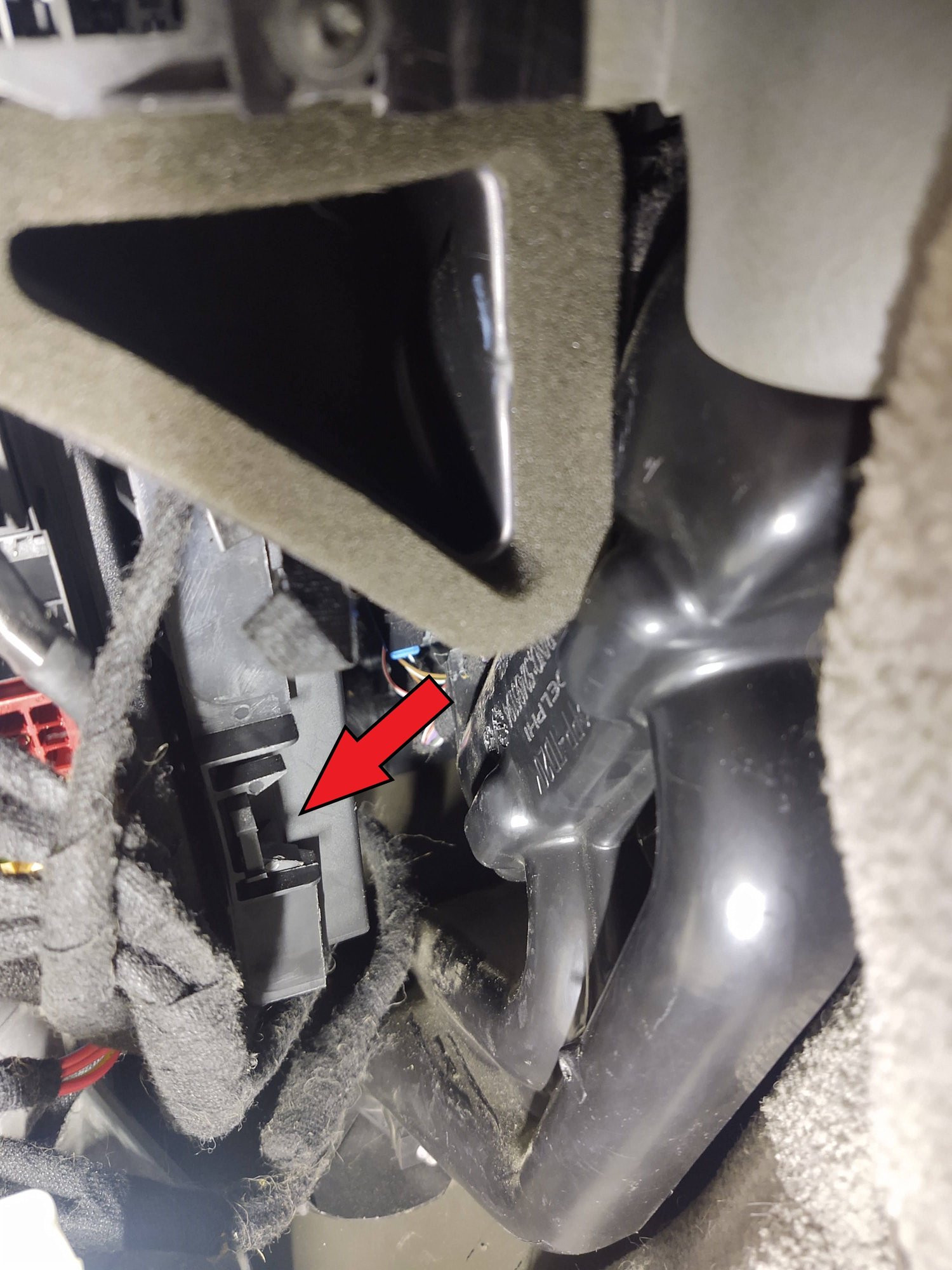
Porsche Cayenne Key Fob Programming can be a daunting task, but with the right tools and knowledge, it can be done efficiently. CARDIAGTECH.NET provides the tools and expertise needed for successful key fob programming. This guide offers a detailed walkthrough, ensuring you can confidently handle the process, saving time and money while enhancing your service offerings.
Contents
- 1. Understanding Porsche Cayenne Key Fob Programming
- 1.1. Why Program a Porsche Cayenne Key Fob?
- 1.2. Common Issues During Key Fob Programming
- 1.3. Benefits of Using CARDIAGTECH.NET Tools
- 2. Essential Tools and Equipment for Porsche Cayenne Key Fob Programming
- 2.1. EEPROM Reader
- 2.2. VAG-COM (VCDS) Software and Cable
- 2.3. Security Pin Calculator
- 2.4. Key Fob
- 2.5. Screwdrivers and Basic Tools
- 2.6. Anti-Static Wrist Strap
- 3. Step-by-Step Guide to Porsche Cayenne Key Fob Programming
- 3.1. Step 1: Accessing the Kessy Module
- 3.2. Step 2: Reading the EEPROM
- 3.3. Step 3: Calculating the Security Pin
- 3.4. Step 4: Programming the Key Fob Using VAG-COM
- 3.5. Step 5: Final Verification
- 4. Advanced Tips and Troubleshooting
- 4.1. Verifying EEPROM Data
- 4.2. Addressing Communication Issues
- 4.3. Dealing with Immobilizer Lockout
- 4.4. Using Alternative Security Pin Calculation Methods
- 4.5. Understanding Key Fob Compatibility
- 4.6. Preventing ESD Damage
- 5. Maintaining Your Porsche Cayenne Key Fob
- 5.1. Replacing the Battery
- 5.2. Protecting the Key Fob from Damage
- 5.3. Regular Cleaning
- 6. Cost Analysis: DIY vs. Dealership Programming
- 6.1. DIY Programming Costs
- 6.2. Dealership Programming Costs
- 7. Choosing the Right Key Fob
- 7.1. OEM vs. Aftermarket Key Fobs
- 7.2. Key Fob Features
- 7.3. Compatibility Considerations
- 8. CARDIAGTECH.NET: Your Partner in Automotive Solutions
- 8.1. Addressing Customer Challenges
- 8.2. Providing Essential Services
- 8.3. Call to Action
- 9. Frequently Asked Questions (FAQ)
- 9.1. Is it possible to program a Porsche Cayenne key fob without going to the dealer?
- 9.2. What tools do I need to program a Porsche Cayenne key fob?
- 9.3. How do I find the security pin for my Porsche Cayenne?
- 9.4. Can I use an aftermarket key fob for my Porsche Cayenne?
- 9.5. What is the Kessy module?
- 9.6. How do I access the Kessy module in my Porsche Cayenne?
- 9.7. What is EEPROM?
- 9.8. How do I prevent ESD damage when working with electronic components?
- 9.9. What should I do if the immobilizer system locks out?
- 9.10. How much does it cost to program a Porsche Cayenne key fob at the dealership?
1. Understanding Porsche Cayenne Key Fob Programming
Key fob programming for the Porsche Cayenne involves synchronizing a new or existing key fob with the vehicle’s immobilizer system. This ensures that the car recognizes the key fob, allowing you to start the engine and use other keyless entry functions. The process typically requires specialized tools and software, but with the right guidance, it can be managed effectively.
Key Concepts
- Immobilizer System: An anti-theft system that prevents the car from starting without the correct key fob.
- Key Fob: A remote control device that allows you to lock, unlock, and start your car.
- Programming: The process of synchronizing the key fob with the car’s immobilizer system.
- VAG-COM (VCDS): A diagnostic tool used for Volkswagen Audi Group vehicles, including Porsche.
1.1. Why Program a Porsche Cayenne Key Fob?
There are several reasons why you might need to program a Porsche Cayenne key fob:
- Lost or Stolen Key Fob: If you’ve lost your key fob, programming a new one is essential for security.
- Additional Key Fob: You might want an extra key fob for convenience or as a backup.
- Damaged Key Fob: If your key fob is damaged, programming a replacement can restore functionality.
- Aftermarket Key Fob: Purchasing an aftermarket key fob can be more cost-effective than buying one from the dealer.
- Updating Security: Regularly updating your key fobs can prevent theft and unauthorized access.
- Resale Value: Having a fully functional key fob increases the resale value of your Porsche Cayenne.
1.2. Common Issues During Key Fob Programming
Several challenges can arise during the programming process. Understanding these common issues can help you troubleshoot and ensure a smooth experience.
- Incorrect Security Pin: Entering the wrong security pin can prevent the key fob from being programmed.
- Communication Errors: Issues with the VAG-COM software or cable can disrupt communication with the car’s immobilizer system.
- Incompatible Key Fob: Using an incompatible key fob can result in programming failure.
- EEPROM Reading Errors: Errors during the EEPROM reading process can lead to incorrect data.
- Immobilizer Lockout: Repeated failed attempts can lock the immobilizer system, requiring a reset.
- Software Glitches: Occasional software glitches can interfere with the programming process.
1.3. Benefits of Using CARDIAGTECH.NET Tools
CARDIAGTECH.NET offers a range of tools and equipment that make key fob programming easier and more efficient. Our products are designed to provide accurate and reliable results, saving you time and money.
- High-Quality EEPROM Readers: Our EEPROM readers ensure accurate data extraction, minimizing errors.
- User-Friendly VAG-COM Software: Our VAG-COM software is designed for ease of use, with clear instructions and intuitive interface.
- Comprehensive Support: We offer comprehensive technical support to assist you with any programming issues.
- Cost-Effective Solutions: Our tools provide a cost-effective alternative to dealer programming services.
- Up-to-Date Technology: We stay up-to-date with the latest automotive technology to ensure our tools are compatible with newer models.
- Time Savings: Our efficient tools reduce programming time, allowing you to complete more jobs.
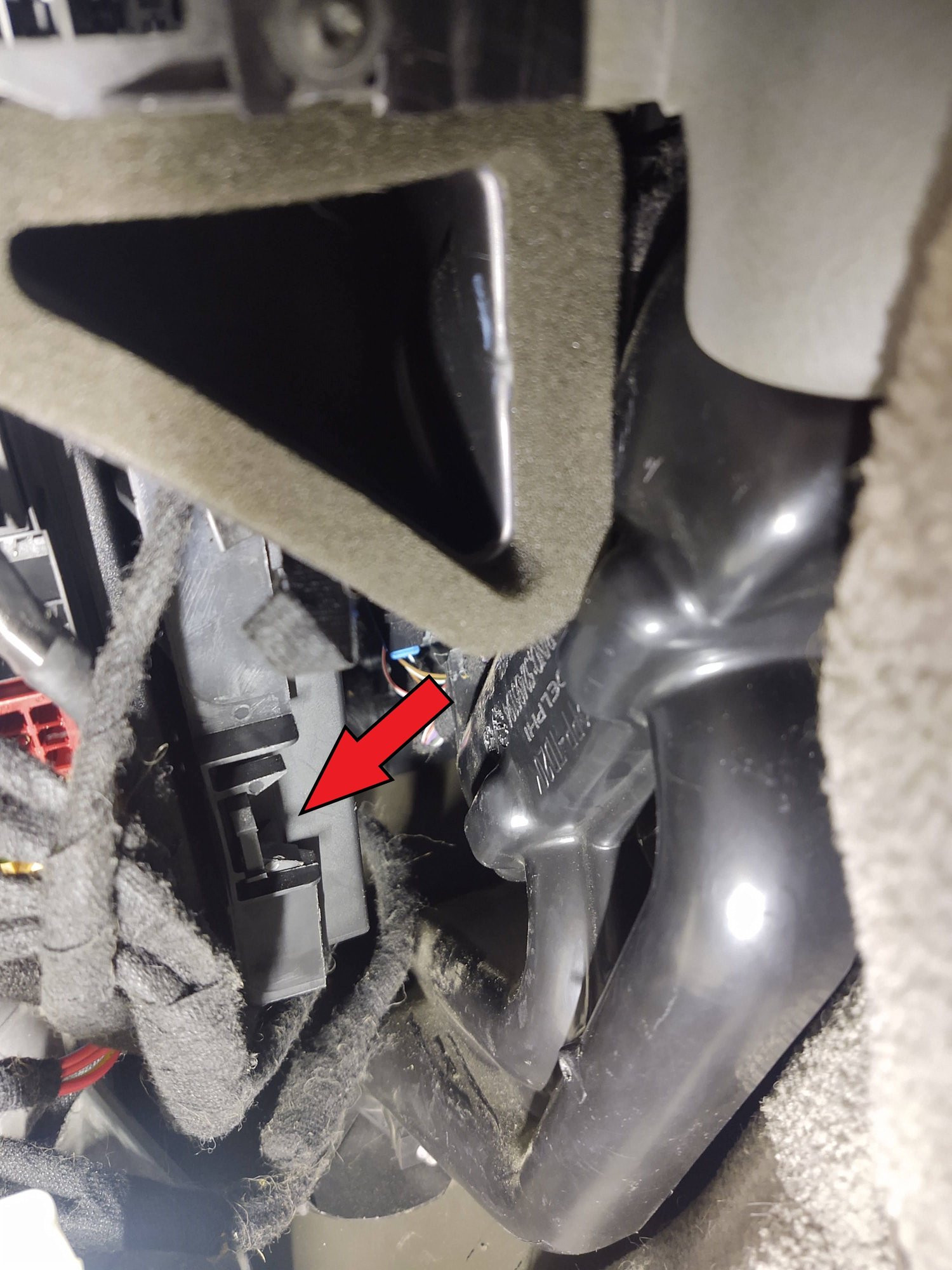 Kessy module location
Kessy module location
2. Essential Tools and Equipment for Porsche Cayenne Key Fob Programming
To successfully program a Porsche Cayenne key fob, you need specific tools and equipment. Investing in high-quality tools from CARDIAGTECH.NET ensures accuracy and reliability.
2.1. EEPROM Reader
An EEPROM (Electrically Erasable Programmable Read-Only Memory) reader is crucial for extracting data from the Kessy module. This data is necessary to calculate the security pin required for programming.
- Function: Reads and extracts data from the EEPROM chip in the Kessy module.
- Importance: Accurate data extraction is vital for calculating the correct security pin.
- CARDIAGTECH.NET Recommendation: Choose an EEPROM reader with a 0.050″ SOIC clip-on adapter for easy connection and minimal risk of damage.
2.2. VAG-COM (VCDS) Software and Cable
VAG-COM, also known as VCDS (VAG-COM Diagnostic System), is a diagnostic tool used for Volkswagen Audi Group vehicles, including Porsche. It allows you to communicate with the car’s immobilizer system and program the key fob.
- Function: Communicates with the car’s immobilizer system, allowing you to program the key fob.
- Importance: Essential for synchronizing the key fob with the car’s computer.
- CARDIAGTECH.NET Recommendation: Ensure you have the latest version of the VAG-COM software and a compatible cable for your Porsche Cayenne model.
2.3. Security Pin Calculator
The security pin is a unique code required to access the key programming functions in the VAG-COM software. You can calculate this pin using an online service or specialized software.
- Function: Calculates the security pin from the EEPROM data.
- Importance: The security pin is necessary to access key programming functions.
- CARDIAGTECH.NET Recommendation: Use a reputable online service like https://www.weboctopus.nl/immo-code-dump-to-pin.php for accurate pin calculation. Be sure to select VW as the vehicle brand (not Porsche).
2.4. Key Fob
You’ll need a new or existing key fob that is compatible with your Porsche Cayenne. Ensure the key fob is in good condition and has a working battery.
- Function: The remote control device that needs to be programmed to the car.
- Importance: A compatible key fob is essential for successful programming.
- CARDIAGTECH.NET Recommendation: Purchase key fobs from a reputable supplier to ensure compatibility and quality.
2.5. Screwdrivers and Basic Tools
You’ll need a few basic tools to remove the Kessy module and access the EEPROM chip.
- Function: To disassemble parts of the vehicle to access the Kessy module.
- Importance: These are necessary to access the Kessy module and the EEPROM chip.
- CARDIAGTECH.NET Recommendation: A set of small flat-bladed screwdrivers and torx screwdrivers will be useful.
2.6. Anti-Static Wrist Strap
An anti-static wrist strap protects the electronic components from electrostatic discharge (ESD) damage.
- Function: Prevents electrostatic discharge from damaging the EEPROM chip and other electronic components.
- Importance: Protects sensitive electronic components during the programming process.
- CARDIAGTECH.NET Recommendation: Always wear an anti-static wrist strap when working with electronic components.
3. Step-by-Step Guide to Porsche Cayenne Key Fob Programming
Follow these steps to program a Porsche Cayenne key fob successfully. This guide assumes you have the necessary tools and software.
3.1. Step 1: Accessing the Kessy Module
The Kessy (Keyless Entry Start System) module needs to be accessed to read the EEPROM data.
- Remove the Lower Kick Panel: Locate the lower kick panel on the driver’s side and remove it by unscrewing the single torx screw.
- Disconnect Components: Unplug the footwell light and unclip the OBDII port from the panel.
- Locate the Kessy Module: The Kessy module is located above the accelerator pedal, closest to the passenger’s side.
- Remove the Kessy Module: Undo the plastic clip holding the Kessy module in place and pull it down. Unplug the two electrical connectors and remove the module from the vehicle.
 Kessy Module
Kessy Module
3.2. Step 2: Reading the EEPROM
The EEPROM chip contains the data needed to calculate the security pin.
- Open the Kessy Module: Take the Kessy module to your workbench and gently pry open the case using a small flat-bladed screwdriver.
- Locate the EEPROM Chip: The 93C86 EEPROM chip is located inside the module. Pin 1 is typically at the top left.
- Connect the EEPROM Reader: Use your EEPROM reader with the SOIC clip-on adapter to connect to the EEPROM chip.
- Read the EEPROM Data: Use your EEPROM reader software to read the data from the chip. Read the EEPROM a few times and verify that the checksum isn’t changing between reads.
- Save the EEPROM File: Save the EEPROM file to your computer.
 EEPROM Chip Location
EEPROM Chip Location
3.3. Step 3: Calculating the Security Pin
The security pin is required to access the key programming functions in VAG-COM.
- Upload the EEPROM File: Go to a reputable online service like https://www.weboctopus.nl/immo-code-dump-to-pin.php.
- Select VW as the Vehicle Brand: Ensure you select VW as the vehicle brand, not Porsche.
- Calculate the Pin: Upload your EEPROM file and press calculate. You may need to purchase tokens to use this service.
- Receive the Security Pin: The security pin will be displayed on the screen and sent to your email address.
 EEPROM Reader Setup
EEPROM Reader Setup
3.4. Step 4: Programming the Key Fob Using VAG-COM
With the security pin, you can now program the key fob using VAG-COM.
- Reconnect the Kessy Module: Reinstall the Kessy module in the vehicle by reversing the removal process.
- Connect VAG-COM: Connect your VAG-COM cable to the OBDII port.
- Adjust K-Line Pins (if necessary): The Cayenne’s OBDII connector K-line pins are in a different location than VW/Audi vehicles. You may need to temporarily move pin 3 to pin 15.
- Open VAG-COM Software: Start the VAG-COM software on your computer.
- Select Kessy Module: Select the Kessy module in the VAG-COM software.
- Enter Security Access Code: Enter the security pin you calculated earlier.
- Adaptation: Follow the VAG-COM instructions for key adaptation. This typically involves entering the number of keys to be programmed and following the prompts.
- Test the Key Fob: Once the programming is complete, test the key fob to ensure it locks, unlocks, and starts the car.
3.5. Step 5: Final Verification
After programming the key fob, verify that all functions are working correctly.
- Lock and Unlock: Test the lock and unlock buttons on the key fob.
- Start the Engine: Ensure the key fob can start the engine.
- Keyless Entry (if applicable): Verify that the keyless entry function is working properly.
- Remote Start (if applicable): If your Cayenne has remote start, test this feature as well.
4. Advanced Tips and Troubleshooting
Here are some advanced tips and troubleshooting steps to help you overcome common issues during key fob programming.
4.1. Verifying EEPROM Data
Ensure the EEPROM data is read correctly by verifying the VIN at address 0x120. If the characters are out of order, swap the even/odd bytes. This ensures that the data is accurate before proceeding.
4.2. Addressing Communication Issues
If you encounter communication errors with the VAG-COM software, check the following:
- Cable Connection: Ensure the VAG-COM cable is securely connected to both the car and your computer.
- Software Version: Verify you are using the latest version of the VAG-COM software.
- Driver Installation: Ensure the correct drivers for the VAG-COM cable are installed on your computer.
- OBDII Port: Check the OBDII port for any damage or debris that may be interfering with the connection.
4.3. Dealing with Immobilizer Lockout
If you enter the wrong security pin multiple times, the immobilizer system may lock out. To reset the immobilizer:
- Disconnect Battery: Disconnect the car battery for about 30 minutes to reset the system.
- Consult VAG-COM Documentation: Follow the VAG-COM documentation for immobilizer reset procedures.
- Seek Professional Help: If you are unable to reset the immobilizer, consult a professional locksmith or mechanic.
4.4. Using Alternative Security Pin Calculation Methods
While online services like https://www.weboctopus.nl/immo-code-dump-to-pin.php are generally reliable, alternative methods exist for calculating the security pin. However, exercise caution when using these methods, as some may be less secure or require disabling antivirus software.
4.5. Understanding Key Fob Compatibility
Ensure the key fob you are using is compatible with your Porsche Cayenne model. Incompatible key fobs can lead to programming failures and other issues. Check the part number and frequency of the key fob to ensure it matches your car’s requirements.
4.6. Preventing ESD Damage
Electrostatic discharge (ESD) can damage sensitive electronic components during the programming process. To prevent ESD damage:
- Use an Anti-Static Wrist Strap: Always wear an anti-static wrist strap when working with electronic components.
- Work on a Static-Free Surface: Work on a clean, static-free surface to minimize the risk of ESD.
- Handle Components Carefully: Handle electronic components carefully and avoid touching the pins or connectors.
5. Maintaining Your Porsche Cayenne Key Fob
Proper maintenance can extend the life of your Porsche Cayenne key fob and prevent common issues.
5.1. Replacing the Battery
The key fob battery will eventually need to be replaced. Here’s how to do it:
- Open the Key Fob: Use a small screwdriver or key to pry open the key fob casing.
- Remove the Old Battery: Take out the old battery, noting the orientation.
- Insert the New Battery: Insert the new battery with the correct orientation.
- Close the Key Fob: Snap the key fob casing back together.
5.2. Protecting the Key Fob from Damage
Protect your key fob from physical damage by:
- Using a Key Fob Cover: A key fob cover can protect the key fob from scratches and impacts.
- Avoiding Extreme Temperatures: Avoid exposing the key fob to extreme temperatures, which can damage the battery and electronic components.
- Keeping it Dry: Keep the key fob dry to prevent water damage.
5.3. Regular Cleaning
Clean the key fob regularly to remove dirt and debris that can interfere with the buttons and functionality. Use a soft, damp cloth to wipe the key fob clean.
6. Cost Analysis: DIY vs. Dealership Programming
Programming a Porsche Cayenne key fob yourself can save you a significant amount of money compared to dealership programming.
6.1. DIY Programming Costs
- EEPROM Reader: $50 – $150
- VAG-COM Software and Cable: $200 – $400
- Security Pin Calculation: $6 – $25
- Key Fob: $50 – $200
- Total Cost: $306 – $775
6.2. Dealership Programming Costs
- Key Fob: $200 – $500
- Programming Fee: $100 – $300
- Total Cost: $300 – $800
As you can see, DIY programming can be more cost-effective, especially if you plan to program multiple key fobs or offer this service to others. However, it requires an initial investment in tools and software.
| Expense | DIY Programming Cost | Dealership Programming Cost |
|---|---|---|
| EEPROM Reader | $50 – $150 | N/A |
| VAG-COM Software and Cable | $200 – $400 | N/A |
| Security Pin Calculation | $6 – $25 | N/A |
| Key Fob | $50 – $200 | $200 – $500 |
| Programming Fee | N/A | $100 – $300 |
| Total Cost | $306 – $775 | $300 – $800 |
7. Choosing the Right Key Fob
Selecting the correct key fob is essential for ensuring compatibility and functionality.
7.1. OEM vs. Aftermarket Key Fobs
- OEM (Original Equipment Manufacturer) Key Fobs: These are made by the same manufacturer as the original key fob and are guaranteed to be compatible. They are typically more expensive but offer the best reliability.
- Aftermarket Key Fobs: These are made by third-party manufacturers and are generally more affordable. However, quality and compatibility can vary.
7.2. Key Fob Features
Consider the features you need when choosing a key fob:
- Keyless Entry: Allows you to lock and unlock the car remotely.
- Remote Start: Allows you to start the engine remotely.
- Panic Button: Activates the car alarm.
- Entry and Drive: Allows you to start the car without physically inserting the key.
7.3. Compatibility Considerations
Ensure the key fob you choose is compatible with your Porsche Cayenne model and year. Check the part number and frequency to verify compatibility.
8. CARDIAGTECH.NET: Your Partner in Automotive Solutions
At CARDIAGTECH.NET, we understand the challenges faced by automotive technicians and garage owners. Our mission is to provide you with high-quality tools and equipment that enhance your efficiency and profitability.
8.1. Addressing Customer Challenges
We recognize the demands of your profession, including the physical strain, exposure to hazardous materials, and the need for continuous learning. Our tools are designed to:
- Enhance Efficiency: Reduce repair times and increase productivity.
- Improve Accuracy: Ensure precise and reliable results.
- Reduce Costs: Offer cost-effective solutions for key fob programming and other automotive services.
8.2. Providing Essential Services
CARDIAGTECH.NET offers a range of services to help you succeed:
- High-Quality Tools: We provide a wide selection of EEPROM readers, VAG-COM software, and other essential tools.
- Expert Support: Our team of experienced technicians is available to provide technical support and guidance.
- Training Resources: We offer training resources and tutorials to help you master key fob programming and other automotive tasks.
8.3. Call to Action
Ready to enhance your automotive services? Contact CARDIAGTECH.NET today to learn more about our tools and equipment. Let us help you overcome the challenges of your profession and achieve greater success.
Contact Information:
- Address: 276 Reock St, City of Orange, NJ 07050, United States
- WhatsApp: +1 (641) 206-8880
- Website: CARDIAGTECH.NET
9. Frequently Asked Questions (FAQ)
Here are some frequently asked questions about Porsche Cayenne key fob programming.
9.1. Is it possible to program a Porsche Cayenne key fob without going to the dealer?
Yes, it is possible to program a Porsche Cayenne key fob without going to the dealer, using readily available tools and following the correct procedure. CARDIAGTECH.NET provides the tools needed to complete the process.
9.2. What tools do I need to program a Porsche Cayenne key fob?
You need an EEPROM reader, VAG-COM (VCDS) software and cable, a security pin calculator, and a compatible key fob.
9.3. How do I find the security pin for my Porsche Cayenne?
You can calculate the security pin by reading the EEPROM data from the Kessy module and using an online service like https://www.weboctopus.nl/immo-code-dump-to-pin.php.
9.4. Can I use an aftermarket key fob for my Porsche Cayenne?
Yes, you can use an aftermarket key fob, but ensure it is compatible with your car’s model and year.
9.5. What is the Kessy module?
The Kessy (Keyless Entry Start System) module is the electronic control unit that manages the keyless entry and start functions in your Porsche Cayenne.
9.6. How do I access the Kessy module in my Porsche Cayenne?
The Kessy module is located above the accelerator pedal on the driver’s side. You need to remove the lower kick panel to access it.
9.7. What is EEPROM?
EEPROM (Electrically Erasable Programmable Read-Only Memory) is a type of memory chip that stores data that can be electrically erased and reprogrammed.
9.8. How do I prevent ESD damage when working with electronic components?
Always wear an anti-static wrist strap and work on a static-free surface.
9.9. What should I do if the immobilizer system locks out?
Disconnect the car battery for about 30 minutes to reset the system, or consult the VAG-COM documentation for immobilizer reset procedures.
9.10. How much does it cost to program a Porsche Cayenne key fob at the dealership?
Dealership programming costs can range from $300 to $800, including the cost of the key fob and programming fee.
Programming a Porsche Cayenne key fob doesn’t have to be complicated or expensive. With the right tools and knowledge, you can confidently handle the process yourself. CARDIAGTECH.NET is committed to providing you with the highest quality tools, expert support, and comprehensive resources to help you succeed. Contact us today to learn more and take control of your automotive solutions. We are located at 276 Reock St, City of Orange, NJ 07050, United States. You can also reach us via WhatsApp at +1 (641) 206-8880, or visit our website at CARDIAGTECH.NET.



