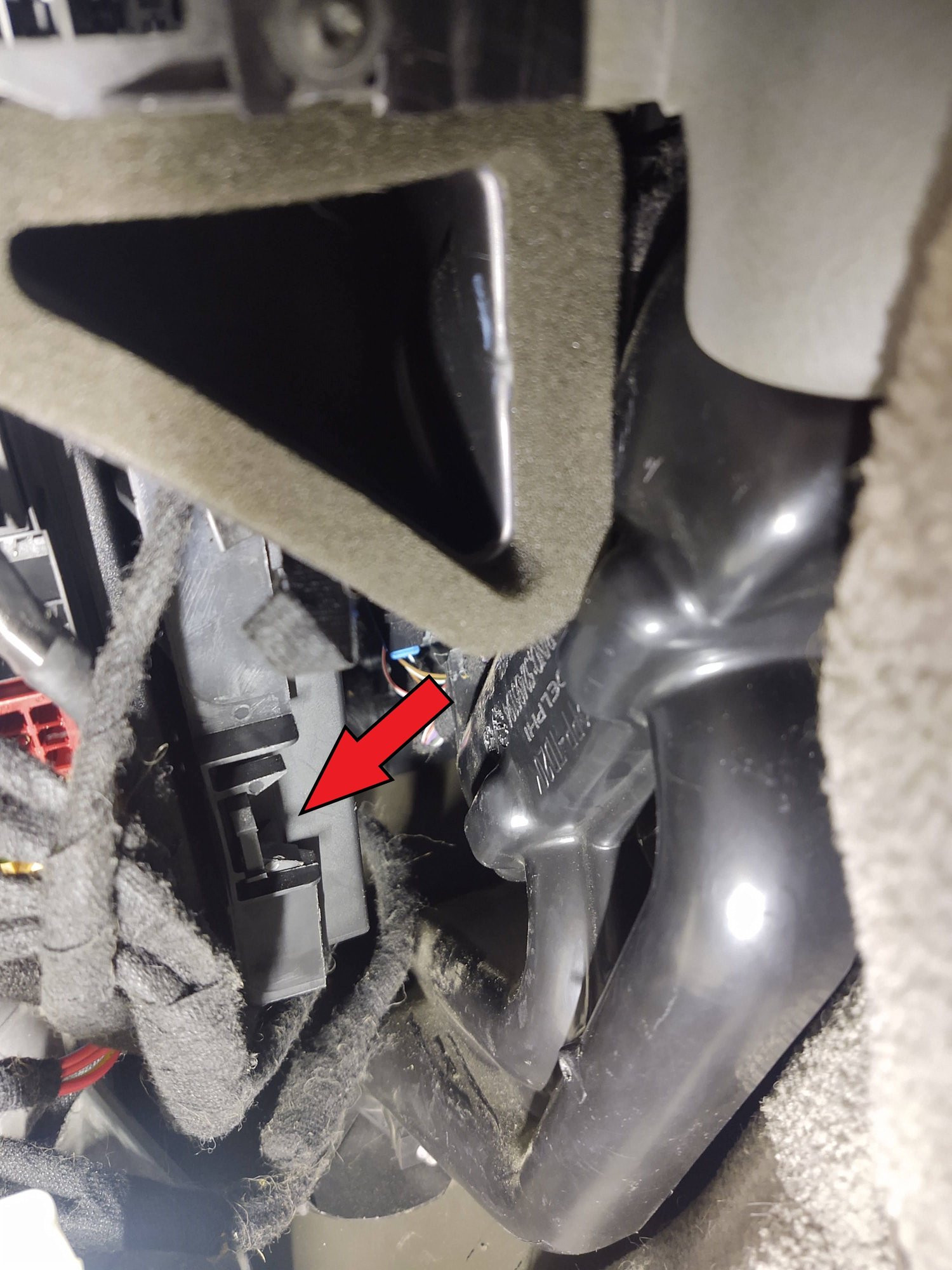
Is it possible to program a Porsche key fob yourself? Absolutely! Programming a Porsche key fob doesn’t require a trip to the dealership or a costly locksmith. With readily available tools and a straightforward process, you can regain control over your vehicle’s access and security. CARDIAGTECH.NET provides the tools and knowledge you need to handle this task efficiently. Learn about Porsche key programming, remote key programming and car key replacement.
Contents
- 1. Understanding Porsche Key Fob Programming
- 1.1. Key Fob Components
- 1.2. Why Program a New Key Fob?
- 1.3. Common Porsche Models and Key Fob Compatibility
- 2. Tools and Equipment Needed
- 2.1. Essential Tools
- 2.2. Optional but Helpful Tools
- 2.3. Where to Source Your Tools
- 3. Step-by-Step Guide to Programming a Porsche Key Fob
- 3.1. Step 1: Downloading the Kessy EEPROM
- 3.1.1. Locating the Kessy Module
- 3.1.2. Accessing the EEPROM Chip
- 3.1.3. Reading the EEPROM Data
- 3.1.4. Verifying the EEPROM Dump
- 3.2. Step 2: Calculating the Secret Security Pin
- 3.2.1. Using an Online Service
- 3.2.2. Obtaining the Security Pin
- 3.3. Step 3: Programming New Keys Using VAG-COM
- 3.3.1. Reinstalling the Kessy Module
- 3.3.2. Connecting VAG-COM
- 3.3.3. Key Programming Procedure
- 4. Troubleshooting Common Issues
- 4.1. EEPROM Reading Errors
- 4.2. Pin Calculation Problems
- 4.3. VAG-COM Connection Issues
- 4.4. Key Fob Not Working After Programming
- 5. Advanced Tips and Tricks
- 5.1. EEPROM Data Analysis
- 5.2. Understanding Immobilizer Systems
- 5.3. Choosing the Right Key Fob
- 5.4. Backing Up Your EEPROM Data
- 5.5. Staying Updated
- 6. The Benefits of DIY Key Fob Programming
- 6.1. Cost Savings
- 6.2. Convenience
- 6.3. Control
- 6.4. Knowledge
- 7. Why Choose CARDIAGTECH.NET for Your Automotive Needs?
- 8. Real-World Examples and Case Studies
- 8.1. Case Study 1: Lost Key Fob on a Porsche Cayenne (955)
- 8.2. Case Study 2: Adding a Spare Key Fob to a Porsche 911 (997)
- 8.3. Example: Recovering from a Failed Programming Attempt
- 9. Addressing Customer Challenges and Providing Solutions
- 9.1. Overcoming Physical Demands
- 9.2. Minimizing Exposure to Harmful Substances
- 9.3. Keeping Up with Evolving Technology
- 9.4. Managing Time Constraints
- 9.5. Competitive Landscape
- 9.6. Finding the Right Tools
- 10. Call to Action: Get Your Key Fob Programming Tools Today
- 1. Is it possible to program a Porsche key fob without going to the dealer?
- 2. What tools do I need to program a Porsche key fob?
- 3. Where can I find the secret security pin for my Porsche?
- 4. What is the Kessy module, and where is it located?
- 5. Can I use any aftermarket key fob for my Porsche?
- 6. What should I do if I encounter an error during the programming process?
- 7. Is it safe to use online pin calculation services?
- 8. How much money can I save by programming my key fob myself?
- 9. Where can I buy the tools and equipment needed for key fob programming?
- 10. What if I need help with the programming process?
1. Understanding Porsche Key Fob Programming
Porsche key fobs are more than just simple remote controls; they’re sophisticated devices that communicate with your car’s immobilizer system. Programming these fobs involves synchronizing the fob’s unique code with the car’s computer. This ensures that only authorized keys can start the vehicle, providing a layer of security against theft.
1.1. Key Fob Components
A Porsche key fob typically contains several components:
- Transmitter: Sends signals to the car to lock, unlock, and activate other functions.
- Transponder Chip: Communicates with the immobilizer system to allow the car to start.
- Battery: Powers the fob’s functions.
- Key Blade: A physical key that can be used to manually unlock the car in case of emergency.
1.2. Why Program a New Key Fob?
There are several reasons why you might need to program a new key fob:
- Lost or Stolen Key: If your key fob is lost or stolen, programming a new one ensures that the old key can no longer be used to access your vehicle.
- Additional Key: Having a spare key fob is always a good idea.
- Damaged Key Fob: If your key fob is damaged, replacing it with a new one is often more cost-effective than repairing it.
- Aftermarket Key Fob: If you’ve purchased an aftermarket key fob, it will need to be programmed to work with your car.
1.3. Common Porsche Models and Key Fob Compatibility
While the general process remains similar, compatibility can vary between Porsche models. Here’s a brief overview:
| Model | Years | Key Fob Type | Programming Notes |
|---|---|---|---|
| 911 (997) | 2005-2012 | Standard Key Fob | Requires access to the car’s immobilizer system. VAG-COM or similar tool is needed. |
| 911 (991) | 2012-2019 | Newer Style Key Fob | More advanced security features. May require dealer or specialized equipment for programming. |
| Cayenne (955) | 2003-2006 | Standard Key Fob | EEPROM download and security pin calculation are necessary. VAG-COM can then be used to program the key. |
| Cayenne (957) | 2007-2010 | Updated Key Fob | Similar to 955, but may have slight variations in the EEPROM data. |
| Cayenne (958) | 2011-2018 | Advanced Key Fob | Different procedure than 955/957. Requires more specialized tools and knowledge. |
| Macan | 2014-Present | Modern Key Fob | Programming can be complex due to advanced security features. Dealer or specialized equipment often required. |
| Panamera (970) | 2009-2016 | Similar to Cayenne | Follows a similar programming process as the Cayenne, involving EEPROM download, pin calculation, and VAG-COM programming. |
| Panamera (971) | 2017-Present | Advanced Key Fob | Programming requires specialized tools and expertise due to the vehicle’s advanced security systems. Often, this means a visit to the dealership or a qualified automotive locksmith is necessary. |
Note: This table provides a general overview. Always consult your vehicle’s manual or a trusted professional for specific instructions.
2. Tools and Equipment Needed
Before you begin, gather the necessary tools and equipment. Having everything on hand will streamline the process and minimize potential issues.
2.1. Essential Tools
- EEPROM Reader: This device is used to read the data from the Kessy module’s EEPROM chip. A reader with a 0.050″ SOIC clip-on adapter is preferable for easier connection.
- VAG-COM Software and Cable (or Equivalent): This diagnostic tool is essential for communicating with your Porsche’s computer and programming the new key fob.
- Small Flat-Bladed Screwdriver: Used to gently pry open the Kessy module case.
- Pick Tool: Useful for manipulating small connectors and pins.
2.2. Optional but Helpful Tools
- OBDII Extension or Y-Splitter: This allows you to adapt the OBDII connector for use with VAG-COM.
- Test Hook Clips: If you don’t have a clip-on adapter for your EEPROM reader, these can be used to make temporary connections.
- Multimeter: Useful for testing connections and verifying voltage.
- Anti-Static Wrist Strap: Protects sensitive electronic components from electrostatic discharge (ESD).
- Soldering Iron and Solder: If you need to lift any pins on the EEPROM chip.
- Byte Swap Tool: If your EEPROM reader performs 16-bit reads instead of 8-bit reads, you’ll need this to correct the data.
2.3. Where to Source Your Tools
CARDIAGTECH.NET offers a wide selection of high-quality automotive diagnostic tools, including EEPROM readers and VAG-COM compatible software and cables. Sourcing your tools from a reputable supplier ensures compatibility and reliability.
Address: 276 Reock St, City of Orange, NJ 07050, United States. Whatsapp: +1 (641) 206-8880. Website: CARDIAGTECH.NET
3. Step-by-Step Guide to Programming a Porsche Key Fob
This guide provides a detailed walkthrough of the key fob programming process. Follow each step carefully to ensure success.
3.1. Step 1: Downloading the Kessy EEPROM
This is the most technically challenging step, but with the right tools and a bit of patience, it’s manageable.
3.1.1. Locating the Kessy Module
- Remove the Lower Kick Panel: On the driver’s side, remove the single Torx screw holding the lower kick panel in place.
- Disconnect Components: Unplug the footwell light and unclip the OBDII port from the panel. Set the panel aside.
- Find the Kessy Module: The Kessy module is located above the accelerator pedal, closest to the passenger side (in left-hand drive cars). It’s held in place by a plastic clip.
- Remove the Module: Undo the clip and pull the Kessy module down. Unplug the two electrical connectors and remove the module from the vehicle.
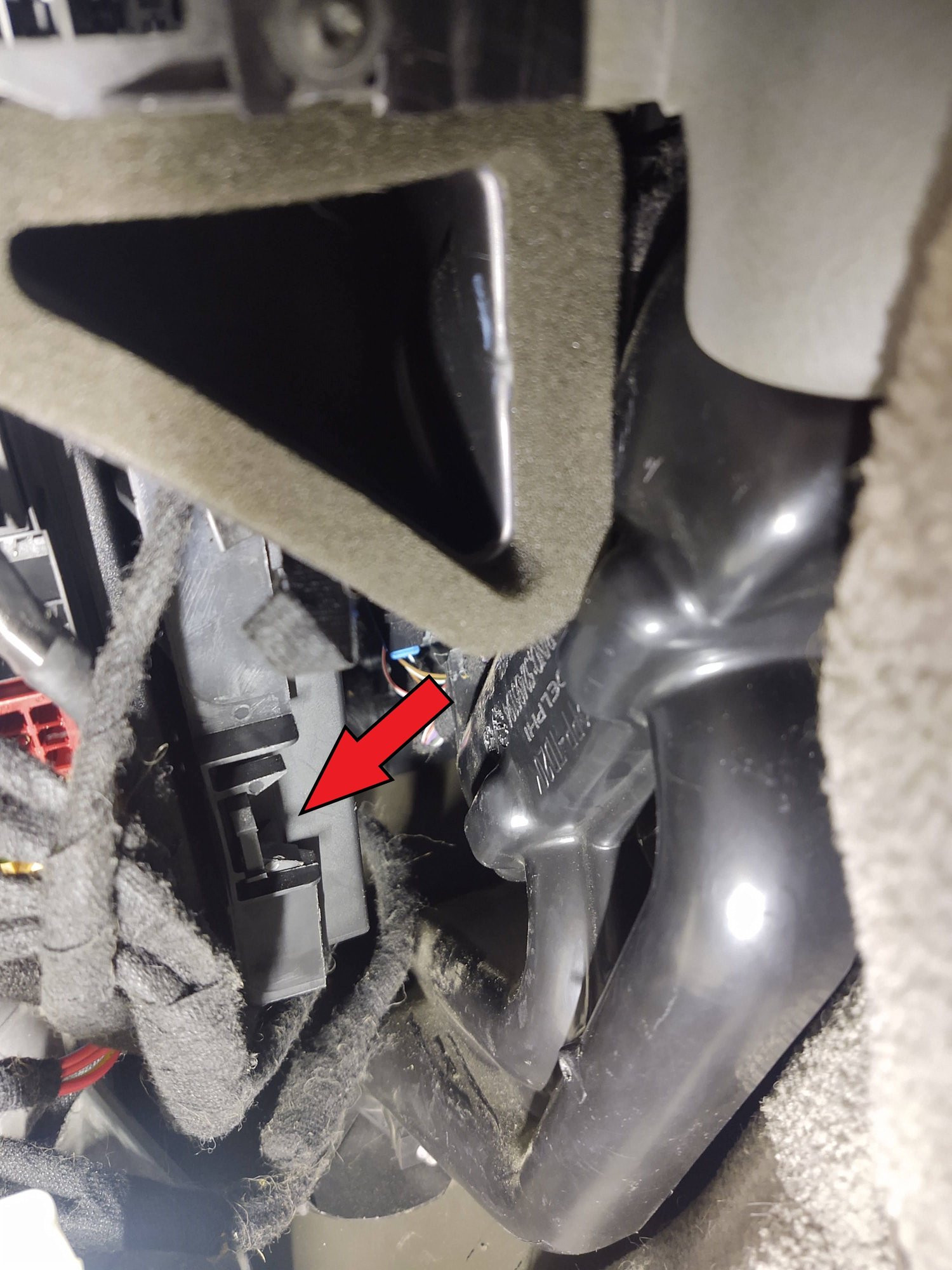 Kessy Module Location in a Porsche Cayenne – The module is positioned above the accelerator pedal, identified by its black casing and multiple wire connectors.
Kessy Module Location in a Porsche Cayenne – The module is positioned above the accelerator pedal, identified by its black casing and multiple wire connectors.
3.1.2. Accessing the EEPROM Chip
- Open the Kessy Module Case: Take the Kessy module to your workbench. Using a small flat-bladed screwdriver, gently pry open the clips holding the case together.
- Locate the 93C86 EEPROM: The 93C86 EEPROM chip is the target. Pin 1 is typically located at the top left corner of the chip.
 Kessy Module Open – The internal components of the Kessy module are visible, showing the circuit board and electronic elements.
Kessy Module Open – The internal components of the Kessy module are visible, showing the circuit board and electronic elements.
 EEPROM Chip Location – A close-up view of the circuit board highlighting the specific location of the 93C86 EEPROM chip.
EEPROM Chip Location – A close-up view of the circuit board highlighting the specific location of the 93C86 EEPROM chip.
3.1.3. Reading the EEPROM Data
- Connect the EEPROM Reader: Use your EEPROM reader with the SOIC clip-on adapter to connect to the 93C86 chip. Ensure that the connection is secure and that the clip is properly aligned with the chip’s pins.
- Configure the Reader: Configure your EEPROM reader for 8-bit reads. If your reader defaults to 16-bit reads, you may need to lift pin 6 on the EEPROM chip.
- Read the EEPROM: Read the EEPROM multiple times and verify that the checksum remains consistent between reads. This ensures that you have a valid and accurate dump of the data.
- Save the EEPROM File: Save the EEPROM file to your computer.
 Connecting EEPROM Reader – The EEPROM reader is shown connected to the chip, using test hook clips for a secure connection.
Connecting EEPROM Reader – The EEPROM reader is shown connected to the chip, using test hook clips for a secure connection.
3.1.4. Verifying the EEPROM Dump
- Inspect the Binary Data: Use your EEPROM programmer software or an external tool to inspect the binary data. Look for your car’s VIN at address 0x120.
- Check for Byte Order: If the VIN appears garbled with every other character out of order, you’ll need to perform a byte swap to correct the data.
 EEPROM Dump Example – A sample of the EEPROM data is displayed, showing the VIN and other critical information.
EEPROM Dump Example – A sample of the EEPROM data is displayed, showing the VIN and other critical information.
3.2. Step 2: Calculating the Secret Security Pin
The secret security pin is required to access the key programming functions in VAG-COM.
3.2.1. Using an Online Service
- Access the Web Service: Go to a reputable online service like https://www.weboctopus.nl/immo-code-dump-to-pin.php.
- Upload the EEPROM File: Upload the EEPROM file you saved in the previous step.
- Select Vehicle Brand: Choose VW as the vehicle brand, not Porsche.
- Calculate the Pin: Follow the service’s instructions to calculate the security pin. This may require purchasing tokens.
 Online Pin Calculator – The interface for an online pin calculator is shown, with fields for uploading the EEPROM dump and selecting the vehicle brand.
Online Pin Calculator – The interface for an online pin calculator is shown, with fields for uploading the EEPROM dump and selecting the vehicle brand.
3.2.2. Obtaining the Security Pin
- Receive the Pin: Once the calculation is complete, you’ll receive the security pin. It will typically be sent to your email address.
- Verify the Pin: The pin is a number that always begins with a ‘0’.
 Security Pin Result – The calculated security pin is displayed, highlighting the numerical code needed for key programming.
Security Pin Result – The calculated security pin is displayed, highlighting the numerical code needed for key programming.
3.3. Step 3: Programming New Keys Using VAG-COM
With the security pin in hand, you can now program the new keys using VAG-COM.
3.3.1. Reinstalling the Kessy Module
- Reinstall the Module: If you haven’t already, reinstall the Kessy module back into the vehicle. The installation process is the reverse of the removal process.
3.3.2. Connecting VAG-COM
- Adapt OBDII Connector: To use VAG-COM with the Kessy module, you need to address the OBDII connector K-line pins. One option is to use an OBDII extension or Y-splitter, as described in the provided thread.
- Temporary Pin Modification: Alternatively, you can temporarily move pin 3 from the connector to pin 15. Slide the purple locking clip to the side, use a small pick to lift the pin locking tab, pull the wire from pin 3, and place it into the pin 15 position.
- Connect VAG-COM: Connect your VAG-COM cable to the OBDII port.
![]() OBDII Connector Modification – The OBDII connector is shown with a pin being moved, illustrating how to adapt the connector for VAG-COM use.
OBDII Connector Modification – The OBDII connector is shown with a pin being moved, illustrating how to adapt the connector for VAG-COM use.
![]() OBDII Connector Pin Relocation – A close-up of the OBDII connector with a pin being relocated, showing the purple locking clip and pin locking tab.
OBDII Connector Pin Relocation – A close-up of the OBDII connector with a pin being relocated, showing the purple locking clip and pin locking tab.
3.3.3. Key Programming Procedure
- Follow VAG-COM Instructions: The basic procedure for programming the keys is the same as the one for the Touareg, outlined here: http://wiki.ross-tech.com/wiki/index.php/Immobilizer_III_KeyMatching(Kessy.
- Brake Pedal Wake-Up: The brake pedal wake-up procedure is applicable to the Cayenne. It typically wakes up in about 10 seconds.
- Familiarize Yourself with Fields: The unlock times are in block 24, not block 23 as the page indicates. Familiarize yourself with these fields before you start the key programming process.
- Monitor Key Status: Observe the key status indicators. The dash will display “System Learning” while the keys are being programmed.
4. Troubleshooting Common Issues
Even with careful preparation, you may encounter issues during the key fob programming process. Here are some common problems and how to address them.
4.1. EEPROM Reading Errors
- Problem: Inconsistent checksums, garbled data, or inability to read the EEPROM.
- Solution:
- Ensure the EEPROM reader is properly connected and aligned with the chip’s pins.
- Verify that the reader is configured for the correct voltage and read mode (8-bit or 16-bit).
- Try cleaning the chip’s pins with a specialized electronic cleaner to remove any contaminants.
- If using test hook clips, ensure they are making solid connections.
- If the issue persists, try a different EEPROM reader or seek assistance from an electronics specialist.
4.2. Pin Calculation Problems
- Problem: Online service cannot calculate the security pin.
- Solution:
- Double-check that the EEPROM file was uploaded correctly and is not corrupted.
- Ensure that you selected the correct vehicle brand (VW, not Porsche).
- Try reading the EEPROM again to ensure a clean and accurate dump.
- If the problem persists, consider using an alternative pin calculation service or seeking assistance from a qualified locksmith.
4.3. VAG-COM Connection Issues
- Problem: VAG-COM cannot connect to the Kessy module or encounters errors during programming.
- Solution:
- Verify that the OBDII connector is properly adapted for VAG-COM use.
- Ensure that the VAG-COM cable is securely connected to both the car and your computer.
- Check that the VAG-COM software is properly installed and configured.
- Confirm that the car’s ignition is turned on and the battery has sufficient charge.
- Try restarting the VAG-COM software and the car.
- If the issue persists, consult the VAG-COM documentation or seek assistance from a VAG-COM specialist.
4.4. Key Fob Not Working After Programming
- Problem: The key fob appears to be programmed successfully, but it doesn’t lock, unlock, or start the car.
- Solution:
- Double-check that the key fob battery is new and properly installed.
- Ensure that the key fob is compatible with your car’s model and year.
- Try reprogramming the key fob, carefully following the VAG-COM instructions.
- Verify that the immobilizer system is functioning correctly.
- If the problem persists, the key fob may be defective and need to be replaced.
5. Advanced Tips and Tricks
For those looking to deepen their understanding and optimize the key fob programming process, here are some advanced tips and tricks.
5.1. EEPROM Data Analysis
Understanding the structure and contents of the EEPROM data can be invaluable for troubleshooting and customization. Key data points to look for include:
- VIN (Vehicle Identification Number): Confirms that the EEPROM data is from the correct vehicle.
- Immobilizer Code: A unique code that identifies the car’s immobilizer system.
- Key Data: Information about the programmed keys, including their IDs and authorization status.
Tools like hex editors can be used to examine the EEPROM data, but proceed with caution, as incorrect modifications can render the Kessy module unusable.
5.2. Understanding Immobilizer Systems
A deeper understanding of Porsche’s immobilizer systems can help you diagnose and resolve complex issues. Key concepts include:
- Immobilizer Generation: Porsche immobilizer systems have evolved over time, with newer generations featuring more advanced security features.
- Key Matching Process: The process by which the car’s computer verifies that a key is authorized to start the engine.
- Security Access Codes: The codes required to access and modify the immobilizer system settings.
5.3. Choosing the Right Key Fob
Not all aftermarket key fobs are created equal. When selecting a key fob, consider the following factors:
- Compatibility: Ensure that the key fob is specifically designed for your car’s model and year.
- Quality: Choose a key fob from a reputable manufacturer to ensure durability and reliability.
- Features: Consider whether you need advanced features like keyless entry and remote start.
5.4. Backing Up Your EEPROM Data
The EEPROM data is a critical component of your car’s security system. It’s always a good idea to create a backup copy of your EEPROM data before making any modifications. This will allow you to restore the Kessy module to its original state if something goes wrong.
5.5. Staying Updated
The automotive technology landscape is constantly evolving. Stay updated on the latest tools, techniques, and security measures related to Porsche key fob programming by:
- Joining Online Forums: Participate in online forums and communities dedicated to Porsche diagnostics and repair.
- Attending Training Courses: Consider attending training courses offered by reputable automotive training providers.
- Subscribing to Industry Publications: Subscribe to industry publications and newsletters to stay informed about the latest developments.
6. The Benefits of DIY Key Fob Programming
While it may seem daunting, programming your Porsche key fob yourself offers several advantages.
6.1. Cost Savings
Dealerships and locksmiths often charge exorbitant fees for key fob programming. By doing it yourself, you can save a significant amount of money.
6.2. Convenience
You don’t have to schedule an appointment or wait for someone to come to you. You can program your key fob at your convenience, in your own garage.
6.3. Control
You have complete control over the process. You know exactly what’s being done to your car’s security system.
6.4. Knowledge
You gain valuable knowledge about your car’s inner workings. This knowledge can be helpful for future repairs and maintenance.
7. Why Choose CARDIAGTECH.NET for Your Automotive Needs?
CARDIAGTECH.NET is your trusted partner for automotive diagnostic tools and equipment. Here’s why you should choose us:
- Wide Selection: We offer a wide range of tools and equipment to meet your needs.
- High Quality: We only sell products from reputable manufacturers.
- Competitive Prices: We offer competitive prices to help you save money.
- Expert Support: Our team of experts is available to answer your questions and provide technical support.
- Customer Satisfaction: We are committed to providing excellent customer service.
8. Real-World Examples and Case Studies
To illustrate the practical application of the key fob programming process, let’s examine a few real-world examples and case studies.
8.1. Case Study 1: Lost Key Fob on a Porsche Cayenne (955)
Scenario: John, the owner of a 2004 Porsche Cayenne (955), lost his only key fob while on vacation. He needed a replacement quickly but wanted to avoid the high cost of going to the dealership.
Solution: John purchased an aftermarket key fob and an EEPROM reader from CARDIAGTECH.NET. Following the steps outlined in this guide, he was able to:
- Download the EEPROM data from the Kessy module.
- Calculate the security pin using an online service.
- Program the new key fob using VAG-COM.
Outcome: John successfully programmed the new key fob and regained access to his car. He saved hundreds of dollars compared to going to the dealership and learned a valuable skill in the process.
8.2. Case Study 2: Adding a Spare Key Fob to a Porsche 911 (997)
Scenario: Sarah, the owner of a 2008 Porsche 911 (997), wanted to add a spare key fob for emergencies. She already had a VAG-COM cable but needed a key fob and the security pin.
Solution: Sarah purchased a compatible key fob and used her VAG-COM cable to access the immobilizer system. She then followed these steps:
- Used an online service to calculate the security pin.
- Used VAG-COM to program the new key fob, following the instructions for key matching.
Outcome: Sarah successfully added a spare key fob to her Porsche 911. She now has peace of mind knowing she has a backup in case of loss or damage to her primary key.
8.3. Example: Recovering from a Failed Programming Attempt
Scenario: Michael, while attempting to program a key fob on his Porsche Panamera, encountered an error during the VAG-COM programming process. The car would no longer start, and he was worried he had bricked the Kessy module.
Solution: Michael had previously backed up his EEPROM data. He used his EEPROM reader to rewrite the original EEPROM data back to the Kessy module.
Outcome: Michael successfully restored the Kessy module to its original state, and the car started without issue. He then carefully re-attempted the key fob programming process, this time following each step meticulously and double-checking his connections.
9. Addressing Customer Challenges and Providing Solutions
At CARDIAGTECH.NET, we understand the challenges our customers face when working on their vehicles. Here’s how we address those challenges and provide effective solutions.
9.1. Overcoming Physical Demands
Challenge: Automotive repair can be physically demanding, requiring strength and endurance.
Solution:
- We offer ergonomic tools and equipment designed to reduce strain and fatigue.
- Our diagnostic tools are lightweight and easy to handle, minimizing physical stress.
9.2. Minimizing Exposure to Harmful Substances
Challenge: Technicians are often exposed to oil, grease, and chemicals.
Solution:
- We provide safety equipment, such as gloves and protective eyewear, to minimize exposure to harmful substances.
- Our diagnostic tools are designed to minimize the need for direct contact with vehicle components.
9.3. Keeping Up with Evolving Technology
Challenge: Automotive technology is constantly evolving, requiring technicians to continuously update their knowledge and skills.
Solution:
- We offer training resources and technical support to help our customers stay up-to-date with the latest technologies.
- Our diagnostic tools are designed to be user-friendly and intuitive, making it easier to learn and use new features.
9.4. Managing Time Constraints
Challenge: Technicians often face pressure to complete repairs quickly and efficiently.
Solution:
- Our diagnostic tools are designed to streamline the repair process, reducing diagnostic time.
- We offer fast shipping and reliable customer support to minimize downtime.
9.5. Competitive Landscape
Challenge: Competition among auto repair shops is fierce.
Solution:
- We provide tools and equipment that help our customers offer superior service and stand out from the competition.
- Our diagnostic tools can help identify issues quickly and accurately, reducing repair costs and improving customer satisfaction.
9.6. Finding the Right Tools
Challenge: It can be difficult to find the right tools and equipment for specific tasks.
Solution:
- Our team of experts can help you select the tools and equipment that are best suited for your needs.
- We offer detailed product descriptions and specifications to help you make informed decisions.
10. Call to Action: Get Your Key Fob Programming Tools Today
Ready to take control of your Porsche’s security and save money on key fob programming? Contact CARDIAGTECH.NET today to learn more about our wide selection of automotive diagnostic tools and equipment. Our team of experts is available to answer your questions and help you find the right tools for your needs. Don’t let a lost or damaged key fob leave you stranded. With CARDIAGTECH.NET, you can regain control of your vehicle’s access and security.
Address: 276 Reock St, City of Orange, NJ 07050, United States.
Whatsapp: +1 (641) 206-8880
Website: CARDIAGTECH.NET
1. Is it possible to program a Porsche key fob without going to the dealer?
Yes, it is possible to program a Porsche key fob yourself with the right tools and knowledge. This guide provides a step-by-step process.
2. What tools do I need to program a Porsche key fob?
You will need an EEPROM reader, VAG-COM software and cable (or equivalent), a small flat-bladed screwdriver, and a pick tool.
3. Where can I find the secret security pin for my Porsche?
You can use an online service like https://www.weboctopus.nl/immo-code-dump-to-pin.php to calculate the security pin from your EEPROM data.
4. What is the Kessy module, and where is it located?
The Kessy module is the keyless entry and start system module in your Porsche. It is typically located above the accelerator pedal on the driver’s side.
5. Can I use any aftermarket key fob for my Porsche?
Not all aftermarket key fobs are compatible with every Porsche model. Make sure to choose a key fob that is specifically designed for your car’s model and year.
6. What should I do if I encounter an error during the programming process?
Troubleshooting steps include verifying connections, ensuring the correct software configuration, and backing up your EEPROM data before making any changes.
7. Is it safe to use online pin calculation services?
Choose reputable online services and be cautious about providing sensitive information. Some services may require purchasing tokens.
8. How much money can I save by programming my key fob myself?
Programming your key fob yourself can save you hundreds of dollars compared to going to the dealership or a locksmith.
9. Where can I buy the tools and equipment needed for key fob programming?
CARDIAGTECH.NET offers a wide selection of high-quality automotive diagnostic tools and equipment, including EEPROM readers and VAG-COM compatible software and cables.
10. What if I need help with the programming process?
CARDIAGTECH.NET provides expert support and resources to help you with the key fob programming process. Our team of experts is available to answer your questions and provide technical assistance.



