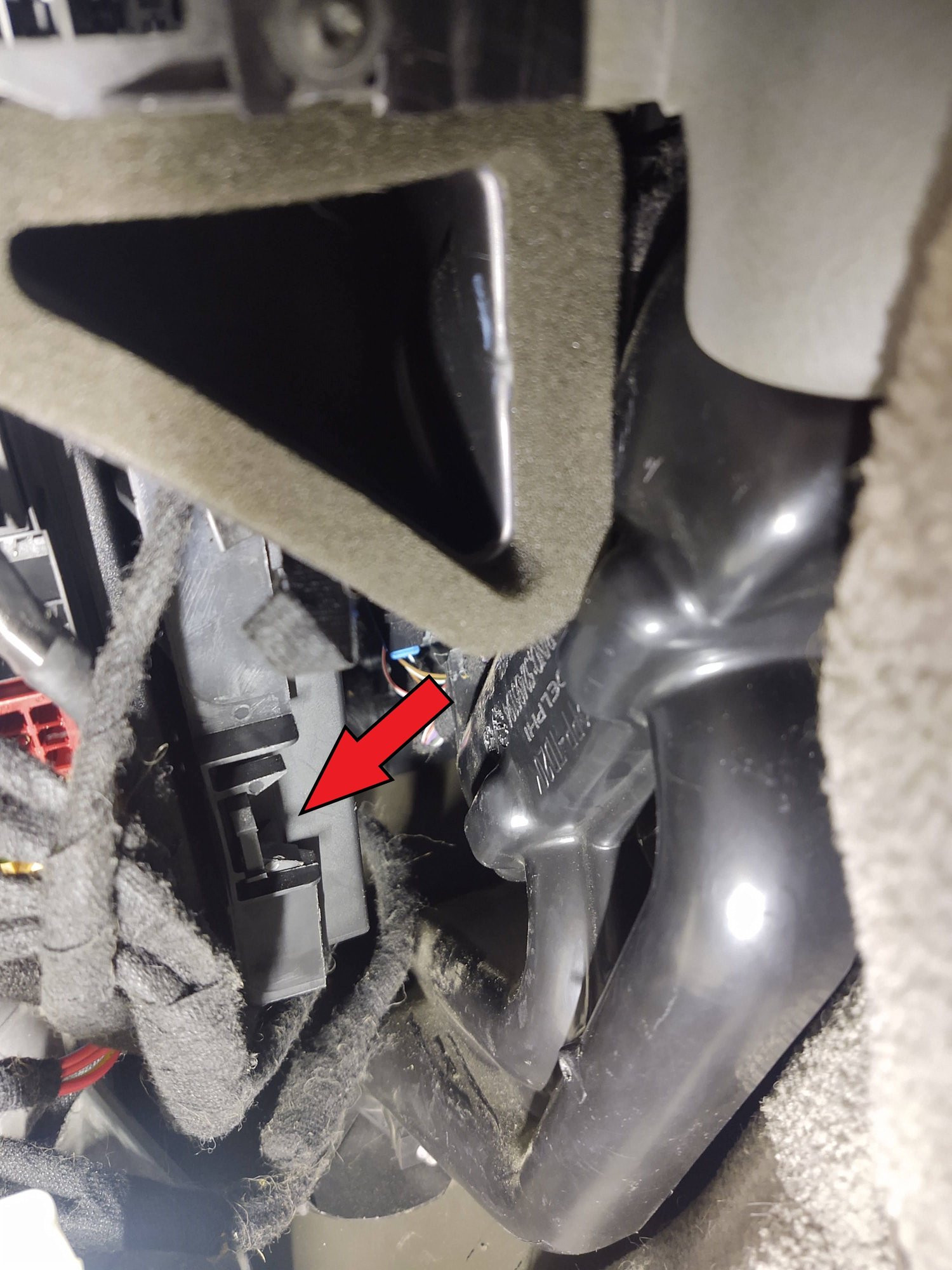Contents
- Introduction to Audi TT MK2 Key Programming
- 1: Understanding the Audi TT MK2 Key System
- 1.1: Components of the Key System
- 1.2: How the System Works
- 2: Reasons for Audi TT MK2 Key Programming
- 2.1: Lost or Stolen Keys
- 2.2: Damaged Keys
- 2.3: Additional Keys
- 2.4: Faulty Key Fob
- 3: Essential Tools and Equipment
- 3.1: Diagnostic Tool/Vag-Com (VCDS)
- 3.2: Key Programmer
- 3.3: Blank Key
- 3.4: PIN Code Reader (Optional)
- 3.5: Computer or Laptop
- 3.6: Internet Access
- 4: Step-by-Step Guide to Audi TT MK2 Key Programming
- 4.1: Preparation
- 4.2: Accessing the Immobilizer Module with VCDS
- 4.3: Adding a New Key
- 4.4: Programming the Key
- 4.5: Programming the Remote Functions
- 4.6: Final Steps
- 5: Common Issues and Troubleshooting
- 5.1: Key Not Recognized
- **5.2: Immobilizer Light Stays On
- 5.3: Remote Functions Not Working
- 5.4: Diagnostic Tool Not Connecting
- 6: Precautions and Safety Measures
- 6.1: Battery Condition
- 6.2: Software Updates
- 6.3: Backup Existing Keys
- 6.4: Follow Instructions Carefully
- 6.5: Seek Professional Help
- 7: Benefits of Using CARDIAGTECH.NET for Key Programming Tools
- 7.1: Wide Range of Products
- 7.2: High-Quality Products
- 7.3: Expert Support
- 7.4: Competitive Prices
- 7.5: Customer Satisfaction
- 8: Understanding Key Programming Costs
- 8.1: Type of Key
- 8.2: Programming Method
- 8.3: Location
- 8.4: Additional Services
- 8.5: Average Costs
- 9: How to Choose the Right Key Programming Service
- 9.1: Reputation
- 9.2: Experience
- 9.3: Tools and Equipment
- 9.4: Pricing
- 9.5: Warranty
- 10: Preventing Key Loss and Theft
- 10.1: Keep Keys Secure
- 10.2: Use a Key Finder
- 10.3: Avoid Attaching Identifying Information
- 10.4: Be Aware of Your Surroundings
- 10.5: Consider a Key Replacement Service
- 11: The Future of Car Key Technology
- 11.1: Digital Keys
- 11.2: Biometric Authentication
- 11.3: Over-the-Air Updates
- 11.4: Enhanced Security Features
- 11.5: Integration with Smart Home Devices
- 12: Understanding the Role of the Transponder Chip
- 12.1: How It Works
- 12.2: Types of Transponder Chips
- 12.3: Programming the Transponder Chip
- 12.4: Importance of Compatibility
- 12.5: Security Features
- 13: Maintaining Your Audi TT MK2 Key
- 13.1: Replace Batteries
- 13.2: Protect from Damage
- 13.3: Clean the Key
- 13.4: Store Properly
- 13.5: Check for Wear and Tear
- 14: Why Professional Key Programming Matters
- 14.1: Expertise
- 14.2: Proper Tools
- 14.3: Security
- 14.4: Warranty
- 14.5: Time Savings
- 15: Audi TT MK2 Key Programming with Aftermarket Tools
- 15.1: Benefits of Aftermarket Tools
- 15.2: Risks of Aftermarket Tools
- 15.3: Choosing the Right Aftermarket Tool
- 15.4: Step-by-Step Guide to Using Aftermarket Tools
- 15.5: Precautions
- 16: Understanding Audi Key Fob Batteries
- 16.1: Types of Batteries
- 16.2: Replacing the Battery
- 16.3: Battery Life
- 16.4: Signs of a Weak Battery
- 16.5: Precautions
- 17: The Importance of Regular Key Maintenance
- 17.1: Cleaning
- 17.2: Lubrication
- 17.3: Inspection
- 17.4: Storage
- 17.5: Battery Replacement
- 18: How to Handle a Lost Audi TT MK2 Key
- 18.1: Search Thoroughly
- 18.2: Contact a Locksmith
- 18.3: Contact a Dealership
- 18.4: File a Police Report
- 18.5: Change the Locks
- 19: Benefits of Having a Spare Key
- 19.1: Convenience
- 19.2: Peace of Mind
- 19.3: Cost Savings
- 19.4: Emergency Situations
- 19.5: Sharing
- 20: Audi TT MK2 Key Programming FAQs
- 20.1: Can I program a key myself?
- 20.2: How much does it cost to program a key?
- 20.3: What tools do I need to program a key?
- 20.4: How long does it take to program a key?
- 20.5: Can I use a used key?
- 20.6: What if the programming fails?
- 20.7: How do I know if the key is compatible?
- 20.8: Can a locksmith program an Audi key?
- 20.9: How do I replace the key fob battery?
- 20.10: What are the signs of a weak key fob battery?
Introduction to Audi TT MK2 Key Programming
Audi Tt Mk2 Key Programming is a crucial process for Audi TT MK2 owners who need to replace a lost or damaged key, or add an extra key. Programming ensures the new key is recognized by the car’s immobilizer system, allowing it to start the engine and operate the remote locking functions. At CARDIAGTECH.NET, we understand the importance of having functional keys for your vehicle, and this guide aims to provide you with a comprehensive understanding of the process. The key fob programming, transponder key setup and car key replacement are important.
1: Understanding the Audi TT MK2 Key System
The Audi TT MK2 utilizes a sophisticated key system that incorporates both mechanical and electronic components. This system is designed to provide security and convenience.
1.1: Components of the Key System
The key system comprises the following key components:
- Key Fob: The key fob includes remote control buttons for locking, unlocking, and other functions.
- Transponder Chip: Embedded in the key, the transponder chip communicates with the car’s immobilizer system.
- Immobilizer System: This system prevents the engine from starting unless a valid key is detected.
- Central Locking System: Controls the locking and unlocking of doors and the trunk.
1.2: How the System Works
When you insert the key into the ignition, the transponder chip sends a unique code to the immobilizer system. If the code matches the one stored in the car’s computer, the immobilizer disengages, allowing you to start the engine. The remote control functions operate independently but are also programmed to the car’s central locking system.
Alt Text: Audi TT MK2 key fob with remote control buttons for locking and unlocking the vehicle.
2: Reasons for Audi TT MK2 Key Programming
There are several reasons why you might need to program a key for your Audi TT MK2.
2.1: Lost or Stolen Keys
Losing your car keys can be stressful. Programming a new key ensures that only you have access to your vehicle. This is one of the main reasons to consider key programming.
2.2: Damaged Keys
Keys can become damaged due to wear and tear or accidents. If your key is no longer functioning correctly, reprogramming or replacing it may be necessary. Contact CARDIAGTECH.NET for solutions.
2.3: Additional Keys
Having a spare key can be a lifesaver. Programming an additional key provides peace of mind and convenience.
2.4: Faulty Key Fob
Sometimes, the key fob may malfunction, preventing you from locking or unlocking your car remotely. Reprogramming the key fob can often resolve these issues.
3: Essential Tools and Equipment
Programming an Audi TT MK2 key requires specific tools and equipment.
3.1: Diagnostic Tool/Vag-Com (VCDS)
A diagnostic tool, such as VCDS (Vag-Com Diagnostic System), is essential for communicating with the car’s computer and programming the key. This tool allows you to access the necessary modules and perform the programming procedure.
3.2: Key Programmer
A key programmer may be required to program the transponder chip in the new key. Some diagnostic tools have key programming capabilities built-in, while others may require a separate programmer.
3.3: Blank Key
You will need a blank key that is compatible with your Audi TT MK2. Ensure the key has the correct transponder chip for your car’s model year.
3.4: PIN Code Reader (Optional)
In some cases, you may need to retrieve the car’s PIN code to program the key. A PIN code reader can help you extract this information from the car’s computer.
3.5: Computer or Laptop
A computer or laptop is necessary to run the diagnostic software and interface with the diagnostic tool.
3.6: Internet Access
Internet access may be required to download software updates or access online databases for key programming information.
4: Step-by-Step Guide to Audi TT MK2 Key Programming
Here is a detailed, step-by-step guide to programming an Audi TT MK2 key.
4.1: Preparation
- Gather Your Tools: Ensure you have all the necessary tools and equipment, including the diagnostic tool, key programmer, blank key, and computer.
- Connect to the Car: Plug the diagnostic tool into the OBD-II port of your Audi TT MK2. This port is typically located under the dashboard on the driver’s side.
- Turn on the Ignition: Insert an existing, working key into the ignition and turn it to the “ON” position. This powers up the car’s electrical system and allows the diagnostic tool to communicate with the computer.
4.2: Accessing the Immobilizer Module with VCDS
- Launch VCDS: Open the VCDS software on your computer and select the appropriate port for your diagnostic tool.
- Select Control Module: In VCDS, select “Select Control Module” to access the different modules in the car’s computer.
- Access Immobilizer: Locate and select the “Immobilizer” module. This module is responsible for managing the car’s key recognition and security functions.
- Login: You may need to enter a login code to access certain functions within the Immobilizer module. If required, use a PIN code reader to retrieve the car’s PIN code and enter it into VCDS.
4.3: Adding a New Key
- Select Adaptation: Within the Immobilizer module, select “Adaptation.” This allows you to adapt or program new keys to the car.
- Enter Channel Number: Enter the appropriate channel number for key programming. This is often channel “21” or “01,” but refer to your car’s manual or the VCDS documentation for the correct channel.
- Read Current Value: Select “Read” to display the number of currently stored keys. Note this value, as you will need to increase it by one to add a new key.
- Enter New Value: Enter the total number of keys you want to be programmed, including the new key. For example, if you currently have two working keys and want to add one, enter “3.”
- Test and Save: Select “Test” to verify the new value. If the test is successful, select “Save” to save the new value to the Immobilizer module.
4.4: Programming the Key
- Insert New Key: Remove the existing key from the ignition and insert the new, blank key.
- Wait: Wait for the car to recognize the new key. This may take a few minutes. The immobilizer light on the dashboard should turn off once the key is recognized.
- Test the Key: Turn the ignition to the “ON” position with the new key. If the car starts, the key has been successfully programmed. If the car does not start, repeat the programming process or consult a professional.
- Program Remaining Keys: If you have additional keys to program, repeat the above steps for each key.
4.5: Programming the Remote Functions
- Access Central Locking Module: In VCDS, go back to the main menu and select the “Central Locking” module.
- Select Adaptation: Within the Central Locking module, select “Adaptation.”
- Enter Channel Number: Enter the appropriate channel number for remote programming. This is often channel “01” or “001,” but refer to your car’s manual or the VCDS documentation for the correct channel.
- Read Current Value: Select “Read” to display the number of currently stored remotes.
- Enter New Value: Enter the total number of remotes you want to be programmed, including the new remote.
- Test and Save: Select “Test” to verify the new value. If the test is successful, select “Save” to save the new value to the Central Locking module.
- Synchronize Remote: To synchronize the remote, press and hold the “Unlock” button on the key fob. At the same time, press the “Lock” button three times. Release both buttons and wait for the car to respond (e.g., the lights may flash).
- Test Remote Functions: Test the remote functions to ensure they are working correctly. The lock, unlock, and other remote features should now be functional.
4.6: Final Steps
- Clear Diagnostic Trouble Codes (DTCs): After programming the keys and remotes, use VCDS to clear any diagnostic trouble codes that may have been generated during the process.
- Test All Keys and Remotes: Test all the keys and remotes to ensure they are working correctly. This includes starting the car, locking and unlocking the doors, and any other remote functions.
- Securely Store Your Keys: Store your keys in a safe and secure location to prevent loss or theft.
5: Common Issues and Troubleshooting
Key programming can sometimes encounter issues. Here are some common problems and how to troubleshoot them.
5.1: Key Not Recognized
If the car does not recognize the new key, ensure the key is compatible with your car’s model year. Also, double-check the programming steps and ensure you have followed them correctly.
**5.2: Immobilizer Light Stays On
If the immobilizer light remains on after programming, there may be an issue with the transponder chip or the immobilizer system itself. Try reprogramming the key or consult a professional.
5.3: Remote Functions Not Working
If the remote functions are not working, ensure you have correctly synchronized the remote. Also, check the battery in the key fob and replace it if necessary.
5.4: Diagnostic Tool Not Connecting
If the diagnostic tool is not connecting to the car’s computer, check the OBD-II port for any damage or debris. Also, ensure the diagnostic tool is compatible with your car and that you have the correct software installed.
6: Precautions and Safety Measures
When programming an Audi TT MK2 key, it is important to take certain precautions and safety measures.
6.1: Battery Condition
Ensure the car’s battery is in good condition before starting the programming process. A weak battery can cause issues during programming.
6.2: Software Updates
Keep your diagnostic tool software up to date. Software updates often include bug fixes and improvements that can help ensure a smooth programming process.
6.3: Backup Existing Keys
Before programming a new key, make sure you have a backup of your existing keys. This can be helpful if something goes wrong during the programming process.
6.4: Follow Instructions Carefully
Follow the programming instructions carefully and avoid skipping steps. Incorrect programming can cause issues with the car’s security system.
6.5: Seek Professional Help
If you are not comfortable programming the key yourself, seek professional help from a qualified locksmith or car technician. CARDIAGTECH.NET can connect you with trusted professionals.
7: Benefits of Using CARDIAGTECH.NET for Key Programming Tools
CARDIAGTECH.NET offers high-quality diagnostic tools and key programmers that are essential for Audi TT MK2 key programming.
7.1: Wide Range of Products
We offer a wide range of diagnostic tools, key programmers, and blank keys that are compatible with various Audi models, including the TT MK2.
7.2: High-Quality Products
Our products are sourced from reputable manufacturers and are designed to provide reliable and accurate performance.
7.3: Expert Support
We offer expert support to help you choose the right tools for your needs and guide you through the programming process. Our team is knowledgeable and experienced in Audi key programming.
7.4: Competitive Prices
We offer competitive prices on all our products, making it affordable to get the tools you need for key programming.
7.5: Customer Satisfaction
We are committed to customer satisfaction and strive to provide the best possible service. Our goal is to help you successfully program your Audi TT MK2 key and get back on the road.
8: Understanding Key Programming Costs
The cost of Audi TT MK2 key programming can vary depending on several factors.
8.1: Type of Key
The type of key you need (e.g., standard key, remote key, smart key) can affect the cost. Remote and smart keys typically cost more than standard keys.
8.2: Programming Method
The programming method used (e.g., DIY, locksmith, dealership) can also affect the cost. DIY programming can be more affordable if you have the necessary tools, while locksmiths and dealerships may charge more for their services.
8.3: Location
The location of the service provider can also affect the cost. Prices may vary depending on the region and the demand for key programming services.
8.4: Additional Services
Additional services, such as key cutting or PIN code retrieval, can add to the overall cost.
8.5: Average Costs
On average, Audi TT MK2 key programming can cost anywhere from $50 to $400, depending on the factors mentioned above. It is best to get a quote from several service providers to compare prices.
9: How to Choose the Right Key Programming Service
Choosing the right key programming service is essential to ensure the job is done correctly and efficiently.
9.1: Reputation
Look for a service provider with a good reputation. Check online reviews and ask for recommendations from friends or family.
9.2: Experience
Choose a service provider with experience in Audi key programming. They should be familiar with the specific key system used in the TT MK2.
9.3: Tools and Equipment
Ensure the service provider has the necessary tools and equipment to program your key. This includes a diagnostic tool, key programmer, and key cutting machine.
9.4: Pricing
Get a quote from several service providers and compare prices. Be sure to ask about any additional fees or charges.
9.5: Warranty
Ask about the service provider’s warranty policy. A good service provider should offer a warranty on their work.
10: Preventing Key Loss and Theft
Preventing key loss and theft is crucial for protecting your Audi TT MK2.
10.1: Keep Keys Secure
Keep your keys in a safe and secure location. Avoid leaving them in plain sight or in an easily accessible place.
10.2: Use a Key Finder
Consider using a key finder device to help you locate your keys if they are lost.
10.3: Avoid Attaching Identifying Information
Avoid attaching identifying information, such as your address or phone number, to your keys. This can make it easier for thieves to steal your car.
10.4: Be Aware of Your Surroundings
Be aware of your surroundings when using your keys in public places. Avoid displaying your keys unnecessarily.
10.5: Consider a Key Replacement Service
Consider purchasing a key replacement service. This can provide peace of mind in case your keys are lost or stolen.
11: The Future of Car Key Technology
Car key technology is constantly evolving. Here are some trends to watch for in the future.
11.1: Digital Keys
Digital keys use smartphones or other devices to unlock and start your car. This technology offers convenience and enhanced security features.
11.2: Biometric Authentication
Biometric authentication uses fingerprint or facial recognition to verify the driver’s identity. This technology adds an extra layer of security to the car key system.
11.3: Over-the-Air Updates
Over-the-air updates allow car manufacturers to remotely update the car’s software, including the key system. This can help improve security and add new features.
11.4: Enhanced Security Features
Future car key systems will likely include enhanced security features, such as encryption and anti-theft technology.
11.5: Integration with Smart Home Devices
Car key systems may eventually integrate with smart home devices, allowing you to control your car from your home and vice versa.
12: Understanding the Role of the Transponder Chip
The transponder chip is a critical component of the Audi TT MK2 key system.
12.1: How It Works
The transponder chip is a small microchip embedded in the key. It communicates with the car’s immobilizer system to verify the key’s authenticity.
12.2: Types of Transponder Chips
There are different types of transponder chips, each with its own unique code. The Audi TT MK2 uses a specific type of transponder chip that is compatible with its immobilizer system.
12.3: Programming the Transponder Chip
Programming the transponder chip involves writing the car’s unique security code to the chip. This allows the car to recognize the key and start the engine.
12.4: Importance of Compatibility
It is essential to use a transponder chip that is compatible with your car’s immobilizer system. Using an incompatible chip can prevent the car from starting.
12.5: Security Features
The transponder chip includes security features to prevent unauthorized duplication or hacking. This helps protect your car from theft.
13: Maintaining Your Audi TT MK2 Key
Proper maintenance can help extend the life of your Audi TT MK2 key.
13.1: Replace Batteries
Replace the batteries in your key fob regularly. This can help ensure the remote functions continue to work properly.
13.2: Protect from Damage
Protect your key from damage by avoiding dropping it or exposing it to extreme temperatures.
13.3: Clean the Key
Clean the key regularly to remove dirt and debris. This can help prevent damage to the key’s components.
13.4: Store Properly
Store the key in a safe and secure location when not in use. Avoid leaving it in direct sunlight or in a humid environment.
13.5: Check for Wear and Tear
Regularly check the key for signs of wear and tear. If you notice any damage, consider replacing the key.
14: Why Professional Key Programming Matters
While DIY key programming can be an option, professional key programming offers several advantages.
14.1: Expertise
Professional key programmers have the expertise and experience to program your key correctly and efficiently.
14.2: Proper Tools
They have access to the necessary tools and equipment, including diagnostic tools and key programmers.
14.3: Security
Professional key programmers understand the security features of the car’s key system and can ensure your car is protected from theft.
14.4: Warranty
They offer a warranty on their work, providing peace of mind in case something goes wrong.
14.5: Time Savings
Professional key programming can save you time and hassle. They can program your key quickly and efficiently, getting you back on the road.
15: Audi TT MK2 Key Programming with Aftermarket Tools
Using aftermarket tools for Audi TT MK2 key programming can be a cost-effective alternative to dealership services.
15.1: Benefits of Aftermarket Tools
- Cost Savings: Aftermarket tools are often more affordable than dealership services.
- Flexibility: You can program keys at your convenience, without having to schedule an appointment.
- DIY Option: Aftermarket tools allow you to program keys yourself, giving you more control over the process.
15.2: Risks of Aftermarket Tools
- Compatibility Issues: Aftermarket tools may not be fully compatible with your car’s key system.
- Security Risks: Using unverified aftermarket tools can pose security risks.
- Technical Knowledge: Programming keys with aftermarket tools requires technical knowledge and expertise.
15.3: Choosing the Right Aftermarket Tool
- Research: Research different aftermarket tools and read reviews before making a purchase.
- Compatibility: Ensure the tool is compatible with your Audi TT MK2 model and year.
- Security: Choose a tool from a reputable manufacturer with strong security features.
15.4: Step-by-Step Guide to Using Aftermarket Tools
- Connect the Tool: Connect the aftermarket tool to your car’s OBD-II port.
- Follow Instructions: Follow the tool’s instructions carefully.
- Program the Key: Program the key according to the tool’s instructions.
- Test the Key: Test the key to ensure it is working properly.
15.5: Precautions
- Backup Existing Keys: Before programming a new key, make sure you have a backup of your existing keys.
- Follow Instructions Carefully: Follow the tool’s instructions carefully to avoid damaging your car’s key system.
- Seek Professional Help: If you are not comfortable programming the key yourself, seek professional help from a qualified locksmith or car technician.
16: Understanding Audi Key Fob Batteries
The key fob battery is essential for the remote functions of your Audi TT MK2 key.
16.1: Types of Batteries
Audi key fobs typically use CR2032 batteries. These are small, round batteries that are widely available.
16.2: Replacing the Battery
- Open the Fob: Open the key fob using a small screwdriver or coin.
- Remove the Old Battery: Remove the old battery.
- Insert the New Battery: Insert the new battery, making sure the positive (+) side is facing up.
- Close the Fob: Close the key fob securely.
16.3: Battery Life
The battery life of an Audi key fob is typically 1-2 years. However, it can vary depending on usage.
16.4: Signs of a Weak Battery
- Reduced Range: The remote functions may have a reduced range.
- Inconsistent Performance: The remote functions may work inconsistently.
- Warning Message: Some Audi models may display a warning message on the dashboard when the key fob battery is low.
16.5: Precautions
- Use the Right Battery: Use the correct type of battery for your key fob.
- Dispose of Batteries Properly: Dispose of old batteries properly.
- Keep Batteries Away from Children: Keep batteries away from children.
17: The Importance of Regular Key Maintenance
Regular key maintenance can help prevent issues and extend the life of your Audi TT MK2 key.
17.1: Cleaning
Clean the key regularly to remove dirt and debris. This can help prevent damage to the key’s components.
17.2: Lubrication
Lubricate the key’s moving parts with a silicone-based lubricant. This can help keep the key working smoothly.
17.3: Inspection
Inspect the key regularly for signs of wear and tear. If you notice any damage, consider replacing the key.
17.4: Storage
Store the key in a safe and secure location when not in use. Avoid leaving it in direct sunlight or in a humid environment.
17.5: Battery Replacement
Replace the battery in the key fob regularly. This can help ensure the remote functions continue to work properly.
18: How to Handle a Lost Audi TT MK2 Key
Losing your Audi TT MK2 key can be a stressful experience. Here’s how to handle it.
18.1: Search Thoroughly
Search thoroughly for the lost key. Check all the places where you might have left it.
18.2: Contact a Locksmith
Contact a qualified locksmith. They can help you program a new key or unlock your car.
18.3: Contact a Dealership
Contact a dealership. They can also help you program a new key or unlock your car.
18.4: File a Police Report
File a police report if you believe your key was stolen.
18.5: Change the Locks
Change the locks on your car if you are concerned about security.
19: Benefits of Having a Spare Key
Having a spare key for your Audi TT MK2 offers several benefits.
19.1: Convenience
A spare key provides convenience in case you lose your primary key.
19.2: Peace of Mind
It provides peace of mind knowing you have a backup key available.
19.3: Cost Savings
Having a spare key can save you money in the long run. Replacing a lost key can be expensive.
19.4: Emergency Situations
A spare key can be helpful in emergency situations, such as when you are locked out of your car.
19.5: Sharing
You can share a spare key with a trusted friend or family member.
20: Audi TT MK2 Key Programming FAQs
Here are some frequently asked questions about Audi TT MK2 key programming.
20.1: Can I program a key myself?
Yes, you can program a key yourself if you have the necessary tools and knowledge.
20.2: How much does it cost to program a key?
The cost of programming a key can vary depending on the type of key and the service provider.
20.3: What tools do I need to program a key?
You will need a diagnostic tool, key programmer, and blank key.
20.4: How long does it take to program a key?
It typically takes 30-60 minutes to program a key.
20.5: Can I use a used key?
It is generally not recommended to use a used key, as it may not be compatible with your car.
20.6: What if the programming fails?
If the programming fails, try again or seek professional help.
20.7: How do I know if the key is compatible?
Check the key’s part number and compatibility with your car’s model and year.
20.8: Can a locksmith program an Audi key?
Yes, a qualified locksmith can program an Audi key.
20.9: How do I replace the key fob battery?
Open the key fob, remove the old battery, insert the new battery, and close the fob.
20.10: What are the signs of a weak key fob battery?
Reduced range, inconsistent performance, and a warning message on the dashboard.
Audi TT MK2 key programming is an essential process for maintaining the security and convenience of your vehicle. Whether you’re replacing a lost key, adding a spare, or dealing with a faulty key fob, understanding the key system and the programming process is crucial. At CARDIAGTECH.NET, we provide the tools, expertise, and support you need to successfully program your Audi TT MK2 key.
By following the steps outlined in this guide, you can confidently tackle key programming tasks and ensure your Audi TT MK2 remains secure and accessible. Remember to take necessary precautions, use the right tools, and seek professional help when needed.
Ready to secure your Audi TT MK2 with the right key programming tools? Contact CARDIAGTECH.NET today at +1 (641) 206-8880 or visit us at 276 Reock St, City of Orange, NJ 07050, United States, and let our experts guide you in choosing the best solutions for your needs. Also, visit our website at CARDIAGTECH.NET for more information and to explore our wide range of products!
For all your automotive diagnostic and key programming needs, trust CARDIAGTECH.NET to deliver quality and reliability.