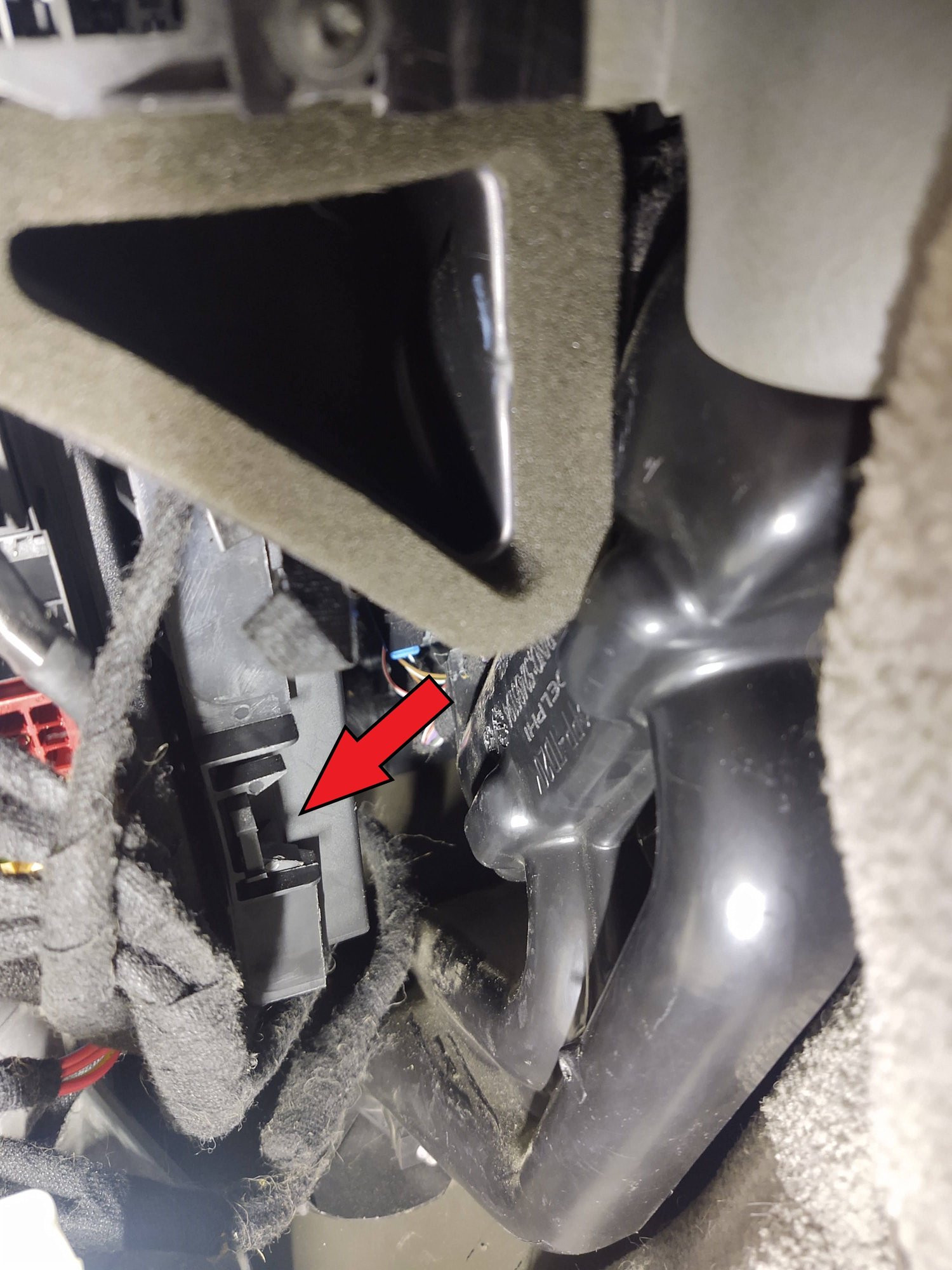Audi Transponder Key Programming is essential for Audi owners. Learn how to handle key fob issues and get back on the road with confidence. This comprehensive guide, brought to you by CARDIAGTECH.NET, covers everything from battery replacement to programming, ensuring you’re never stranded. Discover how to maintain your Audi key and the best tools to use.
Contents
- 1. Understanding Audi Transponder Keys
- 1.1 What is a Transponder Key?
- 1.2 Why is Programming Necessary?
- 1.3 Types of Audi Keys
- 2. Essential Tools for Audi Key Programming
- 2.1 Diagnostic Tools
- 2.2 Software and Updates
- 2.3 Key Blanks and Transponder Chips
- 3. Step-by-Step Guide to Audi Key Programming
- 3.1 Preparing for Programming
- 3.2 Using Diagnostic Tools
- 3.3 Manual Programming Methods
- 4. Troubleshooting Common Issues
- 4.1 Key Not Recognized
- 4.2 Immobilizer Problems
- 4.3 Remote Functions Not Working
- 5. Advanced Programming Techniques
- 5.1 EEPROM Programming
- 5.2 Using Key Cloning Tools
- 5.3 Online Programming Services
- 6. Security Considerations
- 6.1 Preventing Key Theft
- 6.2 Erasing Lost Keys
- 6.3 Updating Security Systems
- 7. Choosing the Right Key Programming Service
- 7.1 Local Locksmiths
- 7.2 Dealership Services
- 7.3 DIY Programming vs. Professional Help
- 8. The Future of Audi Key Technology
- 8.1 Biometric Keys
- 8.2 Smartphone Integration
- 8.3 Over-the-Air Updates
- 9. Maximizing Key Fob Lifespan
- 9.1 Battery Maintenance Tips
- 9.2 Protecting from Damage
- 9.3 Regular Cleaning
1. Understanding Audi Transponder Keys
1.1 What is a Transponder Key?
A transponder key is an automotive key that incorporates a radio transponder chip within its plastic head. This chip is programmed with a unique security code that matches your vehicle’s immobilizer system. When the key is inserted into the ignition, the car sends a radio signal to the transponder chip. If the chip responds with the correct security code, the immobilizer disengages, allowing the engine to start.
The primary function of a transponder key is to prevent unauthorized vehicle use. Without the correctly programmed transponder chip, the car will not start, even if the key physically fits the ignition. This added layer of security has significantly reduced vehicle theft since its introduction in the mid-1990s, according to the National Insurance Crime Bureau (NICB).
Alt: Audi transponder key fob with key release button and chrome accents
1.2 Why is Programming Necessary?
Programming is crucial for several reasons:
- Key Replacement: When you get a new transponder key, it needs to be programmed to match your car’s immobilizer system.
- Key Malfunction: Sometimes, the transponder chip can lose its programming due to electrical issues or damage.
- Security: Re-programming can be necessary if you suspect your key’s security has been compromised.
- Adding Keys: If you want to have spare keys, they must be programmed to work with your vehicle.
Without proper programming, your Audi will not recognize the key, and you won’t be able to start the engine. This is a security feature designed to prevent theft, but it also means you need to know how to handle key programming when necessary.
1.3 Types of Audi Keys
Audi has evolved its key technology over the years. Here are the common types:
- Standard Transponder Key: A basic key with a transponder chip. It requires physical insertion into the ignition.
- Flip Key: A key with a foldable metal blade. The transponder chip is housed in the fob.
- Smart Key (Keyless Entry): Allows you to start the car without inserting the key. It uses a proximity sensor to communicate with the vehicle.
- Remote Key: Combines transponder functionality with remote locking and unlocking features.
Each type of key requires specific programming methods. Knowing which type you have is the first step in addressing any key-related issues. If you need to identify your key type or purchase a replacement, CARDIAGTECH.NET offers a wide range of compatible keys and diagnostic tools.
2. Essential Tools for Audi Key Programming
2.1 Diagnostic Tools
Diagnostic tools are essential for Audi key programming. These tools communicate with your car’s computer system, allowing you to program new keys, diagnose issues, and perform other maintenance tasks. Popular options include:
- OBD II Scanner: Reads diagnostic trouble codes (DTCs) and provides insights into your car’s performance.
- Key Programming Tool: Specifically designed for programming transponder keys and key fobs.
- VCDS (VAG-COM Diagnostic System): A comprehensive diagnostic tool for Volkswagen Automotive Group vehicles, including Audi.
According to a report by Grand View Research, the global automotive diagnostic scan tools market is expected to reach $7.9 billion by 2027, highlighting the increasing reliance on these tools for vehicle maintenance.
Alt: VCDS VAG-COM Diagnostic System tool displaying vehicle diagnostics.
2.2 Software and Updates
To ensure your diagnostic tools work correctly, you need the right software and updates. Most key programming tools come with proprietary software that needs to be installed on a computer or mobile device. Regular updates are essential because:
- New Car Models: Updates add compatibility for new Audi models.
- Bug Fixes: Updates resolve software glitches that can interfere with programming.
- Security Patches: Updates protect against potential security vulnerabilities.
Always download software and updates from reputable sources to avoid malware or other security risks. CARDIAGTECH.NET provides verified software and updates for all the diagnostic tools we offer, ensuring a secure and reliable programming experience.
2.3 Key Blanks and Transponder Chips
Key blanks are uncut keys that need to be programmed and cut to match your car’s ignition. Transponder chips are the electronic components inside the key that communicate with your car’s immobilizer system. When selecting key blanks and transponder chips:
- Compatibility: Ensure the key blank and transponder chip are compatible with your Audi model and year.
- Quality: Choose high-quality materials to ensure durability and longevity.
- Frequency: Match the transponder chip’s frequency to your car’s system (e.g., 315 MHz or 433 MHz).
Purchasing key blanks and transponder chips from trusted suppliers like CARDIAGTECH.NET ensures you get compatible and reliable components for your Audi. We offer a wide selection of key blanks and transponder chips specifically designed for Audi vehicles.
3. Step-by-Step Guide to Audi Key Programming
3.1 Preparing for Programming
Before starting the programming process, gather all necessary tools and information. This includes:
- Diagnostic Tool: Ensure it is fully charged and updated.
- Key Blank: Verify it is the correct type for your Audi.
- PIN Code: Obtain your car’s PIN code, which may be required for programming.
- Vehicle Information: Have your car’s make, model, and year ready.
According to a survey by AAA, nearly one-third of drivers have locked themselves out of their car at some point. Being prepared can save you time and frustration. CARDIAGTECH.NET offers a range of diagnostic tools and key blanks to help you prepare for any key programming situation. Contact us at +1 (641) 206-8880 for assistance.
3.2 Using Diagnostic Tools
Diagnostic tools make the programming process easier and more efficient. Here’s how to use them:
- Connect the Tool: Plug the diagnostic tool into your car’s OBD II port (usually located under the dashboard).
- Turn on Ignition: Turn the ignition to the “ON” position without starting the engine.
- Select Vehicle: Choose your Audi model and year from the tool’s menu.
- Enter Security Code: Input the PIN code when prompted.
- Follow Instructions: Follow the tool’s on-screen instructions to program the new key.
Always follow the manufacturer’s instructions for your specific diagnostic tool. Incorrect use can damage your car’s computer system. For expert guidance and support, contact CARDIAGTECH.NET at +1 (641) 206-8880. We offer a range of diagnostic tools and can provide step-by-step instructions for your Audi model.
3.3 Manual Programming Methods
In some cases, you can program an Audi key manually without a diagnostic tool. This method may work for older models or specific key types. Here’s a general procedure:
- Insert Existing Key: Insert your existing, working key into the ignition and turn it to the “ON” position for a few seconds.
- Remove Key: Remove the key and quickly insert the new key.
- Turn on Ignition: Turn the new key to the “ON” position.
- Wait: Wait for the immobilizer light to turn off, indicating successful programming.
This method may vary depending on your car’s model and year. Consult your owner’s manual for specific instructions. If manual programming fails, a diagnostic tool may be necessary. CARDIAGTECH.NET offers a variety of tools and resources to assist with Audi key programming. Visit our website at CARDIAGTECH.NET for more information.
4. Troubleshooting Common Issues
4.1 Key Not Recognized
One of the most common issues is when the car doesn’t recognize the key after programming. This can be due to several reasons:
- Incorrect Programming: The key may not have been programmed correctly.
- Faulty Transponder Chip: The transponder chip may be damaged or defective.
- Immobilizer Issues: The car’s immobilizer system may be malfunctioning.
- Low Battery: The key fob battery may be low.
To troubleshoot, try re-programming the key, checking the battery, and ensuring the transponder chip is intact. If the problem persists, consult a professional or use a diagnostic tool to identify any underlying issues. CARDIAGTECH.NET provides diagnostic services and support to help you resolve key recognition problems. Contact us at +1 (641) 206-8880 for assistance.
4.2 Immobilizer Problems
Immobilizer problems can prevent the car from starting, even with a correctly programmed key. Common causes include:
- Faulty Immobilizer Module: The immobilizer module may be damaged or malfunctioning.
- Wiring Issues: There may be wiring problems affecting the immobilizer system.
- Software Glitches: Software glitches can cause the immobilizer to malfunction.
To address immobilizer problems, start by checking the wiring and connections. Use a diagnostic tool to read any trouble codes and identify the source of the issue. In some cases, you may need to replace the immobilizer module or reprogram the system. CARDIAGTECH.NET offers a range of diagnostic tools and immobilizer components for Audi vehicles. Visit our website at CARDIAGTECH.NET for more information.
4.3 Remote Functions Not Working
If the remote functions (locking, unlocking, panic button) are not working after programming, try these steps:
- Check Battery: Ensure the key fob battery is not low.
- Re-sync Remote: Re-sync the remote with the car by following the manufacturer’s instructions.
- Check Fob: Inspect the remote for any physical damage.
According to a study by Consumer Reports, remote keyless systems are among the most common features found in modern vehicles. If the remote functions still don’t work, there may be an issue with the remote module or the car’s receiver. CARDIAGTECH.NET provides replacement remotes and diagnostic services to resolve remote function problems. Contact us at +1 (641) 206-8880 for assistance.
5. Advanced Programming Techniques
5.1 EEPROM Programming
EEPROM (Electrically Erasable Programmable Read-Only Memory) programming involves directly accessing and modifying the data stored on the EEPROM chip in your car’s computer. This technique is often used when standard programming methods fail or when dealing with complex immobilizer issues. EEPROM programming requires specialized tools and expertise.
Alt: Macro view of an EEPROM chip with visible circuits.
5.2 Using Key Cloning Tools
Key cloning tools allow you to duplicate an existing key, including the transponder chip data. This can be useful for creating spare keys or replacing a lost key. Key cloning tools work by reading the data from the original key and writing it to a new key. Key cloning is best for convenience.
5.3 Online Programming Services
Online programming services connect you with remote technicians who can program your key using specialized software and diagnostic tools. This can be a convenient option if you don’t have access to local programming services or if you need assistance with a complex programming task.
6. Security Considerations
6.1 Preventing Key Theft
Key theft is a serious concern, as it can lead to vehicle theft or unauthorized access to your car. To prevent key theft:
- Secure Your Keys: Keep your keys in a safe and secure location.
- Be Aware: Be aware of your surroundings and avoid leaving your keys unattended.
- Use Key Finders: Consider using a key finder device to help locate your keys if they are lost or stolen.
According to the FBI, vehicle theft results in billions of dollars in losses each year. Taking steps to prevent key theft can help protect your car and your personal safety. If you suspect your key has been stolen, contact the police and your insurance company immediately.
6.2 Erasing Lost Keys
If you lose a key, it’s essential to erase the lost key from your car’s system to prevent unauthorized use. This can be done using a diagnostic tool or by visiting a professional locksmith or dealership. Erasing lost keys ensures that they cannot be used to start your car, even if someone finds them.
CARDIAGTECH.NET offers diagnostic tools and services to help you erase lost keys from your Audi. Contact us at +1 (641) 206-8880 for assistance.
6.3 Updating Security Systems
Keeping your car’s security systems up-to-date is crucial for protecting against theft and unauthorized access. Security updates often include:
- Software Patches: Fix vulnerabilities in the car’s computer system.
- Firmware Updates: Improve the performance and security of the immobilizer system.
- New Security Features: Add new features to protect against emerging threats.
Regularly check for security updates and install them as soon as they become available. This will help keep your car secure and prevent unauthorized access.
7. Choosing the Right Key Programming Service
7.1 Local Locksmiths
Local locksmiths often offer key programming services for Audi vehicles. When choosing a locksmith:
- Experience: Look for a locksmith with experience in programming Audi keys.
- Equipment: Ensure they have the necessary diagnostic tools and equipment.
- Reputation: Check their reputation and read online reviews.
A reputable locksmith can provide fast and reliable key programming services at a competitive price. CARDIAGTECH.NET can recommend trusted locksmiths in your area.
7.2 Dealership Services
Audi dealerships also offer key programming services. While dealership services may be more expensive, they often provide:
- Expert Technicians: Trained technicians with specialized knowledge of Audi vehicles.
- Genuine Parts: Use of genuine Audi key blanks and transponder chips.
- Warranty: Warranty on programming and parts.
Dealership services can be a good option if you want the peace of mind that comes with using authorized technicians and genuine parts.
7.3 DIY Programming vs. Professional Help
Deciding whether to program your Audi key yourself or seek professional help depends on your:
- Technical Skills: If you’re comfortable using diagnostic tools and following technical instructions.
- Equipment: If you have access to the necessary tools and software.
- Complexity: The complexity of the programming task.
DIY programming can save you money, but it also carries the risk of damaging your car’s computer system if not done correctly. Professional help ensures the job is done right and can save you time and frustration. CARDIAGTECH.NET offers both DIY tools and professional programming services to meet your needs.
8. The Future of Audi Key Technology
8.1 Biometric Keys
Biometric keys use fingerprint or facial recognition technology to authenticate the driver. This adds an extra layer of security and prevents unauthorized access to the vehicle. Biometric keys are becoming increasingly common in high-end vehicles.
8.2 Smartphone Integration
Smartphone integration allows you to use your smartphone as a key to unlock and start your car. This technology uses Bluetooth or Near Field Communication (NFC) to communicate with the vehicle. Smartphone integration offers convenience and flexibility, allowing you to share access to your car with family and friends.
8.3 Over-the-Air Updates
Over-the-air (OTA) updates allow you to update your car’s software and security systems remotely, without visiting a dealership. OTA updates ensure your car is always running the latest software and has the latest security features.
9. Maximizing Key Fob Lifespan
9.1 Battery Maintenance Tips
Proper battery maintenance is crucial for maximizing the lifespan of your key fob. Follow these tips:
- Replace Batteries: Replace the battery as soon as you notice it is low.
- Use Quality Batteries: Use high-quality batteries that are designed for electronic devices.
- Avoid Extreme Temperatures: Avoid exposing your key fob to extreme temperatures, which can damage the battery.
According to a study by Energizer, using high-quality batteries can extend the life of your electronic devices by up to 50%. CARDIAGTECH.NET offers a range of high-quality batteries for Audi key fobs. Visit our website at CARDIAGTECH.NET for more information.
9.2 Protecting from Damage
Protecting your key fob from damage can extend its lifespan. Here are some tips:
- Use a Case: Use a protective case to prevent scratches and damage.
- Avoid Water: Avoid exposing your key fob to water or moisture.
- Store Properly: Store your key fob in a safe place when not in use.
Taking these precautions can help prevent damage and extend the lifespan of your key fob.
9.3 Regular Cleaning
Regular cleaning can help keep your key fob in good condition. Use a soft, dry cloth to clean the key fob and remove any dirt or debris. Avoid using harsh chemicals or abrasive cleaners, which can damage the plastic.
1. How do I know if my Audi key needs to be reprogrammed?
If your car doesn’t recognize the key, the immobilizer light stays on, or the remote functions stop working, your key may need to be reprogrammed.
2. Can I program an Audi key myself?
Yes, but it requires a diagnostic tool and the car’s PIN code. Manual programming may be possible for some models.
3. What is the PIN code and how do I get it?
The PIN code is a security code required for programming. You can obtain it from your dealership or a locksmith.
4. How much does it cost to program an Audi key?
The cost varies depending on the service provider and the complexity of the programming task. Locksmiths typically charge between $50 and $200, while dealerships may charge more.
5. Can I use a used key from another Audi?
No, used keys cannot be reprogrammed for another car due to the immobilizer system.
6. What should I do if I lose my Audi key?
Erase the lost key from your car’s system and get a replacement key programmed.
7. How often should I replace the battery in my key fob?
Replace the battery every 1-2 years, or as soon as you notice the range is reduced.
8. What type of battery does my Audi key fob use?
Most Audi key fobs use a CR2032 battery, but check your owner’s manual for the specific type.
9. Can a locksmith program an Audi key?
Yes, many locksmiths have the tools and expertise to program Audi keys.
10. Where can I buy key programming tools and key blanks?
You can purchase key programming tools and key blanks from CARDIAGTECH.NET. We offer a wide selection of products for Audi vehicles.
By following this comprehensive guide, you’ll be well-equipped to handle any Audi transponder key programming issues. Whether you’re a DIY enthusiast or prefer professional help, understanding the process and having the right tools can save you time, money, and frustration.
Need Assistance? Contact CARDIAGTECH.NET today at +1 (641) 206-8880 or visit our website at CARDIAGTECH.NET. Our experts are ready to help you with all your Audi key programming needs.
CARDIAGTECH.NET is located at 276 Reock St, City of Orange, NJ 07050, United States.