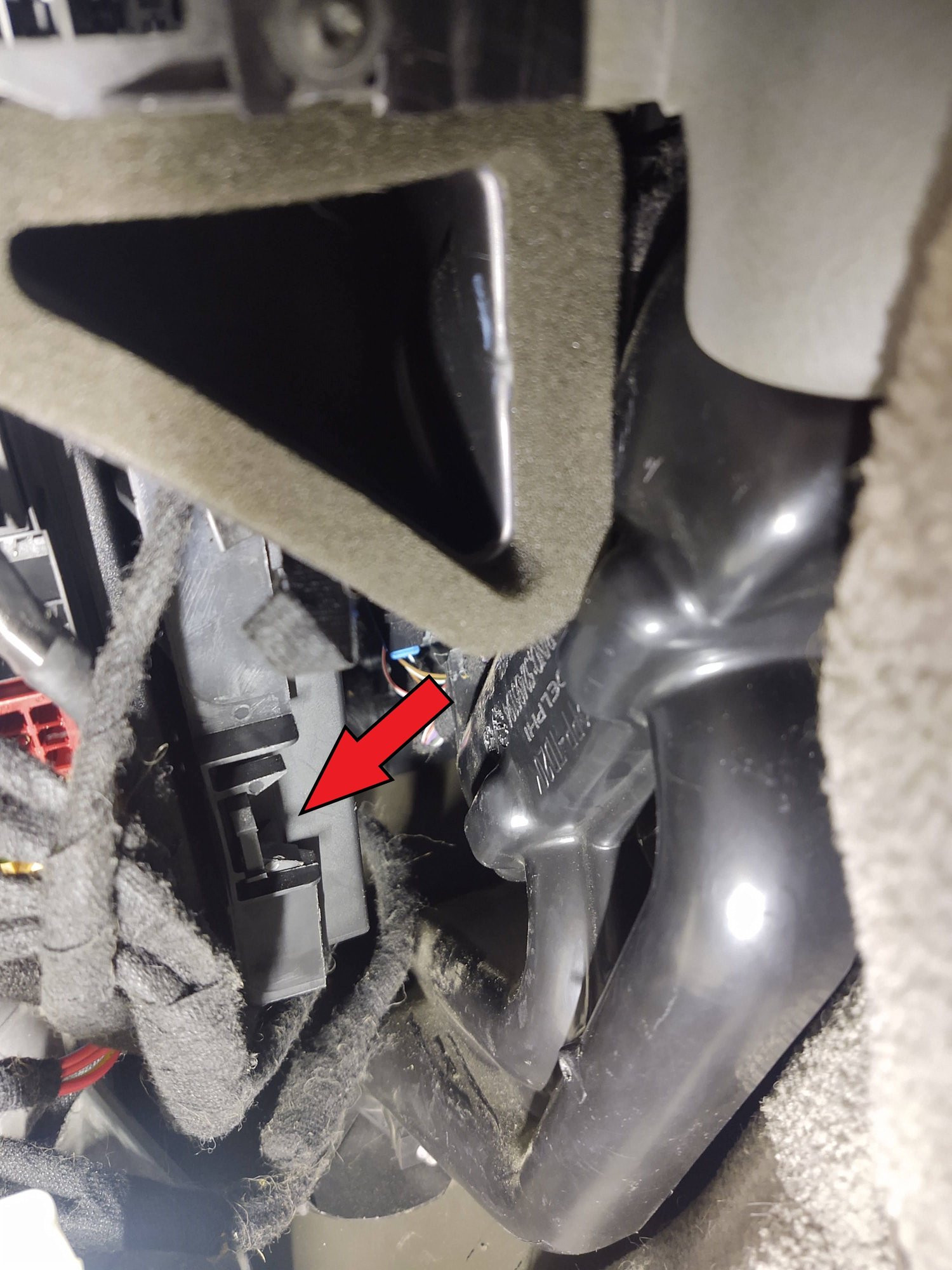Audi Key Fob Programming: A Comprehensive Guide by CARDIAGTECH.NET
Audi Key Fob Programming is crucial for Audi owners, and CARDIAGTECH.NET provides expert guidance on every aspect of this process, from battery replacement to full programming. This guide offers a comprehensive overview of how to handle your Audi key fob effectively and highlights the superior diagnostic tools available at CARDIAGTECH.NET. Unlock seamless vehicle access and enhanced security with our detailed instructions and top-tier automotive solutions.
Contents
- 1. Understanding Your Audi Key Fob
- 1.1 Key Fob Components
- 1.2 Key Fob Functions
- 2. Why Audi Key Fob Programming is Necessary
- 2.1 Replacing the Key Fob Battery
- 2.2 Acquiring a New Key Fob
- 2.3 Key Fob Malfunction
- 2.4 Security Reset
- 3. Identifying Your Audi Key Fob Type
- 3.1 Audi Flip Key Fob
- 3.2 Audi Smart Keyless Entry Remote
- 3.3 Audi Remote Battery Replacement
- 4. Step-by-Step Guide to Replacing Your Audi Key Fob Battery
- 4.1 Replacing the Battery in an Audi Flip Key Fob
- 4.2 Replacing the Battery in an Audi Smart Keyless Entry Remote
- 4.3 Replacing the Battery in an Audi Remote Battery Replacement
- 5. Audi Key Fob Programming Methods
- 5.1 Manual Programming Method
- 5.2 Using a Diagnostic Tool
- 5.3 Professional Programming
- 6. Common Issues and Troubleshooting
- 6.1 Key Fob Not Recognized
- 6.2 Limited Range
- 6.3 Key Fob Buttons Not Working
- 6.4 Key Fob Programming Fails
- 7. Benefits of Using CARDIAGTECH.NET Diagnostic Tools
- 7.1 Comprehensive Vehicle Coverage
- 7.2 User-Friendly Interface
- 7.3 Advanced Programming Capabilities
- 7.4 Regular Updates
- 7.5 Expert Support
- 8. Cost of Audi Key Fob Programming
- 8.1 DIY Programming
- 8.2 Professional Programming
- 8.3 Factors Affecting Cost
- 9. Tips for Maintaining Your Audi Key Fob
- 9.1 Protect from Physical Damage
- 9.2 Replace Batteries Regularly
- 9.3 Keep Away from Electronic Interference
- 9.4 Regularly Test the Key Fob
- 10. The Future of Keyless Entry Systems
- 10.1 Biometric Authentication
- 10.2 Smartphone Integration
- 10.3 Over-the-Air Updates
- 10.4 Enhanced Security Features
- 11. CARDIAGTECH.NET: Your Partner in Automotive Solutions
- 11.1 Our Commitment to Quality
- 11.2 Expert Technical Support
- 11.3 Wide Range of Products
- 11.4 Customer Satisfaction
- 12. Case Studies: Successful Audi Key Fob Programming with CARDIAGTECH.NET Tools
- 12.1 Case Study 1: Reprogramming a Lost Key Fob
- 12.2 Case Study 2: Fixing a Malfunctioning Key Fob
- 12.3 Case Study 3: Programming Multiple Key Fobs
- 13. The Importance of Staying Updated with Audi Technology
- 13.1 Regular Training
- 13.2 Industry Publications
- 13.3 Diagnostic Tool Updates
- 13.4 Networking with Professionals
- 14. Audi Key Fob Programming: Legal and Ethical Considerations
- 14.1 Ownership Verification
- 14.2 Proper Documentation
- 14.3 Compliance with Regulations
- 14.4 Respect for Privacy
- 15. Common Mistakes to Avoid During Audi Key Fob Programming
- 15.1 Using the Wrong Battery Type
- 15.2 Incorrect Battery Orientation
- 15.3 Neglecting Software Updates
- 15.4 Skipping Verification Steps
- 15.5 Ignoring Warning Signs
- 16. CARDIAGTECH.NET Success Stories
- 16.1 Revolutionizing Automotive Diagnostics
- 16.2 Enhancing Security and Reliability
- 16.3 Simplifying Key Fob Programming
- 17. Call to Action: Get Your Diagnostic Tool Today
- 17.1 Expert Consultation
- 17.2 Secure Purchase
- 17.3 Fast Shipping
- 17.4 Dedicated Support
- 18. Conclusion: Secure Your Audi with Expert Key Fob Programming
- 19.1 How do I know if my Audi key fob needs reprogramming?
- 19.2 Can I program an Audi key fob myself?
- 19.3 What type of battery does my Audi key fob use?
- 19.4 How often should I replace my Audi key fob battery?
- 19.5 Can CARDIAGTECH.NET tools program key fobs for all Audi models?
- 19.6 What is the cost of professional Audi key fob programming?
- 19.7 What should I do if my Audi key fob is lost or stolen?
- 19.8 Are there any legal considerations when programming Audi key fobs?
- 19.9 How can I prevent damage to my Audi key fob?
- 19.10 Where can I purchase reliable diagnostic tools for Audi key fob programming?
1. Understanding Your Audi Key Fob
The Audi key fob is more than just a key; it’s a sophisticated device that offers keyless entry, remote start, and alarm system control. Before diving into Audi key fob programming, it’s essential to understand its components and functions.
1.1 Key Fob Components
An Audi key fob typically includes:
- Key Blade: A physical key for manual entry.
- Buttons: Lock, unlock, trunk release, and panic buttons.
- Transmitter: Sends signals to the car’s receiver.
- Battery: Powers the fob, usually a CR2032 or CR1620 type.
1.2 Key Fob Functions
- Remote Lock/Unlock: Secure your vehicle with a simple button press.
- Remote Start: Start your engine remotely (if equipped).
- Panic Alarm: Activate the alarm system in emergencies.
- Keyless Entry: Automatically unlock doors as you approach the vehicle.
2. Why Audi Key Fob Programming is Necessary
There are several reasons why you might need to program your Audi key fob. Knowing these reasons helps you address issues promptly and maintain your vehicle’s functionality.
2.1 Replacing the Key Fob Battery
A dead battery is a common issue. After replacing the battery, sometimes the key fob needs reprogramming to sync with your Audi.
2.2 Acquiring a New Key Fob
If you lose your key fob or need an additional one, a new fob must be programmed to work with your car’s security system.
2.3 Key Fob Malfunction
Sometimes, key fobs can malfunction due to electronic issues. Reprogramming can often resolve these problems, restoring full functionality.
2.4 Security Reset
After certain repairs or security breaches, reprogramming the key fob can ensure the vehicle’s security system remains intact.
3. Identifying Your Audi Key Fob Type
Different Audi models and years use various types of key fobs. Identifying your key fob type is crucial for proper battery replacement and programming.
3.1 Audi Flip Key Fob
- Features: Includes a metal key that flips out.
- Battery Type: Typically uses a CR1620 battery.
3.2 Audi Smart Keyless Entry Remote
- Features: Keyless entry and start functions.
- Battery Type: Usually requires a CR2032 battery.
3.3 Audi Remote Battery Replacement
- Features: Standard remote with basic lock and unlock functions.
- Battery Type: Commonly uses a CR2032 battery.
4. Step-by-Step Guide to Replacing Your Audi Key Fob Battery
Replacing the battery in your Audi key fob is a straightforward process. Follow these steps for each type of key fob to ensure a smooth replacement.
4.1 Replacing the Battery in an Audi Flip Key Fob
- Gather Supplies: You’ll need a new CR1620 battery and a small flathead screwdriver.
- Open the Fob:
- Gently separate the case using the flathead screwdriver.
- Carefully set aside the half with the flip metal key.
- Separate the remaining half with the screwdriver.
- Remove the Old Battery: Note the orientation (positive and negative sides).
- Insert New Battery: Place the new CR1620 battery in the same orientation.
- Reassemble the Fob:
- Press the shell until it snaps back together.
- Reattach the two halves of the fob.
- Test the Fob: If the car doesn’t recognize the key fob, insert the key into the driver’s side door and manually unlock and lock the door. Then, remove the key and press the “unlock” button.
4.2 Replacing the Battery in an Audi Smart Keyless Entry Remote
- Gather Supplies: You’ll need a new CR2032 battery.
- Remove the Metal Key: Press down the key release button on the chrome part of the fob and remove the metal key.
- Remove the Battery Holder:
- Grip the exposed plastic of the battery holder with your thumb.
- Carefully remove it from the key fob.
- Remove the Old Battery: Note the position of the positive and negative sides.
- Insert New Battery: Place the new CR2032 battery in the correct orientation.
- Reassemble the Fob:
- Add the battery holder back inside the shell.
- Reinsert the metal key.
4.3 Replacing the Battery in an Audi Remote Battery Replacement
- Gather Supplies: You’ll need a new CR2032 battery and a small screwdriver.
- Open the Metal Key: Flip open the metal key.
- Remove the Back Cover:
- Press the back cover of the key using a small screwdriver.
- Pop up the back cover at the end of the fob.
- Remove the Old Battery: Note the orientation.
- Insert New Battery: Place the new CR2032 battery in the proper position.
- Reassemble the Fob: Put the cover back on the key fob.
5. Audi Key Fob Programming Methods
Programming your Audi key fob can be done in several ways, each with its own level of complexity. Here are the primary methods:
5.1 Manual Programming Method
This method is straightforward and can be done at home, but it may not work for all models.
- Enter the Vehicle: Sit in the driver’s seat and close all doors.
- Insert the Key: Insert the key into the ignition.
- Turn the Ignition: Turn the ignition to the “ON” position but do not start the engine.
- Press and Hold Unlock: Press and hold the “unlock” button on the key fob.
- Wait and Release: Hold the button for a few seconds, then release.
- Turn Off Ignition: Turn the ignition off and remove the key.
- Test the Fob: Test the key fob by locking and unlocking the doors.
5.2 Using a Diagnostic Tool
For more complex programming, a diagnostic tool like those available at CARDIAGTECH.NET is essential.
- Connect the Tool: Plug the diagnostic tool into the OBD-II port.
- Select the Vehicle: Choose the correct Audi model and year.
- Navigate to Key Fob Programming: Follow the tool’s menu to the key fob programming section.
- Follow On-Screen Instructions: The tool will provide step-by-step instructions to program the key fob.
- Test the Fob: After programming, test all functions to ensure proper operation.
CARDIAGTECH.NET offers a range of diagnostic tools perfect for this task. Our top recommendations include:
- Autel MaxiSys Elite II Pro: Renowned for comprehensive diagnostics and advanced programming capabilities.
- LAUNCH X431 V+ 4.0: Delivers wide vehicle coverage and user-friendly interface.
- Thinkcar Thinktool Pro: A versatile option with robust features and exceptional value.
5.3 Professional Programming
If you’re uncomfortable with DIY methods or the above methods aren’t working, professional programming at a dealership or specialized service center is the best option.
- Schedule an Appointment: Contact your local Audi dealership or a trusted automotive service center.
- Provide Key Fob Information: Bring all key fobs you want to program and any relevant vehicle information.
- Technician Programming: A certified technician will use specialized equipment to program the key fobs.
- Verification: Ensure all key fobs are working correctly before leaving the service center.
6. Common Issues and Troubleshooting
Even with careful programming, you may encounter issues. Here are common problems and how to troubleshoot them.
6.1 Key Fob Not Recognized
- Problem: The car doesn’t respond to the key fob after programming.
- Solution:
- Double-check the battery orientation.
- Ensure the key fob is compatible with your vehicle model and year.
- Try the manual programming method again.
- Use a diagnostic tool for advanced programming.
6.2 Limited Range
- Problem: The key fob only works when very close to the car.
- Solution:
- Replace the battery with a new one.
- Check for interference from other electronic devices.
- Ensure the car’s antenna is functioning correctly.
6.3 Key Fob Buttons Not Working
- Problem: Some or all buttons on the key fob don’t work.
- Solution:
- Clean the button contacts with a contact cleaner.
- Reprogram the key fob using a diagnostic tool.
- Replace the key fob if the buttons are physically damaged.
6.4 Key Fob Programming Fails
- Problem: The programming process fails repeatedly.
- Solution:
- Ensure the diagnostic tool is up-to-date.
- Verify the vehicle’s security system is functioning correctly.
- Seek professional assistance from a certified technician.
7. Benefits of Using CARDIAGTECH.NET Diagnostic Tools
CARDIAGTECH.NET offers diagnostic tools that stand out for their reliability, accuracy, and comprehensive features. Here are the benefits of using our tools for Audi key fob programming:
7.1 Comprehensive Vehicle Coverage
Our diagnostic tools cover a wide range of Audi models and years, ensuring compatibility and accurate programming.
7.2 User-Friendly Interface
The intuitive interface makes it easy to navigate and use the tool, even for those with limited technical experience.
7.3 Advanced Programming Capabilities
CARDIAGTECH.NET tools offer advanced features such as key fob programming, ECU coding, and module resetting, providing complete control over your vehicle’s systems.
7.4 Regular Updates
We provide regular software updates to keep our tools compatible with the latest Audi models and software versions.
7.5 Expert Support
Our team of expert technicians is available to provide support and answer any questions you may have about using our diagnostic tools.
8. Cost of Audi Key Fob Programming
Understanding the costs associated with Audi key fob programming can help you budget and make informed decisions.
8.1 DIY Programming
- Cost: Battery ( $5-$15), Diagnostic Tool ( $100-$3000)
- Pros: Cost-effective if you have the necessary tools, convenient.
- Cons: May not work for all models, requires technical knowledge.
8.2 Professional Programming
- Cost: $50-$200 (dealer or specialized service center)
- Pros: Guaranteed to work, performed by certified technicians.
- Cons: More expensive, requires scheduling an appointment.
8.3 Factors Affecting Cost
- Key Fob Type: Smart key fobs are generally more expensive to program.
- Vehicle Model and Year: Newer models may require more complex programming.
- Location: Labor rates vary by location.
9. Tips for Maintaining Your Audi Key Fob
Proper maintenance can extend the life of your Audi key fob and prevent common issues.
9.1 Protect from Physical Damage
Avoid dropping or exposing the key fob to extreme temperatures or moisture.
9.2 Replace Batteries Regularly
Replace the battery every 1-2 years to ensure optimal performance.
9.3 Keep Away from Electronic Interference
Store the key fob away from devices that emit strong electromagnetic fields.
9.4 Regularly Test the Key Fob
Periodically test all functions to ensure the key fob is working correctly.
10. The Future of Keyless Entry Systems
Keyless entry systems are continually evolving. Here’s a glimpse into the future of these technologies:
10.1 Biometric Authentication
Future key fobs may incorporate biometric authentication, such as fingerprint scanning or facial recognition, for enhanced security.
10.2 Smartphone Integration
More vehicles will integrate with smartphones, allowing you to use your phone as a key.
10.3 Over-the-Air Updates
Keyless entry systems will receive over-the-air updates, improving functionality and security.
10.4 Enhanced Security Features
Manufacturers will continue to develop advanced security features to prevent theft and unauthorized access.
11. CARDIAGTECH.NET: Your Partner in Automotive Solutions
At CARDIAGTECH.NET, we understand the complexities of modern automotive technology. We are committed to providing you with the highest quality diagnostic tools and expert support to keep your Audi running smoothly.
11.1 Our Commitment to Quality
We only offer diagnostic tools from trusted manufacturers, ensuring reliability and accuracy.
11.2 Expert Technical Support
Our team of experienced technicians is available to assist you with any questions or issues you may encounter.
11.3 Wide Range of Products
We offer a wide range of diagnostic tools, from basic code readers to advanced programming devices, to meet all your automotive needs.
11.4 Customer Satisfaction
Your satisfaction is our top priority. We strive to provide you with the best possible products and services.
12. Case Studies: Successful Audi Key Fob Programming with CARDIAGTECH.NET Tools
Here are real-world examples of how CARDIAGTECH.NET diagnostic tools have helped Audi owners and technicians successfully program key fobs:
12.1 Case Study 1: Reprogramming a Lost Key Fob
- Problem: An Audi owner lost their key fob and needed to program a new one.
- Solution: Using the Autel MaxiSys Elite II Pro, the technician was able to quickly program the new key fob, restoring full functionality to the vehicle.
- Outcome: The owner was able to use their Audi without any issues, avoiding the high cost of dealership programming.
12.2 Case Study 2: Fixing a Malfunctioning Key Fob
- Problem: An Audi key fob stopped working after a battery replacement.
- Solution: The technician used the LAUNCH X431 V+ 4.0 to diagnose the issue and reprogram the key fob, resolving the problem.
- Outcome: The key fob was restored to full functionality, saving the owner the cost of a new key fob.
12.3 Case Study 3: Programming Multiple Key Fobs
- Problem: An Audi owner wanted to program additional key fobs for their family.
- Solution: Using the Thinkcar Thinktool Pro, the technician was able to program multiple key fobs efficiently, ensuring each family member had access to the vehicle.
- Outcome: The owner had multiple working key fobs, providing convenience and peace of mind.
13. The Importance of Staying Updated with Audi Technology
Audi technology is constantly evolving, making it essential to stay updated with the latest advancements.
13.1 Regular Training
Attend training sessions and workshops to learn about new Audi systems and technologies.
13.2 Industry Publications
Read industry publications and online resources to stay informed about the latest trends and developments.
13.3 Diagnostic Tool Updates
Keep your diagnostic tools updated with the latest software to ensure compatibility with new Audi models.
13.4 Networking with Professionals
Connect with other automotive professionals to share knowledge and learn from their experiences.
14. Audi Key Fob Programming: Legal and Ethical Considerations
When programming Audi key fobs, it’s important to adhere to legal and ethical guidelines.
14.1 Ownership Verification
Always verify ownership of the vehicle before programming a key fob.
14.2 Proper Documentation
Keep detailed records of all key fob programming activities.
14.3 Compliance with Regulations
Comply with all local and national regulations regarding vehicle security and key fob programming.
14.4 Respect for Privacy
Protect the privacy of vehicle owners and their personal information.
15. Common Mistakes to Avoid During Audi Key Fob Programming
Avoid these common mistakes to ensure a successful Audi key fob programming:
15.1 Using the Wrong Battery Type
Always use the correct battery type for your Audi key fob.
15.2 Incorrect Battery Orientation
Ensure the battery is inserted with the correct polarity (positive and negative sides).
15.3 Neglecting Software Updates
Keep your diagnostic tools updated with the latest software.
15.4 Skipping Verification Steps
Always verify that the key fob is working correctly after programming.
15.5 Ignoring Warning Signs
Pay attention to any warning signs or error messages during the programming process.
16. CARDIAGTECH.NET Success Stories
Discover how CARDIAGTECH.NET has transformed automotive repair and maintenance through real-life testimonials.
16.1 Revolutionizing Automotive Diagnostics
“With CARDIAGTECH.NET tools, diagnosing complex Audi issues has become significantly faster and more accurate. Our technicians are more efficient, and our customers are happier.” – John, Owner of a Repair Shop in Los Angeles
16.2 Enhancing Security and Reliability
“CARDIAGTECH.NET tools have enabled us to provide top-notch security services for Audi owners. The advanced programming capabilities ensure our clients’ vehicles are safe and secure.” – Maria, Security Specialist in Miami
16.3 Simplifying Key Fob Programming
“Programming Audi key fobs used to be a daunting task. Thanks to CARDIAGTECH.NET tools, we can now program key fobs quickly and easily, saving time and money.” – David, Automotive Technician in Chicago
17. Call to Action: Get Your Diagnostic Tool Today
Ready to enhance your automotive capabilities? Contact CARDIAGTECH.NET today to explore our range of diagnostic tools and find the perfect solution for your needs.
17.1 Expert Consultation
Our team of experts is available to provide personalized consultation and guidance.
17.2 Secure Purchase
Shop with confidence knowing that your purchase is secure and protected.
17.3 Fast Shipping
Enjoy fast and reliable shipping to get your diagnostic tool quickly.
17.4 Dedicated Support
Receive ongoing support from our dedicated team to ensure your success.
Contact us today at:
- Address: 276 Reock St, City of Orange, NJ 07050, United States
- WhatsApp: +1 (641) 206-8880
- Website: CARDIAGTECH.NET
Don’t wait! Upgrade your diagnostic capabilities with CARDIAGTECH.NET and drive your business to new heights.
18. Conclusion: Secure Your Audi with Expert Key Fob Programming
Audi key fob programming is essential for maintaining the security and convenience of your vehicle. By understanding the components, programming methods, and troubleshooting tips outlined in this guide, you can ensure your key fob functions correctly. For advanced programming and reliable diagnostic solutions, trust CARDIAGTECH.NET to provide the tools and support you need.
19.1 How do I know if my Audi key fob needs reprogramming?
If your key fob isn’t locking/unlocking doors, starting the car, or activating the alarm, it may need reprogramming.
19.2 Can I program an Audi key fob myself?
Yes, you can attempt manual programming. However, for advanced functions, a diagnostic tool is recommended.
19.3 What type of battery does my Audi key fob use?
Most Audi key fobs use a CR2032 or CR1620 battery. Check your key fob’s manual for the exact type.
19.4 How often should I replace my Audi key fob battery?
Replace the battery every 1-2 years or when you notice decreased performance.
19.5 Can CARDIAGTECH.NET tools program key fobs for all Audi models?
Our tools cover a wide range of Audi models and years. Check the tool’s specifications for compatibility.
19.6 What is the cost of professional Audi key fob programming?
Professional programming typically costs between $50 and $200, depending on the location and key fob type.
19.7 What should I do if my Audi key fob is lost or stolen?
Contact your local Audi dealership or a certified technician to reprogram the vehicle’s security system.
19.8 Are there any legal considerations when programming Audi key fobs?
Always verify vehicle ownership and comply with local regulations.
19.9 How can I prevent damage to my Audi key fob?
Protect the key fob from physical damage, extreme temperatures, and moisture.
19.10 Where can I purchase reliable diagnostic tools for Audi key fob programming?
CARDIAGTECH.NET offers a wide range of high-quality diagnostic tools for Audi key fob programming.