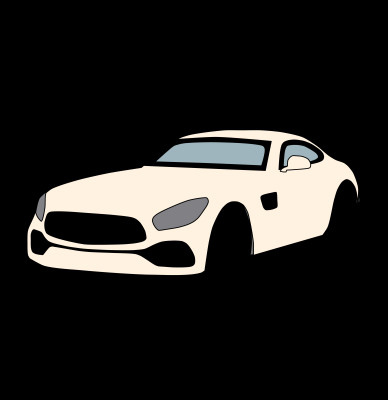Mercedes Traffic Sign Assist Retrofit is a game-changer for enhancing your driving experience and safety. At CARDIAGTECH.NET, we’re dedicated to providing you with the tools and knowledge necessary to seamlessly integrate this advanced feature into your Mercedes-Benz. Equip your car with cutting-edge technology. Discover increased road awareness, improved safety features and unlock the full potential of your vehicle today.
Contents
- 1. Understanding Mercedes Traffic Sign Assist Retrofit
- What is Mercedes Traffic Sign Assist?
- Benefits of Retrofitting Traffic Sign Assist
- How Traffic Sign Assist Works
- 2. Is Your Mercedes Compatible with Traffic Sign Assist Retrofit?
- Key Factors Determining Compatibility
- How to Check Compatibility
- Models Commonly Compatible
- When is an Upgrade Necessary?
- 3. Essential Tools for Mercedes Traffic Sign Assist Retrofit
- Diagnostic Tools
- Coding Software
- Hardware Interfaces
- Other Necessary Tools
- 4. Step-by-Step Guide to Mercedes Traffic Sign Assist Retrofit
- Step 1: Preparation and Initial Assessment
- Step 2: CGW (Central Gateway) Coding
- Step 3: HU (Head Unit) Coding
- Step 4: IC (Instrument Cluster) Coding
- Step 5: IGW (Gateway) Coding
- Step 6: SMPC/MPC (Stereo/Mono Camera) Coding
- Step 7: Final Steps and Testing
- Important Notes
- 5. Potential Issues and Troubleshooting
- Common Issues
- Troubleshooting Steps
- Specific Error Messages and Solutions
- When to Seek Professional Help
- 6. Advanced Coding Options and Customization
- Customizing Display Settings
- Adjusting Warning Sensitivity
- Integrating with Other Systems
- Additional Coding Options
- Using Vediamo for Advanced Coding
- 7. Maintaining Your Retrofitted Traffic Sign Assist System
- Regular Checks
- Troubleshooting Common Issues
- Professional Service
- Tips for Long-Term Reliability
- 8. Cost Analysis of Mercedes Traffic Sign Assist Retrofit
- Component Costs
- Installation Costs
- DIY vs. Professional Installation
- Total Estimated Cost
- Cost-Saving Tips
- 9. Legal and Regulatory Considerations
- Compliance with Local Traffic Laws
- Liability Issues
- Insurance Implications
- Disclosure Requirements
- Impact on Vehicle Warranty
- Resources for Legal Information
- 10. Why Choose CARDIAGTECH.NET for Your Retrofit Needs
- High-Quality Products
- Expert Technical Support
- Comprehensive Resources
- Competitive Pricing
- Customer Satisfaction
- Wide Range of Products
- Contact Information
1. Understanding Mercedes Traffic Sign Assist Retrofit
Mercedes Traffic Sign Assist (TSA), also known as Speed Limit Assist, is an advanced driver-assistance system designed to enhance road safety by identifying and displaying speed limits and other traffic signs. This system uses a camera, typically a stereo or mono camera, to detect traffic signs along the road. The information is then displayed on the instrument cluster or head-up display, providing drivers with real-time updates on speed limits, no-passing zones, and other important traffic regulations. This ensures drivers are constantly aware of the current restrictions, which helps to prevent unintentional speeding and enhances overall road safety. Upgrading your vehicle with a Mercedes Traffic Sign Assist retrofit not only adds a layer of convenience but also significantly contributes to safer driving habits. Modernize your car with the latest safety technology for a more informed and secure driving experience.
What is Mercedes Traffic Sign Assist?
Mercedes Traffic Sign Assist is an innovative system that uses a camera to detect and display traffic signs to the driver. This includes speed limits, no-passing zones, and other important regulatory signs. The system enhances driver awareness, promotes safer driving habits, and helps prevent unintentional speeding.
Benefits of Retrofitting Traffic Sign Assist
Retrofitting Traffic Sign Assist offers numerous advantages:
- Improved Safety: By providing real-time information on speed limits and traffic signs, the system helps drivers stay informed and make safer decisions.
- Enhanced Awareness: Drivers are more aware of their surroundings, reducing the risk of unintentional traffic violations.
- Convenience: The system simplifies driving by automatically displaying relevant traffic information, reducing the need for constant manual observation.
- Modernization: Upgrading your vehicle with Traffic Sign Assist brings it up to date with the latest automotive technology.
- Increased Resale Value: A vehicle equipped with advanced safety features like Traffic Sign Assist can command a higher resale value.
How Traffic Sign Assist Works
The Traffic Sign Assist system operates using a camera, typically mounted behind the windshield, that scans the road ahead for traffic signs. Once a sign is detected, the system processes the image to identify the sign and its meaning. This information is then displayed on the instrument cluster or head-up display, allowing the driver to quickly and easily see the current speed limit or other relevant traffic regulations.
The system may also use GPS data to cross-reference the detected signs with map information, ensuring accuracy and providing additional context. For example, if the camera detects a temporary speed limit sign in a construction zone, the system can verify this information against the GPS data to ensure its validity.
2. Is Your Mercedes Compatible with Traffic Sign Assist Retrofit?
Before embarking on a Mercedes Traffic Sign Assist retrofit, it’s crucial to determine whether your vehicle is compatible. Not all Mercedes-Benz models and configurations are equipped to support this upgrade. Several factors influence compatibility, including the existing hardware and software components within your car. Understanding these elements will help you make an informed decision and ensure a successful retrofit. Assess your car’s specifications carefully to determine compatibility. Ensure a seamless integration of advanced driver-assistance systems for enhanced safety and convenience.
Key Factors Determining Compatibility
Several key factors determine whether your Mercedes-Benz is compatible with a Traffic Sign Assist retrofit:
- Stereo or Mono Camera: The presence of a stereo or mono camera is essential. These cameras are used by the system to detect and read traffic signs. Vehicles already equipped with lane keeping assist or other advanced driver-assistance systems are more likely to have a compatible camera.
- Head Unit Compatibility: The head unit (HU) must be capable of displaying the traffic sign information. Newer head units are generally compatible, but older models may require an upgrade.
- Instrument Cluster Compatibility: The instrument cluster (IC) also needs to support the display of traffic sign information. Like the head unit, newer instrument clusters are more likely to be compatible.
- Software Version: The software version of your car’s electronic control units (ECUs) must be up-to-date. Older software versions may not support Traffic Sign Assist, requiring a software update.
- CGW (Central Gateway) Compatibility: The CGW module must be able to communicate with the other modules involved in the Traffic Sign Assist system. This module acts as a central communication hub, so its compatibility is crucial.
How to Check Compatibility
To check whether your Mercedes is compatible with a Traffic Sign Assist retrofit, follow these steps:
- Check Your Car’s Specifications: Review your car’s original specifications to see if it is equipped with a stereo or mono camera. Look for options like Lane Keeping Assist or Driver Assistance Package, as these often include the necessary camera.
- Consult Your Car’s Manual: Refer to your car’s manual for information on the supported features and capabilities of the head unit and instrument cluster.
- Use a Diagnostic Tool: Use a diagnostic tool like Vediamo or Xentry to check the software versions of your car’s ECUs. These tools can also identify any hardware limitations that may prevent a successful retrofit.
- Contact a Mercedes-Benz Specialist: Consult with a Mercedes-Benz specialist or a qualified automotive technician. They can perform a thorough assessment of your car’s systems and provide expert advice on compatibility. Contact CARDIAGTECH.NET via Whatsapp at +1 (641) 206-8880 for expert consultation.
- Check Online Forums and Communities: Online forums and communities dedicated to Mercedes-Benz vehicles can provide valuable insights and real-world experiences from other owners who have attempted a Traffic Sign Assist retrofit.
Models Commonly Compatible
Certain Mercedes-Benz models are more commonly compatible with Traffic Sign Assist retrofit due to their advanced features and newer technology. These include:
| Model | Years | Notes |
|---|---|---|
| C-Class (W205) | 2014-2021 | Models equipped with Driver Assistance Package are highly likely to be compatible. |
| E-Class (W213) | 2016-2023 | Often compatible, especially if equipped with the stereo camera for Lane Keeping Assist. |
| S-Class (W222) | 2013-2020 | High compatibility due to advanced technology features. |
| GLC (X253) | 2015-2022 | Models with Driver Assistance Package are generally compatible. |
| GLE (W166/V167) | 2015-2019/2019+ | Compatibility depends on the presence of the stereo camera. |
When is an Upgrade Necessary?
In some cases, a hardware or software upgrade may be necessary to ensure compatibility. This could include:
- Camera Upgrade: If your car has a mono camera that is not compatible with Traffic Sign Assist, you may need to upgrade to a stereo camera.
- Head Unit Upgrade: An older head unit may not support the display of traffic sign information, requiring an upgrade to a newer model.
- Software Update: Updating the software of your car’s ECUs is often necessary to enable Traffic Sign Assist functionality.
3. Essential Tools for Mercedes Traffic Sign Assist Retrofit
Embarking on a Mercedes Traffic Sign Assist retrofit requires specific tools to ensure a successful and seamless integration. These tools range from diagnostic equipment to coding software, each playing a critical role in the process. Having the right tools not only simplifies the retrofit but also minimizes the risk of errors or damage to your vehicle’s electronic systems. Equip yourself with the essential tools and streamline your retrofit project. Ensure precision and efficiency in every step with the right equipment.
Diagnostic Tools
Diagnostic tools are essential for assessing your car’s compatibility and performing the necessary coding and configuration. The most commonly used diagnostic tools for Mercedes-Benz vehicles include:
- Vediamo: A powerful diagnostic and engineering software used for advanced coding and programming of Mercedes-Benz vehicles.
- Xentry/DAS: The official diagnostic software used by Mercedes-Benz dealerships and authorized service centers. It provides comprehensive diagnostic capabilities and access to vehicle data.
Coding Software
Coding software is used to modify the settings of your car’s electronic control units (ECUs) to enable Traffic Sign Assist functionality. Key coding software includes:
- Vediamo: As mentioned earlier, Vediamo is also used for coding and programming ECUs.
- DTS Monaco: Another popular coding software used for Mercedes-Benz vehicles.
Hardware Interfaces
Hardware interfaces are needed to connect your laptop to your car’s OBD II port and communicate with the ECUs. Common hardware interfaces include:
- Openport 2.0: A versatile and affordable interface that supports various diagnostic and coding software.
- Mercedes-Benz Multiplexer (e.g., SD Connect C4/C5): The official interface used by Mercedes-Benz dealerships. It provides reliable and comprehensive communication with all vehicle systems.
Other Necessary Tools
In addition to the above, you may also need the following tools:
- Laptop: A laptop with Windows operating system is required to run the diagnostic and coding software.
- OBD II Cable: An OBD II cable is used to connect the hardware interface to your car’s OBD II port.
- Power Supply: A stable power supply is essential to maintain voltage during coding and programming.
4. Step-by-Step Guide to Mercedes Traffic Sign Assist Retrofit
Performing a Mercedes Traffic Sign Assist retrofit involves a series of precise steps, each requiring careful attention to detail. This guide provides a detailed, step-by-step process to help you successfully integrate Traffic Sign Assist into your compatible Mercedes-Benz vehicle. By following these instructions, you can enhance your car’s safety features and driving experience. Follow this comprehensive guide for a seamless installation process. Achieve optimal performance and safety enhancements with Traffic Sign Assist.
Step 1: Preparation and Initial Assessment
- Gather Necessary Tools: Ensure you have all the essential tools, including a diagnostic tool (Vediamo or Xentry), coding software, a hardware interface (Openport 2.0 or Mercedes-Benz Multiplexer), a laptop, and an OBD II cable.
- Check Battery Voltage: Verify that your car’s battery voltage is stable. Use a power supply to maintain voltage during the coding process.
- Connect Diagnostic Tool: Connect the hardware interface to your laptop and the OBD II port in your car.
- Launch Diagnostic Software: Launch Vediamo or Xentry on your laptop.
- Perform a Vehicle Scan: Perform a full vehicle scan to identify all electronic control units (ECUs) and check for any existing fault codes.
Step 2: CGW (Central Gateway) Coding
- Access CGW Module: In Vediamo or Xentry, navigate to the CGW (Central Gateway) module. This module is responsible for central communication between the vehicle’s systems.
- Variant Coding: Access the variant coding section within the CGW module.
- Enable Speed Limit Assistant: Locate the “Speed Limit Assistant” parameter. Change the setting to “Available.”
- Apply Changes: Save the changes and exit the CGW module.
Step 3: HU (Head Unit) Coding
- Access HU Module: Navigate to the HU (Head Unit) module.
- Parameter Settings: Access the parameter settings section.
- MPC Speed Limit Display: Set “MPC speed limit display” to “On.”
- Map Horizon Data: Set “Map Horizon Data” to “ADAS.”
- Map Horizon Interface: Set “Map Horizon Interface” to “ADASIS.”
- Apply Changes: Save the changes and exit the HU module.
Step 4: IC (Instrument Cluster) Coding
- Access IC Module: Navigate to the IC (Instrument Cluster) module.
- Variant Coding: Access the variant coding section.
- Display Speed Limit Restriction: Set “Anzeige Geschwindigkeitsbeschrnkung (Menu_Speed_Limit_Assist)” to “available.”
- Road Sign Detection: Set “Strassenschilderkennung (TSA_Version)” to “TSA.”
- Menu Activation: Set “Speed Limit Warnassistent (Menu_Speed_Limit_Assist_Messages)” to “available.”
- Factory Settings: Set “Speed Limit Assistent (Speed_Limit_Assist_FactDef)” to “ON_WARN.”
- Current Menu Settings: Set “Speed Limit Assistent (Speed_Limit_Assist)” to “ON_WARN.”
- Apply Changes: Save the changes and exit the IC module.
Step 5: IGW (Gateway) Coding
- Access IGW Module: Navigate to the IGW (Gateway) module.
- EVC Configuration: Access the EVC configuration section.
- Road Sign Detection: Set “513 ROAD SIGN DETECTION (SLA)” to “Ja.”
- Apply Changes: Save the changes and exit the IGW module.
Step 6: SMPC/MPC (Stereo/Mono Camera) Coding
- Access SMPC/MPC Module: Navigate to the SMPC (Stereo Camera) or MPC (Mono Camera) module, depending on your car’s equipment.
- Country Coding: Access the country coding section.
- Set Country Code: Set the appropriate country code. For the US, use “Lnderkodierung_US: TSA High, Zusatzzeichen immer, keine Aufhebungszeichen, keine Regeln.”
- EVC Protection Reset: Run the routing “EVC_protection_reset.” This routing reads the coding from CGW and updates the camera setting.
- Apply Changes: Save the changes and exit the SMPC/MPC module.
Step 7: Final Steps and Testing
- Soft Reset: Perform a soft reset for each module that was coded.
- Clear Fault Codes: Clear any fault codes that may have appeared during the coding process.
- Test the System: Test the Traffic Sign Assist system by driving in an area with clearly marked traffic signs. Verify that the system detects and displays the signs correctly on the instrument cluster or head-up display.
Important Notes
- Ignition Position: Coding must be performed with the ignition in the second position; otherwise, the IGW will reject the coding.
- Baud Rate: The HU45 module needs a baud rate of 500000. After loading the cbf file and before connecting, right-click on the ECU, select communication properties, click BAUDRATE, enter 500000, and save.
- Backup: Always create a backup of your car’s original coding before making any changes.
- Risk: Perform these steps at your own risk. Incorrect coding can lead to malfunctions or damage to your vehicle’s systems. If you are not comfortable performing these steps yourself, seek assistance from a qualified Mercedes-Benz technician.
5. Potential Issues and Troubleshooting
Even with careful execution, a Mercedes Traffic Sign Assist retrofit can sometimes present challenges. Addressing these potential issues promptly is essential to ensure the system functions correctly and your vehicle remains in optimal condition. Understanding common problems and their solutions can save time and prevent further complications. Learn how to troubleshoot common issues and keep your retrofit on track. Maximize the performance and reliability of your Traffic Sign Assist system.
Common Issues
- System Not Recognizing Traffic Signs: The system fails to detect or correctly identify traffic signs.
- Error Messages: Error messages appear on the instrument cluster related to the Traffic Sign Assist system.
- Incorrect Speed Limit Display: The system displays incorrect speed limits or other traffic information.
- System Not Activating: The Traffic Sign Assist system does not activate after coding.
- Communication Errors: Communication errors occur during the coding process.
Troubleshooting Steps
- Verify Coding: Double-check all coding parameters in each module (CGW, HU, IC, IGW, SMPC/MPC) to ensure they are correctly set.
- Check Camera Alignment: Ensure the camera is properly aligned and free from obstructions. Clean the windshield in front of the camera.
- Software Updates: Verify that all software versions for the relevant ECUs are up-to-date.
- Check Wiring: Inspect the wiring and connections related to the camera and other system components for any damage or loose connections.
- Clear Fault Codes: Clear all fault codes and re-scan the vehicle to see if any new codes appear.
- EVC Protection Reset: Ensure that the EVC protection reset routing was performed in the SMPC/MPC module.
- Baud Rate Settings: Confirm that the baud rate for the HU45 module is set to 500000.
- Ignition Position: Ensure that coding was performed with the ignition in the second position.
- Battery Voltage: Verify that the battery voltage is stable during coding.
Specific Error Messages and Solutions
- “Traffic Sign Assist Inoperative”: This error message typically indicates a problem with the camera or the coding of the system. Check the camera alignment, wiring, and coding parameters.
- “No Traffic Signs Detected”: This message suggests that the camera is not detecting any traffic signs. Ensure the camera is clean, properly aligned, and that the system is activated.
- “Communication Error with ECU”: This error indicates a communication problem between the diagnostic tool and the ECU. Check the hardware interface, OBD II cable, and baud rate settings.
When to Seek Professional Help
If you are unable to resolve the issues using the troubleshooting steps above, it is best to seek assistance from a qualified Mercedes-Benz technician or specialist. They have the expertise and advanced diagnostic tools to identify and fix complex problems. Contact CARDIAGTECH.NET via Whatsapp at +1 (641) 206-8880 for professional support.
6. Advanced Coding Options and Customization
Once you have successfully retrofitted Mercedes Traffic Sign Assist, you can explore advanced coding options and customization to further enhance the system’s functionality and tailor it to your preferences. These advanced options allow you to fine-tune the system’s behavior and integrate it more seamlessly with your driving style. Discover the possibilities of advanced coding for a personalized driving experience. Optimize your Traffic Sign Assist system to meet your specific needs and preferences.
Customizing Display Settings
You can customize how the traffic sign information is displayed on the instrument cluster or head-up display. This includes:
- Brightness: Adjust the brightness of the displayed information to suit your driving conditions.
- Size: Modify the size of the displayed traffic signs.
- Position: Change the position of the traffic sign display on the instrument cluster or head-up display.
- Color: Customize the color of the displayed information for better visibility.
Adjusting Warning Sensitivity
You can adjust the sensitivity of the Traffic Sign Assist system to provide warnings based on your driving preferences. This includes:
- Speed Limit Warning Threshold: Set the threshold at which the system provides a warning when exceeding the speed limit. For example, you can set the system to warn you when you exceed the speed limit by 5 mph, 10 mph, or more.
- Early Warning System: Enable or disable the early warning system, which provides a warning before you reach a speed limit change.
Integrating with Other Systems
Traffic Sign Assist can be integrated with other systems in your car, such as:
- Adaptive Cruise Control: Integrate Traffic Sign Assist with adaptive cruise control to automatically adjust your car’s speed based on the detected speed limits.
- Navigation System: Use Traffic Sign Assist data to enhance the navigation system’s accuracy and provide more relevant information.
Additional Coding Options
Other advanced coding options include:
- Country-Specific Settings: Adjust the system’s settings to comply with the traffic regulations in your country.
- Sign Recognition: Enable or disable the recognition of specific types of traffic signs, such as temporary speed limits or construction zone signs.
- Override Options: Configure the system to allow manual override of the detected speed limits.
Using Vediamo for Advanced Coding
Vediamo is a powerful tool for advanced coding and customization of Mercedes-Benz vehicles. To access these options, you will need Vediamo software, a compatible hardware interface, and the necessary CBF files for your car’s ECUs. Always exercise caution when using Vediamo, as incorrect coding can lead to malfunctions or damage to your vehicle’s systems.
7. Maintaining Your Retrofitted Traffic Sign Assist System
Proper maintenance is crucial to ensure the long-term performance and reliability of your retrofitted Mercedes Traffic Sign Assist system. Regular checks and upkeep can prevent potential issues and keep your system functioning optimally. Maintain your system with routine inspections and preventative measures. Guarantee the continued accuracy and dependability of your Traffic Sign Assist.
Regular Checks
- Camera Lens: Keep the camera lens clean and free from dirt, dust, and debris. Use a soft, lint-free cloth to gently clean the lens.
- Windshield: Ensure the windshield in front of the camera is clean and free from cracks or damage.
- Wiring and Connections: Periodically inspect the wiring and connections related to the camera and other system components for any damage or loose connections.
- Software Updates: Stay up-to-date with the latest software updates for your car’s ECUs. These updates often include improvements and bug fixes for the Traffic Sign Assist system.
Troubleshooting Common Issues
- System Not Recognizing Traffic Signs: If the system stops recognizing traffic signs, check the camera lens, windshield, and camera alignment.
- Error Messages: If error messages appear on the instrument cluster, use a diagnostic tool to read the fault codes and troubleshoot the issue.
- Incorrect Speed Limit Display: If the system displays incorrect speed limits, verify the coding parameters and check for any obstructions or damage to the camera.
Professional Service
Consider scheduling regular maintenance with a qualified Mercedes-Benz technician or specialist. They can perform a thorough inspection of the system and identify any potential issues before they become major problems. Contact CARDIAGTECH.NET via Whatsapp at +1 (641) 206-8880 for expert maintenance and support.
Tips for Long-Term Reliability
- Avoid Harsh Chemicals: Do not use harsh chemicals or abrasive cleaners on the camera lens or windshield.
- Protect from Extreme Temperatures: Protect the camera from extreme temperatures and direct sunlight.
- Proper Installation: Ensure the system is properly installed by a qualified technician.
- Regular Software Updates: Keep the software up-to-date to ensure optimal performance and compatibility.
8. Cost Analysis of Mercedes Traffic Sign Assist Retrofit
Understanding the costs involved in a Mercedes Traffic Sign Assist retrofit is essential for budgeting and planning. The overall cost can vary depending on several factors, including the specific components needed, the complexity of the installation, and whether you choose to perform the retrofit yourself or hire a professional. Evaluate the expenses associated with each step of the retrofit process. Make informed decisions and maximize the value of your investment in enhanced safety and convenience.
Component Costs
The cost of components can vary depending on the source and whether you choose new or used parts.
| Component | Estimated Cost (USD) | Notes |
|---|---|---|
| Stereo/Mono Camera | $300 – $800 | Cost varies based on the model and condition (new or used). |
| Head Unit (if needed) | $500 – $1500 | Newer models with Traffic Sign Assist support can be more expensive. |
| OBD II Cable | $20 – $50 | |
| Software (Vediamo/Xentry) | $50 – $500 | Depending on the license and subscription fees. |
| Hardware Interface (Openport) | $200 – $500 |
Installation Costs
If you choose to hire a professional for the installation, the labor costs can vary depending on the complexity of the job and the hourly rate of the technician.
| Service | Estimated Cost (USD) | Notes |
|---|---|---|
| Diagnostic Assessment | $100 – $200 | To determine compatibility and identify necessary components. |
| Coding and Programming | $200 – $500 | |
| Installation Labor | $300 – $1000 | Depending on the complexity of the installation and the need for additional hardware upgrades. |
DIY vs. Professional Installation
- DIY Installation: Performing the retrofit yourself can save on labor costs, but it requires technical expertise and carries the risk of damaging your vehicle’s systems if not done correctly.
- Professional Installation: Hiring a professional ensures the job is done correctly and can provide peace of mind, but it will be more expensive due to labor costs.
Total Estimated Cost
The total estimated cost for a Mercedes Traffic Sign Assist retrofit can range from $500 to $3000, depending on the factors mentioned above.
Cost-Saving Tips
- Source Used Parts: Consider sourcing used components from reputable suppliers to save on costs.
- DIY Installation: If you have the technical expertise, performing the installation yourself can save on labor costs.
- Shop Around: Compare prices from different suppliers and technicians to find the best deal.
9. Legal and Regulatory Considerations
When considering a Mercedes Traffic Sign Assist retrofit, it’s important to be aware of the legal and regulatory considerations in your region. These regulations can vary depending on your location and may impact the legality and usability of the system. Understanding these aspects helps ensure compliance and avoids potential legal issues. Stay informed about the legal implications of retrofitting advanced systems. Guarantee adherence to local regulations and enjoy the benefits of Traffic Sign Assist without legal concerns.
Compliance with Local Traffic Laws
Ensure that the Traffic Sign Assist system complies with local traffic laws and regulations. Some regions may have specific requirements for driver-assistance systems, such as accuracy standards or restrictions on certain features.
Liability Issues
Be aware of potential liability issues associated with using a retrofitted Traffic Sign Assist system. While the system can enhance safety, it is not a substitute for attentive driving. Drivers are always responsible for maintaining control of their vehicle and obeying traffic laws.
Insurance Implications
Check with your insurance provider to see if retrofitting Traffic Sign Assist will affect your insurance rates. Some insurance companies may offer discounts for vehicles equipped with advanced safety features.
Disclosure Requirements
In some regions, you may be required to disclose the fact that you have retrofitted Traffic Sign Assist to your vehicle when selling it. This ensures transparency for potential buyers and avoids any misunderstandings about the car’s features and capabilities.
Impact on Vehicle Warranty
Be aware that retrofitting Traffic Sign Assist may void certain parts of your vehicle’s warranty. Check with your Mercedes-Benz dealer or warranty provider to understand the potential impact on your warranty coverage.
Resources for Legal Information
- Local Department of Motor Vehicles (DMV): The DMV can provide information on local traffic laws and regulations related to driver-assistance systems.
- Legal Professionals: Consult with a legal professional specializing in automotive law for advice on liability issues and disclosure requirements.
- Insurance Provider: Check with your insurance provider to understand the implications of retrofitting Traffic Sign Assist on your insurance coverage.
10. Why Choose CARDIAGTECH.NET for Your Retrofit Needs
When it comes to retrofitting advanced systems like Mercedes Traffic Sign Assist, choosing the right provider is crucial for a successful and hassle-free experience. CARDIAGTECH.NET stands out as a trusted and reliable source for all your retrofit needs. We offer a wide range of high-quality products, expert technical support, and comprehensive resources to help you achieve your goals. Partner with CARDIAGTECH.NET for a seamless and supported retrofit experience. Access premium products and expert guidance to elevate your vehicle’s capabilities.
High-Quality Products
CARDIAGTECH.NET offers a curated selection of high-quality products specifically designed for Mercedes-Benz vehicles. Our products are sourced from reputable manufacturers and undergo rigorous testing to ensure reliability and performance.
Expert Technical Support
Our team of experienced technicians is available to provide expert technical support throughout the retrofit process. Whether you need help with compatibility assessment, installation guidance, or troubleshooting, we are here to assist you every step of the way. Contact us via Whatsapp at +1 (641) 206-8880 for immediate support.
Comprehensive Resources
CARDIAGTECH.NET provides a wealth of comprehensive resources to help you successfully complete your Mercedes Traffic Sign Assist retrofit. These resources include:
- Detailed Guides: Step-by-step guides with clear instructions and helpful tips.
- Video Tutorials: Visual demonstrations of the installation process.
- Compatibility Charts: Detailed compatibility charts to help you determine if your vehicle is compatible with Traffic Sign Assist.
- FAQ Section: Answers to frequently asked questions about Traffic Sign Assist retrofit.
Competitive Pricing
We offer competitive pricing on all our products and services, ensuring you get the best value for your money.
Customer Satisfaction
At CARDIAGTECH.NET, customer satisfaction is our top priority. We are committed to providing exceptional service and support to ensure you are completely satisfied with your purchase.
Wide Range of Products
In addition to Traffic Sign Assist retrofit kits, we offer a wide range of other products for Mercedes-Benz vehicles, including:
- Diagnostic Tools: Vediamo, Xentry/DAS, and other diagnostic tools.
- Coding Software: Software for coding and programming ECUs.
- Hardware Interfaces: Openport 2.0, Mercedes-Benz Multiplexers, and other hardware interfaces.
Contact Information
Ready to enhance your Mercedes-Benz with Traffic Sign Assist? Contact CARDIAGTECH.NET today:
- Address: 276 Reock St, City of Orange, NJ 07050, United States
- WhatsApp: +1 (641) 206-8880
- Website: CARDIAGTECH.NET
- What is Mercedes Traffic Sign Assist?
Mercedes Traffic Sign Assist is an advanced driver-assistance system that detects and displays traffic signs, such as speed limits and no-passing zones, to the driver.
- Why should I retrofit Traffic Sign Assist?
Retrofitting Traffic Sign Assist enhances safety, improves driver awareness, and modernizes your vehicle with the latest automotive technology.
- Is my Mercedes-Benz compatible with Traffic Sign Assist retrofit?
Compatibility depends on several factors, including the presence of a stereo or mono camera, head unit compatibility, and software version. Check your car’s specifications or consult with a Mercedes-Benz specialist.
- What tools are needed for Traffic Sign Assist retrofit?
Essential tools include a diagnostic tool (Vediamo or Xentry), coding software, a hardware interface (Openport 2.0 or Mercedes-Benz Multiplexer), a laptop, and an OBD II cable.
- Can I perform the Traffic Sign Assist retrofit myself?
Performing the retrofit yourself can save on labor costs, but it requires technical expertise and carries the risk of damaging your vehicle’s systems if not done correctly.
- How much does Traffic Sign Assist retrofit cost?
The total estimated cost can range from $500 to $3000, depending on the components needed, the complexity of the installation, and whether you hire a professional.
- Will retrofitting Traffic Sign Assist void my car’s warranty?
Retrofitting Traffic Sign Assist may void certain parts of your vehicle’s warranty. Check with your Mercedes-Benz dealer or warranty provider.
- Are there any legal considerations for Traffic Sign Assist retrofit?
Ensure that the system complies with local traffic laws and regulations. Be aware of potential liability issues and check with your insurance provider.
- How do I maintain my retrofitted Traffic Sign Assist system?
Keep the camera lens clean, check the wiring and connections, and stay up-to-date with software updates. Consider scheduling regular maintenance with a qualified technician.
- Why should I choose CARDIAGTECH.NET for my retrofit needs?
CARDIAGTECH.NET offers high-quality products, expert technical support, comprehensive resources, and competitive pricing to ensure a successful and hassle-free retrofit experience.
Ready to enhance your Mercedes-Benz with Traffic Sign Assist? Contact CARDIAGTECH.NET today via Whatsapp at +1 (641) 206-8880 for expert consultation and support. Let us help you modernize your car with cutting-edge safety technology.
 Mercedes Traffic Sign Assist Retrofit Coding
Mercedes Traffic Sign Assist Retrofit Coding
Elevate your driving experience with Mercedes Traffic Sign Assist retrofit. Equip your car with cutting-edge technology for increased road awareness and improved safety features. Contact CARDIAGTECH.NET at 276 Reock St, City of Orange, NJ 07050, United States or via Whatsapp at +1 (641) 206-8880. Visit CARDIAGTECH.NET today to unlock the full potential of your vehicle with lane keeping assist, adaptive cruise control, and advanced driver assistance systems.