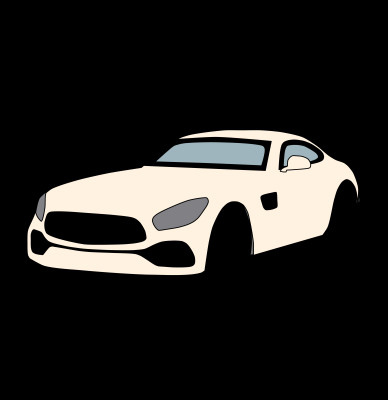Mercedes C Class Carplay Retrofit transforms your driving experience by seamlessly integrating your iPhone with your car’s infotainment system. At CARDIAGTECH.NET, we provide solutions to enhance your vehicle with modern technology. Consider upgrading your Mercedes C Class with a CarPlay retrofit for a safer, more enjoyable drive, providing entertainment and navigation enhancements.
Contents
- 1. Understanding the Mercedes C Class CarPlay Retrofit
- 1.1. What is Apple CarPlay?
- 1.2. Why Retrofit CarPlay in Your Mercedes C Class?
- 1.3 Apple CarPlay: A Game Changer
- 2. Compatibility: Which Mercedes C Class Models Can Be Retrofitted?
- 2.1. Model Year Compatibility
- 2.2. Identifying Your Mercedes COMAND System
- 2.3. Common Mercedes-Benz C-Class Models and Compatibility
- 3. Types of Mercedes C Class CarPlay Retrofit Solutions
- 3.1. CarPlay Interface Modules
- 3.2. Screen Replacement Units
- 3.3. DIY vs. Professional Installation
- 3.4. Factors to Consider When Choosing a Retrofit Kit
- 4. Step-by-Step Guide to Mercedes C Class CarPlay Retrofit
- 4.1. Preparation
- 4.2. Accessing the Head Unit
- 4.3. Connecting the CarPlay Interface Module
- 4.4. Testing and Reassembly
- 4.5. Final Checks
- 4.6. Tools and Materials You’ll Need
- 5. Benefits of Choosing CARDIAGTECH.NET for Your CarPlay Retrofit
- 5.1. Expert Guidance and Support
- 5.2. High-Quality Products
- 5.3. Competitive Pricing
- 5.4. Professional Installation Services
- 5.5. Customer Satisfaction Guarantee
- 5.6. Streamlining the Retrofit Process with CARDIAGTECH.NET
- 6. Maintaining Your Mercedes C Class CarPlay System
- 6.1. Software Updates
- 6.2. Cable Maintenance
- 6.3. Cleaning the Screen
- 6.4. Addressing Common Issues
- 6.5. Common Issues and Troubleshooting Tips
- 7. Cost of Mercedes C Class CarPlay Retrofit
- 7.1. Type of Solution
- 7.2. Installation Costs
- 7.3. Additional Costs
- 7.4. Factors Affecting the Overall Cost
- 7.5. Budgeting for Your CarPlay Retrofit
- 8. Future-Proofing Your Mercedes C Class with CarPlay
- 8.1. Staying Updated
- 8.2. Upgrading Components
- 8.3. Maintaining Compatibility
- 8.4. Keeping Your System Current
- 9. Real-World Benefits: How CarPlay Enhances Your Drive
- 9.1. Navigation Made Easy
- 9.2. Entertainment on the Go
- 9.3. Stay Connected Safely
- 9.4. The Practical Advantages of CarPlay
- 10. Addressing Common Concerns About CarPlay Retrofits
- 10.1. Will It Affect My Car’s Warranty?
- 10.2. Is It Difficult to Use?
- 10.3. Will It Drain My Car’s Battery?
- 10.4. Common Misconceptions Debunked
- 11. How to Choose the Right Installer for Your Mercedes C Class CarPlay Retrofit
- 11.1. Certification and Experience
- 11.2. Reviews and Testimonials
- 11.3. Warranty and Guarantee
- 11.4. Ask for Recommendations
- 11.5. What to Look for in a Professional Installer
- 12. Connecting with CARDIAGTECH.NET for Expert Assistance
- 12.1. Contact Information
- 12.2. How We Can Help
- 12.3. Get in Touch with CARDIAGTECH.NET
- 13. The Future of Automotive Integration: Why CarPlay is Essential
- 13.1. The Growing Demand for Connectivity
- 13.2. Enhanced Safety Features
- 13.3. Seamless Integration with Apple Ecosystem
- 13.4. Staying Ahead of the Curve
- 14. Frequently Asked Questions (FAQ) About Mercedes C Class CarPlay Retrofit
- 14.1. What is a Mercedes C Class CarPlay retrofit?
- 14.2. Which Mercedes C Class models are compatible with CarPlay retrofit?
- 14.3. How much does a CarPlay retrofit cost for a Mercedes C Class?
- 14.4. Can I install a CarPlay retrofit myself?
- 14.5. Will a CarPlay retrofit affect my car’s warranty?
- 14.6. How do I identify my Mercedes COMAND system?
- 14.7. What are the benefits of retrofitting CarPlay?
- 14.8. What tools are needed for DIY CarPlay installation?
- 14.9. How do I maintain my CarPlay system?
- 14.10. Where can I get professional CarPlay retrofit installation for my Mercedes C Class?
- 15.1. Don’t Delay Enhanced Safety
- 15.2. Maximize Convenience and Enjoyment
- 15.3. Increase Your Car’s Value
- 15.4. The Time to Upgrade is Now
1. Understanding the Mercedes C Class CarPlay Retrofit
The Mercedes C Class CarPlay retrofit involves integrating Apple CarPlay functionality into your existing Mercedes C Class infotainment system. This upgrade allows you to connect your iPhone to your car’s display, providing access to apps like navigation, music, and messaging through a user-friendly interface. The Mercedes C Class is a popular choice for luxury car owners, and adding CarPlay enhances its technology features.
1.1. What is Apple CarPlay?
Apple CarPlay is a system that allows your iPhone to interface with your car’s infotainment system. By connecting your iPhone, you can use the car’s display to access various apps and functions, such as:
- Navigation: Use Apple Maps, Google Maps, or Waze for real-time directions.
- Music: Stream music from Apple Music, Spotify, Pandora, and other services.
- Messaging: Send and receive text messages using Siri voice commands.
- Phone Calls: Make and receive calls without taking your hands off the wheel.
- Other Apps: Access a variety of CarPlay-compatible apps for news, podcasts, and more.
1.2. Why Retrofit CarPlay in Your Mercedes C Class?
Retrofitting CarPlay in your Mercedes C Class offers numerous benefits:
- Enhanced Convenience: Access your favorite apps and functions without fumbling with your phone.
- Improved Safety: Use voice commands to make calls, send messages, and navigate, keeping your focus on the road.
- Up-to-Date Technology: Bring modern smartphone integration to older Mercedes C Class models.
- Increased Vehicle Value: A CarPlay retrofit can make your car more appealing to potential buyers.
- Seamless Integration: A well-designed retrofit integrates seamlessly with your car’s existing system, maintaining its original aesthetics.
1.3 Apple CarPlay: A Game Changer
Integrating Apple CarPlay into your Mercedes-Benz C-Class transforms your driving experience, bringing modern technology to your fingertips. Let’s explore the key benefits:
- Seamless Integration: Connect your iPhone effortlessly to access apps, music, and navigation.
- Enhanced Safety: Use voice commands for calls, messages, and navigation, keeping your focus on the road.
- User-Friendly Interface: Enjoy a familiar and intuitive interface on your car’s display.
- Access to Essential Apps: Utilize apps like Spotify, Google Maps, Waze, and Apple Music directly from your car’s screen.
- Improved Connectivity: Stay connected on the go with hands-free calling and messaging.
2. Compatibility: Which Mercedes C Class Models Can Be Retrofitted?
Before investing in a CarPlay retrofit, it’s crucial to verify compatibility with your specific Mercedes C Class model and year. Different generations of the C Class have varying infotainment systems, which require different retrofit solutions.
2.1. Model Year Compatibility
- 2007-2011 (W204): These models typically have the COMAND APS NTG 4.0 system. Retrofitting requires a module that replaces or integrates with the existing system.
- 2012-2014 (W204): Equipped with COMAND APS NTG 4.5/4.7, these models are generally more straightforward to retrofit.
- 2014-2018 (W205): These models feature COMAND APS NTG 5.0/5.1 and offer excellent compatibility with various CarPlay retrofit options.
- 2019-2021 (W205): Featuring the advanced COMAND APS NTG 5.5 system, these models also support CarPlay retrofits, often with enhanced features.
2.2. Identifying Your Mercedes COMAND System
To determine the correct CarPlay retrofit for your car, identify your Mercedes COMAND system. Here are common ways to identify it:
- Check Your Car’s Manual: The manual often specifies the COMAND system version.
- Visual Inspection: Compare your infotainment screen and interface with images of different COMAND systems online.
- Dealer Inquiry: Contact your local Mercedes-Benz dealer with your VIN to get the COMAND system information.
- CARDIAGTECH.NET Consultation: Reach out to our experts at CARDIAGTECH.NET for personalized assistance in identifying your system and recommending the appropriate retrofit.
2.3. Common Mercedes-Benz C-Class Models and Compatibility
| Model Year | Model | COMAND System | CarPlay Compatibility |
|---|---|---|---|
| 2007-2011 | Mercedes-Benz C-Class | NTG 4.0 | Yes |
| 2012-2014 | Mercedes-Benz C-Class | NTG 4.5 / 4.7 | Yes |
| 2015-2018 | Mercedes-Benz C-Class | NTG 5.0 / 5.1 | Yes |
| 2019-2021 | Mercedes-Benz C-Class | NTG 5.5 | Yes |
3. Types of Mercedes C Class CarPlay Retrofit Solutions
There are various CarPlay retrofit solutions available for the Mercedes C Class, each with its own advantages and considerations.
3.1. CarPlay Interface Modules
CarPlay interface modules are the most common and effective solution. These modules integrate with your car’s existing system, allowing you to switch between the native Mercedes interface and CarPlay. Key features include:
- Seamless Integration: The module connects to your car’s display and audio system without replacing them.
- Original Functionality: Retains all original Mercedes features, such as radio, navigation, and vehicle settings.
- Wireless and Wired Options: Some modules support wireless CarPlay, while others require a wired connection via USB.
- Easy Switching: Easily switch between the Mercedes interface and CarPlay with a button or voice command.
3.2. Screen Replacement Units
Screen replacement units involve replacing your car’s original screen with a new unit that supports CarPlay. These units often offer additional features, such as higher resolution and a more modern interface. However, they can be more expensive and complex to install.
- Pros: Modern look, potentially higher resolution, and additional features.
- Cons: Higher cost, more complex installation, and potential loss of original Mercedes features.
3.3. DIY vs. Professional Installation
You can choose between DIY (do-it-yourself) installation and professional installation. DIY installation can save money, but it requires technical knowledge and familiarity with car electronics. Professional installation ensures proper integration and avoids potential damage to your car’s system.
- DIY Installation: Suitable for those with technical expertise and experience with car electronics.
- Professional Installation: Recommended for most users to ensure proper installation and avoid potential issues. CARDIAGTECH.NET can provide professional installation services or recommend certified installers in your area.
3.4. Factors to Consider When Choosing a Retrofit Kit
- Compatibility: Ensure the kit is compatible with your specific Mercedes-Benz C-Class model and year.
- Features: Look for features like wireless CarPlay, high-resolution display, and seamless integration with your car’s existing system.
- Ease of Installation: Consider whether you prefer a DIY installation or professional installation.
- Price: Compare prices from different vendors to find the best value for your budget.
- Warranty: Check the warranty offered by the manufacturer to ensure protection against defects.
4. Step-by-Step Guide to Mercedes C Class CarPlay Retrofit
While professional installation is often recommended, understanding the process can help you make informed decisions. Here’s a general step-by-step guide to retrofitting CarPlay in your Mercedes C Class using an interface module:
4.1. Preparation
- Gather Tools: You’ll need tools such as screwdrivers, plastic pry tools, wire strippers, and electrical tape.
- Disconnect Battery: Disconnect the car’s battery to prevent electrical shorts during installation.
- Remove Trim Pieces: Use plastic pry tools to carefully remove trim pieces around the infotainment screen and dashboard.
4.2. Accessing the Head Unit
- Remove the Head Unit: Unscrew and carefully pull out the head unit from the dashboard.
- Disconnect Cables: Disconnect the existing cables from the back of the head unit.
4.3. Connecting the CarPlay Interface Module
- Connect the Module: Connect the CarPlay interface module to the head unit using the provided cables. This typically involves connecting the module to the display, audio system, and power supply.
- Grounding: Ensure the module is properly grounded to prevent electrical interference.
4.4. Testing and Reassembly
- Reconnect Battery: Reconnect the car’s battery.
- Test the System: Turn on the car and test the CarPlay functionality. Ensure all features, such as navigation, audio, and voice commands, are working correctly.
- Reassemble: Carefully reassemble the head unit and trim pieces, ensuring all components are securely in place.
4.5. Final Checks
- Verify Functionality: Double-check that all original Mercedes features and the new CarPlay system are working seamlessly.
- Secure Cables: Ensure all cables are neatly tucked away to prevent any interference or damage.
4.6. Tools and Materials You’ll Need
- CarPlay retrofit kit
- Screwdriver set
- Plastic pry tools
- Wire stripper
- Electrical tape
- Multimeter (optional)
5. Benefits of Choosing CARDIAGTECH.NET for Your CarPlay Retrofit
At CARDIAGTECH.NET, we are committed to providing top-quality CarPlay retrofit solutions for your Mercedes C Class. Here are several reasons to choose us:
5.1. Expert Guidance and Support
Our team of experts can guide you through the selection process, ensuring you choose the right CarPlay retrofit for your specific Mercedes C Class model. We offer comprehensive support, from initial consultation to post-installation assistance.
5.2. High-Quality Products
We offer only high-quality CarPlay interface modules and screen replacement units from trusted manufacturers. Our products are rigorously tested to ensure reliability and seamless integration with your car’s system.
5.3. Competitive Pricing
We offer competitive pricing on all our CarPlay retrofit solutions, ensuring you get the best value for your investment.
5.4. Professional Installation Services
We can provide professional installation services at our facility or recommend certified installers in your area. Our professional installers have the expertise to ensure your CarPlay retrofit is installed correctly and safely.
5.5. Customer Satisfaction Guarantee
We are committed to your satisfaction. If you are not completely satisfied with your CarPlay retrofit, we will work with you to resolve any issues and ensure you are happy with your purchase.
5.6. Streamlining the Retrofit Process with CARDIAGTECH.NET
- Expert Advice: Our team provides expert advice to help you choose the perfect CarPlay retrofit kit.
- Quality Products: We offer high-quality products that seamlessly integrate with your Mercedes-Benz C-Class.
- Professional Installation: We offer professional installation services to ensure everything works perfectly.
- Customer Support: Our dedicated customer support team is available to assist you with any questions or concerns.
6. Maintaining Your Mercedes C Class CarPlay System
After installing your Mercedes C Class CarPlay system, proper maintenance is essential to ensure it continues to function optimally.
6.1. Software Updates
Keep your iPhone and CarPlay system updated with the latest software. Updates often include bug fixes, performance improvements, and new features.
6.2. Cable Maintenance
If using a wired CarPlay connection, ensure the USB cable is in good condition. Replace the cable if you notice any damage or connectivity issues.
6.3. Cleaning the Screen
Clean the infotainment screen regularly with a soft, lint-free cloth to remove dust and fingerprints. Avoid using harsh chemicals or abrasive cleaners.
6.4. Addressing Common Issues
If you encounter any issues with your CarPlay system, such as connectivity problems or app malfunctions, try these troubleshooting steps:
- Restart Your iPhone: A simple restart can often resolve minor issues.
- Check Cable Connection: Ensure the USB cable is securely connected to both your iPhone and the car’s USB port.
- Update iOS: Make sure your iPhone is running the latest version of iOS.
- Reset CarPlay: In your iPhone settings, go to General > CarPlay, select your car, and tap “Forget This Car.” Then, reconnect your iPhone to the system.
- Contact Support: If the issue persists, contact CARDIAGTECH.NET or the manufacturer of your CarPlay retrofit for further assistance.
6.5. Common Issues and Troubleshooting Tips
- Connectivity Problems: Ensure your iPhone is updated to the latest iOS version and the USB cable is securely connected.
- App Malfunctions: Restart your iPhone and try reinstalling the problematic app.
- Audio Issues: Check the audio settings on your iPhone and car to ensure the volume is properly adjusted.
- Screen Freezing: Disconnect and reconnect your iPhone, or try resetting the CarPlay system.
7. Cost of Mercedes C Class CarPlay Retrofit
The cost of a Mercedes C Class CarPlay retrofit can vary depending on several factors:
7.1. Type of Solution
- CarPlay Interface Module: Typically ranges from $300 to $700, depending on the brand and features.
- Screen Replacement Unit: Can range from $500 to $1500 or more, depending on the screen size, resolution, and features.
7.2. Installation Costs
- DIY Installation: Minimal cost, mainly for tools if you don’t already have them.
- Professional Installation: Labor costs can range from $150 to $500, depending on the complexity of the installation and the installer’s rates.
7.3. Additional Costs
- Accessories: USB cables, mounting brackets, and other accessories can add to the overall cost.
- Taxes and Shipping: Don’t forget to factor in taxes and shipping costs when calculating the total cost of the retrofit.
7.4. Factors Affecting the Overall Cost
- Vehicle Year and Model: Older models may require more complex installations, increasing the cost.
- Features: Wireless CarPlay, higher resolution screens, and additional features can increase the price.
- Brand Reputation: Well-known and reputable brands may charge more for their products.
7.5. Budgeting for Your CarPlay Retrofit
- Research Prices: Compare prices from different vendors to find the best deal.
- Consider Installation Costs: Factor in the cost of professional installation if you’re not comfortable with DIY.
- Look for Discounts: Check for sales and discounts to save money on your purchase.
- Prioritize Features: Decide which features are most important to you and allocate your budget accordingly.
8. Future-Proofing Your Mercedes C Class with CarPlay
Retrofitting CarPlay is not only about enjoying current technology; it’s also about future-proofing your Mercedes C Class.
8.1. Staying Updated
As technology evolves, ensure your CarPlay system remains up-to-date by regularly checking for software updates and compatibility with new iPhone models.
8.2. Upgrading Components
Consider upgrading individual components, such as the screen or interface module, to take advantage of new features and improvements as they become available.
8.3. Maintaining Compatibility
When purchasing new iPhones or other devices, verify compatibility with your CarPlay system to ensure seamless integration.
8.4. Keeping Your System Current
- Software Updates: Regularly update your CarPlay system to ensure compatibility with the latest apps and features.
- Hardware Upgrades: Consider upgrading your hardware to take advantage of new technologies and capabilities.
- Future-Proofing: Choose a CarPlay system that is designed to be compatible with future iPhone models and software updates.
9. Real-World Benefits: How CarPlay Enhances Your Drive
Beyond the technical aspects, a Mercedes C Class CarPlay retrofit offers tangible, real-world benefits that enhance your daily driving experience.
9.1. Navigation Made Easy
Use your favorite navigation apps, such as Apple Maps, Google Maps, or Waze, with real-time traffic updates and intuitive interfaces. Say goodbye to outdated or clunky built-in navigation systems.
9.2. Entertainment on the Go
Access your music library, podcasts, and audiobooks seamlessly. Stream music from services like Apple Music, Spotify, or Pandora, and enjoy high-quality audio through your car’s sound system.
9.3. Stay Connected Safely
Make hands-free calls, send and receive messages, and stay connected with your contacts without taking your eyes off the road. Siri voice commands make it easy to manage communications while driving.
9.4. The Practical Advantages of CarPlay
- Improved Navigation: Get real-time traffic updates and turn-by-turn directions.
- Enhanced Entertainment: Listen to your favorite music, podcasts, and audiobooks.
- Hands-Free Communication: Make calls and send messages without taking your hands off the wheel.
- Voice Control: Use Siri to control various functions, keeping your focus on the road.
10. Addressing Common Concerns About CarPlay Retrofits
Before making a decision, it’s natural to have concerns about retrofitting CarPlay in your Mercedes C Class. Let’s address some common worries:
10.1. Will It Affect My Car’s Warranty?
Modifying your car’s electrical system can potentially affect the warranty. Check with your Mercedes-Benz dealer or warranty provider to understand the terms and conditions. Professional installation by a certified installer can often mitigate this risk.
10.2. Is It Difficult to Use?
CarPlay is designed to be user-friendly and intuitive. The interface is similar to that of an iPhone, making it easy to learn and use. Most systems also allow you to switch seamlessly between the CarPlay interface and the original Mercedes system.
10.3. Will It Drain My Car’s Battery?
A properly installed CarPlay system should not significantly drain your car’s battery. However, ensure the system is correctly installed and that all connections are secure to prevent any parasitic drain.
10.4. Common Misconceptions Debunked
- Warranty Issues: Professional installation can minimize the risk of voiding your car’s warranty.
- Complexity: CarPlay is designed to be user-friendly and intuitive.
- Battery Drain: A properly installed CarPlay system should not significantly drain your car’s battery.
11. How to Choose the Right Installer for Your Mercedes C Class CarPlay Retrofit
Selecting the right installer is crucial for a successful Mercedes C Class CarPlay retrofit. Here’s what to look for:
11.1. Certification and Experience
Look for installers who are certified and have experience working with Mercedes-Benz vehicles. Certified installers have the training and expertise to ensure the job is done correctly.
11.2. Reviews and Testimonials
Check online reviews and testimonials to gauge the installer’s reputation and customer satisfaction. Look for installers with consistently positive feedback.
11.3. Warranty and Guarantee
Ensure the installer offers a warranty or guarantee on their work. This provides peace of mind and protection against any potential issues.
11.4. Ask for Recommendations
Ask friends, family, or other Mercedes-Benz owners for recommendations. Word-of-mouth referrals can be a reliable way to find a reputable installer.
11.5. What to Look for in a Professional Installer
- Experience: Choose an installer with experience working on Mercedes-Benz vehicles.
- Certifications: Look for installers with relevant certifications.
- Reputation: Check online reviews and testimonials to gauge the installer’s reputation.
- Warranty: Ensure the installer offers a warranty on their work.
12. Connecting with CARDIAGTECH.NET for Expert Assistance
Ready to transform your driving experience with a Mercedes C Class CarPlay retrofit? Contact CARDIAGTECH.NET today for expert assistance.
12.1. Contact Information
- Address: 276 Reock St, City of Orange, NJ 07050, United States
- WhatsApp: +1 (641) 206-8880
- Website: CARDIAGTECH.NET
12.2. How We Can Help
- Product Selection: We can help you choose the right CarPlay retrofit for your specific Mercedes C Class model.
- Installation Services: We offer professional installation services or can recommend certified installers in your area.
- Technical Support: Our team is available to answer any questions and provide technical support throughout the process.
- Customer Satisfaction: We are committed to your satisfaction and will work with you to ensure you are happy with your purchase.
12.3. Get in Touch with CARDIAGTECH.NET
- Consultation: Contact us for a free consultation to discuss your CarPlay retrofit needs.
- Product Information: Learn more about our range of CarPlay retrofit kits and accessories.
- Installation Services: Schedule a professional installation appointment.
- Customer Support: Get assistance with any questions or concerns.
Don’t let outdated technology hold you back. Upgrade your Mercedes C Class with a CarPlay retrofit from CARDIAGTECH.NET and enjoy a safer, more convenient, and more enjoyable driving experience. Contact us today to get started. Transform your Mercedes C-Class into a modern, connected vehicle with Apple CarPlay.
13. The Future of Automotive Integration: Why CarPlay is Essential
As technology continues to advance, Apple CarPlay is becoming an essential feature for modern vehicles. Integrating your smartphone seamlessly with your car’s infotainment system enhances safety, convenience, and overall driving pleasure.
13.1. The Growing Demand for Connectivity
Today’s drivers expect their vehicles to offer the same level of connectivity as their smartphones. CarPlay provides this connectivity, allowing you to access your favorite apps, music, and navigation tools directly from your car’s display.
13.2. Enhanced Safety Features
CarPlay’s voice control capabilities minimize distractions and allow you to keep your focus on the road. Hands-free calling, messaging, and navigation ensure a safer driving experience.
13.3. Seamless Integration with Apple Ecosystem
For iPhone users, CarPlay offers seamless integration with the Apple ecosystem. Access your contacts, calendars, and other Apple services directly from your car’s display.
13.4. Staying Ahead of the Curve
- Connectivity: Meet the growing demand for seamless smartphone integration.
- Safety: Enhance driving safety with hands-free communication and voice control.
- Convenience: Enjoy easy access to your favorite apps and services while on the road.
14. Frequently Asked Questions (FAQ) About Mercedes C Class CarPlay Retrofit
14.1. What is a Mercedes C Class CarPlay retrofit?
A CarPlay retrofit involves adding Apple CarPlay functionality to your existing Mercedes C Class infotainment system, allowing you to connect your iPhone and access apps, music, and navigation.
14.2. Which Mercedes C Class models are compatible with CarPlay retrofit?
Models from 2007 to 2021 (W204 and W205) are generally compatible, but it depends on the specific COMAND system.
14.3. How much does a CarPlay retrofit cost for a Mercedes C Class?
The cost ranges from $300 to $700 for an interface module and $500 to $1500 or more for a screen replacement unit, plus installation costs.
14.4. Can I install a CarPlay retrofit myself?
DIY installation is possible for those with technical expertise, but professional installation is recommended to ensure proper integration and avoid potential issues.
14.5. Will a CarPlay retrofit affect my car’s warranty?
It can potentially affect the warranty, so check with your dealer. Professional installation can minimize this risk.
14.6. How do I identify my Mercedes COMAND system?
Check your car’s manual, visually inspect the screen and interface, or contact a Mercedes-Benz dealer with your VIN.
14.7. What are the benefits of retrofitting CarPlay?
Enhanced convenience, improved safety, up-to-date technology, increased vehicle value, and seamless integration.
14.8. What tools are needed for DIY CarPlay installation?
Screwdrivers, plastic pry tools, wire strippers, and electrical tape.
14.9. How do I maintain my CarPlay system?
Keep your iPhone and CarPlay system updated, maintain the USB cable (if wired), and clean the screen regularly.
14.10. Where can I get professional CarPlay retrofit installation for my Mercedes C Class?
Contact CARDIAGTECH.NET for professional installation services or recommendations for certified installers in your area.
Hesitating on upgrading your Mercedes C Class with a CarPlay retrofit means missing out on numerous benefits that can enhance your driving experience right away.
15.1. Don’t Delay Enhanced Safety
Prioritize your safety on the road. With CarPlay, you can make hands-free calls, send messages, and navigate without taking your eyes off the road, reducing the risk of accidents.
15.2. Maximize Convenience and Enjoyment
Why continue to struggle with outdated technology? CarPlay provides seamless integration with your iPhone, allowing you to access your favorite apps and enjoy a more connected and entertaining driving experience.
15.3. Increase Your Car’s Value
A CarPlay retrofit can increase the resale value of your Mercedes C Class. Modern technology features are attractive to potential buyers and can make your car stand out in the market.
15.4. The Time to Upgrade is Now
- Safety: Improve driving safety with hands-free communication and navigation.
- Convenience: Enjoy seamless integration with your iPhone and easy access to your favorite apps.
- Value: Increase the resale value of your Mercedes-Benz C-Class.
Don’t wait any longer. Contact CARDIAGTECH.NET today and take the first step towards transforming your driving experience. Our expert team is ready to assist you with product selection, installation services, and technical support. Upgrade your Mercedes C Class with a CarPlay retrofit and enjoy the benefits of modern technology now. Whatsapp: +1 (641) 206-8880.