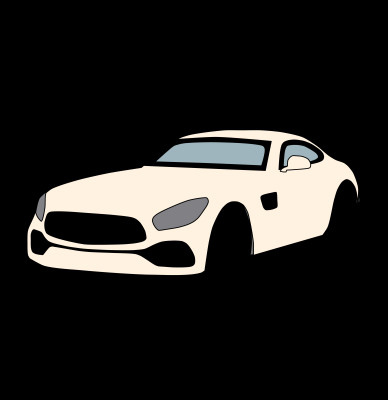Mercedes C Class Android Auto Retrofit elevates your driving experience. Discover seamless integration with your favorite apps and features.
Contents
- 1. Understanding the Need for Android Auto in Your Mercedes C Class
- 1.1. The Limitations of Older Infotainment Systems
- 1.2. Why Android Auto is a Game-Changer
- 1.3. Identifying Your Specific Needs
- 2. Exploring Android Auto Retrofit Options for Your C Class
- 2.1. OEM vs. Aftermarket Solutions
- 2.2. Add-On Modules: A Popular Choice
- 2.3. Replacement Head Units: A Comprehensive Upgrade
- 2.4. Software Updates: A Simple Solution (If Available)
- 3. Step-by-Step Guide to Installing Your Android Auto Retrofit
- 3.1. Preparing for the Installation
- 3.2. Installing an Add-On Module: A Detailed Walkthrough
- 3.3. Installing a Replacement Head Unit: A More Involved Process
- 3.4. Troubleshooting Common Installation Issues
- 4. Optimizing Your Android Auto Experience
- 4.1. Setting Up Your Android Auto Preferences
- 4.2. Must-Have Android Auto Apps
- 4.3. Tips and Tricks for a Seamless Experience
- 4.4. Maintaining Your Retrofit System
- 5. Addressing Common Concerns and FAQs
- 5.1. Will this void my car’s warranty?
- 5.2. Is it difficult to install myself?
- 5.3. What if something goes wrong?
- 5.4. How much does a Mercedes C Class Android Auto retrofit cost?
- 5.5. Will I lose any factory features?
- 5.6. How do I know if a retrofit is compatible with my car?
- 5.7. Can I use Apple CarPlay instead of Android Auto?
- 5.8. Do I need a special phone to use Android Auto?
- 5.9. What is wireless Android Auto?
- 5.10. How do I update Android Auto?
- 6. Real-World Success Stories and Testimonials
- 7. The Future of Car Infotainment and Android Auto
- 8. Why Choose CARDIAGTECH.NET for Your Automotive Needs
- 8.1. Expertise and Experience
- 8.2. High-Quality Products
- 8.3. Exceptional Customer Service
- 8.4. Competitive Pricing
- 8.5. Convenient Shopping Experience
- 9. Take the Next Step: Contact CARDIAGTECH.NET Today
1. Understanding the Need for Android Auto in Your Mercedes C Class
For Mercedes C Class owners, especially those with models from the early 2010s, the original infotainment system can feel outdated. While these vehicles boast luxury and performance, their technology often lags behind modern standards. This is where the Mercedes C Class Android Auto retrofit comes in. It’s not just about adding a new feature; it’s about breathing new life into your car, making it more connected, convenient, and enjoyable to drive.
1.1. The Limitations of Older Infotainment Systems
Older Mercedes C Class models, like the W204 series, typically feature the COMAND system. While functional for its time, it lacks the smartphone integration that drivers now expect. Key limitations include:
- Outdated Navigation: Built-in navigation systems often have outdated maps and lack real-time traffic updates.
- Limited App Support: Access to music, podcast, and other apps is restricted.
- Cumbersome Interface: Navigating menus and controls can be clunky and distracting.
- Lack of Voice Control: Voice commands are limited, making it difficult to stay focused on the road.
These limitations can make driving less enjoyable and more stressful, especially on long trips. A Mercedes C Class Android Auto retrofit addresses these issues by seamlessly integrating your smartphone with your car’s display.
1.2. Why Android Auto is a Game-Changer
Android Auto transforms your driving experience by bringing the power of your smartphone to your car’s infotainment screen. It offers a range of benefits:
- Seamless Integration: Connect your Android phone and access your favorite apps directly on the car’s display.
- Real-time Navigation: Use Google Maps or Waze for up-to-date navigation with real-time traffic information.
- Voice Control: Control music, make calls, send messages, and navigate using voice commands.
- Entertainment on the Go: Stream music from Spotify, Pandora, or other music apps.
- Enhanced Safety: Keep your eyes on the road and hands on the wheel with voice-activated controls.
With Android Auto, your Mercedes C Class becomes a modern, connected car, offering a safer and more enjoyable driving experience.
1.3. Identifying Your Specific Needs
Before diving into the Mercedes C Class Android Auto retrofit process, it’s essential to identify your specific needs and preferences. Consider the following questions:
- What are your primary uses for Android Auto? (Navigation, music, calls, etc.)
- Do you prefer a wired or wireless connection?
- What is your budget for the retrofit?
- Are you comfortable with DIY installation, or do you prefer professional help?
- What year is your Mercedes C Class? (This affects compatibility with different retrofit options.)
Answering these questions will help you narrow down your options and choose the best Mercedes C Class Android Auto retrofit solution for your needs.
2. Exploring Android Auto Retrofit Options for Your C Class
Once you recognize the need for an upgrade, the next step is to explore the available options. The Mercedes C Class Android Auto retrofit market offers diverse solutions, each with its own set of features, benefits, and installation requirements.
2.1. OEM vs. Aftermarket Solutions
When it comes to retrofitting Android Auto, you generally have two choices: OEM (Original Equipment Manufacturer) and aftermarket solutions.
OEM Solutions: These are factory-made components designed specifically for your Mercedes C Class. They offer seamless integration and maintain the original look and feel of your car’s interior. However, OEM solutions can be more expensive and may require professional installation.
Aftermarket Solutions: These are third-party products designed to add Android Auto functionality to your car. They come in various forms, including replacement head units, add-on modules, and software updates. Aftermarket solutions are often more affordable and offer greater flexibility, but they may not integrate as seamlessly as OEM options.
| Feature | OEM Solutions | Aftermarket Solutions |
|---|---|---|
| Integration | Seamless | Varies, may not be as seamless |
| Cost | Higher | Lower |
| Installation | Typically professional | DIY or professional |
| Features | Limited to factory options | More diverse, depending on the product |
| Vehicle Compatibility | Designed for specific models | Broader compatibility, but check specific models |
| Warranty | Covered by Mercedes-Benz warranty | Warranty provided by the aftermarket manufacturer |
Choosing between OEM and aftermarket solutions depends on your budget, technical skills, and desired level of integration.
2.2. Add-On Modules: A Popular Choice
Add-on modules are a popular choice for Mercedes C Class Android Auto retrofit because they offer a balance of affordability, ease of installation, and functionality. These modules typically plug into your car’s existing infotainment system and add Android Auto capabilities without replacing the entire head unit.
How Add-On Modules Work:
Add-on modules usually connect to your car’s display screen and audio system through existing interfaces, such as the Harman-Becker slot or the AUX input. They essentially act as an intermediary between your Android phone and your car’s infotainment system. Once connected, you can access Android Auto through your car’s display screen and control it using the existing buttons, knobs, or touchscreen.
Benefits of Add-On Modules:
- Cost-Effective: Add-on modules are generally more affordable than replacement head units.
- Easy Installation: Many add-on modules can be installed without professional help.
- Preserves Original Look: Add-on modules don’t alter the appearance of your car’s interior.
- Wireless Connectivity: Some modules offer wireless Android Auto, eliminating the need for cables.
Popular Add-On Module Brands:
- Road Top
- Andream
- Joyeauto
When choosing an add-on module, make sure it’s compatible with your specific Mercedes C Class model and year.
2.3. Replacement Head Units: A Comprehensive Upgrade
If you’re looking for a more comprehensive upgrade, a replacement head unit might be the right choice for your Mercedes C Class Android Auto retrofit. These units replace your car’s entire infotainment system, offering a range of features and benefits.
Benefits of Replacement Head Units:
- Modern Interface: Replacement head units typically feature a sleek, modern touchscreen interface.
- Enhanced Features: Many units come with built-in navigation, Bluetooth, USB ports, and more.
- Improved Sound Quality: Replacement head units can improve the overall sound quality of your car’s audio system.
- Customization: You can customize the look and feel of the interface to match your preferences.
Considerations for Replacement Head Units:
- Cost: Replacement head units are generally more expensive than add-on modules.
- Installation: Installation can be more complex and may require professional help.
- Compatibility: Make sure the head unit is compatible with your specific Mercedes C Class model and year.
- Loss of Factory Features: Replacing the head unit may result in the loss of some factory features, such as the CD player or satellite radio.
Popular Replacement Head Unit Brands:
- Pioneer
- Alpine
- Sony
2.4. Software Updates: A Simple Solution (If Available)
In some cases, a software update may be all you need to enable Android Auto in your Mercedes C Class. Some newer models or those with more advanced infotainment systems may be eligible for a software update that adds Android Auto functionality.
How to Check for Software Updates:
- Consult Your Owner’s Manual: Your owner’s manual should provide instructions on how to check for software updates.
- Visit a Mercedes-Benz Dealership: A dealership can check for and install the latest software updates for your car.
- Check Online Forums: Online forums dedicated to Mercedes-Benz vehicles may have information about available software updates.
Limitations of Software Updates:
- Limited Availability: Software updates are not available for all Mercedes C Class models.
- May Require a Fee: Some dealerships may charge a fee for installing software updates.
If a software update is available for your car, it’s the simplest and most cost-effective way to enable Android Auto.
3. Step-by-Step Guide to Installing Your Android Auto Retrofit
Once you’ve chosen the right retrofit option for your Mercedes C Class, it’s time to get down to the installation process. Whether you’re installing an add-on module or a replacement head unit, following a step-by-step guide can ensure a smooth and successful installation.
3.1. Preparing for the Installation
Before you start the installation, it’s essential to gather all the necessary tools and materials. This will save you time and frustration during the process.
Tools and Materials You’ll Need:
- Retrofit Kit: This includes the add-on module or replacement head unit, wiring harnesses, and any necessary adapters.
- Screwdrivers: A set of screwdrivers with various sizes and types of heads.
- Panel Removal Tools: These tools help you remove interior panels without damaging them.
- Wire Strippers and Crimpers: For connecting wires and terminals.
- Electrical Tape: For insulating and protecting wire connections.
- Multimeter: For testing electrical connections.
- Socket Set: For removing and installing bolts and nuts.
- Patience: Take your time and don’t rush the process.
Safety Precautions:
- Disconnect the Battery: Before starting any electrical work, disconnect the negative terminal of your car’s battery.
- Read the Instructions: Carefully read the instructions that come with your retrofit kit.
- Work in a Well-Lit Area: Make sure you have enough light to see what you’re doing.
- Wear Safety Glasses: Protect your eyes from debris and sparks.
- Take Breaks: If you’re feeling tired or frustrated, take a break and come back to it later.
3.2. Installing an Add-On Module: A Detailed Walkthrough
Installing an add-on module is generally a straightforward process. Here’s a step-by-step guide:
-
Locate the Harman-Becker Slot (or AUX Input): The Harman-Becker slot is usually located in the glove box. If your car doesn’t have this slot, you can use the AUX input instead.
-
Remove the Existing Module (If Any): If there’s already a module plugged into the Harman-Becker slot, carefully remove it.
-
Connect the Add-On Module: Plug the add-on module into the Harman-Becker slot (or AUX input).
-
Connect the Wiring Harness: Connect the wiring harness to the add-on module and the car’s wiring system. This may involve connecting power, ground, and audio wires.
-
Route the Cables: Route the cables neatly and securely, making sure they don’t interfere with any moving parts.
-
Test the Connection: Reconnect the battery and test the connection. Make sure Android Auto is working properly.
-
Secure the Module: Secure the add-on module in place using zip ties or other fasteners.
-
Reassemble the Glove Box: Reassemble the glove box and any other interior panels you removed.
3.3. Installing a Replacement Head Unit: A More Involved Process
Installing a replacement head unit is a more complex process that may require professional help. Here’s a general overview:
- Remove the Existing Head Unit: Use panel removal tools to carefully remove the trim around the existing head unit. Disconnect the wiring harness and remove the head unit from the dashboard.
- Connect the Wiring Harness: Connect the wiring harness from the new head unit to the car’s wiring system. This may involve connecting power, ground, speaker, and antenna wires. You may need to use a wiring adapter to ensure compatibility.
- Connect the Antenna: Connect the antenna cable to the new head unit.
- Test the Connection: Reconnect the battery and test the connection. Make sure all the features of the new head unit are working properly.
- Install the Head Unit: Slide the new head unit into the dashboard and secure it in place using screws or clips.
- Reassemble the Dashboard: Reassemble the dashboard trim and any other interior panels you removed.
3.4. Troubleshooting Common Installation Issues
Even with careful planning and execution, you may encounter some issues during the installation process. Here are some common problems and how to troubleshoot them:
- No Power: Check the power connections and make sure the fuse is not blown.
- No Sound: Check the speaker connections and make sure the volume is turned up.
- Android Auto Not Connecting: Make sure your phone is compatible with Android Auto and that you have the latest version of the Android Auto app installed.
- Screen Not Displaying Properly: Check the video connections and make sure the resolution is set correctly.
If you’re unable to resolve the issue yourself, consult a professional installer or contact the manufacturer of the retrofit kit for assistance.
4. Optimizing Your Android Auto Experience
Once you’ve successfully installed your Mercedes C Class Android Auto retrofit, it’s time to optimize your experience and get the most out of this powerful technology.
4.1. Setting Up Your Android Auto Preferences
Android Auto allows you to customize various settings to suit your preferences. Here are some key settings to configure:
- Navigation: Choose your preferred navigation app (Google Maps, Waze, etc.) and set your default navigation settings.
- Music: Select your favorite music apps and configure playback settings.
- Voice Control: Train Google Assistant to recognize your voice and set your voice control preferences.
- Notifications: Customize which notifications you want to receive while driving.
- Appearance: Adjust the display brightness, color scheme, and other visual settings.
4.2. Must-Have Android Auto Apps
Android Auto supports a wide range of apps, but some are more essential than others. Here are some must-have apps for your Mercedes C Class Android Auto retrofit:
- Google Maps: For navigation, real-time traffic updates, and points of interest.
- Waze: Another popular navigation app with crowd-sourced traffic information.
- Spotify: For streaming music and podcasts.
- Pandora: Another popular music streaming app.
- Google Play Music: For playing your own music library.
- Audible: For listening to audiobooks.
- WhatsApp: For sending and receiving messages.
- Google Assistant: For voice control and hands-free operation.
4.3. Tips and Tricks for a Seamless Experience
Here are some tips and tricks to enhance your Android Auto experience:
- Use Voice Commands: Voice commands are the safest and most convenient way to control Android Auto while driving.
- Keep Your Phone Updated: Make sure your phone and the Android Auto app are always up to date.
- Use a High-Quality USB Cable: If you’re using a wired connection, use a high-quality USB cable to ensure a stable connection.
- Clean Your Screen Regularly: Keep your car’s display screen clean to ensure optimal visibility.
- Explore New Apps: Regularly explore the Android Auto app store to discover new and useful apps.
4.4. Maintaining Your Retrofit System
To ensure your Mercedes C Class Android Auto retrofit continues to perform optimally, it’s important to maintain the system properly. Here are some maintenance tips:
- Keep the Software Updated: Regularly check for software updates for your retrofit kit and install them as needed.
- Clean the Connections: Periodically clean the connections between the retrofit kit and your car’s wiring system to prevent corrosion.
- Protect from Extreme Temperatures: Avoid exposing your retrofit kit to extreme temperatures, as this can damage the components.
- Consult a Professional: If you experience any issues with your retrofit system, consult a professional installer or technician.
5. Addressing Common Concerns and FAQs
Before committing to a Mercedes C Class Android Auto retrofit, it’s natural to have some questions and concerns. Let’s address some of the most common queries:
5.1. Will this void my car’s warranty?
Installing an aftermarket Android Auto retrofit could potentially void parts of your car’s warranty, specifically those related to the infotainment system or electrical components. However, this depends on the specific terms of your warranty and the nature of the installation. To be safe, it’s always best to:
- Consult your Mercedes-Benz dealer: They can advise you on whether a particular retrofit will affect your warranty.
- Choose a reputable installer: A professional installer can ensure the retrofit is done correctly and minimizes the risk of damage.
- Keep records: Keep records of the installation and any communication with your dealer regarding the warranty.
5.2. Is it difficult to install myself?
The difficulty of installation depends on the type of retrofit you choose and your technical skills. Add-on modules are generally easier to install than replacement head units. If you’re comfortable working with car electronics and have some experience with DIY projects, you may be able to install an add-on module yourself. However, if you’re not confident in your abilities, it’s best to seek professional help.
5.3. What if something goes wrong?
If something goes wrong during or after the installation, the first step is to consult the instructions that came with your retrofit kit. You can also contact the manufacturer for technical support. If you’re unable to resolve the issue yourself, seek professional help from a car audio installer or mechanic.
5.4. How much does a Mercedes C Class Android Auto retrofit cost?
The cost of a Mercedes C Class Android Auto retrofit varies depending on the type of solution you choose, the brand, and whether you opt for professional installation. Here’s a general cost breakdown:
| Retrofit Type | Estimated Cost |
|---|---|
| Add-On Module | $200 – $500 |
| Replacement Head Unit | $500 – $1500+ |
| Professional Installation | $100 – $500+ |
Note: These are just estimates. The actual cost may vary depending on your specific needs and location.
5.5. Will I lose any factory features?
Depending on the type of retrofit you choose, you may lose some factory features. For example, replacing the head unit may result in the loss of the CD player, satellite radio, or some of the car’s built-in apps. Add-on modules are less likely to result in the loss of factory features.
5.6. How do I know if a retrofit is compatible with my car?
Before purchasing a Mercedes C Class Android Auto retrofit, it’s crucial to ensure it’s compatible with your specific car model and year. Check the product specifications and compatibility list carefully. You can also consult with a car audio specialist or contact the manufacturer for assistance.
5.7. Can I use Apple CarPlay instead of Android Auto?
Most Android Auto retrofit kits also support Apple CarPlay. This allows you to connect your iPhone to your car’s infotainment system and access Apple CarPlay features.
5.8. Do I need a special phone to use Android Auto?
To use Android Auto, you need a smartphone running Android 6.0 (Marshmallow) or higher. Most modern Android phones are compatible with Android Auto.
5.9. What is wireless Android Auto?
Wireless Android Auto allows you to connect your phone to your car’s infotainment system without using a USB cable. This provides a more convenient and clutter-free experience. However, wireless Android Auto requires a compatible head unit or add-on module and a compatible phone.
5.10. How do I update Android Auto?
Android Auto is typically updated automatically through the Google Play Store. Make sure you have automatic updates enabled for the Android Auto app.
6. Real-World Success Stories and Testimonials
Hearing from other Mercedes C Class owners who have successfully retrofitted Android Auto can provide valuable insights and reassurance. Here are a few real-world success stories and testimonials:
- John, 2012 C250 Owner: “I was tired of using my phone for navigation, so I installed an add-on module with wireless Android Auto. The installation was surprisingly easy, and now I have Google Maps on my car’s screen. It’s made driving so much more enjoyable.”
- Sarah, 2014 C300 Owner: “I upgraded to a replacement head unit with Android Auto, and it’s like having a brand new car. The touchscreen is responsive, the sound quality is excellent, and I love being able to use voice commands to control everything.”
- Mark, 2013 C180 Owner: “I was hesitant to modify my car, but the Android Auto retrofit was worth it. It’s made my car feel modern and connected, and it’s so much easier to stay focused on the road.”
These testimonials highlight the benefits of a Mercedes C Class Android Auto retrofit and demonstrate that it’s a worthwhile investment for many car owners.
7. The Future of Car Infotainment and Android Auto
The world of car infotainment is constantly evolving, and Android Auto is at the forefront of this transformation. Here’s a glimpse into the future of car infotainment and Android Auto:
- Increased Integration: Expect to see even tighter integration between Android Auto and car systems, with more features and controls accessible through the infotainment screen.
- Artificial Intelligence: AI-powered assistants will become more prevalent, providing personalized recommendations and anticipating your needs.
- Over-the-Air Updates: Car manufacturers will increasingly rely on over-the-air updates to deliver new features and improvements to infotainment systems.
- Augmented Reality: Augmented reality navigation will overlay directions and information onto the real-world view, providing a more intuitive and immersive experience.
- Electric Vehicle Integration: Android Auto will play a key role in managing electric vehicle charging, range, and energy consumption.
As technology continues to advance, Android Auto will become an even more essential part of the driving experience, offering greater convenience, safety, and entertainment.
8. Why Choose CARDIAGTECH.NET for Your Automotive Needs
At CARDIAGTECH.NET, we understand the importance of staying connected and having the latest technology in your vehicle. We specialize in providing high-quality automotive solutions, including Android Auto retrofit kits for Mercedes C Class models.
8.1. Expertise and Experience
With years of experience in the automotive industry, our team of experts can help you choose the right Android Auto retrofit solution for your needs. We have a deep understanding of Mercedes-Benz vehicles and can provide guidance on installation and optimization.
8.2. High-Quality Products
We only offer products from reputable brands known for their quality, reliability, and performance. Our Android Auto retrofit kits are designed to seamlessly integrate with your Mercedes C Class and provide a superior user experience.
8.3. Exceptional Customer Service
We’re committed to providing exceptional customer service and support. Our team is available to answer your questions, provide technical assistance, and help you resolve any issues you may encounter.
8.4. Competitive Pricing
We offer competitive pricing on all our products, ensuring you get the best value for your money. We also offer financing options to make it easier to afford the upgrades you need.
8.5. Convenient Shopping Experience
Our website, CARDIAGTECH.NET, offers a convenient and secure shopping experience. You can browse our products, read reviews, and place your order online. We also offer fast and reliable shipping to get your retrofit kit to you as quickly as possible.
9. Take the Next Step: Contact CARDIAGTECH.NET Today
Ready to upgrade your Mercedes C Class with Android Auto? Contact CARDIAGTECH.NET today to learn more about our retrofit solutions. Our team is here to help you choose the right kit, answer your questions, and guide you through the installation process.
Don’t let your outdated infotainment system hold you back. Experience the convenience, safety, and entertainment of Android Auto with a Mercedes C Class retrofit from CARDIAGTECH.NET.
Contact Information:
- Address: 276 Reock St, City of Orange, NJ 07050, United States
- WhatsApp: +1 (641) 206-8880
- Website: CARDIAGTECH.NET
Let CARDIAGTECH.NET help you transform your driving experience today.
Are you facing challenges with your current car infotainment system? Do you dream of having seamless smartphone integration, real-time navigation, and voice-activated controls in your Mercedes C Class? At CARDIAGTECH.NET, we understand your needs and offer tailored solutions to enhance your driving experience.
Don’t let outdated technology hold you back. Contact us today for a consultation, and let our experts guide you toward the perfect Android Auto retrofit solution for your Mercedes C Class. We’ll address your concerns, answer your questions, and help you unlock the full potential of your car. Reach out to us via WhatsApp at +1 (641) 206-8880 or visit our website at CARDIAGTECH.NET to explore our range of products and services. Let CARDIAGTECH.NET be your partner in transforming your driving experience!
Here are 10 frequently asked questions about Mercedes C Class Android Auto retrofit:
- What Mercedes C Class models can be retrofitted with Android Auto?
- Many Mercedes C Class models from the W204 (2007-2014) and W205 (2015-2021) generations can be retrofitted with Android Auto. Compatibility depends on the existing infotainment system.
- Is professional installation required for all Android Auto retrofits?
- Not necessarily. Add-on modules are often DIY-friendly, while replacement head units may require professional installation.
- Will the retrofit affect my car’s existing features, like the backup camera?
- A well-chosen and properly installed retrofit should retain essential features like the backup camera.
- Does Android Auto use data from my phone plan?
- Yes, Android Auto relies on your phone’s data connection for features like navigation and streaming.
- Can I use voice commands with Android Auto in my Mercedes C Class?
- Yes, voice commands are a primary feature of Android Auto, allowing hands-free control.
- What navigation apps are compatible with Android Auto?
- Google Maps and Waze are the most popular and widely used navigation apps with Android Auto.
- How do I connect my Android phone to the retrofitted system?
- Most systems support both wired (USB) and wireless connections, depending on the specific retrofit kit.
- What are the benefits of wireless Android Auto?
- Wireless Android Auto offers convenience by eliminating the need for a USB cable connection.
- How do I update the Android Auto software after the retrofit?
- Updates are typically handled through the Google Play Store on your connected Android phone.
- Where can I find reliable Android Auto retrofit kits for my Mercedes C Class?
- CARDIAGTECH.NET offers a range of high-quality, compatible Android Auto retrofit solutions for Mercedes C Class models.
By addressing these FAQs, we hope to provide a comprehensive understanding of Mercedes C Class Android Auto retrofit and help you make an informed decision.