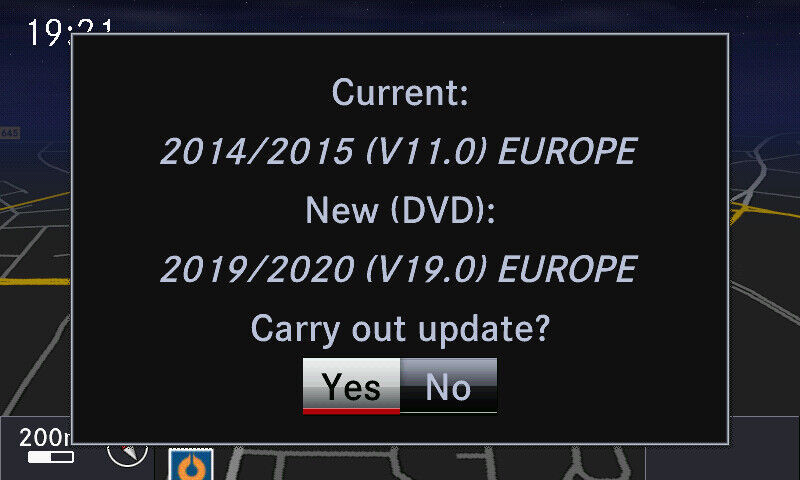Mercedes Benz SD Card Navigation Update: A Guide
Mercedes Benz Sd Card Navigation Update is crucial for keeping your navigation system accurate and efficient. Keeping your maps updated ensures you reach your destination safely and on time. CARDIAGTECH.NET offers a range of tools and services to assist you in this process, making it straightforward and hassle-free. Regular updates enhance your driving experience, providing reliable navigation data and minimizing the risk of getting lost or taking inefficient routes.
Contents
- 1. Understanding the Importance of Navigation Updates
- 1.1. Why Regular Updates Are Necessary
- 1.2. Benefits of an Updated Navigation System
- 1.3. Consequences of Using Outdated Maps
- 2. Identifying Your Mercedes-Benz Navigation System
- 2.1. Common Mercedes-Benz Navigation Systems
- 2.2. How to Determine Your System Type
- 2.3. Why Identifying the Correct System is Crucial
- 3. Understanding SD Card Navigation Updates
- 3.1. What is an SD Card Navigation Update?
- 3.2. Which Mercedes-Benz Models Use SD Card Updates?
- 3.3. Advantages of SD Card Updates
- 3.4. Disadvantages of SD Card Updates
- 4. Preparing for Your Mercedes-Benz SD Card Navigation Update
- 4.1. Backing Up Your Current Navigation Data
- 4.1.1. How to Back Up Your Data
- 4.1.2. Importance of Backing Up
- 4.2. Checking Compatibility
- 4.2.1. How to Check Compatibility
- 4.2.2. Risks of Using Incompatible SD Cards
- 4.3. Purchasing the Correct SD Card Update
- 4.3.1. Authorized Mercedes-Benz Dealers
- 4.3.2. Online Retailers
- 4.3.3. CARDIAGTECH.NET
- 4.3.4. Factors to Consider When Purchasing
- 5. Step-by-Step Guide to Updating Your Mercedes-Benz Navigation System with an SD Card
- 5.1. Locating the SD Card Slot
- 5.1.1. Common Locations
- 5.1.2. Consulting Your Owner’s Manual
- 5.2. Inserting the SD Card
- 5.2.1. Proper Insertion
- 5.2.2. System Recognition
- 5.3. Following On-Screen Instructions
- 5.3.1. Update Process
- 5.3.2. Keeping the Engine Running
- 5.3.3. Avoiding Interruptions
- 5.4. Verifying the Update
- 5.4.1. Checking Map Version
- 5.4.2. Testing Navigation
- 6. Troubleshooting Common Issues
- 6.1. SD Card Not Recognized
- 6.2. Update Process Freezes
- 6.3. Error Messages
- 6.4. Navigation System Malfunctions After Update
- 7. Alternatives to SD Card Updates
- 7.1. Over-the-Air (OTA) Updates
- 7.1.1. How OTA Updates Work
- 7.1.2. Benefits of OTA Updates
- 7.2. USB Updates
- 7.2.1. How USB Updates Work
- 7.2.2. Benefits of USB Updates
- 7.3. Dealer Installation
- 7.3.1. Benefits of Dealer Installation
- 7.3.2. Costs of Dealer Installation
- 8. Tips for Maintaining Your Navigation System
- 8.1. Cleaning the Screen
- 8.2. Protecting from Extreme Temperatures
- 8.3. Avoiding Moisture
- 8.4. Keeping Software Updated
- 8.5. Regular System Checks
- 9. The Future of Mercedes-Benz Navigation Updates
- 9.1. Increased Reliance on OTA Updates
- 9.2. Cloud-Based Navigation Systems
- 9.3. Augmented Reality Navigation
- 10. Why Choose CARDIAGTECH.NET for Your Mercedes-Benz Navigation Needs
- 10.1. Wide Selection of SD Card Updates
- 10.2. Diagnostic Tools
- 10.3. Expert Support
- 10.4. Competitive Pricing
- 10.5. Commitment to Customer Satisfaction
1. Understanding the Importance of Navigation Updates
Keeping your Mercedes-Benz navigation system up-to-date is essential for a smooth and efficient driving experience. Navigation systems rely on accurate map data to guide you to your destination, and outdated maps can lead to frustration and delays.
1.1. Why Regular Updates Are Necessary
Road networks are constantly evolving. New roads are built, traffic patterns change, and points of interest (POIs) open and close. Regular navigation updates ensure that your system reflects these changes, providing you with the most accurate and reliable information. According to a study by the US Department of Transportation, road networks can change by as much as 15% per year, highlighting the need for frequent updates.
1.2. Benefits of an Updated Navigation System
An updated navigation system offers several key benefits:
- Accurate Directions: Up-to-date maps ensure you receive the most precise directions, helping you avoid getting lost or taking unnecessary detours.
- Efficient Routing: Updated systems consider the latest traffic patterns and road conditions, allowing you to choose the most efficient route and save time.
- New Points of Interest: Regular updates include new POIs, such as restaurants, gas stations, and ATMs, making it easier to find essential services on the go.
- Improved Safety: By providing accurate and timely information, updated navigation systems help you stay aware of potential hazards and make informed decisions while driving.
- Enhanced Driving Experience: An updated system provides a more seamless and enjoyable driving experience, reducing stress and improving overall satisfaction.
![Mercedes-Benz Navigation System Display alt=Mercedes Benz navigation system displaying current map data]
1.3. Consequences of Using Outdated Maps
Using outdated maps can have several negative consequences:
- Incorrect Directions: Outdated maps may lead you down closed roads, into dead ends, or onto routes that no longer exist.
- Missed Exits: If your maps are not up-to-date, you may miss important exits or turns, causing delays and frustration.
- Inefficient Routes: Outdated systems may not be aware of the latest traffic patterns or road closures, leading you to take longer, less efficient routes.
- Safety Hazards: Outdated maps may not reflect new construction zones or other potential hazards, putting you and your passengers at risk.
- Frustration and Stress: Navigating with outdated maps can be a frustrating and stressful experience, especially in unfamiliar areas.
2. Identifying Your Mercedes-Benz Navigation System
Before you can update your Mercedes-Benz navigation system, you need to identify the type of system you have. Mercedes-Benz has used several different navigation systems over the years, and the update process can vary depending on the system.
2.1. Common Mercedes-Benz Navigation Systems
Here are some of the most common Mercedes-Benz navigation systems:
- COMAND APS: This is one of the older systems, found in models from the early to mid-2000s. It typically uses a DVD-based navigation system.
- COMAND NTG1, NTG2, NTG2.5, NTG3, NTG3.5, NTG4: These are various generations of the COMAND system, each with its own features and update methods. They can be found in models from the mid-2000s to the early 2010s.
- Becker Map Pilot: This is a smaller, more compact navigation system that is often found in entry-level Mercedes-Benz models. It uses an SD card for map data.
- Garmin MAP PILOT: A navigation system developed in collaboration with Garmin, typically using an SD card for map updates.
- MBUX (Mercedes-Benz User Experience): This is the latest generation of Mercedes-Benz navigation systems, introduced in 2018. It features advanced voice control, augmented reality, and over-the-air (OTA) updates.
2.2. How to Determine Your System Type
There are several ways to determine the type of navigation system in your Mercedes-Benz:
- Check Your Owner’s Manual: The owner’s manual will provide detailed information about your vehicle’s features, including the navigation system.
- Look at the System’s Interface: The appearance of the navigation system’s interface can provide clues about its type. For example, MBUX systems have a distinctive, modern look with high-resolution displays and advanced graphics.
- Check the System’s Settings: In the system’s settings menu, you may find information about the system version and model number.
- Consult Your Mercedes-Benz Dealer: If you’re unsure about your system type, your local Mercedes-Benz dealer can help you identify it.
- Use CARDIAGTECH.NET Diagnostic Tools: CARDIAGTECH.NET offers diagnostic tools that can identify your Mercedes-Benz navigation system quickly and accurately.
2.3. Why Identifying the Correct System is Crucial
Identifying the correct navigation system is crucial for several reasons:
- Compatibility: Each navigation system uses its own specific map data format. Using the wrong map data can cause the system to malfunction or not work at all.
- Update Method: The update method varies depending on the system type. Some systems require an SD card or DVD, while others support over-the-air updates.
- Cost: The cost of map updates can vary depending on the system type. Identifying the correct system ensures you purchase the correct update and avoid unnecessary expenses.
3. Understanding SD Card Navigation Updates
For many Mercedes-Benz navigation systems, updates are provided via SD cards. These SD cards contain the latest map data and software updates, which can be easily installed into your vehicle’s navigation system.
3.1. What is an SD Card Navigation Update?
An SD card navigation update is a physical memory card that contains the latest map data and software updates for your Mercedes-Benz navigation system. The SD card is inserted into a designated slot in your vehicle, and the system automatically installs the updates.
3.2. Which Mercedes-Benz Models Use SD Card Updates?
SD card updates are commonly used in the following Mercedes-Benz models:
- Becker Map Pilot Equipped Models: A-Class, B-Class, C-Class, CLA, GLA, and other entry-level models.
- Garmin MAP PILOT Equipped Models: C-Class, E-Class, GLC, and other mid-range models.
- Older COMAND Systems: Some older COMAND systems may also use SD cards for updates, although DVD updates were more common.
3.3. Advantages of SD Card Updates
SD card updates offer several advantages:
- Ease of Use: SD cards are easy to install and use. Simply insert the card into the designated slot and follow the on-screen instructions.
- Portability: SD cards are small and portable, making them easy to store and transport.
- Cost-Effective: SD card updates are often more cost-effective than other update methods, such as DVD updates or dealer installations.
- Convenience: You can perform the update yourself, at your own convenience, without having to schedule an appointment with a dealer.
3.4. Disadvantages of SD Card Updates
SD card updates also have some potential disadvantages:
- Physical Media: SD cards can be lost or damaged, rendering the update useless.
- Compatibility Issues: Using the wrong SD card or map data can cause the system to malfunction.
- Update Frequency: SD card updates may not be as frequent as over-the-air updates, meaning your maps may not always be the most current.
![Mercedes-Benz SD Card Slot alt=Mercedes Benz SD card slot in a car dashboard]
4. Preparing for Your Mercedes-Benz SD Card Navigation Update
Before you begin the update process, there are several steps you should take to prepare. These steps will help ensure a smooth and successful update.
4.1. Backing Up Your Current Navigation Data
Before installing any updates, it’s always a good idea to back up your current navigation data. This will allow you to restore your system to its previous state if something goes wrong during the update process.
4.1.1. How to Back Up Your Data
The process for backing up your data will vary depending on your navigation system. Consult your owner’s manual or the system’s help menu for specific instructions. In general, you can back up your data by:
- Connecting Your Device to a Computer: Use a USB cable to connect your Mercedes-Benz navigation system to your computer.
- Using a Software Tool: Use a software tool, such as Mercedes-Benz Download Manager, to back up your data to your computer.
- Creating a Backup File: The software tool will create a backup file that contains all of your navigation data, including maps, POIs, and settings.
- Storing the Backup File Securely: Store the backup file in a safe and secure location, such as an external hard drive or a cloud storage service.
4.1.2. Importance of Backing Up
Backing up your navigation data is important for several reasons:
- Data Loss Prevention: If something goes wrong during the update process, you could lose all of your navigation data. Backing up your data ensures that you can restore your system to its previous state.
- System Recovery: If the update process fails, you can use the backup file to recover your system and avoid having to take it to a dealer for repair.
- Peace of Mind: Knowing that you have a backup of your navigation data provides peace of mind and reduces the risk of data loss.
4.2. Checking Compatibility
Before purchasing an SD card navigation update, it’s essential to check compatibility with your vehicle. Using the wrong SD card can cause the system to malfunction or not work at all.
4.2.1. How to Check Compatibility
You can check compatibility by:
- Consulting Your Owner’s Manual: The owner’s manual will provide information about the compatible SD cards for your navigation system.
- Visiting the Mercedes-Benz Website: The Mercedes-Benz website has a compatibility checker tool that allows you to enter your vehicle’s VIN and determine the correct SD card for your system.
- Contacting Your Mercedes-Benz Dealer: Your local Mercedes-Benz dealer can help you determine the correct SD card for your vehicle.
- Using CARDIAGTECH.NET Diagnostic Tools: CARDIAGTECH.NET offers diagnostic tools that can identify your Mercedes-Benz navigation system and recommend the correct SD card for your system.
4.2.2. Risks of Using Incompatible SD Cards
Using an incompatible SD card can have several negative consequences:
- System Malfunction: The navigation system may not recognize the SD card or may malfunction when trying to read the data.
- Data Corruption: The SD card may corrupt the existing data on your navigation system, leading to data loss.
- System Damage: In rare cases, using an incompatible SD card can damage the navigation system.
4.3. Purchasing the Correct SD Card Update
Once you’ve determined the correct SD card for your vehicle, you can purchase it from several sources:
4.3.1. Authorized Mercedes-Benz Dealers
Authorized Mercedes-Benz dealers are the most reliable source for purchasing SD card updates. They will ensure that you receive the correct SD card for your vehicle and provide support if you encounter any issues during the update process.
4.3.2. Online Retailers
Several online retailers, such as Amazon and eBay, also sell Mercedes-Benz SD card updates. However, it’s important to be cautious when purchasing from these sources, as there is a risk of buying counterfeit or outdated products.
4.3.3. CARDIAGTECH.NET
CARDIAGTECH.NET offers a wide range of Mercedes-Benz SD card updates, as well as diagnostic tools to help you identify the correct SD card for your vehicle. CARDIAGTECH.NET also provides support and guidance throughout the update process. Contact us at +1 (641) 206-8880 for assistance. Our address is 276 Reock St, City of Orange, NJ 07050, United States.
4.3.4. Factors to Consider When Purchasing
When purchasing an SD card update, consider the following factors:
- Price: SD card updates can range in price from $50 to $300, depending on the system type and the age of the map data.
- Map Coverage: Ensure that the SD card covers the geographic area you need. Some SD cards only cover a specific region or country.
- Update Frequency: Check how often the map data is updated. Newer map data is more accurate and reliable.
- Warranty: Look for an SD card with a warranty that covers defects and malfunctions.
5. Step-by-Step Guide to Updating Your Mercedes-Benz Navigation System with an SD Card
Once you have the correct SD card, you can begin the update process. The update process is generally straightforward, but it’s important to follow the instructions carefully to avoid any issues.
5.1. Locating the SD Card Slot
The first step is to locate the SD card slot in your Mercedes-Benz. The location of the SD card slot can vary depending on the model and year of your vehicle.
5.1.1. Common Locations
Here are some common locations for the SD card slot:
- In the Dashboard: The SD card slot may be located in the dashboard, near the navigation screen or the audio system.
- In the Center Console: The SD card slot may be located in the center console, near the cupholders or the gear shift.
- In the Glove Compartment: The SD card slot may be located in the glove compartment.
5.1.2. Consulting Your Owner’s Manual
If you’re unable to locate the SD card slot, consult your owner’s manual. The owner’s manual will provide a diagram showing the location of the SD card slot.
5.2. Inserting the SD Card
Once you’ve located the SD card slot, carefully insert the SD card into the slot.
5.2.1. Proper Insertion
Ensure that the SD card is inserted correctly, with the label facing up. Do not force the SD card into the slot, as this could damage the card or the system.
5.2.2. System Recognition
Once the SD card is inserted, the navigation system should automatically recognize it. A message may appear on the screen indicating that the system has detected the SD card.
5.3. Following On-Screen Instructions
After the system recognizes the SD card, follow the on-screen instructions to begin the update process.
5.3.1. Update Process
The update process may take anywhere from 30 minutes to several hours, depending on the size of the map data and the speed of the system.
5.3.2. Keeping the Engine Running
During the update process, it’s important to keep the engine running to ensure that the system has a constant power supply.
5.3.3. Avoiding Interruptions
Do not interrupt the update process, as this could cause the system to malfunction.
5.4. Verifying the Update
Once the update process is complete, verify that the update was successful.
5.4.1. Checking Map Version
Check the map version in the system’s settings menu to ensure that it matches the version on the SD card.
5.4.2. Testing Navigation
Test the navigation system by entering a destination and verifying that the directions are accurate.
![Mercedes-Benz Navigation Update in Progress alt=Mercedes Benz navigation system displaying an update progress screen]
6. Troubleshooting Common Issues
While the SD card update process is generally straightforward, you may encounter some issues along the way. Here are some common issues and how to troubleshoot them.
6.1. SD Card Not Recognized
If the navigation system does not recognize the SD card, try the following:
- Reinsert the SD Card: Remove the SD card and reinsert it, making sure it is properly seated in the slot.
- Check the SD Card: Ensure that the SD card is not damaged or corrupted. Try using the SD card in another device to see if it is working properly.
- Clean the SD Card Slot: Use a can of compressed air to clean the SD card slot and remove any dust or debris.
- Restart the System: Restart the navigation system by turning off the vehicle and then turning it back on.
6.2. Update Process Freezes
If the update process freezes, try the following:
- Restart the System: Restart the navigation system by turning off the vehicle and then turning it back on.
- Check the SD Card: Ensure that the SD card is not damaged or corrupted. Try using the SD card in another device to see if it is working properly.
- Contact Your Dealer: Contact your Mercedes-Benz dealer for assistance.
6.3. Error Messages
If you receive an error message during the update process, consult your owner’s manual or the system’s help menu for information about the error message. You can also contact your Mercedes-Benz dealer for assistance.
6.4. Navigation System Malfunctions After Update
If the navigation system malfunctions after the update, try the following:
- Restore from Backup: Restore the system from the backup you created before the update.
- Contact Your Dealer: Contact your Mercedes-Benz dealer for assistance.
7. Alternatives to SD Card Updates
While SD card updates are a common method for updating Mercedes-Benz navigation systems, there are also some alternatives.
7.1. Over-the-Air (OTA) Updates
Some newer Mercedes-Benz models, particularly those with the MBUX system, support over-the-air (OTA) updates. OTA updates are downloaded and installed automatically, without the need for an SD card or DVD.
7.1.1. How OTA Updates Work
OTA updates are typically downloaded over a Wi-Fi or cellular connection. The system will notify you when an update is available, and you can choose to install it at your convenience.
7.1.2. Benefits of OTA Updates
OTA updates offer several benefits:
- Convenience: OTA updates are downloaded and installed automatically, without the need for any manual intervention.
- Timeliness: OTA updates are typically more frequent than SD card updates, meaning your maps are always up-to-date.
- Cost-Effective: OTA updates are typically included in the purchase price of the vehicle, so there is no additional cost.
7.2. USB Updates
Some Mercedes-Benz navigation systems may also support updates via USB. USB updates are similar to SD card updates, but the map data is stored on a USB drive instead of an SD card.
7.2.1. How USB Updates Work
To perform a USB update, you will need to download the map data to a USB drive from the Mercedes-Benz website or a third-party provider. Then, you can insert the USB drive into the vehicle’s USB port and follow the on-screen instructions to install the update.
7.2.2. Benefits of USB Updates
USB updates offer some benefits over SD card updates:
- Larger Storage Capacity: USB drives typically have a larger storage capacity than SD cards, allowing for more detailed map data.
- Faster Transfer Speeds: USB drives can transfer data faster than SD cards, resulting in a quicker update process.
7.3. Dealer Installation
If you’re not comfortable performing the update yourself, you can always take your vehicle to a Mercedes-Benz dealer for installation.
7.3.1. Benefits of Dealer Installation
Dealer installation offers several benefits:
- Expertise: The technicians at the dealership have experience installing navigation updates and can ensure that the update is performed correctly.
- Warranty: The dealership may offer a warranty on the update, protecting you from any potential issues.
- Convenience: You can schedule an appointment with the dealership and have the update performed while you wait.
7.3.2. Costs of Dealer Installation
Dealer installation can be more expensive than performing the update yourself. The cost will vary depending on the dealership and the type of update.
8. Tips for Maintaining Your Navigation System
In addition to keeping your navigation system up-to-date, there are several other tips you can follow to maintain its performance and reliability.
8.1. Cleaning the Screen
Keep the navigation screen clean by wiping it regularly with a soft, dry cloth. Avoid using harsh chemicals or abrasive cleaners, as these can damage the screen.
8.2. Protecting from Extreme Temperatures
Protect the navigation system from extreme temperatures by parking in the shade or using a sunshade when possible. Extreme temperatures can damage the system’s components.
8.3. Avoiding Moisture
Avoid exposing the navigation system to moisture. If the system gets wet, dry it immediately with a soft cloth.
8.4. Keeping Software Updated
In addition to map updates, make sure to keep the system’s software updated. Software updates can improve the system’s performance, add new features, and fix bugs.
8.5. Regular System Checks
Perform regular system checks to ensure that the navigation system is functioning properly. Check the map version, test the navigation features, and look for any error messages.
9. The Future of Mercedes-Benz Navigation Updates
The future of Mercedes-Benz navigation updates is likely to be dominated by over-the-air (OTA) updates and cloud-based navigation systems.
9.1. Increased Reliance on OTA Updates
As Mercedes-Benz continues to introduce new models with advanced connectivity features, OTA updates will become increasingly common. OTA updates offer a seamless and convenient way to keep navigation systems up-to-date, without the need for SD cards or USB drives.
9.2. Cloud-Based Navigation Systems
Cloud-based navigation systems are another emerging trend. These systems rely on cloud-based map data and routing algorithms, providing real-time traffic information and dynamic routing capabilities.
9.3. Augmented Reality Navigation
Augmented reality (AR) navigation is another exciting development. AR navigation systems overlay directions and other information onto a live video feed of the road ahead, providing a more intuitive and immersive navigation experience.
![Mercedes-Benz Augmented Reality Navigation alt=Mercedes Benz augmented reality navigation system displaying directions on the road]
10. Why Choose CARDIAGTECH.NET for Your Mercedes-Benz Navigation Needs
CARDIAGTECH.NET is your trusted partner for all your Mercedes-Benz navigation needs. We offer a wide range of products and services to help you keep your navigation system up-to-date and performing at its best.
10.1. Wide Selection of SD Card Updates
CARDIAGTECH.NET offers a wide selection of SD card updates for various Mercedes-Benz models and navigation systems. We ensure that our SD card updates are genuine and up-to-date, providing you with the most accurate and reliable map data.
10.2. Diagnostic Tools
CARDIAGTECH.NET offers diagnostic tools to help you identify your Mercedes-Benz navigation system and determine the correct SD card for your vehicle. Our diagnostic tools are easy to use and provide accurate results, saving you time and frustration.
10.3. Expert Support
CARDIAGTECH.NET provides expert support and guidance throughout the update process. Our team of experienced technicians can answer your questions, troubleshoot any issues, and help you get the most out of your navigation system. Contact us at +1 (641) 206-8880 for assistance. Our address is 276 Reock St, City of Orange, NJ 07050, United States.
10.4. Competitive Pricing
CARDIAGTECH.NET offers competitive pricing on all of our products and services. We strive to provide our customers with the best value for their money, without compromising on quality or service.
10.5. Commitment to Customer Satisfaction
CARDIAGTECH.NET is committed to customer satisfaction. We stand behind our products and services and offer a satisfaction guarantee. If you’re not completely satisfied with your purchase, we’ll do everything we can to make it right.
Ready to update your Mercedes-Benz navigation system? Contact CARDIAGTECH.NET today at +1 (641) 206-8880 for expert guidance and support. Don’t let outdated maps hold you back – experience the convenience and confidence of accurate navigation with CARDIAGTECH.NET. Our address is 276 Reock St, City of Orange, NJ 07050, United States.
1. How often should I update my Mercedes-Benz navigation system?
It is generally recommended to update your Mercedes-Benz navigation system at least once a year. However, if you frequently travel to areas with rapidly changing road networks, you may want to update it more often.
2. Can I use an SD card from another vehicle to update my Mercedes-Benz navigation system?
No, you cannot use an SD card from another vehicle. SD cards are specific to the vehicle’s navigation system and VIN. Using an SD card from another vehicle can cause the system to malfunction.
3. What happens if I interrupt the update process?
Interrupting the update process can cause the navigation system to malfunction. It is important to keep the engine running and avoid any interruptions during the update process.
4. How long does the update process take?
The update process can take anywhere from 30 minutes to several hours, depending on the size of the map data and the speed of the system.
5. Can I update my navigation system while driving?
No, you should not update your navigation system while driving. The update process requires the system to be idle, and attempting to update while driving can cause the system to malfunction.
6. How do I know if my navigation system is compatible with an SD card update?
Consult your owner’s manual, visit the Mercedes-Benz website, contact your Mercedes-Benz dealer, or use CARDIAGTECH.NET diagnostic tools to determine if your navigation system is compatible with an SD card update.
7. What should I do if the update process fails?
If the update process fails, try restarting the system, checking the SD card, or contacting your Mercedes-Benz dealer for assistance. You can also restore the system from a backup if you created one before the update.
8. Are SD card updates expensive?
The cost of SD card updates can range from $50 to $300, depending on the system type and the age of the map data.
9. Where can I purchase Mercedes-Benz SD card navigation updates?
You can purchase Mercedes-Benz SD card navigation updates from authorized Mercedes-Benz dealers, online retailers, or CARDIAGTECH.NET.
10. What are the benefits of updating my Mercedes-Benz navigation system?
The benefits of updating your Mercedes-Benz navigation system include accurate directions, efficient routing, new points of interest, improved safety, and an enhanced driving experience.