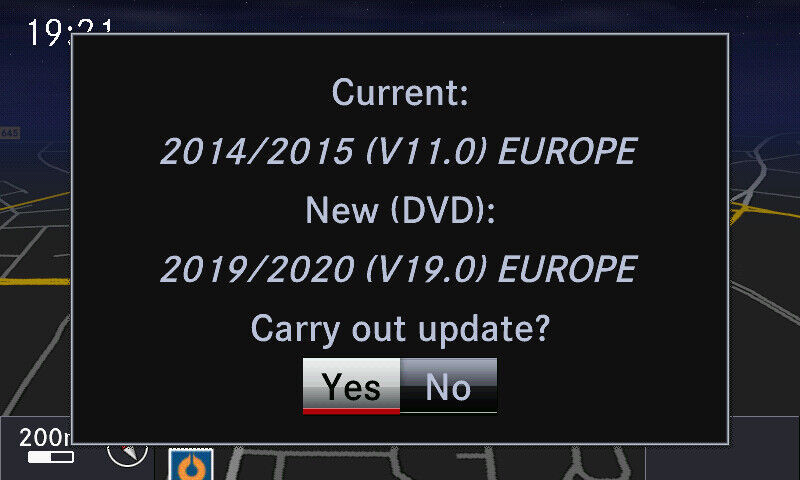Mercedes Benz Navigation Update: A Comprehensive Guide
Mercedes Benz Navigation Update ensures you’re driving with the most accurate and efficient route guidance available. At CARDIAGTECH.NET, we understand the importance of staying current, so we offer solutions for updating your Mercedes navigation system, providing access to the latest maps, points of interest, and software enhancements. Keep reading to discover how to enhance your driving experience with seamless navigation, real-time traffic updates, and optimized routing, ultimately ensuring you reach your destination safely and efficiently.
Contents
- 1. Why Your Mercedes Benz Navigation Needs Updating
- 1.1. Accurate Mapping and Routing
- 1.2. Points of Interest (POI) Updates
- 1.3. Optimized Performance
- 1.4. Enhanced Features
- 1.5. Fuel Efficiency
- 2. Identifying Your Current Navigation System Version
- 2.1. Using the COMAND System
- 2.2. Using the MBUX System
- 2.3. Checking Online Resources
- 2.4. Contacting Your Dealer
- 3. Methods for Updating Your Mercedes Benz Navigation
- 3.1. Over-the-Air (OTA) Updates
- 3.2. USB Updates
- 3.3. SD Card Updates
- 3.4. Dealership Updates
- 4. Step-by-Step Guide to Updating via USB
- 4.1. Preparing for the Update
- 4.2. Initiating the Update
- 4.3. Completing the Update
- 5. Troubleshooting Common Update Issues
- 5.1. USB Drive Not Recognized
- 5.2. Update Fails to Start
- 5.3. Update Freezes or Gets Stuck
- 5.4. Navigation System Malfunctions After Update
- 5.5. Compatibility Issues
- 6. Benefits of Using CARDIAGTECH.NET for Your Automotive Needs
- 6.1. Wide Range of Products
- 6.2. High-Quality Products
- 6.3. Competitive Pricing
- 6.4. Expert Support
- 6.5. Convenient Shopping Experience
- 7. Maintaining Your Mercedes Benz Navigation System
- 7.1. Regular Updates
- 7.2. Cleaning the Screen
- 7.3. Protecting from Extreme Temperatures
- 7.4. Avoiding Physical Damage
- 7.5. Proper Storage of SD Cards and USB Drives
- 8. Understanding Map Updates and Their Importance
- 8.1. Road Changes
- 8.2. New Points of Interest
- 8.3. Improved Routing Algorithms
- 8.4. Accuracy
- 8.5. Cost Savings
- 9. Integrating Your Smartphone with Your Mercedes Benz Navigation
- 9.1. Apple CarPlay
- 9.2. Android Auto
- 9.3. Mercedes-Benz Apps
- 9.4. Bluetooth Connectivity
- 10. Future Trends in Mercedes Benz Navigation Technology
- 10.1. Augmented Reality (AR) Navigation
- 10.2. Artificial Intelligence (AI) Integration
- 10.3. Over-the-Air (OTA) Updates
- 10.4. Enhanced Voice Control
- 10.5. 3D Mapping
- 11. Addressing Customer Challenges with CARDIAGTECH.NET Solutions
- 11.1. Physical Demands
- 11.2. Exposure to Hazardous Materials
- 11.3. Keeping Up with Technology
- 11.4. Time Constraints
- 11.5. Competition
- 12. Call to Action: Upgrade Your Diagnostic Capabilities with CARDIAGTECH.NET
- 13.1. How Often Should I Update My Mercedes Benz Navigation System?
- 13.2. How Much Does a Mercedes Benz Navigation Update Cost?
- 13.3. Can I Update My Navigation System Myself?
- 13.4. What Happens If I Don’t Update My Navigation System?
- 13.5. How Do I Know Which Update Is Compatible with My Vehicle?
- 13.6. Can I Use a Third-Party Navigation Update?
- 13.7. How Long Does a Navigation Update Take?
- 13.8. What Should I Do If the Update Fails?
- 13.9. Does a Navigation Update Include Software Updates?
- 13.10. Can I Update My Navigation System While Driving?
1. Why Your Mercedes Benz Navigation Needs Updating
Outdated navigation systems can lead to frustration and inefficiency. Regular Mercedes Benz navigation updates are essential for several reasons:
1.1. Accurate Mapping and Routing
- Problem: Roads change. New construction, rerouting, and closures are constant. An outdated navigation system doesn’t reflect these changes.
- Solution: Updating ensures your system has the latest road data, providing accurate directions and helping you avoid getting lost.
- Benefit: Reach your destination quickly and efficiently without unnecessary detours.
1.2. Points of Interest (POI) Updates
- Problem: New businesses open, and others close. An outdated POI database means missing out on the latest restaurants, gas stations, ATMs, and other essential locations.
- Solution: Navigation updates include the most current POI information, making it easier to find what you need on the go.
- Benefit: Access a comprehensive database of up-to-date locations, enhancing your travel experience.
1.3. Optimized Performance
- Problem: Older navigation software might not run as efficiently, leading to slow response times or glitches.
- Solution: Updates often include software improvements that optimize system performance, ensuring smoother operation.
- Benefit: A faster, more reliable navigation experience reduces frustration and improves overall usability.
1.4. Enhanced Features
- Problem: Navigation systems evolve. Updates introduce new features like real-time traffic updates, advanced voice recognition, and smartphone integration.
- Solution: Stay current with the latest technology by regularly updating your system.
- Benefit: Enjoy a more feature-rich and connected driving experience.
1.5. Fuel Efficiency
- Problem: Inefficient routing due to outdated maps can lead to longer trips and increased fuel consumption.
- Solution: Updated navigation systems provide the most efficient routes, helping you save fuel and reduce your carbon footprint.
- Benefit: Lower fuel costs and a more environmentally friendly driving experience.
2. Identifying Your Current Navigation System Version
Before you can update your Mercedes Benz navigation, you need to identify your current system version. This information helps you determine the correct update for your vehicle.
2.1. Using the COMAND System
- Step 1: Start your Mercedes Benz.
- Step 2: Access the COMAND system by pressing the “NAV” or “MAP” button.
- Step 3: Navigate to the “Settings” menu.
- Step 4: Look for an option like “Version Information,” “System Information,” or “Navigation Version.”
- Step 5: Note the software and map data versions displayed.
2.2. Using the MBUX System
- Step 1: Start your Mercedes Benz.
- Step 2: Access the MBUX system by saying “Hey Mercedes” or pressing the voice control button.
- Step 3: Say “Navigation settings” or navigate to the “Navigation” menu on the central display.
- Step 4: Look for “Version Information” or “Map Version.”
- Step 5: Note the software and map data versions displayed.
2.3. Checking Online Resources
- Mercedes-Benz Website: The official Mercedes-Benz website often has resources for identifying your navigation system version.
- Owner’s Manual: Your vehicle’s owner’s manual may contain information on identifying your system.
- Online Forums: Mercedes-Benz enthusiast forums can be a valuable resource for identifying your system based on your vehicle’s year and model.
2.4. Contacting Your Dealer
- If you’re unsure about identifying your navigation system version, contact your local Mercedes-Benz dealer. They can help you determine the correct update for your vehicle.
3. Methods for Updating Your Mercedes Benz Navigation
There are several methods for updating your Mercedes Benz navigation system, each with its own advantages and disadvantages.
3.1. Over-the-Air (OTA) Updates
- Description: Some newer Mercedes-Benz models support OTA updates, allowing you to update your navigation system wirelessly via a cellular connection.
- Process:
- Ensure your vehicle is connected to a Wi-Fi network or has an active cellular data connection.
- The system will automatically check for updates periodically.
- If an update is available, you’ll receive a notification on the central display.
- Follow the on-screen instructions to download and install the update.
- Pros: Convenient, no need for physical media.
- Cons: Requires a compatible vehicle and a stable internet connection.
3.2. USB Updates
- Description: You can download the latest navigation updates from the Mercedes-Benz website or purchase them on a USB drive.
- Process:
- Download the update files from the Mercedes-Benz website.
- Transfer the files to a USB drive (ensure it’s formatted correctly).
- Insert the USB drive into your vehicle’s USB port.
- Follow the on-screen instructions to install the update.
- Pros: Relatively easy, suitable for older models.
- Cons: Requires downloading large files, potential compatibility issues with USB drives.
3.3. SD Card Updates
- Description: Some Mercedes-Benz models use SD cards for navigation updates.
- Process:
- Purchase the latest SD card from a Mercedes-Benz dealer or authorized retailer.
- Insert the SD card into your vehicle’s SD card slot.
- The system will automatically recognize the new map data.
- Follow the on-screen instructions to complete the update.
- Pros: Simple, no need for downloads.
- Cons: Requires purchasing a new SD card, potential compatibility issues.
3.4. Dealership Updates
- Description: You can have your Mercedes-Benz dealer update your navigation system for you.
- Process:
- Schedule an appointment with your local Mercedes-Benz dealer.
- Bring your vehicle to the dealership.
- The technicians will update your navigation system using the latest software and map data.
- Pros: Hassle-free, ensures compatibility.
- Cons: Can be more expensive than other methods.
4. Step-by-Step Guide to Updating via USB
Updating your Mercedes Benz navigation system via USB is a straightforward process. Here’s a detailed guide:
4.1. Preparing for the Update
- Step 1: Check Compatibility: Ensure the update is compatible with your vehicle’s model and navigation system version.
- Step 2: Download the Update: Download the latest navigation update files from the official Mercedes-Benz website. You may need to create an account and provide your vehicle’s VIN.
- Step 3: Format the USB Drive: Format a USB drive (at least 8 GB) to FAT32. This ensures compatibility with your vehicle’s system.
- Step 4: Transfer the Files: Copy the downloaded update files to the USB drive. Ensure the files are in the root directory and not in a subfolder.
- Step 5: Vehicle Preparation: Start your Mercedes Benz and ensure it’s parked in a safe location.
4.2. Initiating the Update
- Step 1: Insert the USB Drive: Insert the USB drive into your vehicle’s USB port.
- Step 2: Access the Navigation Menu: Access the COMAND or MBUX system by pressing the “NAV” or “MAP” button.
- Step 3: Navigate to Update Settings: Navigate to the “Settings” menu and look for an option like “Update Navigation,” “Map Update,” or “Software Update.”
- Step 4: Select USB as the Source: Select USB as the source for the update.
- Step 5: Follow On-Screen Instructions: Follow the on-screen instructions to initiate the update process. This may involve confirming the update and entering a password.
4.3. Completing the Update
- Step 1: Wait for the Update to Complete: The update process may take 30 minutes to an hour, depending on the size of the update and the speed of your vehicle’s system.
- Step 2: Do Not Interrupt the Process: Do not turn off your vehicle or remove the USB drive during the update. This could damage your navigation system.
- Step 3: Verify the Update: Once the update is complete, the system will restart. Verify the update by checking the navigation system version in the settings menu.
- Step 4: Test the Navigation: Test the navigation system by entering a destination and ensuring the routing is accurate.
5. Troubleshooting Common Update Issues
Updating your Mercedes Benz navigation system can sometimes encounter issues. Here are some common problems and how to troubleshoot them:
5.1. USB Drive Not Recognized
- Problem: The vehicle’s system doesn’t recognize the USB drive.
- Solution:
- Ensure the USB drive is formatted to FAT32.
- Try a different USB drive.
- Ensure the update files are in the root directory.
- Restart your vehicle and try again.
5.2. Update Fails to Start
- Problem: The update process fails to start after selecting the USB drive.
- Solution:
- Verify the update files are compatible with your vehicle’s model and navigation system version.
- Ensure the update files are not corrupted. Download them again from the official Mercedes-Benz website.
- Check for any error messages on the screen and consult your owner’s manual or online forums for solutions.
5.3. Update Freezes or Gets Stuck
- Problem: The update process freezes or gets stuck at a certain percentage.
- Solution:
- Do not interrupt the update process. Wait for at least 30 minutes to an hour.
- If the update remains stuck, try restarting your vehicle and starting the update process again.
- If the problem persists, contact your local Mercedes-Benz dealer for assistance.
5.4. Navigation System Malfunctions After Update
- Problem: The navigation system malfunctions or doesn’t work correctly after the update.
- Solution:
- Try restarting your vehicle.
- Check for any error messages and consult your owner’s manual or online forums for solutions.
- If the problem persists, contact your local Mercedes-Benz dealer for assistance.
5.5. Compatibility Issues
- Problem: The update is not compatible with your vehicle.
- Solution:
- Double-check the compatibility information on the Mercedes-Benz website.
- Ensure you’re using the correct update for your vehicle’s model and navigation system version.
- Contact your local Mercedes-Benz dealer for assistance.
6. Benefits of Using CARDIAGTECH.NET for Your Automotive Needs
At CARDIAGTECH.NET, we understand the importance of having the right tools and equipment for automotive repairs and maintenance. Here’s why you should choose us for your automotive needs:
6.1. Wide Range of Products
- Diagnostic Tools: We offer a comprehensive selection of diagnostic tools for various vehicle makes and models, including Mercedes-Benz.
- Repair Equipment: From scan tools to specialized diagnostic equipment, we have everything you need to diagnose and repair vehicles efficiently.
- Software Updates: We provide access to the latest software updates for navigation systems and other vehicle systems.
6.2. High-Quality Products
- Trusted Brands: We partner with leading manufacturers to ensure our products meet the highest standards of quality and reliability.
- Durability: Our tools and equipment are built to withstand the rigors of daily use in a professional automotive environment.
- Accuracy: Our diagnostic tools provide accurate and reliable data, helping you diagnose and repair vehicles with confidence.
6.3. Competitive Pricing
- Affordable Options: We offer competitive pricing on all our products, making it easier for you to get the tools and equipment you need without breaking the bank.
- Value for Money: Our products provide excellent value for money, offering a combination of quality, performance, and affordability.
6.4. Expert Support
- Knowledgeable Staff: Our team of experts is knowledgeable about our products and can help you choose the right tools and equipment for your needs.
- Technical Support: We offer technical support to help you troubleshoot any issues you may encounter with our products.
- Training Resources: We provide access to training resources to help you improve your skills and knowledge.
6.5. Convenient Shopping Experience
- Online Store: Our online store is easy to use and offers a convenient way to browse and purchase our products.
- Fast Shipping: We offer fast shipping to ensure you receive your products quickly.
- Secure Payment: We use secure payment methods to protect your financial information.
7. Maintaining Your Mercedes Benz Navigation System
Maintaining your Mercedes Benz navigation system ensures it continues to perform optimally and provides accurate guidance.
7.1. Regular Updates
- Importance: Keep your navigation system up-to-date with the latest software and map data to ensure accurate routing and access to new features.
- Frequency: Check for updates at least twice a year or as recommended by Mercedes-Benz.
7.2. Cleaning the Screen
- Importance: Keep the navigation screen clean to ensure clear visibility.
- Method: Use a soft, lint-free cloth to gently wipe the screen. Avoid using harsh chemicals or abrasive cleaners.
7.3. Protecting from Extreme Temperatures
- Importance: Extreme temperatures can damage the navigation system.
- Prevention: Avoid exposing your vehicle to direct sunlight for extended periods. Use a sunshade to protect the dashboard and navigation screen.
7.4. Avoiding Physical Damage
- Importance: Physical damage can impair the navigation system’s functionality.
- Prevention: Be careful when handling the navigation screen and avoid dropping objects on it.
7.5. Proper Storage of SD Cards and USB Drives
- Importance: If you use SD cards or USB drives for navigation updates, store them in a safe place to prevent damage or loss.
- Method: Keep them in a protective case or sleeve when not in use.
8. Understanding Map Updates and Their Importance
Map updates are a crucial component of maintaining an effective navigation system. Here’s why they are important:
8.1. Road Changes
- Issue: Roads are constantly changing due to construction, rerouting, and closures.
- Map Updates: Provide the latest road data to ensure accurate directions.
8.2. New Points of Interest
- Issue: New businesses and landmarks appear regularly.
- Map Updates: Include updated POI information, helping you find essential locations.
8.3. Improved Routing Algorithms
- Issue: Older routing algorithms may not be as efficient.
- Map Updates: Incorporate improved algorithms for faster and more efficient routing.
8.4. Accuracy
- Issue: Inaccurate maps can lead to wrong turns and delays.
- Map Updates: Ensure the accuracy of your navigation system, helping you reach your destination without unnecessary detours.
8.5. Cost Savings
- Issue: Inefficient routing can increase fuel consumption.
- Map Updates: Provide the most efficient routes, saving you fuel and money.
| Update Type | Description | Importance |
|---|---|---|
| Road Updates | Includes new roads, rerouting, and closures. | Essential for accurate navigation. |
| POI Updates | Includes new businesses, landmarks, and other points of interest. | Helps you find essential locations. |
| Algorithm Updates | Incorporates improved routing algorithms for faster and more efficient routing. | Improves the overall performance of the navigation system. |
9. Integrating Your Smartphone with Your Mercedes Benz Navigation
Integrating your smartphone with your Mercedes Benz navigation system enhances your driving experience and provides access to a wider range of features.
9.1. Apple CarPlay
- Description: Apple CarPlay allows you to seamlessly integrate your iPhone with your vehicle’s infotainment system.
- Features: Access your iPhone’s apps, make calls, send messages, and listen to music through your vehicle’s display.
- Setup: Connect your iPhone to your vehicle’s USB port and follow the on-screen instructions.
9.2. Android Auto
- Description: Android Auto allows you to seamlessly integrate your Android phone with your vehicle’s infotainment system.
- Features: Access your Android phone’s apps, make calls, send messages, and listen to music through your vehicle’s display.
- Setup: Connect your Android phone to your vehicle’s USB port and follow the on-screen instructions.
9.3. Mercedes-Benz Apps
- Description: Mercedes-Benz offers a range of apps that integrate with your vehicle’s navigation system.
- Features: Remote vehicle access, vehicle monitoring, and access to additional navigation features.
- Setup: Download the Mercedes-Benz app from the App Store or Google Play and follow the on-screen instructions.
9.4. Bluetooth Connectivity
- Description: Bluetooth connectivity allows you to connect your smartphone to your vehicle wirelessly.
- Features: Make calls, listen to music, and access certain apps through your vehicle’s infotainment system.
- Setup: Enable Bluetooth on your smartphone and pair it with your vehicle’s system.
10. Future Trends in Mercedes Benz Navigation Technology
Mercedes Benz is constantly innovating in navigation technology. Here are some future trends to watch out for:
10.1. Augmented Reality (AR) Navigation
- Description: AR navigation overlays digital information onto the real-world view, providing enhanced guidance.
- Features: Displays turn-by-turn directions on the windshield, highlights points of interest, and provides real-time traffic updates.
- Benefits: Improved situational awareness, reduced driver distraction, and enhanced navigation experience.
10.2. Artificial Intelligence (AI) Integration
- Description: AI integration uses machine learning to personalize the navigation experience.
- Features: Learns your driving habits, predicts your destinations, and provides customized routing recommendations.
- Benefits: More efficient and personalized navigation.
10.3. Over-the-Air (OTA) Updates
- Description: OTA updates allow you to update your navigation system wirelessly.
- Features: Automatic downloads and installation of the latest software and map data.
- Benefits: Convenient, hassle-free updates.
10.4. Enhanced Voice Control
- Description: Enhanced voice control allows you to control the navigation system with natural language commands.
- Features: Voice-activated destination entry, POI search, and system settings.
- Benefits: Hands-free operation, reduced driver distraction, and improved safety.
10.5. 3D Mapping
- Description: 3D mapping provides a more realistic and detailed view of the surrounding environment.
- Features: Displays buildings, landmarks, and terrain in 3D.
- Benefits: Improved situational awareness and enhanced navigation experience.
11. Addressing Customer Challenges with CARDIAGTECH.NET Solutions
We at CARDIAGTECH.NET understand the challenges faced by automotive technicians and shop owners. Our solutions are designed to address these challenges and improve your efficiency, accuracy, and profitability.
11.1. Physical Demands
- Challenge: Automotive work is physically demanding, requiring strength and stamina.
- CARDIAGTECH.NET Solution: We offer ergonomic tools and equipment designed to reduce strain and improve comfort.
11.2. Exposure to Hazardous Materials
- Challenge: Technicians are often exposed to oil, grease, and chemicals.
- CARDIAGTECH.NET Solution: We provide safety equipment and tools designed to minimize exposure to hazardous materials.
11.3. Keeping Up with Technology
- Challenge: Automotive technology is constantly evolving.
- CARDIAGTECH.NET Solution: We offer the latest diagnostic tools and software updates to ensure you stay current with the latest technology.
11.4. Time Constraints
- Challenge: Technicians are often under pressure to complete repairs quickly.
- CARDIAGTECH.NET Solution: We offer efficient tools and equipment designed to reduce repair times.
11.5. Competition
- Challenge: The automotive repair industry is highly competitive.
- CARDIAGTECH.NET Solution: We provide tools and equipment that help you improve your efficiency, accuracy, and service quality, giving you a competitive edge.
| Challenge | CARDIAGTECH.NET Solution | Benefit |
|---|---|---|
| Physical Demands | Ergonomic tools and equipment. | Reduced strain and improved comfort. |
| Exposure to Hazardous Materials | Safety equipment and tools designed to minimize exposure. | Enhanced safety and health. |
| Keeping Up with Technology | Latest diagnostic tools and software updates. | Stay current with the latest automotive technology. |
| Time Constraints | Efficient tools and equipment designed to reduce repair times. | Increased efficiency and faster turnaround times. |
| Competition | Tools and equipment that improve efficiency, accuracy, and service quality. | Enhanced competitiveness and customer satisfaction. |
12. Call to Action: Upgrade Your Diagnostic Capabilities with CARDIAGTECH.NET
Are you ready to take your automotive repair business to the next level? Contact CARDIAGTECH.NET today to learn more about our comprehensive range of diagnostic tools and equipment. Our expert team is here to help you choose the right solutions for your needs and provide ongoing support to ensure your success.
Contact Information:
- Address: 276 Reock St, City of Orange, NJ 07050, United States
- WhatsApp: +1 (641) 206-8880
- Website: CARDIAGTECH.NET
Don’t let outdated tools and equipment hold you back. Invest in the best with CARDIAGTECH.NET and experience the difference.
13.1. How Often Should I Update My Mercedes Benz Navigation System?
It is recommended to update your Mercedes Benz navigation system at least twice a year to ensure accurate maps and access to the latest features.
13.2. How Much Does a Mercedes Benz Navigation Update Cost?
The cost of a Mercedes Benz navigation update varies depending on the update method and the specific model. USB and SD card updates typically range from $100 to $300, while dealership updates may cost more.
13.3. Can I Update My Navigation System Myself?
Yes, many Mercedes Benz models allow you to update your navigation system yourself via USB or SD card. Over-the-air (OTA) updates are also available for newer models.
13.4. What Happens If I Don’t Update My Navigation System?
If you don’t update your navigation system, you may experience inaccurate maps, missing points of interest, and outdated routing algorithms, leading to inefficient and frustrating driving experiences.
13.5. How Do I Know Which Update Is Compatible with My Vehicle?
Check the official Mercedes-Benz website or consult your owner’s manual to determine the correct update for your vehicle’s model and navigation system version.
13.6. Can I Use a Third-Party Navigation Update?
It is not recommended to use third-party navigation updates, as they may not be compatible with your vehicle and could damage the system. Always use official Mercedes-Benz updates.
13.7. How Long Does a Navigation Update Take?
The update process may take 30 minutes to an hour, depending on the size of the update and the speed of your vehicle’s system.
13.8. What Should I Do If the Update Fails?
If the update fails, try restarting your vehicle and starting the update process again. If the problem persists, contact your local Mercedes-Benz dealer for assistance.
13.9. Does a Navigation Update Include Software Updates?
Yes, navigation updates often include software updates that optimize system performance and introduce new features.
13.10. Can I Update My Navigation System While Driving?
No, it is not recommended to update your navigation system while driving. Park your vehicle in a safe location before initiating the update process.