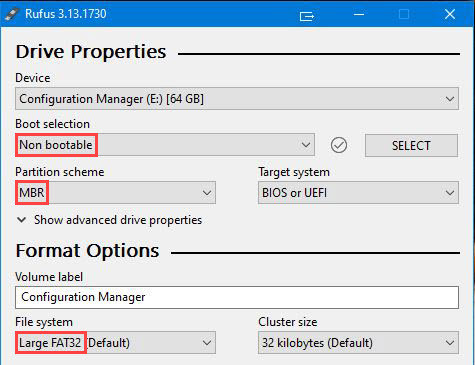Unleash the full potential of your automotive repair capabilities with the SSD OEM Xentry Diagnosis 12.2021 System Ready to Work, available now at CARDIAGTECH.NET. This comprehensive diagnostic solution provides unparalleled access to vehicle systems, streamlining your workflow and enhancing your diagnostic precision, ensuring your shop remains at the cutting edge of automotive technology. Discover the ease and efficiency of advanced diagnostics with CARDIAGTECH.NET.
Contents
- 1. Understanding the SSD OEM Xentry Diagnosis 12.2021 System
- 1.1. Key Features and Benefits
- 1.2. System Components
- 2. Why Choose the SSD OEM Xentry Diagnosis 12.2021 System?
- 2.1. Enhanced Efficiency
- 2.2. Broad Vehicle Compatibility
- 2.3. OEM-Level Diagnostics
- 2.4. User-Friendly Interface
- 2.5. Reliable Performance
- 3. Key Software Functions
- 3.1. Comprehensive Diagnostic Capabilities
- 3.2. Reading and Erasing Trouble Codes
- 3.3. Live Data Streaming
- 3.4. Component Testing
- 3.5. Adaptation Programming
- 3.6. Information Consultation
- 4. Supported Vehicle List
- 4.1. Passenger Cars
- 4.2. Vans
- 4.3. Trucks
- 4.4. Busses
- 4.5. Super Sports Cars
- 4.6. Industrial Major Assemblies
- 5. Advanced Features and Functionality
- 5.1. Developer Model
- 5.2. Smart TAN Code
- 5.3. Benz Disassembly System
- 5.4. SCN Online Support
- 5.5. OEM Remote Support
- 6. Software List for Comprehensive Diagnostics
- 7. Meeting the Needs of Automotive Professionals
- 7.1. Addressing the Challenges
- 7.2. Providing Solutions
- 8. How CARDIAGTECH.NET Enhances Your Diagnostic Capabilities
- 8.1. Expert Support and Guidance
- 8.2. Comprehensive Training Resources
- 8.3. Competitive Pricing and Flexible Financing
- 8.4. Fast and Reliable Shipping
- 8.5. Commitment to Quality and Innovation
- 9. Step-by-Step Guide to Getting Started
- 9.1. System Requirements
- 9.2. Installation Process
- 9.3. Connecting to a Vehicle
- 9.4. Performing Diagnostics
- 10. Maximizing Your ROI with the SSD OEM Xentry Diagnosis 12.2021 System
- 10.1. Training and Skill Development
- 10.2. Efficient Workflow Management
- 10.3. Targeted Marketing and Customer Communication
- 10.4. Data Analysis and Performance Tracking
- 10.5. Regular System Updates and Maintenance
- 11. Staying Ahead of the Curve in Automotive Diagnostics
- 11.1. Continuous Learning and Education
- 11.2. Investing in Advanced Diagnostic Tools
- 11.3. Networking and Collaboration
- 11.4. Adapting to Changing Customer Needs
- 11.5. Embracing Innovation
- 12. Testimonials and Success Stories
- 13. Expert Insights on Automotive Diagnostics
- 13.1. The Importance of Accurate Diagnostics
- 13.2. The Role of Technology in Automotive Diagnostics
- 13.3. The Impact of Electric Vehicles (EVs) on Automotive Diagnostics
- 13.4. The Future of Automotive Diagnostics
- 14. Ensuring Compliance and Safety
- 14.1. Industry Standards
- 14.2. Safety Regulations
- 14.3. Data Security
- 15. Why SSD Technology Matters for Diagnostics
- 15.1. Speed and Performance
- 15.2. Reliability and Durability
- 15.3. Energy Efficiency
- 15.4. Quiet Operation
- 15.5. Compact Size
- 16. Q & A: Addressing Common Queries About the SSD OEM Xentry Diagnosis 12.2021 System
- Ready to Elevate Your Diagnostic Precision?
- Special Offer
1. Understanding the SSD OEM Xentry Diagnosis 12.2021 System
The SSD OEM Xentry Diagnosis 12.2021 System is a cutting-edge diagnostic tool designed for comprehensive vehicle analysis and repair. This system provides technicians with the ability to diagnose, troubleshoot, and resolve complex automotive issues efficiently. The integration of an SSD (Solid State Drive) ensures rapid data access and system responsiveness, crucial for timely and accurate diagnoses. This system supports a wide range of vehicles, making it an indispensable asset for modern automotive repair shops.
1.1. Key Features and Benefits
The SSD OEM Xentry Diagnosis 12.2021 System comes packed with features designed to enhance the diagnostic process. These include:
- Comprehensive Vehicle Coverage: Supports a broad range of passenger cars, buses, trucks, and vans.
- Advanced Diagnostic Functions: Capabilities include reading and erasing trouble codes, live data streaming, component testing, and adaptation programming.
- OEM-Level Access: Provides access to original equipment manufacturer (OEM) diagnostic functions, ensuring accurate and reliable diagnostics.
- User-Friendly Interface: Designed for ease of use, allowing technicians to quickly navigate through diagnostic procedures.
- Regular Updates: Keeps the system current with the latest vehicle models and diagnostic protocols.
- SSD Integration: Ensures fast boot times and quick access to diagnostic data, improving overall efficiency.
1.2. System Components
The system typically includes the following components:
- Diagnostic Software: Xentry Diagnosis software, which provides the main interface for vehicle diagnostics.
- SSD (Solid State Drive): Contains the operating system, diagnostic software, and vehicle data.
- Diagnostic Interface: Connects the computer to the vehicle’s diagnostic port (OBD port).
- Cables and Connectors: Necessary for connecting the diagnostic interface to various vehicle models.
- Documentation: User manuals and guides to assist with system setup and operation.
2. Why Choose the SSD OEM Xentry Diagnosis 12.2021 System?
Selecting the right diagnostic tool is crucial for any automotive repair shop. The SSD OEM Xentry Diagnosis 12.2021 System offers numerous advantages over other diagnostic tools, making it a preferred choice for professionals. Here’s why:
2.1. Enhanced Efficiency
The SSD-based system ensures that the diagnostic software boots up quickly and operates smoothly. Technicians can access diagnostic data and perform tests without delays, reducing the overall time spent on each vehicle. This efficiency translates to more vehicles serviced per day and increased revenue for the shop.
2.2. Broad Vehicle Compatibility
The system supports a wide range of vehicles, including passenger cars, buses, trucks, and vans. This extensive compatibility means that a single diagnostic tool can handle the needs of a diverse customer base, reducing the need for multiple specialized tools.
2.3. OEM-Level Diagnostics
The SSD OEM Xentry Diagnosis 12.2021 System provides access to OEM-level diagnostic functions. This capability allows technicians to perform advanced procedures such as module programming, key coding, and complex system calibrations, which are typically only available through the vehicle manufacturer.
2.4. User-Friendly Interface
The system is designed with a user-friendly interface that simplifies the diagnostic process. Technicians can quickly navigate through menus, access diagnostic data, and perform tests with minimal training. This ease of use reduces the learning curve and ensures that technicians of all skill levels can effectively use the tool.
2.5. Reliable Performance
The SSD OEM Xentry Diagnosis 12.2021 System is built to deliver reliable performance in demanding automotive repair environments. The robust hardware and software components ensure that the system operates consistently, minimizing downtime and maximizing productivity.
3. Key Software Functions
The SSD OEM Xentry Diagnosis 12.2021 System offers a comprehensive suite of software functions designed to address a wide range of diagnostic and repair needs.
3.1. Comprehensive Diagnostic Capabilities
The system provides complete diagnostic coverage for all electronic systems in the vehicle, including:
- Engine control unit (ECU)
- Transmission control unit (TCU)
- Anti-lock braking system (ABS)
- Supplemental restraint system (SRS)
- Climate control system
- Body control module (BCM)
- Instrument cluster
- Navigation system
3.2. Reading and Erasing Trouble Codes
One of the most fundamental functions of the system is the ability to read and erase diagnostic trouble codes (DTCs). These codes provide valuable information about the nature and location of faults within the vehicle’s systems. The system can quickly identify and clear these codes, helping technicians pinpoint and resolve issues efficiently.
3.3. Live Data Streaming
The system allows technicians to monitor live data from various sensors and components in real-time. This capability is essential for diagnosing intermittent faults and evaluating the performance of critical systems under different operating conditions. Live data can include parameters such as:
- Engine speed (RPM)
- Coolant temperature
- Airflow
- Fuel pressure
- Sensor voltages
3.4. Component Testing
The system includes component testing functions that allow technicians to activate and test individual components within the vehicle’s systems. This capability is useful for verifying the functionality of actuators, solenoids, relays, and other components.
3.5. Adaptation Programming
Adaptation programming is a critical function for modern vehicles, allowing technicians to calibrate and configure various systems to ensure proper operation. The system supports adaptation programming for components such as:
- Throttle position sensors
- Fuel injectors
- Transmission control modules
- Steering angle sensors
3.6. Information Consultation
The system provides access to a wealth of technical information, including:
- Wiring diagrams
- Component locations
- Diagnostic procedures
- Repair manuals
This information is invaluable for technicians who need to quickly access detailed information about a specific vehicle system or component.
The user interface of Xentry Diagnosis Software showing vehicle diagnostic data.
4. Supported Vehicle List
The SSD OEM Xentry Diagnosis 12.2021 System supports an extensive range of vehicles, making it a versatile tool for automotive repair shops.
4.1. Passenger Cars
The system supports a wide array of passenger car models, including:
- A-Class (176, 169, 168)
- B-Class (246, 245)
- CLC-Class (117)
- C-Class (204, 203, 202)
- E-Class (212, 211, 210)
- S-Class (222, 221, 220, 140, 126)
- CLK-Class (209, 208)
- CLS-Class (218, 219)
- CL-Class (216, 215, 140)
- SLK-Class (172, 171, 170)
- SL-Class (231, 230, 129, 107)
- SLS-Class (197)
- M-Class (166, 164, 163)
- G-Class (463, 461, 460)
- GL-Class (164)
- GLK-Class (204)
- R-Class (251)
4.2. Vans
The system also supports various van models, including:
- MB 100 (631)
- T1
- Sprinter III
- Sprinter II
- Sprinter I
- Sprinter 900
- Citan
- Vito (639, 638)
- V-Class (638)
- Viano (639)
- T2
- Vario
- Vaneo (414)
4.3. Trucks
For truck diagnostics, the system supports:
- Actros 963/4
- Actros 2/3
- Atego III
- Atego II
- Axor II
- Econic
- Zetros
- Actros
- Atego Light
- Atego Heavy
- HPN M96
- Atron
- HPN M2000
- SKL
- FSK
4.4. Busses
The system supports a comprehensive list of bus models:
- Travego
- Intouro
- Integro
- Citaro
- Capacity
- Cito
- Tourismo
- O350/O403
- Conecto
- O404
- O405-O408
- Minibus
- OC500
- Tourino
- MBC
- Mulitego
- O500
- O500/OH
- OH
- OH368
- OF
- OF384
- LO
- O400
4.5. Super Sports Cars
The system provides support for super sports cars like:
- SLR (199)
4.6. Industrial Major Assemblies
The system also covers industrial major assemblies, including:
- OM904/924
- OM906/926
- OM457/460
- OM501/502
- Grove 5095/5110/5130-3/5130-1/4100/5100
- Terex AC60/AC100
- LTM 1030-2.1/1040-2.1/1045-3.1
- MTU 4R1000/6R1000/6R1100/6R1300/6R1500
5. Advanced Features and Functionality
The SSD OEM Xentry Diagnosis 12.2021 System goes beyond basic diagnostics, offering advanced features that cater to the complex needs of modern automotive repair.
5.1. Developer Model
The developer model provides access to OEM-Benz engineer mode, removing limitations and unlocking more functions. This allows technicians to perform in-depth diagnostics, calibrations, and programming tasks that are typically reserved for vehicle manufacturers.
5.2. Smart TAN Code
The Smart TAN Code feature allows technicians to open special functions in the DAS program for Smart cars (450/451/452/454). This is particularly useful for performing advanced diagnostics and programming tasks on these vehicles.
5.3. Benz Disassembly System
The Benz Disassembly System includes video lessons that teach technicians how to remove each part from Benz cars with detailed order steps. This feature is invaluable for technicians who need to perform complex repairs and component replacements.
5.4. SCN Online Support
SCN (Service Call handling Number) online support is available upon request if you have the original OEM Xentry VCI C6 kit and the original ECOM kit, which supports DOIP protocols. This feature allows technicians to access online programming and diagnostic functions, ensuring the most up-to-date and accurate information.
5.5. OEM Remote Support
OEM remote support provides access to expert assistance from experienced technicians. This support can be invaluable for diagnosing and resolving complex issues that require specialized knowledge and expertise.
6. Software List for Comprehensive Diagnostics
The SSD OEM Xentry Diagnosis 12.2021 System comes with a comprehensive suite of software to aid in vehicle diagnostics and repair. The table below outlines each software and its primary function.
| Software | Function |
|---|---|
| DAS (Diagnosis Assistance System) | OEM diagnostic assistance system |
| Xentry (Patched) | Enables work with OEM special functions (requires special function code) |
| WIS.net (Workshop Information System) | Provides workshop information for repair and maintenance |
| EPC.net (Electronic Parts Catalog) | Electronic parts catalog for identifying and ordering parts |
| ST Finder (Part Location Finder) | Helps locate specific parts on the vehicle |
| STAR UTILITIES | Movement management system and self-test functionalities |
| SD Media | Video and PDF lessons for training and guidance |
| PL 66 (Price List) | Price list to determine the cost of parts |
| Smart TAN Code | Opens special functions in DAS for Smart cars (450/451/452/454) |
| Developer Model | OEM-Benz engineer mode for advanced functions and removing limitations |
| Benz Disassembly System | Video lessons for removing parts from Benz cars with detailed instructions |
This suite of software ensures that technicians have all the necessary tools at their disposal for effective and efficient vehicle diagnostics and repair.
7. Meeting the Needs of Automotive Professionals
Understanding the challenges and needs of automotive professionals is crucial for providing effective solutions. The SSD OEM Xentry Diagnosis 12.2021 System is designed to address these needs, offering features and capabilities that enhance efficiency, accuracy, and profitability.
7.1. Addressing the Challenges
Automotive technicians face several challenges in their daily work:
- Physical Demands: The job often requires physical strength and endurance, as technicians must lift heavy parts, work in awkward positions, and spend long hours on their feet.
- Exposure to Hazardous Materials: Technicians are frequently exposed to oils, solvents, and other chemicals that can be harmful to their health.
- Keeping Up with Technology: The automotive industry is constantly evolving, with new technologies and systems being introduced on a regular basis. Technicians must continuously update their knowledge and skills to stay current.
- Time Pressure: Technicians are often under pressure to complete repairs quickly and efficiently, as customers want their vehicles back as soon as possible.
- Competition: The automotive repair industry is highly competitive, with numerous shops vying for customers. Technicians must provide high-quality service and competitive pricing to succeed.
- Finding the Right Tools: Locating and purchasing the right tools for specific diagnostic and repair tasks can be challenging, especially given the wide variety of tools available.
7.2. Providing Solutions
The SSD OEM Xentry Diagnosis 12.2021 System helps address these challenges by:
- Enhancing Efficiency: The system’s fast boot times and smooth operation reduce the time spent on each vehicle, allowing technicians to service more vehicles per day.
- Improving Accuracy: The system’s comprehensive diagnostic capabilities and access to OEM-level information ensure that technicians can accurately diagnose and resolve issues.
- Reducing Physical Strain: The system’s user-friendly interface and access to detailed repair information minimize the need for guesswork and physical strain.
- Supporting Continuous Learning: The system’s regular updates and access to technical information help technicians stay current with the latest technologies and repair procedures.
- Enhancing Competitiveness: By providing high-quality diagnostics and efficient service, the system helps shops attract and retain customers.
8. How CARDIAGTECH.NET Enhances Your Diagnostic Capabilities
CARDIAGTECH.NET is committed to providing automotive professionals with the tools and resources they need to succeed. Purchasing the SSD OEM Xentry Diagnosis 12.2021 System from CARDIAGTECH.NET offers several unique advantages.
8.1. Expert Support and Guidance
CARDIAGTECH.NET provides expert support and guidance to help you get the most out of your diagnostic tools. Our team of experienced technicians can answer your questions, provide technical assistance, and help you troubleshoot any issues you may encounter.
8.2. Comprehensive Training Resources
CARDIAGTECH.NET offers comprehensive training resources to help you master the SSD OEM Xentry Diagnosis 12.2021 System. These resources include:
- User Manuals: Detailed user manuals provide step-by-step instructions on how to set up and use the system.
- Video Tutorials: Video tutorials demonstrate key functions and procedures, making it easy to learn how to use the system.
- Online Forums: Online forums provide a platform for sharing knowledge, asking questions, and connecting with other users.
- Webinars: Webinars offer live training sessions on advanced diagnostic techniques and system features.
8.3. Competitive Pricing and Flexible Financing
CARDIAGTECH.NET offers competitive pricing on the SSD OEM Xentry Diagnosis 12.2021 System, making it accessible to a wide range of automotive repair shops. Flexible financing options are available to help you manage your investment and maximize your return.
8.4. Fast and Reliable Shipping
CARDIAGTECH.NET provides fast and reliable shipping to ensure that you receive your diagnostic tools quickly and efficiently. We partner with trusted shipping carriers to deliver your order safely and on time.
8.5. Commitment to Quality and Innovation
CARDIAGTECH.NET is committed to providing high-quality, innovative solutions that meet the evolving needs of the automotive industry. We continuously invest in research and development to ensure that our products and services are at the forefront of technology.
9. Step-by-Step Guide to Getting Started
To ensure you can quickly start using the SSD OEM Xentry Diagnosis 12.2021 System, here’s a step-by-step guide to getting started:
9.1. System Requirements
Before installing the system, ensure your computer meets the following minimum requirements:
- Operating System: Windows 10 (64-bit)
- Processor: Intel Core i5 or equivalent
- RAM: 8 GB
- Storage: 256 GB SSD
- Display: 1920×1080 resolution
- Connectivity: USB 2.0 or higher
9.2. Installation Process
- Unboxing: Carefully unpack the SSD OEM Xentry Diagnosis 12.2021 System components, ensuring all items are present.
- Software Installation:
- Insert the SSD into your computer.
- Boot your computer from the SSD.
- Follow the on-screen instructions to install the Xentry Diagnosis software.
- Driver Installation:
- Connect the diagnostic interface to your computer via USB.
- Install the necessary drivers for the diagnostic interface. The drivers are typically included on the SSD or can be downloaded from the CARDIAGTECH.NET website.
- Activation:
- Activate the Xentry Diagnosis software using the license key provided with your purchase.
- Follow the activation instructions to complete the process.
- Configuration:
- Configure the software settings according to your preferences.
- Set up the vehicle communication interface (VCI) to communicate with the vehicle.
9.3. Connecting to a Vehicle
- Locate the OBD Port: Find the OBD port on the vehicle. This is typically located under the dashboard on the driver’s side.
- Connect the Diagnostic Interface: Connect the diagnostic interface to the OBD port.
- Turn On the Vehicle: Turn the vehicle’s ignition to the “ON” position, but do not start the engine.
- Launch the Software: Launch the Xentry Diagnosis software on your computer.
- Select the Vehicle: Select the vehicle model and year from the software menu.
- Start Diagnostics: Begin the diagnostic process by selecting the desired diagnostic functions.
9.4. Performing Diagnostics
- Read Trouble Codes: Use the software to read diagnostic trouble codes (DTCs) from the vehicle’s systems.
- Interpret the Codes: Interpret the DTCs to identify the faults within the vehicle’s systems.
- Perform Component Testing: Use the component testing functions to verify the functionality of individual components.
- Monitor Live Data: Monitor live data from various sensors and components to evaluate the performance of critical systems.
- Erase Trouble Codes: After completing the repairs, erase the trouble codes to clear the fault memory.
- Verify Repairs: Verify that the repairs have been successful by performing a test drive and rechecking for trouble codes.
Technician connecting the diagnostic tool to the car’s OBD port.
10. Maximizing Your ROI with the SSD OEM Xentry Diagnosis 12.2021 System
Investing in the SSD OEM Xentry Diagnosis 12.2021 System is a strategic decision that can significantly enhance the profitability and efficiency of your automotive repair shop. To maximize your return on investment (ROI), consider the following strategies.
10.1. Training and Skill Development
Invest in training and skill development for your technicians to ensure they can effectively use the system. Provide them with access to user manuals, video tutorials, and online resources. Encourage them to participate in webinars and online forums to enhance their knowledge and skills.
10.2. Efficient Workflow Management
Optimize your workflow to take full advantage of the system’s capabilities. Implement procedures that streamline the diagnostic process, minimize downtime, and maximize productivity. Ensure that technicians have access to the necessary information and resources to perform their tasks efficiently.
10.3. Targeted Marketing and Customer Communication
Promote your shop’s diagnostic capabilities to attract new customers and retain existing ones. Highlight the benefits of using advanced diagnostic tools, such as faster service, more accurate diagnoses, and comprehensive repairs. Communicate with customers proactively to keep them informed about the status of their vehicles and the repairs being performed.
10.4. Data Analysis and Performance Tracking
Use the system’s data analysis capabilities to track key performance indicators (KPIs), such as diagnostic time, repair costs, and customer satisfaction. Analyze the data to identify areas for improvement and implement changes that enhance efficiency and profitability.
10.5. Regular System Updates and Maintenance
Keep the system up-to-date with the latest software updates and patches to ensure optimal performance and compatibility with new vehicle models. Perform regular maintenance to prevent hardware and software issues that can lead to downtime.
11. Staying Ahead of the Curve in Automotive Diagnostics
The automotive industry is constantly evolving, with new technologies and systems being introduced on a regular basis. To stay ahead of the curve in automotive diagnostics, it’s essential to:
11.1. Continuous Learning and Education
Commit to continuous learning and education to stay current with the latest diagnostic techniques and technologies. Attend industry conferences, participate in online courses, and read technical publications to expand your knowledge and skills.
11.2. Investing in Advanced Diagnostic Tools
Invest in advanced diagnostic tools that can handle the complexities of modern vehicles. The SSD OEM Xentry Diagnosis 12.2021 System is a valuable investment that can help you stay ahead of the competition and provide high-quality service to your customers.
11.3. Networking and Collaboration
Network with other automotive professionals to share knowledge, exchange ideas, and learn about new trends and technologies. Collaborate with other shops to expand your capabilities and offer specialized services.
11.4. Adapting to Changing Customer Needs
Adapt to changing customer needs by offering a wide range of diagnostic and repair services. Provide proactive communication, transparent pricing, and high-quality workmanship to build trust and loyalty.
11.5. Embracing Innovation
Embrace innovation by exploring new technologies and diagnostic techniques. Experiment with new tools and procedures to find ways to improve efficiency, accuracy, and customer satisfaction.
12. Testimonials and Success Stories
Here are a few testimonials and success stories from automotive professionals who have benefited from the SSD OEM Xentry Diagnosis 12.2021 System:
- John, Shop Owner: “The SSD OEM Xentry Diagnosis 12.2021 System has transformed our shop. We can now diagnose and repair vehicles much faster and more accurately than ever before. Our customers are thrilled with the quick turnaround times and the quality of our work.”
- Maria, Lead Technician: “I love using the SSD OEM Xentry Diagnosis 12.2021 System. The user-friendly interface and comprehensive diagnostic capabilities make my job so much easier. I can quickly identify and resolve complex issues, which saves me time and reduces stress.”
- David, Service Manager: “The SSD OEM Xentry Diagnosis 12.2021 System has helped us increase our revenue and profitability. We can now handle a wider range of vehicles and offer more specialized services. Our customers appreciate the value we provide, and they keep coming back.”
- Sarah, Automotive Technician: “The SSD OEM Xentry Diagnosis 12.2021 System is a must-have tool for any automotive technician. It’s easy to use, reliable, and packed with features that make my job easier. I highly recommend it to anyone who wants to improve their diagnostic skills.”
13. Expert Insights on Automotive Diagnostics
The automotive industry is continually evolving, and staying up-to-date with the latest trends and best practices is crucial for success. Here are some expert insights on automotive diagnostics to help you stay informed and competitive.
13.1. The Importance of Accurate Diagnostics
Accurate diagnostics are the foundation of effective automotive repair. Without a precise diagnosis, technicians may perform unnecessary repairs, replace the wrong parts, or fail to address the root cause of the problem. Accurate diagnostics save time, reduce costs, and ensure customer satisfaction.
According to a study by the Auto Care Association, misdiagnosis accounts for a significant portion of automotive repair costs. By investing in advanced diagnostic tools and training, shops can reduce misdiagnosis rates and improve their bottom line.
13.2. The Role of Technology in Automotive Diagnostics
Technology plays a vital role in modern automotive diagnostics. Advanced diagnostic tools, such as the SSD OEM Xentry Diagnosis 12.2021 System, provide technicians with the ability to access detailed information about vehicle systems, monitor live data, and perform component testing. These tools enable technicians to diagnose complex issues quickly and accurately.
13.3. The Impact of Electric Vehicles (EVs) on Automotive Diagnostics
The rise of electric vehicles (EVs) is transforming the automotive industry and creating new challenges for automotive technicians. EVs have different diagnostic requirements than traditional internal combustion engine (ICE) vehicles. Technicians need to be trained on EV-specific diagnostic procedures and equipped with specialized tools to work on these vehicles.
13.4. The Future of Automotive Diagnostics
The future of automotive diagnostics is likely to be characterized by increased automation, connectivity, and data analytics. Advanced diagnostic systems will be able to automatically diagnose faults, predict failures, and provide technicians with step-by-step repair instructions. Remote diagnostics and over-the-air updates will become more common, allowing technicians to diagnose and repair vehicles from anywhere in the world.
14. Ensuring Compliance and Safety
Compliance with industry standards and safety regulations is essential for any automotive repair shop. The SSD OEM Xentry Diagnosis 12.2021 System can help you ensure compliance and promote a safe working environment.
14.1. Industry Standards
The automotive industry is governed by various standards and regulations that aim to ensure the quality, safety, and environmental performance of vehicles. These standards cover areas such as emissions, safety features, and diagnostic procedures. The SSD OEM Xentry Diagnosis 12.2021 System complies with these standards, providing technicians with the tools they need to perform diagnostics and repairs in accordance with industry best practices.
14.2. Safety Regulations
Safety regulations are designed to protect automotive technicians from the hazards associated with their work. These regulations cover areas such as personal protective equipment (PPE), hazardous materials handling, and electrical safety. The SSD OEM Xentry Diagnosis 12.2021 System promotes a safe working environment by providing technicians with the information and tools they need to perform their tasks safely.
14.3. Data Security
Data security is an increasingly important concern for automotive repair shops. Modern vehicles contain vast amounts of data about their owners, their driving habits, and their vehicle’s performance. It’s essential to protect this data from unauthorized access and misuse. The SSD OEM Xentry Diagnosis 12.2021 System incorporates data security features that help protect customer information and prevent data breaches.
15. Why SSD Technology Matters for Diagnostics
Solid State Drives (SSDs) have revolutionized computing by offering significant advantages over traditional Hard Disk Drives (HDDs), especially in demanding applications like automotive diagnostics.
15.1. Speed and Performance
SSDs offer significantly faster read and write speeds compared to HDDs. This results in quicker boot-up times for diagnostic software, faster access to vehicle data, and smoother overall performance. In automotive diagnostics, where time is of the essence, the speed of an SSD can greatly enhance efficiency.
15.2. Reliability and Durability
SSDs have no moving parts, making them more resistant to shock and vibration than HDDs. This is particularly important in automotive repair environments where tools and equipment are often subjected to rough handling. The increased reliability of SSDs reduces the risk of data loss and system downtime.
15.3. Energy Efficiency
SSDs consume less power than HDDs, which can extend the battery life of laptops and other portable devices used for diagnostics. This is beneficial for technicians who need to perform diagnostics in the field or in areas where power outlets are not readily available.
15.4. Quiet Operation
SSDs operate silently, unlike HDDs which can produce noise due to their moving parts. This can create a more pleasant and focused working environment for technicians.
15.5. Compact Size
SSDs are typically smaller and lighter than HDDs, making them easier to integrate into diagnostic tools and equipment. This can result in more compact and portable diagnostic solutions.
16. Q & A: Addressing Common Queries About the SSD OEM Xentry Diagnosis 12.2021 System
Q1: What is the SSD OEM Xentry Diagnosis 12.2021 System?
A: The SSD OEM Xentry Diagnosis 12.2021 System is a comprehensive diagnostic tool designed for efficient and accurate vehicle analysis and repair, featuring a Solid State Drive (SSD) for rapid data access.
Q2: What types of vehicles does the system support?
A: The system supports a wide range of vehicles including passenger cars, buses, trucks, vans, super sports cars, and industrial major assemblies.
Q3: What are the key software functions included in the system?
A: Key functions include reading and erasing trouble codes, live data streaming, component testing, adaptation programming, and information consultation.
Q4: What are the minimum system requirements for installing the software?
A: Minimum requirements include Windows 10 (64-bit), Intel Core i5 or equivalent processor, 8 GB RAM, 256 GB SSD, 1920×1080 display resolution, and USB 2.0 connectivity.
Q5: Does the system provide OEM-level access?
A: Yes, the system provides access to OEM-level diagnostic functions, ensuring accurate and reliable diagnostics.
Q6: How does the SSD enhance the system’s performance?
A: The SSD ensures fast boot times and quick access to diagnostic data, improving overall efficiency and reducing the time spent on each vehicle.
Q7: Is technical support available for the system?
A: Yes, CARDIAGTECH.NET offers expert support and guidance to help you get the most out of your diagnostic tools, including technical assistance and troubleshooting.
Q8: Are there training resources available for mastering the system?
A: Yes, CARDIAGTECH.NET provides comprehensive training resources such as user manuals, video tutorials, online forums, and webinars.
Q9: What are the benefits of purchasing the system from CARDIAGTECH.NET?
A: Benefits include expert support and guidance, comprehensive training resources, competitive pricing, flexible financing options, and fast reliable shipping.
Q10: How can the system help improve my shop’s efficiency and profitability?
A: The system enhances efficiency by reducing diagnostic time, improving accuracy, and supporting a wide range of vehicles, ultimately increasing revenue and customer satisfaction.
The SSD OEM Xentry Diagnosis 12.2021 System is a powerful tool that can transform your automotive repair capabilities. By investing in this advanced diagnostic solution, you can enhance efficiency, improve accuracy, and stay ahead of the competition. Don’t miss out on the opportunity to take your shop to the next level.
Ready to Elevate Your Diagnostic Precision?
Contact CARDIAGTECH.NET today at:
- Address: 276 Reock St, City of Orange, NJ 07050, United States
- WhatsApp: +1 (641) 206-8880
- Website: CARDIAGTECH.NET
Our expert team is ready to assist you with any questions, provide detailed product information, and guide you through the purchasing process.
Special Offer
For a limited time, CARDIAGTECH.NET is offering a special discount on the SSD OEM Xentry Diagnosis 12.2021 System. Contact us today to learn more about this exclusive offer and how you can save on your investment.
Don’t wait, take action now and transform your automotive repair capabilities with the SSD OEM Xentry Diagnosis 12.2021 System. Visit CARDIAGTECH.NET or contact us via WhatsApp at +1 (641) 206-8880 to get started.
Embrace the future of automotive diagnostics and unlock the full potential of your shop with CARDIAGTECH.NET.