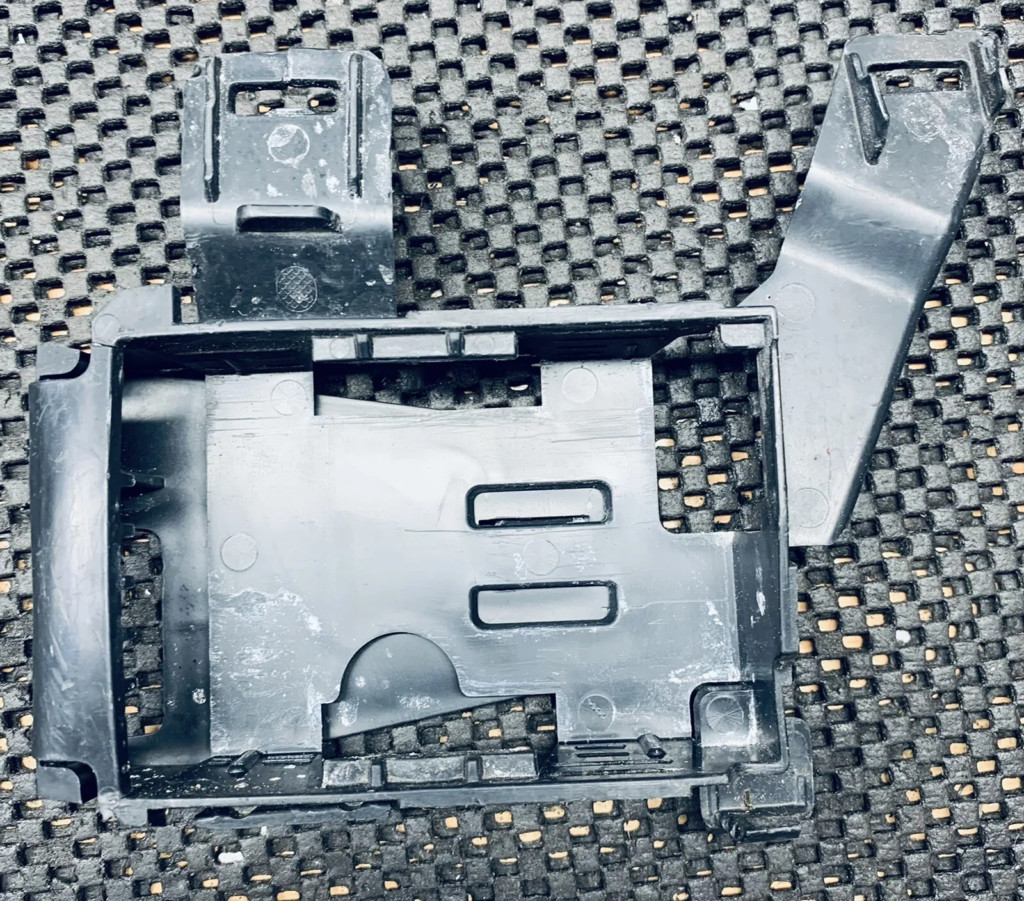1. Understanding Active Brake Assist in Mercedes-Benz Vehicles
Active Brake Assist is a driver assistance system designed to prevent or mitigate collisions. Using radar sensors, it monitors the distance and speed of vehicles ahead. If a potential collision is detected, the system provides visual and...
1. Understanding Active Brake Assist in Mercedes-Benz Vehicles
Active Brake Assist is a driver assistance system designed to prevent or mitigate collisions. Using radar sensors, it monitors the distance and speed of vehicles ahead. If a potential collision is detected, the system provides visual and audible warnings, increases braking pressure, and can even initiate autonomous emergency braking.
1.1. How Active Brake Assist Works
Active Brake Assist employs a multi-stage approach to enhance safety:
- Collision Warning: The system alerts the driver with visual and audible warnings if it detects a potential collision.
- Adaptive Braking Assist: If the driver applies the brakes, the system can increase braking force to help avoid or mitigate the impact.
- Autonomous Emergency Braking: If the driver doesn’t respond to the warnings, the system can automatically apply the brakes to prevent or reduce the severity of a collision.
1.2. Benefits of Active Brake Assist
While some drivers find the system intrusive, Active Brake Assist offers several potential benefits:
- Collision Prevention: Reduces the risk of accidents, particularly in stop-and-go traffic.
- Reduced Impact Severity: Mitigates the force of impact if a collision is unavoidable.
- Enhanced Safety: Provides an extra layer of protection for drivers and passengers.
1.3. Limitations of Active Brake Assist
Despite its advantages, Active Brake Assist has limitations:
- False Positives: The system can sometimes react to non-threatening objects or situations, leading to unnecessary braking.
- Environmental Factors: Performance can be affected by weather conditions, such as heavy rain or snow.
- Driver Preference: Some drivers prefer a more direct and unfiltered driving experience.
- Unexpected Braking: As highlighted in the original post, sudden braking can be jarring and potentially dangerous if the driver is maneuvering.
Understanding the sensor locations can aid in troubleshooting or temporary disconnections.
2. Reasons to Disable Active Brake Assist
Several reasons might prompt a driver to disable Active Brake Assist:
2.1. Driver Control and Preference
Some drivers prefer complete control over their vehicle and find the system’s interventions disruptive. They might feel confident in their ability to react to hazards and prefer not to have the system override their decisions.
2.2. False Activation Issues
As mentioned in the original post, false activations can be a significant concern. The system might misinterpret road conditions or objects, leading to sudden and unnecessary braking, which can be dangerous, especially in heavy traffic.
2.3. Specific Driving Conditions
In certain driving conditions, such as off-road driving or aggressive maneuvering, Active Brake Assist might interfere with the driver’s intended actions. For example, the system could apply the brakes when the driver is trying to maintain momentum on a slippery surface.
2.4. System Malfunctions
Although rare, malfunctions in the Active Brake Assist system can cause erratic behavior, making it necessary to disable the system for safety reasons.
3. Methods to Turn Off Active Brake Assist on a Mercedes-Benz
Several methods can be employed to turn off Active Brake Assist on a Mercedes-Benz, ranging from temporary deactivation via the car’s menu system to more permanent solutions.
The most straightforward method involves using the car’s infotainment system to disable Active Brake Assist.
3.1.1. Step-by-Step Instructions
- Access the Vehicle Settings: Navigate to the “Vehicle” or “Settings” menu on your Mercedes-Benz infotainment screen. The exact wording may vary depending on the model and year.
- Find Driver Assistance: Look for a section labeled “Driver Assistance” or “Assistance Systems.”
- Locate Active Brake Assist: Scroll through the list of assistance features until you find “Active Brake Assist” or “Collision Prevention Assist.”
- Disable the System: Uncheck the box or toggle the switch to turn off the system. You may receive a warning message confirming your choice.
3.1.2. Important Considerations
- Temporary Deactivation: Disabling Active Brake Assist through the menu system is usually temporary. The system typically reactivates each time you start the car, as noted by the original poster.
- Model Variation: The exact menu layout and terminology might differ slightly depending on the specific Mercedes-Benz model and year. Consult your owner’s manual for detailed instructions.
3.2. Using the Steering Wheel Controls
Some Mercedes-Benz models allow you to access and disable Active Brake Assist using the controls on the steering wheel.
3.2.1. Step-by-Step Instructions
- Access the Instrument Cluster Menu: Use the left or right touch control buttons on the steering wheel to navigate to the instrument cluster menu.
- Select Assistance Systems: Look for an option related to “Assistance Systems” or “Driver Assistance.”
- Find Active Brake Assist: Scroll through the list of available systems until you locate “Active Brake Assist.”
- Disable the System: Press the “OK” button or the corresponding control to disable the system.
3.2.2. Advantages and Disadvantages
- Convenience: This method allows you to quickly disable the system without taking your hands off the steering wheel.
- Temporary Deactivation: Like the menu system method, this deactivation is usually temporary and needs to be repeated each time you start the car.
For a more permanent solution, professional diagnostic tools can be used to disable Active Brake Assist.
Diagnostic tools, such as those offered by CARDIAGTECH.NET, allow technicians to access and modify vehicle settings, including safety systems like Active Brake Assist. These tools provide a more in-depth level of control compared to the car’s menu system.
3.3.2. Step-by-Step Instructions (For Qualified Technicians)
Note: This procedure should only be performed by qualified technicians with experience using Mercedes-Benz diagnostic tools.
- Connect the Diagnostic Tool: Connect the diagnostic tool to the vehicle’s OBD-II port, typically located under the dashboard.
- Identify the Vehicle: Enter the vehicle’s VIN (Vehicle Identification Number) to ensure the tool identifies the correct model and year.
- Access Control Units: Navigate to the “Control Units” or “Modules” section of the diagnostic tool.
- Select Driver Assistance Systems: Look for a control unit related to “Driver Assistance,” “Safety Systems,” or “Braking Systems.”
- Find Active Brake Assist Settings: Within the relevant control unit, locate the settings for “Active Brake Assist” or “Collision Prevention Assist.”
- Disable the System: Use the diagnostic tool to disable the system permanently. This might involve changing a coding parameter or setting a specific configuration flag.
- Verify the Change: After disabling the system, verify that it is no longer active by performing a test drive or using the diagnostic tool to check the system status.
- Permanent Deactivation: Diagnostic tools allow for a more permanent deactivation of Active Brake Assist, eliminating the need to disable it each time you start the car.
- Advanced Customization: These tools offer greater control over vehicle settings, allowing technicians to fine-tune other parameters as needed.
- Diagnostic Capabilities: Diagnostic tools can also be used to troubleshoot and diagnose other issues with the vehicle’s systems.
3.3.4. CARDIAGTECH.NET Solutions
CARDIAGTECH.NET offers a range of diagnostic tools that are compatible with Mercedes-Benz vehicles. These tools can be used by qualified technicians to disable Active Brake Assist and perform other advanced functions. Contact CARDIAGTECH.NET at +1 (641) 206-8880 or visit our website at CARDIAGTECH.NET to learn more about our diagnostic solutions. Our address is 276 Reock St, City of Orange, NJ 07050, United States.
3.4. Unplugging the Front Sensor (Considerations)
The original poster mentioned considering unplugging the front sensor. While this might seem like a straightforward solution, it’s crucial to understand the potential consequences.
3.4.1. Potential Consequences
- System Errors: Unplugging the sensor will likely trigger error messages and warning lights on the dashboard.
- Impact on Other Systems: The front sensor might be used by other driver assistance systems, such as adaptive cruise control or lane-keeping assist. Disconnecting it could affect the functionality of these systems.
- Warranty Implications: Tampering with vehicle sensors could void the warranty.
- Safety Concerns: Disabling safety systems can increase the risk of accidents.
3.4.2. When to Consider This Option
This option should only be considered as a last resort if other methods have failed and the system is causing significant safety concerns. It’s essential to weigh the potential risks and benefits carefully and consult with a qualified technician before proceeding.
A disconnected front sensor can lead to system errors and affect other driver assistance features.
4. Alternative Solutions to Disabling Active Brake Assist
Instead of completely disabling Active Brake Assist, consider these alternative solutions:
4.1. Adjusting System Sensitivity
Some Mercedes-Benz models allow you to adjust the sensitivity of Active Brake Assist. Lowering the sensitivity can reduce the frequency of false activations while still providing a safety net in critical situations.
4.1.1. How to Adjust Sensitivity
- Access the Vehicle Settings: Navigate to the “Vehicle” or “Settings” menu on your Mercedes-Benz infotainment screen.
- Find Driver Assistance: Look for a section labeled “Driver Assistance” or “Assistance Systems.”
- Locate Active Brake Assist: Select “Active Brake Assist” or “Collision Prevention Assist.”
- Adjust Sensitivity Level: Look for a setting that allows you to adjust the sensitivity level. Options might include “Early,” “Medium,” and “Late.” Choose a lower sensitivity setting to reduce the system’s responsiveness.
4.2. Using Driving Modes
Some Mercedes-Benz models offer different driving modes, such as “Comfort,” “Sport,” and “Eco.” These modes can affect the behavior of Active Brake Assist.
4.2.1. How Driving Modes Affect Active Brake Assist
- Comfort Mode: In Comfort mode, Active Brake Assist might be more sensitive and intervene earlier.
- Sport Mode: In Sport mode, the system might be less sensitive, allowing for more driver control.
- Individual Mode: Some models allow you to customize the settings for each driving mode, including the sensitivity of Active Brake Assist.
4.3. Software Updates
Ensure that your Mercedes-Benz has the latest software updates installed. Software updates can address known issues with Active Brake Assist, such as false activations, and improve the system’s overall performance.
4.3.1. How to Check for Software Updates
- Over-the-Air Updates: Some Mercedes-Benz models support over-the-air software updates. Check your infotainment screen for notifications about available updates.
- Dealership Service: Schedule a service appointment at your local Mercedes-Benz dealership to have the software updated.
5. Addressing Other Concerns Mentioned by the Original Poster
The original poster raised several other concerns about their Mercedes-Benz, including issues with transmission shifting, engine start/stop, and traction control. Here’s how to address these issues:
5.1. Transmission Shifting Issues
The original poster mentioned that they prefer to drive in Sport mode for proper transmission shifting.
5.1.1. Understanding Transmission Modes
Mercedes-Benz transmissions typically offer multiple shifting modes, including Comfort, Sport, and Manual.
- Comfort Mode: Designed for smooth and fuel-efficient driving.
- Sport Mode: Provides quicker acceleration and more aggressive shifting.
- Manual Mode: Allows the driver to manually shift gears using the shift paddles or gear selector.
5.1.2. Potential Solutions
- Adapt Driving Style: Try adapting your driving style to the Comfort mode. Gentle acceleration and smooth braking can improve the shifting experience.
- Check for Transmission Problems: If the transmission is not shifting correctly in any mode, there might be an underlying mechanical or electronic issue. Schedule a diagnostic appointment at a qualified repair shop.
- Software Update: Ensure that the transmission control unit has the latest software updates installed.
5.2. Engine Start/Stop Feature
The original poster disliked the engine start/stop feature, which automatically turns off the engine at stop signs and traffic lights.
5.2.1. Understanding the Engine Start/Stop Feature
The engine start/stop feature is designed to improve fuel efficiency and reduce emissions. However, some drivers find it disruptive.
5.2.2. Disabling the Engine Start/Stop Feature
Most Mercedes-Benz models have a button to disable the engine start/stop feature. However, like Active Brake Assist, this deactivation is usually temporary and needs to be repeated each time you start the car.
5.2.3. Coding Options
Some diagnostic tools can be used to permanently disable the engine start/stop feature. This option requires specialized knowledge and should only be performed by a qualified technician. CARDIAGTECH.NET offers diagnostic solutions that can help with this.
5.3. Traction Control Issues
The original poster mentioned that the car stutters on acceleration unless Traction Control is in Sport or disabled.
5.3.1. Understanding Traction Control
Traction control is designed to prevent wheelspin and maintain stability, especially on slippery surfaces. However, it can sometimes interfere with acceleration, particularly during aggressive driving.
5.3.2. Adjusting Traction Control Settings
Mercedes-Benz models typically offer different traction control settings:
- Normal Mode: Provides the most intervention, preventing wheelspin in most situations.
- Sport Mode: Allows for more wheelspin, providing better acceleration on dry surfaces.
- Disabled: Turns off traction control completely, allowing for maximum wheelspin. This mode should only be used by experienced drivers in controlled environments.
5.3.3. Potential Solutions
- Select Appropriate Mode: Choose the appropriate traction control mode based on the driving conditions. Sport mode might be suitable for dry pavement, while Normal mode is better for wet or icy conditions.
- Check for Sensor Issues: Malfunctioning wheel speed sensors can cause traction control problems. Have the sensors inspected by a qualified technician.
- Software Update: Ensure that the traction control system has the latest software updates installed.
6. The Importance of Professional Assistance
While it’s possible to disable Active Brake Assist and adjust other vehicle settings on your own, it’s essential to seek professional assistance from a qualified technician.
6.1. Benefits of Professional Service
- Expertise: Qualified technicians have the knowledge and experience to diagnose and repair complex vehicle systems.
- Diagnostic Tools: Technicians have access to advanced diagnostic tools that can pinpoint the root cause of problems.
- Safety: Working with safety systems requires specialized knowledge and training. Improperly disabling or modifying these systems can have serious consequences.
- Warranty Protection: Having a qualified technician perform the work can help protect your vehicle’s warranty.
6.2. How CARDIAGTECH.NET Can Help
CARDIAGTECH.NET provides high-quality diagnostic tools and equipment for automotive technicians. Our products are designed to help technicians diagnose and repair vehicles efficiently and effectively.
We offer a wide range of diagnostic tools that are compatible with Mercedes-Benz vehicles, including tools that can be used to disable Active Brake Assist and perform other advanced functions.
6.2.2. Training and Support
We provide training and support to help technicians get the most out of our diagnostic tools. Our team of experts is available to answer questions and provide guidance on complex repairs.
Contact CARDIAGTECH.NET at +1 (641) 206-8880 or visit our website at CARDIAGTECH.NET to learn more about our products and services. Our address is 276 Reock St, City of Orange, NJ 07050, United States.
7. Ensuring Safe Driving Practices
Regardless of whether you choose to disable Active Brake Assist or not, it’s crucial to practice safe driving habits.
7.1. Maintaining Awareness
Always be aware of your surroundings and anticipate potential hazards. Avoid distractions, such as cell phones, and focus on the road ahead.
7.2. Maintaining a Safe Following Distance
Keep a safe following distance from the vehicle in front of you. This will give you more time to react to unexpected events. The National Highway Traffic Safety Administration (NHTSA) recommends maintaining at least a three-second following distance.
7.3. Regular Vehicle Maintenance
Keep your vehicle in good working condition by performing regular maintenance, such as checking the brakes, tires, and fluid levels.
7.4. Adapting to Conditions
Adjust your driving style based on the weather and road conditions. Slow down in wet or icy conditions and increase your following distance.
8. Legal and Ethical Considerations
Before disabling Active Brake Assist, consider the legal and ethical implications.
8.1. Warranty Implications
Disabling safety systems could void your vehicle’s warranty. Check your warranty terms and conditions for details.
8.2. Liability Concerns
If you are involved in an accident after disabling Active Brake Assist, you could be held liable, especially if the accident could have been prevented by the system.
8.3. Ethical Responsibility
Consider your ethical responsibility to yourself, your passengers, and other drivers on the road. While you have the right to make decisions about your vehicle, it’s important to weigh the potential risks and benefits carefully.
9. Conclusion: Finding the Right Balance
Disabling Active Brake Assist is a personal decision that should be based on your individual needs and preferences. While the system offers potential benefits, it can also be intrusive and cause unwanted interventions.
By understanding the system’s limitations, exploring alternative solutions, and seeking professional assistance when needed, you can find the right balance between safety and driver control.
Remember to prioritize safe driving practices and consider the legal and ethical implications before making any changes to your vehicle’s safety systems. At CARDIAGTECH.NET, we’re here to provide the tools and support you need to make informed decisions about your vehicle’s maintenance and repair. Contact us today at +1 (641) 206-8880 or visit our website at CARDIAGTECH.NET. Our address is 276 Reock St, City of Orange, NJ 07050, United States.