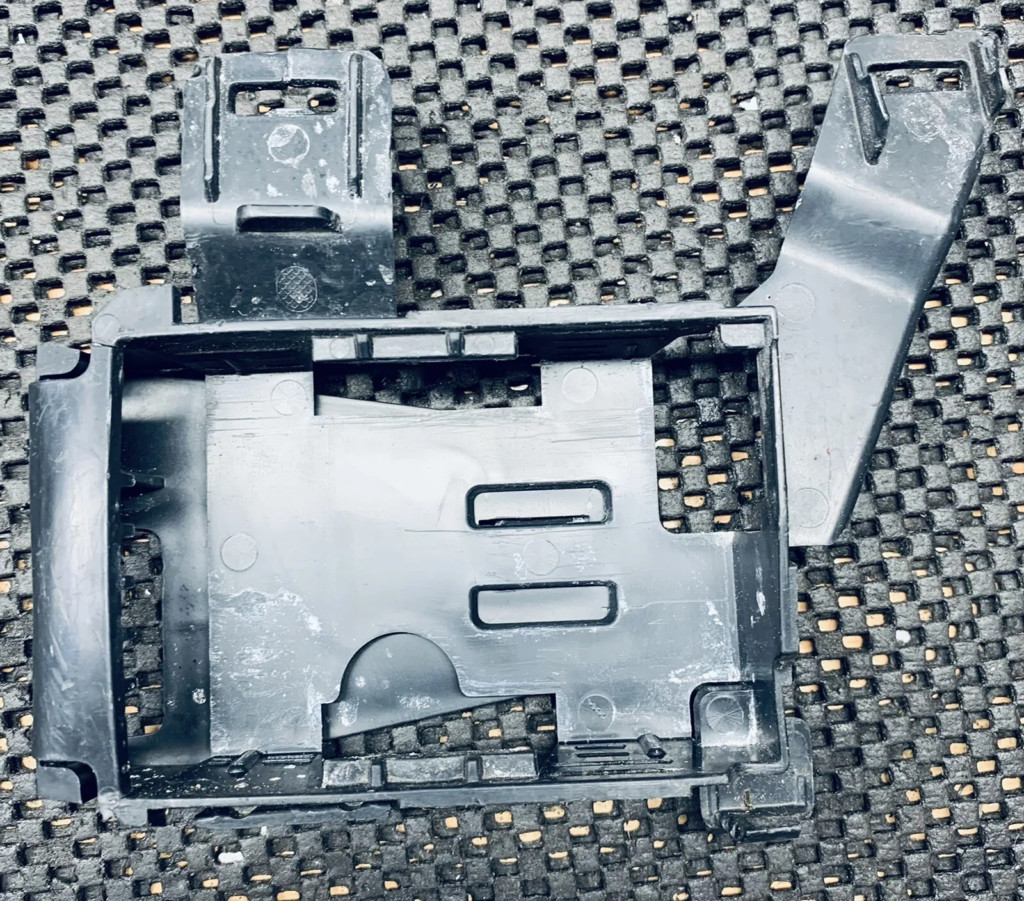Mercedes Active Brake Assist, understanding how to disable it permanently is crucial for drivers who prefer complete control over their vehicle. At CARDIAGTECH.NET, we provide you with solutions, and insights to help you manage your car’s safety features effectively. Learn the ins and outs of deactivating this system, related safety precautions, and explore alternative driver-assistance technologies.
Contents
- 1. Understanding Mercedes-Benz Active Brake Assist
- 1.1 How Active Brake Assist Works
- 1.2 Situations Where Active Brake Assist May Intervene
- 1.3 Limitations of Active Brake Assist
- 2. Reasons for Wanting to Disable Active Brake Assist Permanently
- 2.1 Personal Driving Preferences
- 2.2 False Positives and Unnecessary Interventions
- 2.3 Driving in Specific Environments
- 2.4 Mechanical Issues and Sensor Problems
- 3. Methods to Disable Mercedes Active Brake Assist
- 3.1 Using the Vehicle’s Control System
- 3.2 Using Diagnostic Tools (e.g., XENTRY)
- 3.3 Physically Disconnecting the Sensors
- 3.4 Using Aftermarket Programming Tools
- 3.5 Consulting a Professional Mechanic
- 4. Step-by-Step Guide to Temporarily Disabling Active Brake Assist
- 4.1 Accessing the Vehicle Settings
- 4.2 Locating the Active Brake Assist Option
- 4.3 Disabling Active Brake Assist
- 4.4 Verifying the Change
- 4.5 Re-Enabling the System
- 5. Step-by-Step Guide to Using Diagnostic Tools (XENTRY) to Disable Permanently
- 5.1 Preparing the Diagnostic Tool
- 5.2 Connecting to the Vehicle
- 5.3 Navigating to the Active Brake Assist Control Unit
- 5.4 Modifying System Parameters
- 5.5 Verifying the Changes
- 5.6 Important Considerations
- 6. Potential Risks and Considerations When Disabling Active Brake Assist
- 6.1 Impact on Vehicle Safety
- 6.2 Legal and Insurance Implications
- 6.3 Effects on Vehicle Performance
- 6.4 Environmental Factors
- 6.5 Alternatives to Disabling Active Brake Assist
- 7. Alternative Driver-Assistance Technologies
- 7.1 Adaptive Cruise Control
- 7.2 Lane Keeping Assist
- 7.3 Blind Spot Monitoring
- 7.4 Parking Assist
- 7.5 Surround View Camera Systems
- 7.6 Evaluating Your Needs
- 8. Maintaining Control and Safety After Disabling Active Brake Assist
- 8.1 Adjusting Driving Habits
- 8.2 Staying Vigilant
- 8.3 Regular Vehicle Checks
- 8.4 Enhance Driving Skills
- 9. How CARDIAGTECH.NET Can Help
- 9.1 Diagnostic Tools for Mercedes-Benz
- 9.2 Support and Training
- 9.3 Custom Solutions
- 9.4 Benefits of Choosing CARDIAGTECH.NET
- 9.5 Contact Us
1. Understanding Mercedes-Benz Active Brake Assist
Mercedes-Benz Active Brake Assist is a safety system designed to help prevent or mitigate collisions. It uses radar technology to monitor the distance and speed of vehicles ahead. If the system detects a potential collision, it provides visual and audible warnings. If the driver doesn’t respond, the system can automatically apply the brakes to reduce the severity of the impact or avoid the collision altogether. It’s designed to be a helpful aid, but sometimes drivers prefer to manage braking manually. Understanding how it works is the first step in managing it to your preference.
1.1 How Active Brake Assist Works
Active Brake Assist uses a combination of sensors to monitor the road ahead. Here’s a breakdown:
- Radar Sensors: Detect the distance and speed of vehicles in front.
- Cameras: Confirm the data and identify potential hazards.
- Control Unit: Processes the information and determines if intervention is necessary.
When a potential collision is detected, the system goes through a series of steps:
- Visual Warning: A warning light appears on the dashboard.
- Audible Warning: A warning sound alerts the driver.
- Partial Braking: If the driver doesn’t respond, the system applies partial braking to reduce speed.
- Autonomous Emergency Braking: If a collision is imminent, the system applies full braking force.
1.2 Situations Where Active Brake Assist May Intervene
Active Brake Assist is designed to assist in various driving scenarios, including:
- City Driving: Helping to avoid collisions with pedestrians or cyclists.
- Highway Driving: Preventing rear-end collisions with vehicles ahead.
- Unexpected Stops: Reacting to sudden braking by other drivers.
- Traffic Jams: Providing assistance in stop-and-go traffic situations.
1.3 Limitations of Active Brake Assist
While Active Brake Assist is a valuable safety feature, it has limitations:
- Weather Conditions: Heavy rain, snow, or fog can affect the sensors’ performance.
- Road Conditions: Poorly maintained roads or unclear lane markings can reduce accuracy.
- Complex Scenarios: The system may struggle in complex situations with multiple vehicles or obstacles.
- Sensor Blockage: Dirt, snow, or other obstructions can block the sensors.
Understanding these limitations is vital for drivers who want to maintain full control over their vehicle.
2. Reasons for Wanting to Disable Active Brake Assist Permanently
There are several reasons why a driver might want to disable Active Brake Assist permanently. While the system is designed to enhance safety, it can sometimes interfere with a driver’s preferred driving style or create unexpected situations. Understanding these reasons can help you decide whether disabling the system is the right choice for you.
2.1 Personal Driving Preferences
Some drivers prefer a more hands-on approach to driving and find that Active Brake Assist interferes with their ability to control the vehicle.
- Experienced Drivers: Drivers with extensive experience may feel confident in their ability to react to situations without assistance.
- Performance Driving: Those who enjoy performance driving or track days may find the system intrusive.
- Custom Driving Styles: Drivers who have adapted to specific driving conditions or styles may find the system disruptive.
2.2 False Positives and Unnecessary Interventions
Active Brake Assist can sometimes trigger false positives, causing the vehicle to brake unnecessarily.
- Sensors Misinterpreting Data: The system may misinterpret stationary objects or shadows as potential hazards.
- Sudden Braking: False positives can lead to sudden and unexpected braking, which can be unsettling or even dangerous.
- Driver Distraction: Dealing with false positives can distract the driver and reduce their focus on the road.
2.3 Driving in Specific Environments
In certain environments, Active Brake Assist may not perform optimally.
- Off-Road Driving: The system may not be suitable for off-road conditions where obstacles and uneven terrain are common.
- Construction Zones: Construction zones with frequent changes in traffic patterns can confuse the system.
- Areas with Poor Visibility: In areas with heavy fog, snow, or rain, the system’s sensors may be impaired.
2.4 Mechanical Issues and Sensor Problems
Sometimes, issues with the system itself can lead to a desire to disable it.
- Faulty Sensors: Malfunctioning sensors can cause erratic behavior or false positives.
- Software Glitches: Software issues can lead to unpredictable system performance.
- System Errors: Error messages or warning lights can indicate underlying problems that need to be addressed.
3. Methods to Disable Mercedes Active Brake Assist
Disabling Mercedes Active Brake Assist can be done through several methods, each with its own level of permanence and complexity. It’s crucial to understand the implications of each method before proceeding. Here’s a detailed look at the common ways to turn off or manage the system.
3.1 Using the Vehicle’s Control System
The most straightforward way to disable Active Brake Assist is through the vehicle’s control system.
- Accessing the Menu: Navigate to the “Assistance” or “Safety” menu in the vehicle’s infotainment system.
- Locating the Setting: Look for “Active Brake Assist” or a similar setting.
- Disabling the Feature: Toggle the setting to “Off.”
Note: This method usually only disables the system temporarily. Active Brake Assist may re-enable each time the vehicle is started.
3.2 Using Diagnostic Tools (e.g., XENTRY)
For a more permanent solution, diagnostic tools like XENTRY can be used.
- Connecting the Tool: Connect the diagnostic tool to the vehicle’s OBD-II port.
- Accessing Control Units: Navigate to the control unit responsible for Active Brake Assist.
- Changing System Parameters: Modify the system parameters to disable the feature permanently.
Note: This method requires specialized knowledge and equipment. It should only be performed by qualified technicians. CARDIAGTECH.NET can provide support. Contact us via Whatsapp: +1 (641) 206-8880. Address: 276 Reock St, City of Orange, NJ 07050, United States.
3.3 Physically Disconnecting the Sensors
Another method is to physically disconnect the sensors used by the system.
- Locating the Sensors: Identify the radar sensors and cameras used by Active Brake Assist, typically located in the front bumper or windshield.
- Disconnecting the Wiring: Disconnect the wiring harnesses connected to the sensors.
Note: This method can cause error messages and may affect other vehicle systems. It is not recommended unless you are fully aware of the potential consequences.
3.4 Using Aftermarket Programming Tools
Aftermarket programming tools can also be used to disable Active Brake Assist.
- Selecting the Tool: Choose a reputable aftermarket programming tool that is compatible with your Mercedes-Benz model.
- Following Instructions: Follow the tool’s instructions to disable the Active Brake Assist feature.
Note: Ensure that the tool is reliable and that you understand the risks involved before proceeding.
3.5 Consulting a Professional Mechanic
The safest and most reliable way to disable Active Brake Assist permanently is to consult a professional mechanic.
- Finding a Qualified Technician: Locate a mechanic with experience working on Mercedes-Benz vehicles.
- Explaining Your Needs: Clearly explain your reasons for wanting to disable the system.
- Allowing Professional Assistance: Let the mechanic use their expertise to safely and effectively disable the feature.
Note: A professional mechanic can ensure that the system is disabled correctly and that any potential issues are addressed.
4. Step-by-Step Guide to Temporarily Disabling Active Brake Assist
Temporarily disabling Active Brake Assist can be done through the vehicle’s infotainment system. This method is useful for specific situations where you prefer to have more control over braking.
4.1 Accessing the Vehicle Settings
- Start the Vehicle: Turn on your Mercedes-Benz.
- Navigate to the Main Menu: Use the control knob or touch screen to access the main menu.
- Select “Vehicle Settings”: Look for an option labeled “Vehicle,” “Settings,” or “Control.”
- Enter the Submenu: Select the appropriate submenu to access driver assistance features.
4.2 Locating the Active Brake Assist Option
- Scroll Through the Options: Use the control knob or touch screen to scroll through the available options.
- Find “Active Brake Assist”: Look for “Active Brake Assist,” “Brake Assist,” or a similar label.
- Identify the Current Status: Check whether the system is currently “On” or “Active.”
4.3 Disabling Active Brake Assist
- Select the Option: Highlight the “Active Brake Assist” option.
- Toggle the Setting: Use the control knob or touch screen to toggle the setting to “Off” or “Disabled.”
- Confirm the Change: A confirmation message may appear on the screen. Verify that the system is now disabled.
4.4 Verifying the Change
- Check the Dashboard: Look for a warning light or message on the dashboard indicating that Active Brake Assist is disabled.
- Test the System: In a safe environment, test the braking system to ensure that Active Brake Assist is not intervening.
- Repeat if Necessary: If the system is still active, repeat the steps to ensure it is properly disabled.
4.5 Re-Enabling the System
- Return to the Menu: Follow the same steps to access the Active Brake Assist option in the vehicle settings.
- Toggle the Setting: Toggle the setting back to “On” or “Active.”
- Verify the Change: Check the dashboard to ensure that the system is now enabled.
5. Step-by-Step Guide to Using Diagnostic Tools (XENTRY) to Disable Permanently
Using diagnostic tools like XENTRY to disable Active Brake Assist permanently requires specialized knowledge and equipment. This method allows for a more comprehensive and lasting change to the vehicle’s settings. Here’s a detailed guide, but remember, this should only be performed by qualified technicians. CARDIAGTECH.NET can help you with this. Contact us via Whatsapp: +1 (641) 206-8880. Address: 276 Reock St, City of Orange, NJ 07050, United States.
5.1 Preparing the Diagnostic Tool
- Obtain XENTRY Software: Ensure you have the XENTRY diagnostic software installed on a compatible device (laptop or tablet).
- Acquire Necessary Hardware: Obtain the necessary hardware interface, such as a multiplexer, that connects your device to the vehicle’s OBD-II port.
- Verify Compatibility: Confirm that the XENTRY software and hardware are compatible with your Mercedes-Benz model and year.
5.2 Connecting to the Vehicle
- Locate the OBD-II Port: Find the OBD-II port in your Mercedes-Benz, typically located under the dashboard on the driver’s side.
- Connect the Multiplexer: Plug the multiplexer into the OBD-II port.
- Establish Connection: Turn on the vehicle’s ignition and establish a connection between the XENTRY software and the multiplexer.
5.3 Navigating to the Active Brake Assist Control Unit
- Start XENTRY Software: Launch the XENTRY diagnostic software on your device.
- Initiate Vehicle Scan: Perform a complete scan of the vehicle’s systems to identify all control units.
- Locate the Control Unit: Navigate through the list of control units to find the one responsible for Active Brake Assist. This may be labeled “Driver Assistance System,” “Brake Control Module,” or similar.
5.4 Modifying System Parameters
- Access Control Unit Functions: Once you’ve located the correct control unit, access its functions menu.
- Find Coding/Programming Options: Look for options such as “Coding,” “Programming,” “Adaptations,” or “Variant Coding.”
- Disable Active Brake Assist: Within the coding/programming options, find the parameter related to Active Brake Assist and change its value to “Deactivated” or “Disabled.”
- Confirm Changes: Confirm the changes you’ve made and follow any prompts to save the new settings to the control unit.
5.5 Verifying the Changes
- Clear Diagnostic Trouble Codes (DTCs): After making the changes, clear any diagnostic trouble codes (DTCs) that may have been generated during the process.
- Test the System: Start the vehicle and check the dashboard for any warning lights or error messages related to Active Brake Assist.
- Perform a Road Test: In a safe environment, perform a road test to ensure that Active Brake Assist is no longer active.
5.6 Important Considerations
- Backup Original Settings: Before making any changes, create a backup of the original control unit settings in case you need to revert to them later.
- Use Correct Software Versions: Ensure that you are using the correct and up-to-date versions of the XENTRY software and data files.
- Follow Manufacturer Guidelines: Adhere to Mercedes-Benz’s official guidelines and procedures for diagnostic and programming tasks.
- Understand the Risks: Be aware that modifying vehicle settings can have unintended consequences and may affect other systems.
6. Potential Risks and Considerations When Disabling Active Brake Assist
Disabling Active Brake Assist can have significant implications for your safety and the performance of your vehicle. It’s essential to be aware of the potential risks and considerations before making a decision.
6.1 Impact on Vehicle Safety
- Reduced Collision Prevention: Disabling the system removes a layer of protection designed to prevent or mitigate collisions.
- Increased Risk of Accidents: Without Active Brake Assist, you may be more vulnerable to accidents, especially in unexpected situations.
- Dependence on Driver Reaction Time: You will need to rely solely on your reaction time and driving skills to avoid accidents.
6.2 Legal and Insurance Implications
- Liability in Accidents: Disabling safety features could affect your liability in the event of an accident.
- Insurance Coverage: Some insurance policies may be affected if safety systems are disabled.
- Compliance with Regulations: Ensure that disabling the system complies with local traffic laws and regulations.
6.3 Effects on Vehicle Performance
- Error Messages: Disabling the system may trigger error messages or warning lights on the dashboard.
- System Interdependencies: Active Brake Assist may be linked to other vehicle systems, and disabling it could affect their performance.
- Warranty Implications: Modifying or disabling safety features could void your vehicle’s warranty.
6.4 Environmental Factors
- Driving Conditions: Consider how disabling the system will affect your ability to drive safely in various conditions, such as rain, snow, or fog.
- Traffic Density: Assess the impact on your driving in heavy traffic or congested areas.
- Road Hazards: Be aware of how disabling the system will affect your ability to react to unexpected road hazards.
6.5 Alternatives to Disabling Active Brake Assist
- Adjusting System Sensitivity: Some vehicles allow you to adjust the sensitivity of Active Brake Assist, which may reduce false positives.
- Using Different Driving Modes: Experiment with different driving modes (e.g., Sport, Comfort) to see if they affect the system’s behavior.
- Addressing Underlying Issues: If the system is causing problems due to faulty sensors or software glitches, consider addressing those issues instead of disabling the system altogether.
7. Alternative Driver-Assistance Technologies
If you’re considering disabling Active Brake Assist due to its limitations or personal preferences, it’s helpful to know about alternative driver-assistance technologies that might better suit your needs.
7.1 Adaptive Cruise Control
Adaptive Cruise Control (ACC) maintains a set speed and automatically adjusts to keep a safe distance from the vehicle ahead.
- Functionality: Uses radar or lidar to monitor the distance to the vehicle in front and adjusts speed accordingly.
- Benefits: Reduces driver fatigue on long journeys and helps maintain a consistent speed.
- Limitations: May not perform well in heavy traffic or complex driving scenarios.
7.2 Lane Keeping Assist
Lane Keeping Assist (LKA) helps you stay in your lane by providing gentle steering corrections or warnings.
- Functionality: Uses cameras to detect lane markings and alerts the driver if the vehicle starts to drift out of its lane.
- Benefits: Reduces the risk of unintentional lane departures and enhances safety on highways.
- Limitations: May not work well if lane markings are faded or unclear.
7.3 Blind Spot Monitoring
Blind Spot Monitoring (BSM) alerts you to vehicles in your blind spots.
- Functionality: Uses sensors to detect vehicles in adjacent lanes and provides visual or audible warnings.
- Benefits: Helps prevent accidents when changing lanes and improves overall awareness.
- Limitations: May not detect motorcycles or bicycles in the blind spot.
7.4 Parking Assist
Parking Assist helps you park your vehicle by automatically steering into parking spaces.
- Functionality: Uses sensors to detect available parking spaces and controls the steering wheel to guide the vehicle into the space.
- Benefits: Makes parking easier and reduces the risk of hitting other vehicles or objects.
- Limitations: May not work well in tight spaces or on uneven surfaces.
7.5 Surround View Camera Systems
Surround View Camera Systems provide a 360-degree view of the vehicle’s surroundings.
- Functionality: Uses multiple cameras to create a composite image of the area around the vehicle.
- Benefits: Enhances visibility when maneuvering in tight spaces and helps avoid obstacles.
- Limitations: Image quality may be affected by poor lighting conditions.
7.6 Evaluating Your Needs
When considering alternative driver-assistance technologies, evaluate your specific needs and driving habits.
- Identify Problem Areas: Determine which driving situations you find most challenging or where you feel you need the most assistance.
- Research Available Options: Research the different driver-assistance technologies available and compare their features and limitations.
- Test Drive Vehicles: If possible, test drive vehicles equipped with the technologies you’re interested in to see how they perform in real-world conditions.
8. Maintaining Control and Safety After Disabling Active Brake Assist
After disabling Active Brake Assist, it’s critical to take proactive steps to maintain control and ensure your safety. This involves adjusting your driving habits, staying vigilant, and regularly checking your vehicle’s systems. Here are detailed strategies to help you stay safe on the road.
8.1 Adjusting Driving Habits
- Increase Following Distance: Increase the distance between your vehicle and the one in front of you to give yourself more time to react. A good rule of thumb is the “three-second rule,” which advises maintaining at least three seconds of space between your car and the car ahead.
- Anticipate Traffic Flow: Pay close attention to the flow of traffic and anticipate potential hazards. Look further down the road to identify potential slowdowns or obstacles.
- Drive Defensively: Drive defensively by being prepared for unexpected actions from other drivers. Assume that other drivers may not see you and be ready to react.
- Avoid Distractions: Minimize distractions such as cell phones, eating, or adjusting the radio. Focus your attention on the road and your surroundings.
- Smooth and Gradual Braking: Practice smooth and gradual braking to avoid sudden stops. This can help prevent rear-end collisions and maintain control of your vehicle.
8.2 Staying Vigilant
- Monitor Your Surroundings: Continuously monitor your surroundings, including mirrors, blind spots, and the road ahead. Be aware of other vehicles, pedestrians, and potential hazards.
- Use Your Mirrors Effectively: Check your mirrors frequently to stay aware of vehicles approaching from the rear or sides. Adjust your mirrors properly to minimize blind spots.
- Scan the Road Ahead: Regularly scan the road ahead for potential hazards, such as potholes, debris, or sudden changes in traffic conditions.
- Be Aware of Weather Conditions: Adjust your driving to suit the weather conditions. Reduce speed and increase following distance in rain, snow, or fog.
- Stay Alert: Avoid driving when you are tired or under the influence of alcohol or drugs. Get enough rest before driving and avoid medications that can impair your alertness.
8.3 Regular Vehicle Checks
- Brake System Inspection: Regularly inspect your brake system to ensure it is in good working order. Check the brake pads, rotors, and fluid levels.
- Tire Maintenance: Maintain proper tire pressure and check the tire tread regularly. Worn tires can reduce traction and increase the risk of accidents.
- Sensor Maintenance: Keep the sensors used by other driver-assistance systems clean and free of obstructions. Dirt, snow, or ice can impair their performance.
- Fluid Levels: Check and maintain proper fluid levels, including brake fluid, power steering fluid, and coolant.
- Battery Condition: Ensure your vehicle’s battery is in good condition. A weak battery can affect the performance of various vehicle systems.
8.4 Enhance Driving Skills
- Take a Defensive Driving Course: Consider taking a defensive driving course to improve your driving skills and learn advanced techniques for avoiding accidents.
- Practice Emergency Maneuvers: Practice emergency maneuvers, such as quick stops and evasive steering, in a safe environment.
- Stay Updated on Safety Information: Stay informed about the latest safety information and driving techniques.
9. How CARDIAGTECH.NET Can Help
At CARDIAGTECH.NET, we understand the importance of having the right tools and knowledge to manage your vehicle’s systems effectively. We offer a range of diagnostic tools and support services to help you customize your driving experience.
9.1 Diagnostic Tools for Mercedes-Benz
We provide high-quality diagnostic tools that are compatible with Mercedes-Benz vehicles.
- XENTRY Diagnostic Systems: Access advanced diagnostic capabilities for comprehensive vehicle analysis.
- OBD-II Scanners: Read and clear diagnostic trouble codes, monitor system parameters, and perform basic diagnostics.
- Programming Tools: Customize vehicle settings, update software, and enable or disable features.
9.2 Support and Training
Our team of experts offers support and training to help you use our diagnostic tools effectively.
- Technical Support: Get assistance with installation, setup, and troubleshooting.
- Training Programs: Participate in training programs to learn how to use diagnostic tools and perform advanced procedures.
- Online Resources: Access a library of online resources, including manuals, tutorials, and FAQs.
9.3 Custom Solutions
We offer custom solutions tailored to your specific needs.
- Feature Customization: Enable or disable specific features, adjust system parameters, and personalize your driving experience.
- Performance Tuning: Optimize your vehicle’s performance for improved power, handling, and fuel efficiency.
- Remote Diagnostics: Get remote diagnostic assistance from our team of experts.
9.4 Benefits of Choosing CARDIAGTECH.NET
- Expertise: Our team has extensive experience working with Mercedes-Benz vehicles and diagnostic systems.
- Quality Products: We offer only high-quality, reliable diagnostic tools and equipment.
- Customer Service: We are committed to providing exceptional customer service and support.
- Competitive Pricing: We offer competitive pricing on all our products and services.
9.5 Contact Us
Contact CARDIAGTECH.NET today to learn more about our diagnostic tools and support services.
- Address: 276 Reock St, City of Orange, NJ 07050, United States
- WhatsApp: +1 (641) 206-8880
- Website: CARDIAGTECH.NET
Let us help you take control of your Mercedes-Benz and enhance your driving experience.
Here are some frequently asked questions about disabling Mercedes Active Brake Assist:
1. Is it legal to disable Active Brake Assist?
Legality depends on local traffic laws. Check your local regulations to ensure compliance.
2. Will disabling Active Brake Assist affect my insurance?
Disabling safety features may affect your insurance coverage. Contact your insurance provider for details.
3. Can I re-enable Active Brake Assist after disabling it?
Yes, you can re-enable Active Brake Assist through the vehicle’s control system or diagnostic tools.
4. What are the risks of disabling Active Brake Assist?
Risks include reduced collision prevention, increased accident risk, and potential effects on vehicle performance.
5. How do I know if Active Brake Assist is disabled?
Check the dashboard for warning lights or messages indicating that the system is disabled.
6. Will disabling Active Brake Assist affect other safety systems?
Disabling Active Brake Assist may affect other interconnected safety systems. Consult a professional mechanic for guidance.
7. Can I adjust the sensitivity of Active Brake Assist instead of disabling it?
Some vehicles allow you to adjust the sensitivity of Active Brake Assist. Check your vehicle’s settings menu.
8. What tools do I need to disable Active Brake Assist permanently?
You may need diagnostic tools like XENTRY or aftermarket programming tools. Contact CARDIAGTECH.NET for assistance: Whatsapp: +1 (641) 206-8880. Address: 276 Reock St, City of Orange, NJ 07050, United States.
9. Is it safe to drive without Active Brake Assist?
Driving without Active Brake Assist requires increased vigilance and adjusted driving habits to maintain safety.
10. Should I consult a professional mechanic before disabling Active Brake Assist?
*Consulting a professional mechanic is recommended to ensure the system is disabled correctly and potential issues are addressed.*