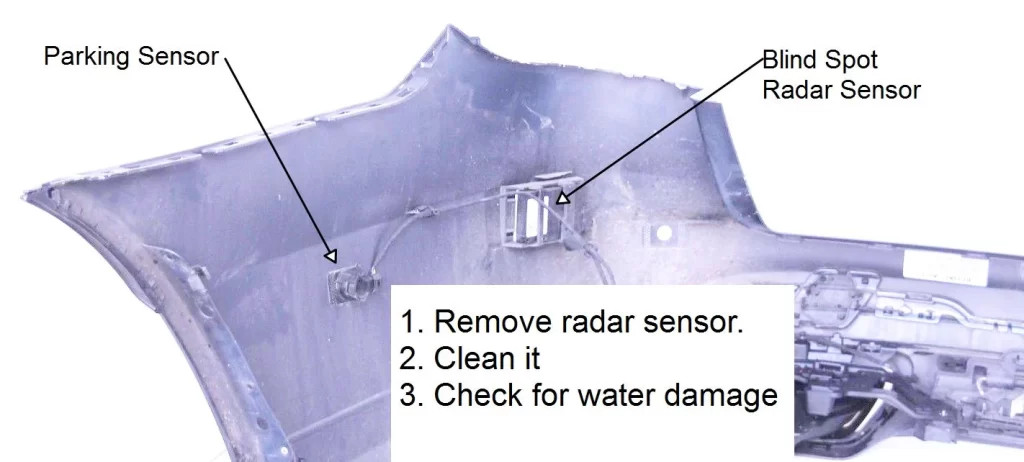Turning on the blind spot assist feature in your Mercedes can significantly enhance your driving safety, and at CARDIAGTECH.NET, we understand the importance of staying informed about your vehicle’s advanced safety systems, that’s why we provide top of the line diagnostic tools. Enabling this system helps you monitor adjacent lanes for vehicles that may be outside your field of vision, reducing the risk of accidents. This guide offers a comprehensive understanding on how to activate and utilize blind spot monitoring, lane keeping systems, and driver assistance technologies in your Mercedes-Benz.
Contents
- 1. Understanding Mercedes-Benz Blind Spot Assist
- 1.1 What is Blind Spot Assist?
- 1.2 How Does It Work?
- 1.3 Benefits of Using Blind Spot Assist
- 1.4 Limitations to Keep in Mind
- 2. Locating the Blind Spot Assist Controls
- 2.1 Steering Wheel Controls
- 2.2 Instrument Cluster Display
- 2.3 COMAND or MBUX System
- 2.4 Center Console Buttons
- 3. Step-by-Step Guide to Activating Blind Spot Assist
- 3.1 Starting the Vehicle
- 3.2 Accessing the Settings Menu
- 3.3 Navigating to Blind Spot Assist
- 3.4 Enabling Blind Spot Assist
- 3.5 Confirming Activation
- 3.6 Adjusting Settings (If Available)
- 4. Customizing Blind Spot Assist Settings
- 4.1 Accessing Customization Options
- 4.2 Adjusting Sensitivity
- 4.3 Adjusting Audible Warning Volume
- 4.4 Visual Warning Brightness
- 4.5 Deactivating Automatic Intervention
- 5. Troubleshooting Common Issues
- 5.1 System Not Activating
- 5.2 False Alarms
- 5.3 System Deactivating Unexpectedly
- 5.4 Audible Warning Not Working
- 6. Integrating Blind Spot Assist with Other Safety Features
- 6.1 Lane Keeping Assist
- 6.2 Active Steering Assist
- 6.3 Adaptive Cruise Control
- 6.4 Automatic Emergency Braking
- 6.5 Parking Assist
- 7. Maintaining Your Mercedes-Benz Blind Spot Assist
- 7.1 Regular Sensor Cleaning
- 7.2 Software Updates
- 7.3 Battery Maintenance
- 7.4 Professional Inspections
- 7.5 Addressing Warning Lights and Error Messages
- 8. Real-World Examples of Blind Spot Assist in Action
- 8.1 Highway Merging
- 8.2 City Driving
- 8.3 Night Driving
- 8.4 Inclement Weather
- 8.5 Long Road Trips
- 9. The Future of Blind Spot Monitoring Technology
- 9.1 Enhanced Sensor Technology
- 9.2 Integration with Artificial Intelligence (AI)
- 9.3 Advanced Warning Systems
- 9.4 Connectivity and Data Sharing
- 9.5 Enhanced Integration with Autonomous Driving Systems
- 10. Why Choose CARDIAGTECH.NET for Your Automotive Needs?
- 10.1 High-Quality Products
- 10.2 Expert Support and Guidance
- 10.3 Competitive Pricing
- 10.4 Convenient Shopping Experience
- 10.5 Commitment to Customer Satisfaction
- 1. What is Mercedes-Benz Blind Spot Assist?
- 2. How does Blind Spot Assist work?
- 3. How do I turn on Blind Spot Assist in my Mercedes?
- 4. Can I adjust the sensitivity of Blind Spot Assist?
- 5. What should I do if Blind Spot Assist is not working?
- 6. Can weather conditions affect Blind Spot Assist?
- 7. Is Blind Spot Assist a substitute for attentive driving?
- 8. How often should I have my Blind Spot Assist system inspected?
- 9. What other safety features work well with Blind Spot Assist?
- 10. Where can I get high-quality diagnostic tools for my Mercedes-Benz?
1. Understanding Mercedes-Benz Blind Spot Assist
Mercedes-Benz Blind Spot Assist is an advanced driver-assistance system (ADAS) designed to enhance safety by alerting drivers to the presence of vehicles in their blind spots. Understanding its purpose and functionality is the first step to effectively utilizing this feature.
1.1 What is Blind Spot Assist?
Blind Spot Assist is a radar-based system that monitors the areas alongside and slightly behind your vehicle. If another vehicle enters these blind spot zones, the system provides visual and audible warnings to alert you before you make a lane change. According to the National Highway Traffic Safety Administration (NHTSA), blind spots contribute to a significant number of vehicle accidents each year. Blind Spot Assist helps mitigate this risk by providing an extra layer of awareness.
1.2 How Does It Work?
The system uses sensors, typically located in the rear bumper, to detect vehicles in the blind spot areas. When a vehicle is detected:
- Visual Warning: A triangular icon appears in the side mirror on the corresponding side where the vehicle is detected.
- Audible Warning: If the driver activates the turn signal in the direction of the detected vehicle, an audible warning sounds to further alert the driver.
The system is active when the vehicle is traveling above a certain speed, usually around 20 mph. It is designed to work in various weather conditions, although heavy rain, snow, or debris can sometimes affect sensor performance.
1.3 Benefits of Using Blind Spot Assist
- Enhanced Safety: Reduces the risk of accidents by alerting you to vehicles in your blind spots.
- Increased Awareness: Provides an extra layer of monitoring, particularly useful in heavy traffic or during long drives.
- Driver Confidence: Boosts confidence while changing lanes, knowing the system is actively monitoring blind spots.
1.4 Limitations to Keep in Mind
- Sensor Limitations: The sensors may not detect all types of vehicles, especially smaller vehicles like motorcycles or bicycles.
- Weather Interference: Heavy rain, snow, or debris can interfere with sensor performance.
- Driver Responsibility: The system is an aid, not a replacement for attentive driving. Drivers should always check their surroundings before changing lanes.
Understanding these aspects of Mercedes-Benz Blind Spot Assist will help you appreciate its value and use it effectively to enhance your driving safety.
2. Locating the Blind Spot Assist Controls
Before activating the Blind Spot Assist feature, familiarize yourself with the location of the controls in your Mercedes-Benz. This ensures you can easily access and adjust the settings as needed.
2.1 Steering Wheel Controls
Most Mercedes-Benz models feature steering wheel controls that allow you to access and adjust various vehicle settings, including driver assistance systems. The controls are typically located on the left side of the steering wheel and include:
- Touch-Sensitive Buttons: These buttons allow you to navigate through the instrument cluster menus.
- “Back” Button: Used to go back to the previous menu.
- “Home” Button: Returns you to the main screen of the instrument cluster.
2.2 Instrument Cluster Display
The instrument cluster display, located behind the steering wheel, shows important vehicle information and settings. This is where you will find and activate the Blind Spot Assist feature. The display is usually divided into sections, with one section dedicated to driver assistance systems.
2.3 COMAND or MBUX System
Newer Mercedes-Benz models are equipped with the COMAND or MBUX infotainment system. This system offers a centralized interface for controlling various vehicle functions, including Blind Spot Assist. You can access the settings through the main menu on the display screen.
2.4 Center Console Buttons
Some models may have physical buttons on the center console that directly control driver assistance features. Look for buttons labeled with icons related to lane keeping or blind spot monitoring.
Knowing the location of these controls will make it easier to navigate the menus and activate the Blind Spot Assist feature. Familiarize yourself with these controls before driving to ensure you can adjust settings safely and efficiently.
3. Step-by-Step Guide to Activating Blind Spot Assist
Activating Blind Spot Assist in your Mercedes-Benz is a straightforward process. Follow these step-by-step instructions to enable the feature and enhance your driving safety.
3.1 Starting the Vehicle
Begin by starting your Mercedes-Benz. Ensure that the vehicle is in Park (P) and the parking brake is engaged for safety.
3.2 Accessing the Settings Menu
-
Using Steering Wheel Controls:
- Use the touch-sensitive buttons on the left side of the steering wheel to navigate the instrument cluster display.
- Press the “Home” button to go to the main screen.
- Scroll through the menus until you find the “Assistance” or “Driver Assistance” option.
- Select this option by pressing the “OK” or “Enter” button on the steering wheel.
-
Using COMAND or MBUX System:
- Navigate to the main menu on the display screen.
- Select “Vehicle Settings” or “Settings.”
- Look for the “Assistance” or “Driver Assistance” option.
- Select this option to access the driver assistance features.
3.3 Navigating to Blind Spot Assist
- In the “Assistance” or “Driver Assistance” menu:
- Scroll through the list of available features until you find “Blind Spot Assist” or “Blind Spot Monitoring.”
- The exact wording may vary depending on your vehicle’s model and year.
3.4 Enabling Blind Spot Assist
- Once you have found the “Blind Spot Assist” option:
- Select it by pressing the “OK” or “Enter” button on the steering wheel or by tapping on the screen if using the COMAND or MBUX system.
- A checkbox or toggle switch will appear next to the option.
- Select the checkbox or toggle the switch to activate Blind Spot Assist. The system is now enabled and will begin monitoring your blind spots when you start driving.
3.5 Confirming Activation
- Check the instrument cluster display or the main display screen:
- A symbol or message will appear to confirm that Blind Spot Assist is active. This symbol usually looks like a car with radar waves or a triangle.
- The symbol will illuminate in the side mirrors when the system detects a vehicle in your blind spot.
3.6 Adjusting Settings (If Available)
- Some Mercedes-Benz models allow you to customize the Blind Spot Assist settings:
- You may be able to adjust the sensitivity of the system or the volume of the audible warning.
- These settings can usually be found in the same menu as the activation option.
- Adjust the settings to your preference for optimal performance.
By following these steps, you can easily activate Blind Spot Assist in your Mercedes-Benz and take advantage of its safety benefits. Always remember to stay attentive while driving and use this feature as an aid, not a replacement for careful observation.
4. Customizing Blind Spot Assist Settings
Many Mercedes-Benz models allow you to customize the Blind Spot Assist settings to suit your preferences. Adjusting these settings can enhance the system’s effectiveness and provide a more personalized driving experience.
4.1 Accessing Customization Options
- Navigate to the Blind Spot Assist menu:
- Follow the steps outlined in Section 3 to access the “Assistance” or “Driver Assistance” menu in your vehicle’s settings.
- Select “Blind Spot Assist” or “Blind Spot Monitoring” to view the available options.
4.2 Adjusting Sensitivity
-
Sensitivity settings determine how early the system alerts you to vehicles in your blind spot:
- Some models offer multiple sensitivity levels, such as “High,” “Normal,” and “Low.”
- High Sensitivity: The system will alert you sooner when a vehicle enters the blind spot zone. This is useful in heavy traffic or on busy highways.
- Normal Sensitivity: The system alerts you at the standard detection range. This is suitable for most driving conditions.
- Low Sensitivity: The system alerts you only when a vehicle is very close to your vehicle in the blind spot zone. This is useful in situations where you want fewer alerts.
-
To adjust the sensitivity:
- Select the “Sensitivity” option in the Blind Spot Assist menu.
- Choose your desired sensitivity level using the steering wheel controls or the COMAND/MBUX system.
4.3 Adjusting Audible Warning Volume
-
The audible warning volume determines how loud the alert sound is when a vehicle is detected in your blind spot:
- Adjusting the volume can help ensure that you hear the alert even in noisy environments.
-
To adjust the audible warning volume:
- Select the “Audible Warning Volume” option in the Blind Spot Assist menu.
- Use the steering wheel controls or the COMAND/MBUX system to increase or decrease the volume to your desired level.
- Test the volume to ensure it is loud enough to be heard without being too distracting.
4.4 Visual Warning Brightness
-
Some models allow you to adjust the brightness of the visual warning indicator in the side mirrors:
- This can be useful in different lighting conditions to ensure the warning is clearly visible.
-
To adjust the visual warning brightness:
- Select the “Visual Warning Brightness” option in the Blind Spot Assist menu.
- Use the steering wheel controls or the COMAND/MBUX system to adjust the brightness to your desired level.
4.5 Deactivating Automatic Intervention
-
Certain Mercedes-Benz models offer automatic intervention as part of the Blind Spot Assist system:
- If the driver ignores the visual and audible warnings, the system may automatically apply the brakes on one side of the vehicle to help steer it away from the detected vehicle.
- Some drivers may find this intervention intrusive and prefer to deactivate it.
-
To deactivate automatic intervention:
- Select the “Automatic Intervention” option in the Blind Spot Assist menu.
- Toggle the switch to turn off the automatic intervention feature.
By customizing these settings, you can tailor the Blind Spot Assist system to your specific needs and preferences, ensuring a safer and more comfortable driving experience. Always test the settings in a safe environment to ensure they are functioning as expected.
5. Troubleshooting Common Issues
While Blind Spot Assist is a reliable system, you may encounter occasional issues. Here are some common problems and how to troubleshoot them.
5.1 System Not Activating
-
Check System Settings:
- Ensure that Blind Spot Assist is enabled in the vehicle settings. Follow the steps in Section 3 to verify that the feature is turned on.
-
Check Vehicle Speed:
- Blind Spot Assist typically activates only when the vehicle is traveling above a certain speed (usually around 20 mph). Make sure you are driving fast enough for the system to engage.
-
Sensor Obstruction:
- Check the rear bumper for any dirt, snow, ice, or debris that may be obstructing the sensors. Clean the sensors carefully to ensure they can function properly.
-
System Malfunction:
- If the system still does not activate, there may be a malfunction. Look for any warning lights or error messages on the instrument cluster. If a warning light is present, consult a qualified technician at CARDIAGTECH.NET for diagnostic tools.
5.2 False Alarms
-
Sensor Sensitivity:
- Adjust the sensitivity settings of the Blind Spot Assist system. If the system is set to high sensitivity, it may trigger false alarms more frequently. Lowering the sensitivity can reduce these occurrences.
-
Environmental Factors:
- Be aware that certain environmental factors, such as heavy rain, snow, or dense fog, can cause false alarms. The system may interpret these conditions as the presence of a vehicle in the blind spot.
-
Nearby Objects:
- Objects such as guardrails, signs, or parked cars close to the road can sometimes trigger false alarms. Maintain a safe distance from these objects to minimize false detections.
5.3 System Deactivating Unexpectedly
-
Low Battery Voltage:
- A low battery voltage can sometimes cause the Blind Spot Assist system to deactivate. Check the battery voltage and ensure it is within the recommended range. Replace the battery if necessary.
-
System Overload:
- If the system is constantly detecting objects or encountering interference, it may temporarily deactivate to prevent overload. This is a safety mechanism to protect the system.
-
Software Glitch:
- In rare cases, a software glitch can cause the system to deactivate. Restarting the vehicle may resolve the issue. If the problem persists, consult a qualified technician for a software update or reset.
5.4 Audible Warning Not Working
-
Volume Settings:
- Check the audible warning volume in the Blind Spot Assist settings. Ensure that the volume is turned up to a level where you can hear it clearly.
-
System Mute:
- Make sure that the vehicle’s audio system is not muted or set to a very low volume. The audible warning may be routed through the vehicle’s speakers.
-
Speaker Malfunction:
- If the volume is set correctly and the system is not muted, there may be a problem with the speakers. Test the speakers with other audio sources to verify they are working properly.
By following these troubleshooting steps, you can address common issues with the Mercedes-Benz Blind Spot Assist system and ensure it functions reliably. If you are unable to resolve the problem, seek assistance from a qualified technician at CARDIAGTECH.NET.
6. Integrating Blind Spot Assist with Other Safety Features
Mercedes-Benz Blind Spot Assist is most effective when integrated with other safety features. Combining multiple safety systems can provide a comprehensive safety net and enhance overall driving safety.
6.1 Lane Keeping Assist
-
How it Works:
- Lane Keeping Assist monitors the vehicle’s position within its lane and provides gentle steering corrections if the vehicle starts to drift out of the lane unintentionally.
- The system uses cameras to detect lane markings and alerts the driver with visual and audible warnings.
-
Integration with Blind Spot Assist:
- When combined with Blind Spot Assist, Lane Keeping Assist can prevent accidents by not only alerting the driver to vehicles in the blind spot but also helping to keep the vehicle within its lane.
- If the driver attempts to change lanes while a vehicle is detected in the blind spot, Lane Keeping Assist can provide steering corrections to prevent the lane change.
6.2 Active Steering Assist
-
How it Works:
- Active Steering Assist helps the driver maintain a safe distance from other vehicles and stay centered in the lane.
- The system uses radar and cameras to monitor the surrounding traffic and provides steering assistance to keep the vehicle on course.
-
Integration with Blind Spot Assist:
- Active Steering Assist can work in conjunction with Blind Spot Assist to provide enhanced safety during lane changes.
- If the driver initiates a lane change and a vehicle is detected in the blind spot, Active Steering Assist can provide steering corrections to prevent a collision.
6.3 Adaptive Cruise Control
-
How it Works:
- Adaptive Cruise Control automatically adjusts the vehicle’s speed to maintain a safe following distance from the vehicle ahead.
- The system uses radar to monitor the distance to the vehicle in front and adjusts the speed accordingly.
-
Integration with Blind Spot Assist:
- Adaptive Cruise Control can enhance the effectiveness of Blind Spot Assist by helping to maintain a safe and consistent driving speed.
- When changing lanes, Adaptive Cruise Control can adjust the vehicle’s speed to match the flow of traffic in the new lane, reducing the risk of a collision.
6.4 Automatic Emergency Braking
-
How it Works:
- Automatic Emergency Braking (AEB) detects potential collisions and automatically applies the brakes to help prevent or mitigate the severity of the impact.
- The system uses radar and cameras to monitor the surrounding environment and alerts the driver to potential hazards.
-
Integration with Blind Spot Assist:
- AEB can provide an additional layer of safety in situations where the driver fails to respond to the warnings from the Blind Spot Assist system.
- If a collision is imminent during a lane change, AEB can automatically apply the brakes to help avoid or reduce the severity of the impact.
6.5 Parking Assist
-
How it Works:
- Parking Assist helps the driver park the vehicle safely and efficiently by providing steering assistance and visual guidance.
- The system uses sensors to detect available parking spaces and guides the driver through the parking maneuver.
-
Integration with Blind Spot Assist:
- Blind Spot Assist can be useful when exiting a parking space, as it can alert the driver to vehicles approaching from the sides.
- This is particularly helpful in situations where visibility is limited due to parked cars or other obstructions.
By integrating Blind Spot Assist with these other safety features, you can create a comprehensive safety system that provides enhanced protection and peace of mind while driving. Always ensure that all safety systems are functioning properly and use them as intended to maximize their effectiveness.
7. Maintaining Your Mercedes-Benz Blind Spot Assist
Proper maintenance is essential to ensure your Mercedes-Benz Blind Spot Assist system functions reliably. Regular checks and care can prevent issues and prolong the system’s lifespan.
7.1 Regular Sensor Cleaning
-
Importance of Clean Sensors:
- The sensors for the Blind Spot Assist system are typically located in the rear bumper. These sensors can become covered with dirt, snow, ice, or debris, which can impair their ability to detect vehicles in the blind spot.
-
Cleaning Procedure:
- Regularly inspect the sensors and clean them with a soft, damp cloth.
- Avoid using abrasive cleaners or high-pressure washers, as these can damage the sensors.
- In winter, remove any ice or snow buildup carefully to prevent scratches or damage.
7.2 Software Updates
-
Importance of Software Updates:
- Mercedes-Benz periodically releases software updates for its vehicles, which can improve the performance and reliability of the Blind Spot Assist system.
- These updates can address known issues, enhance sensor accuracy, and add new features.
-
Updating Procedure:
- Check with your Mercedes-Benz dealer for available software updates.
- Schedule an appointment to have the updates installed by a qualified technician.
- Some newer models may support over-the-air (OTA) updates, which allow you to download and install updates wirelessly.
7.3 Battery Maintenance
-
Importance of Battery Health:
- The Blind Spot Assist system relies on a stable power supply to function correctly. A weak or failing battery can cause the system to malfunction or deactivate unexpectedly.
-
Maintenance Tips:
- Regularly check the battery voltage to ensure it is within the recommended range.
- Keep the battery terminals clean and free of corrosion.
- If your vehicle has a battery management system, follow the manufacturer’s recommendations for battery maintenance.
- Replace the battery every 3-5 years, or as needed, to ensure optimal performance.
7.4 Professional Inspections
-
Importance of Professional Inspections:
- Regular professional inspections can identify potential issues with the Blind Spot Assist system before they become major problems.
- A qualified technician can check the sensors, wiring, and software to ensure everything is functioning correctly.
-
Inspection Schedule:
- Schedule a professional inspection of the Blind Spot Assist system at least once a year, or more frequently if you notice any issues.
- Include the inspection as part of your vehicle’s routine maintenance schedule.
7.5 Addressing Warning Lights and Error Messages
-
Responding to Warning Lights:
- If a warning light or error message related to the Blind Spot Assist system appears on the instrument cluster, take it seriously.
- Consult your vehicle’s owner’s manual to understand the meaning of the warning light or error message.
-
Seeking Professional Assistance:
- If you are unable to resolve the issue yourself, seek assistance from a qualified technician.
- A technician can diagnose the problem and perform the necessary repairs or adjustments to restore the system to proper working order.
By following these maintenance tips, you can help ensure that your Mercedes-Benz Blind Spot Assist system remains reliable and effective. Regular maintenance not only enhances safety but also protects your investment in advanced driver-assistance technology.
8. Real-World Examples of Blind Spot Assist in Action
To fully appreciate the benefits of Mercedes-Benz Blind Spot Assist, it’s helpful to consider real-world scenarios where the system can make a significant difference in driving safety.
8.1 Highway Merging
-
Scenario:
- You’re driving on a busy highway and need to merge into another lane. Traffic is heavy, and it’s difficult to see if there are vehicles in your blind spot.
-
How Blind Spot Assist Helps:
- As you signal to change lanes, the Blind Spot Assist system detects a vehicle in your blind spot and illuminates the warning indicator in the side mirror.
- If you don’t see the visual warning and start to move into the other lane, the system provides an audible warning to alert you to the presence of the vehicle.
- This prevents a potential collision and allows you to safely merge into the lane when it is clear.
8.2 City Driving
-
Scenario:
- You’re driving in the city, navigating through dense traffic with many motorcycles and scooters weaving in and out of lanes.
-
How Blind Spot Assist Helps:
- The Blind Spot Assist system detects a motorcycle approaching quickly in your blind spot, which you might not have seen due to its small size and speed.
- The system alerts you to the presence of the motorcycle, giving you time to react and avoid a collision when changing lanes or making a turn.
8.3 Night Driving
-
Scenario:
- You’re driving at night on a dark road, and visibility is limited. It’s challenging to see vehicles in your blind spots, especially if they don’t have their headlights on.
-
How Blind Spot Assist Helps:
- The Blind Spot Assist system uses radar to detect vehicles in your blind spot, even in low-light conditions.
- The system provides visual and audible warnings, helping you to make safe lane changes and avoid collisions in the dark.
8.4 Inclement Weather
-
Scenario:
- You’re driving in heavy rain or snow, and visibility is significantly reduced. The road is slippery, and it’s difficult to see other vehicles.
-
How Blind Spot Assist Helps:
- The Blind Spot Assist system continues to monitor your blind spots, even in inclement weather. While heavy rain or snow may affect sensor performance, the system still provides valuable assistance in detecting nearby vehicles.
- The system helps you to make safer lane changes and avoid collisions in challenging weather conditions.
8.5 Long Road Trips
-
Scenario:
- You’re on a long road trip, and you’re feeling fatigued. It’s harder to maintain focus, and you might not be as attentive to your surroundings.
-
How Blind Spot Assist Helps:
- The Blind Spot Assist system provides an extra layer of monitoring, helping to compensate for any lapses in attention due to fatigue.
- The system alerts you to vehicles in your blind spots, allowing you to make safer lane changes and avoid collisions, even when you’re not at your best.
These real-world examples illustrate the value of Mercedes-Benz Blind Spot Assist in various driving situations. By providing timely warnings and assistance, the system can help you to avoid accidents and stay safe on the road.
9. The Future of Blind Spot Monitoring Technology
Blind spot monitoring technology is continuously evolving, with ongoing advancements aimed at improving its accuracy, reliability, and integration with other vehicle systems.
9.1 Enhanced Sensor Technology
-
Advancements in Radar and Camera Systems:
- Future blind spot monitoring systems will likely utilize more advanced radar and camera technologies to improve the detection of vehicles and other objects in the blind spot.
- These sensors will be able to detect objects at a greater distance and with higher accuracy, reducing the risk of false alarms and missed detections.
-
Increased Range and Field of View:
- Future systems will likely offer an increased range and field of view, allowing them to monitor a larger area around the vehicle.
- This will provide drivers with more comprehensive awareness of their surroundings and reduce the risk of accidents.
9.2 Integration with Artificial Intelligence (AI)
-
AI-Powered Decision Making:
- AI will play an increasingly important role in blind spot monitoring systems, enabling them to make more intelligent decisions based on the data collected by the sensors.
- AI algorithms can analyze the speed, trajectory, and behavior of nearby vehicles to predict potential collisions and provide more timely and accurate warnings.
-
Adaptive Learning:
- AI-powered systems will be able to learn from experience and adapt to different driving conditions and environments.
- This will allow the systems to optimize their performance over time and provide a more personalized and effective driving experience.
9.3 Advanced Warning Systems
-
Haptic Feedback:
- Future blind spot monitoring systems may incorporate haptic feedback, such as vibrations in the steering wheel or seat, to alert the driver to the presence of vehicles in the blind spot.
- Haptic feedback can provide a more intuitive and attention-grabbing warning than visual or audible alerts.
-
Augmented Reality (AR) Displays:
- AR displays can overlay information about the surrounding environment onto the windshield, providing drivers with a clear and intuitive view of potential hazards.
- AR displays can highlight vehicles in the blind spot and provide guidance on how to avoid collisions.
9.4 Connectivity and Data Sharing
-
Vehicle-to-Vehicle (V2V) Communication:
- V2V communication will allow vehicles to share information about their location, speed, and direction, enabling blind spot monitoring systems to anticipate potential collisions more effectively.
- V2V communication can also provide early warnings of hazards that are not visible to the driver, such as vehicles hidden behind obstacles.
-
Cloud Connectivity:
- Cloud connectivity will allow blind spot monitoring systems to access real-time traffic data and weather information, enabling them to adapt to changing conditions and provide more accurate warnings.
- Cloud connectivity can also facilitate over-the-air (OTA) software updates, ensuring that the systems are always up-to-date with the latest features and improvements.
9.5 Enhanced Integration with Autonomous Driving Systems
-
Collaboration with Autonomous Features:
- Blind spot monitoring technology will play a critical role in the development of fully autonomous driving systems.
- The data collected by blind spot sensors will be used to inform the decisions made by autonomous driving systems, ensuring that vehicles can navigate safely and efficiently in complex environments.
-
Redundancy and Safety:
- Blind spot monitoring systems will provide a redundant safety layer in autonomous vehicles, helping to prevent accidents in the event of a system malfunction or sensor failure.
- This redundancy will be essential for ensuring the safety and reliability of autonomous driving technology.
These advancements in blind spot monitoring technology promise to make driving safer and more convenient in the future. By leveraging advanced sensors, AI, connectivity, and integration with other vehicle systems, blind spot monitoring technology will continue to evolve and provide drivers with enhanced awareness and protection on the road.
10. Why Choose CARDIAGTECH.NET for Your Automotive Needs?
At CARDIAGTECH.NET, we are dedicated to providing automotive professionals and enthusiasts with top-quality diagnostic tools and equipment. Here’s why you should choose us for all your automotive needs:
10.1 High-Quality Products
-
Wide Range of Diagnostic Tools:
- We offer a comprehensive selection of diagnostic tools, including OBD2 scanners, code readers, and advanced diagnostic systems.
- Our products are sourced from leading manufacturers and are designed to meet the needs of both professional technicians and DIY enthusiasts.
-
Reliable and Accurate Equipment:
- We understand the importance of accuracy and reliability in automotive diagnostics. That’s why we only offer equipment that has been rigorously tested and proven to deliver accurate results.
- Our products are designed to withstand the demands of daily use in a shop environment and provide years of reliable service.
10.2 Expert Support and Guidance
-
Knowledgeable Staff:
- Our team of automotive experts has years of experience in the industry and can provide you with expert advice and guidance on selecting the right tools and equipment for your needs.
- We are committed to helping you find the best solutions for your specific automotive diagnostic challenges.
-
Technical Support:
- We offer comprehensive technical support to help you get the most out of your diagnostic tools.
- Our support team is available to answer your questions and provide assistance with troubleshooting any issues you may encounter.
10.3 Competitive Pricing
-
Affordable Solutions:
- We believe that high-quality automotive diagnostic tools should be accessible to everyone. That’s why we offer competitive pricing on all our products.
- We work hard to keep our prices low without compromising on quality or performance.
-
Special Offers and Discounts:
- We regularly offer special promotions and discounts on our products, giving you even more value for your money.
- Sign up for our newsletter to stay informed about our latest deals and offers.
10.4 Convenient Shopping Experience
-
User-Friendly Website:
- Our website is designed to be user-friendly and easy to navigate, making it simple to find the products you need.
- You can browse our extensive catalog, read product reviews, and place your order online with just a few clicks.
-
Fast Shipping:
- We understand that you need your diagnostic tools quickly. That’s why we offer fast shipping on all orders.
- We work with reliable shipping partners to ensure that your products arrive on time and in perfect condition.
10.5 Commitment to Customer Satisfaction
-
Customer-Focused Approach:
- We are committed to providing exceptional customer service and ensuring your complete satisfaction.
- We value your feedback and are always looking for ways to improve our products and services.
-
Warranty and Returns:
- We stand behind the quality of our products and offer a comprehensive warranty on all our diagnostic tools.
- If you are not completely satisfied with your purchase, you can return it for a full refund or exchange.
Choose CARDIAGTECH.NET for your automotive needs and experience the difference that quality, expertise, and customer service can make. Contact us today at 276 Reock St, City of Orange, NJ 07050, United States or call us on Whatsapp: +1 (641) 206-8880. Visit our website at CARDIAGTECH.NET to explore our full range of products and services.
Don’t let outdated tools hold you back. Contact CARDIAGTECH.NET today and let our experts guide you to the perfect diagnostic solutions for your needs. Enhance your efficiency, precision, and profitability with our top-of-the-line automotive equipment. Act now and experience the CARDIAGTECH.NET advantage.
1. What is Mercedes-Benz Blind Spot Assist?
Mercedes-Benz Blind Spot Assist is an advanced driver-assistance system that uses radar sensors to detect vehicles in your blind spots and alerts you with visual and audible warnings.
2. How does Blind Spot Assist work?
The system uses radar sensors in the rear bumper to monitor the areas alongside and slightly behind your vehicle. When a vehicle is detected in these zones, a triangular icon illuminates in the corresponding side mirror. If you activate the turn signal, an audible warning sounds.
3. How do I turn on Blind Spot Assist in my Mercedes?
You can enable Blind Spot Assist through the vehicle’s settings menu, typically accessed via the steering wheel controls or the COMAND/MBUX infotainment system. Navigate to the “Assistance” or “Driver Assistance” menu and select “Blind Spot Assist” to activate it.
4. Can I adjust the sensitivity of Blind Spot Assist?
Yes, many Mercedes-Benz models allow you to adjust the sensitivity of the system. You can usually find this setting in the Blind Spot Assist menu.
5. What should I do if Blind Spot Assist is not working?
First, ensure the system is enabled in the settings menu and that your vehicle is traveling above the minimum activation speed. Check the sensors for any obstructions. If the problem persists, consult a qualified technician.
6. Can weather conditions affect Blind Spot Assist?
Yes, heavy rain, snow, or debris can interfere with the sensors and affect the system’s performance. Clean the sensors regularly to ensure optimal functionality.
7. Is Blind Spot Assist a substitute for attentive driving?
No, Blind Spot Assist is an aid, not a replacement for attentive driving. Always check your surroundings before changing lanes.
8. How often should I have my Blind Spot Assist system inspected?
It is recommended to have your Blind Spot Assist system inspected at least once a year, or more frequently if you notice any issues.
9. What other safety features work well with Blind Spot Assist?
Blind Spot Assist integrates well with other safety features such as Lane Keeping Assist, Active Steering Assist, Adaptive Cruise Control, and Automatic Emergency Braking.
10. Where can I get high-quality diagnostic tools for my Mercedes-Benz?
CARDIAGTECH.NET offers a wide range of high-quality diagnostic tools and equipment for Mercedes-Benz and other vehicles. Visit our website or contact us for expert support and guidance.