If your Samsung Galaxy S9 is giving you the silent treatment when trying to connect to your car’s Bluetooth, you’re not alone. This frustrating issue can stem from a variety of reasons, from simple software glitches to more complex compatibility problems. This guide provides comprehensive troubleshooting steps and solutions to help you get your S9 paired and playing tunes in your car again.
Understanding the Bluetooth Connection Process
Before diving into troubleshooting, it’s helpful to understand how the Bluetooth connection process works. Both your phone and car radio act as Bluetooth devices, and they need to be “discovered” by each other and then paired. This pairing process involves a security handshake to ensure only authorized devices can connect. Any hiccup in this process can lead to connection problems.
Common Reasons for Connection Failures
Software Glitches on Your Galaxy S9
Sometimes, a simple software glitch can prevent your S9 from connecting. Try restarting your phone. This can often resolve temporary software issues that interfere with Bluetooth connectivity.
Outdated Software on Phone or Car Radio
Older software versions can have bugs that prevent proper Bluetooth connections. Ensure your Galaxy S9 is running the latest Android version and check if your car’s infotainment system has any available firmware updates.
Incorrect Pairing Procedures
Following the correct pairing sequence for both your phone and car radio is essential. Consult your car’s manual for the specific Bluetooth pairing instructions, as they can vary between makes and models.
Troubleshooting Steps for Samsung Galaxy S9 Bluetooth Car Radio Issues
Restart Your Devices
The first and often most effective step is to restart both your Samsung Galaxy S9 and your car’s infotainment system. This can clear temporary glitches and refresh the Bluetooth connection.
Check Bluetooth Visibility
Make sure Bluetooth is enabled and your S9 is visible to other devices. Go to Settings > Connections > Bluetooth and check the visibility setting.
Forget and Re-pair Devices
Sometimes, the existing pairing profile can be corrupted. “Forget” the car radio in your S9’s Bluetooth settings and also delete your phone from the car’s Bluetooth memory. Then, try pairing them again from scratch.
Clear Bluetooth Cache and Data
Clearing the Bluetooth cache and data on your S9 can sometimes resolve connection problems. Go to Settings > Apps > Bluetooth > Storage and clear both the cache and data.
Check for Interference
Other electronic devices operating on the same 2.4GHz frequency, such as Wi-Fi routers or microwaves, can sometimes interfere with Bluetooth signals. Try moving away from potential sources of interference to see if it improves the connection.
Check Car Radio Compatibility
Some older car radios might not be fully compatible with newer Bluetooth versions used by the S9. Consult your car’s manual or contact the manufacturer to confirm compatibility. You might need a Bluetooth adapter for older car stereos.
Advanced Troubleshooting
Safe Mode on Your Galaxy S9
Booting your S9 in safe mode can help determine if a third-party app is causing the Bluetooth connection issue. Safe mode disables all third-party apps. If Bluetooth works in safe mode, a recently installed app is likely the culprit.
Factory Reset Your S9 (Last Resort)
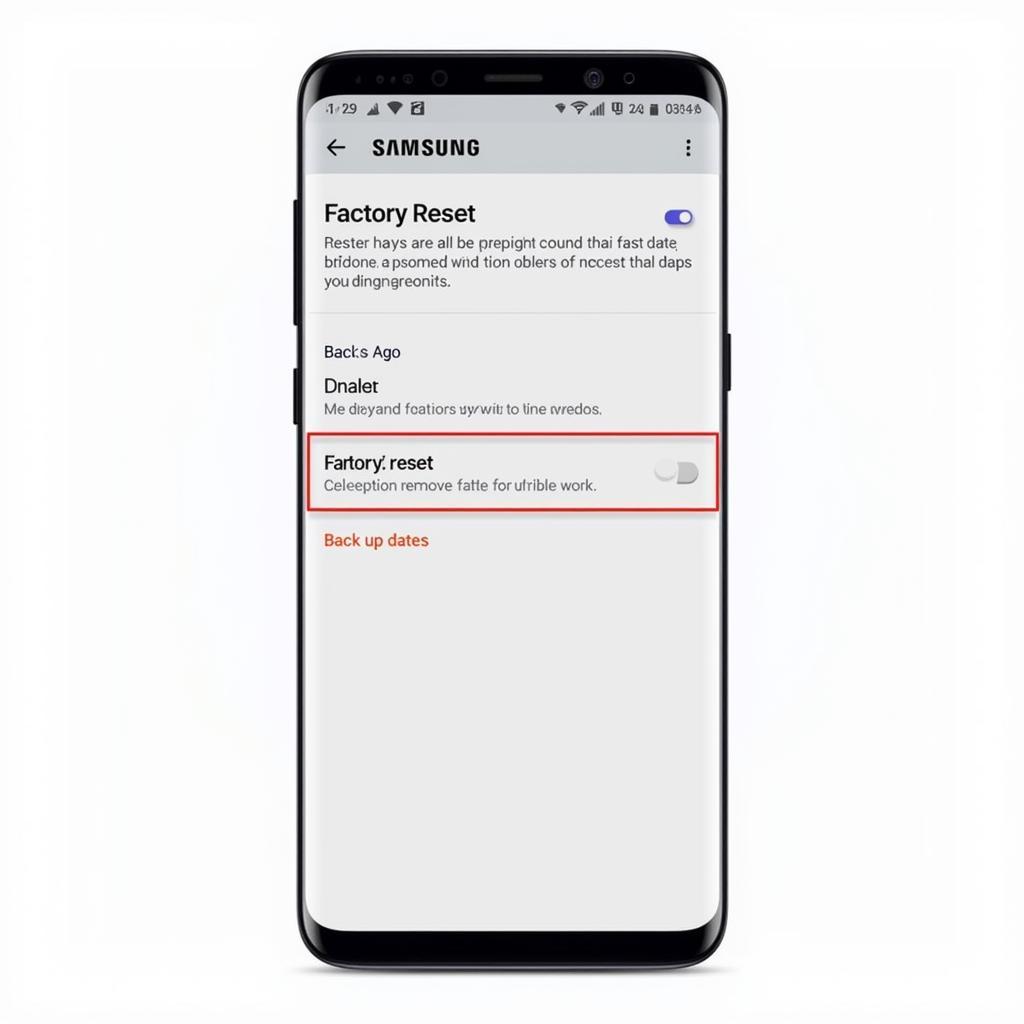 Factory Resetting Samsung Galaxy S9
Factory Resetting Samsung Galaxy S9
If all else fails, a factory reset on your S9 can be a last resort. However, this will erase all data on your phone, so back up important files first. This should only be done if you’ve exhausted all other troubleshooting steps.
Conclusion
A Samsung Galaxy S9 not connecting to your car’s Bluetooth radio can be a frustrating experience. By following these troubleshooting steps, you should be able to pinpoint the cause of the issue and get your phone connected again. Remember to check for software updates, clear cache and data, and try re-pairing your devices. If the problem persists, consider seeking professional assistance.
FAQ
-
Why is my Samsung Galaxy S9 not connecting to my car Bluetooth? Several factors can cause this, including software glitches, outdated software, or compatibility issues.
-
How do I fix my Galaxy S9 Bluetooth connection problem? Try restarting devices, checking Bluetooth visibility, clearing cache, or forgetting and re-pairing.
-
My Galaxy S9 Bluetooth is on, but not connecting. Ensure your car radio is discoverable and follow the correct pairing sequence.
-
Can interference affect my Galaxy S9 Bluetooth connection? Yes, other devices operating on the 2.4GHz frequency can cause interference.
-
What if I’ve tried everything and my S9 still won’t connect? If troubleshooting steps fail, consider contacting Samsung support or a qualified technician. how to use s8 active bluetooth through car radio This link may offer further insights related to Samsung devices and car Bluetooth.
-
Should I factory reset my Galaxy S9 if Bluetooth isn’t working? A factory reset is a last resort, as it erases all data. Try other troubleshooting methods first. how to use s8 active bluetooth through car radio This resource might offer helpful tips before resorting to a factory reset.
-
My car radio is old, could that be the problem? Older car radios may not be compatible with newer Bluetooth versions. Check your car’s manual or contact the manufacturer.



